This step-by-step guide will help you set up the chart type of your choice on IQ Option trading platform: Heikin-Ashi, Japanese candlesticks, bars or a line, as well as customize each of the chart types.
How to select different chart types in IQ Option
With IQ Option, you can choose from four different customizable chart types to help you make more informed investment decisions. To change the chart type, follow these steps:
1.Open a traderoom by opening the IQ Option trading app or by visiting https://iqoption.com/traderoom/
2.Click the "Chart Type" button in the lower-left corner of the traderoom
3.Select the desired chart type - lines, candles, bars or Heikin-Ashi
4.Each of the four chart types can be customized. Let's take a closer look.
IQ Option chart type customization
For the line chart, you can change the line color, the line thickness and whether the space behind the line should be filled or not.
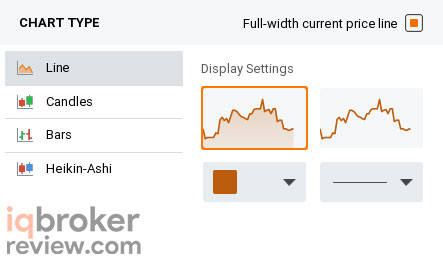
For Heikin-Ashi and Japanese candlesticks, you can set the color for both bullish (uptrend) and bearish (downtrend) candlesticks as well as choose to have them filled or shallow. The latter option helps to improve chart readability for traders with color blindness.
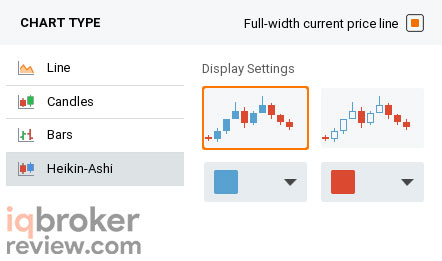
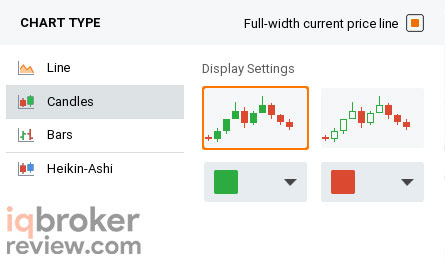
Lastly, for bars, you can choose the color of uptrend and downtrend bars.
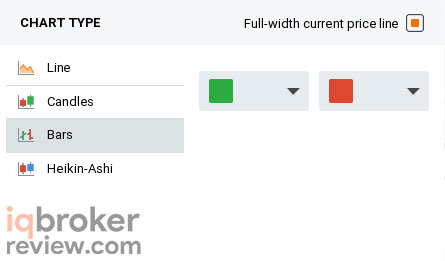
Time interval customization
For all chart types except the line one, there is an option to configure the time interval that will define what time frame is used to form a candlestick or a bar. You can choose the interval from five seconds to one month. Selecting small time intervals allows seeing the most recent trends whereas bigger intervals can help you identify long-term price movements. To choose the time interval, simply click the "Time Interval" button and select the one you wish to apply to your current chart.
IQ Option chart time interval customizationIQ Option chart time interval customization