.png)

Beginning
Beginning
Hello friends. I'm going to do the Tradingview review assignment, week 7 of season 3, given by @yousafharoonkhan.

Question no 1:
Question no 1:
Defining the TradingView site and how to register an account in tradingview? what are the different registration plan?(screenshot necessary)
If you are a cryptocurrency investor or looking for information about a cryptocurrency, Tradingview is the site for you. Because you can access all information about cryptocurrencies from this site. You can reliably access the market value, charts and indicators of a cryptocurrency on this site.
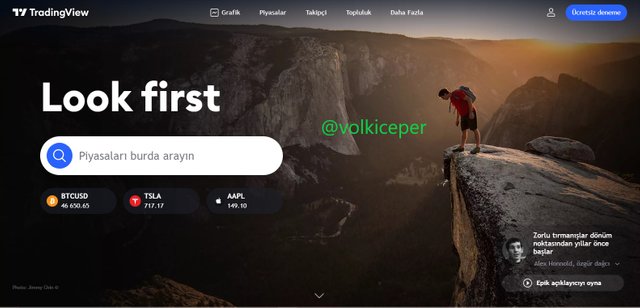
Registering on Tradingview is quite simple. I will use the free trial version, but there are different plans for professional users. Let's examine these plans. I will also explain the steps you need to take to register on the site.
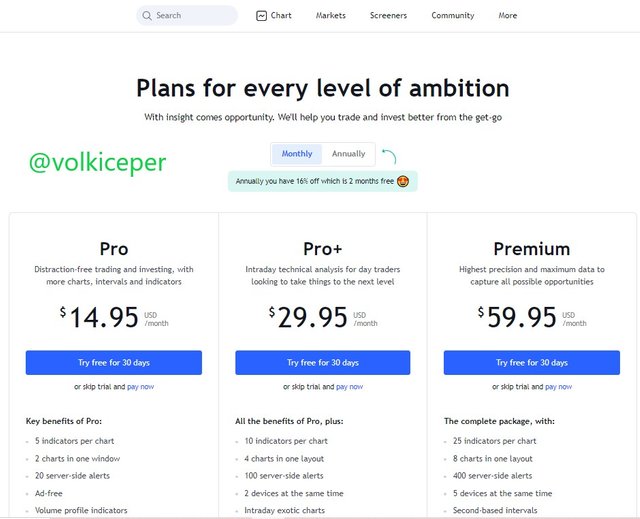
There are 4 different membership categories in Tradingview. These; Free Membership, Pro Membership, Pro+ Membership and Premium Membership.
Before I explain below what you need to do to become a member of the site, I must say that if you become a member of the site, you can use the site in full version.
Now let's explain how to become a member of Tradingview:
Let's click on the login part in the green circle you see in the screenshot below.
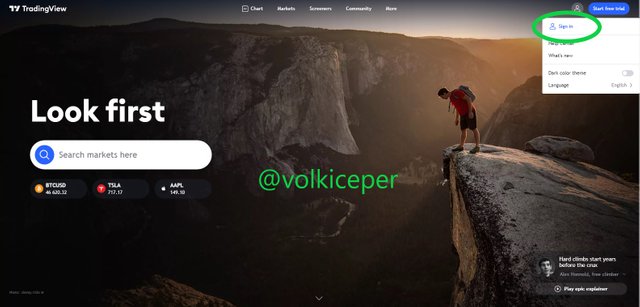
I registered with my Yahoo mail address from the menu below. You choose the path you want.
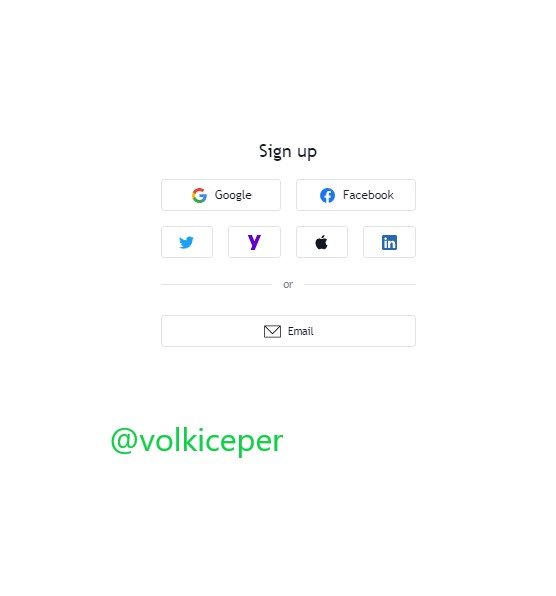
If you successfully complete the registration steps, you will see the following image. Congratulations, you have registered on the site.


Question no 2:
Question no 2:
Explain the different features of tradingView and what is your favorite feature and why?(screenshot necessary)
Tradingview is a very useful site. Those who are interested in crypto money can benefit from the different features of this site. To talk about the features of Tradingview;
- Markets : With this feature we can access all information about all cryptocurrencies. All the history, analysis, daily ups and downs etc of the Crypto Currency we are interested in.

- Watchlist : As a cryptocurrency investor, I may be interested in more than one cryptocurrency. I can instantly see all the changes on the watchlist, all the cryptocurrencies I am interested in, on one screen. This is a very important feature.

- Chart : It is the name of the chart that shows all the market ups and downs related to a crypto currency that I am interested in from the past to the present. I present the Inch/Eth chart as an example.

What is my favorite features of Tradingview?
I like to look at the watchlist the most. Because seeing all my investments on one screen excites me. I even made a second watchlist for myself, and these are the cryptocurrencies I haven't bought but only been interested in.

Question no 3:
Question no 3:
How to set up a chart in TradingView and use two tools to edit it.(screenshot necessary)
This chart is the ADA/USDT chart. Clicking on the part of the chart indicated by the green arrow opens a small screen to customize the chart.

Set the options you want from the open customization screen.
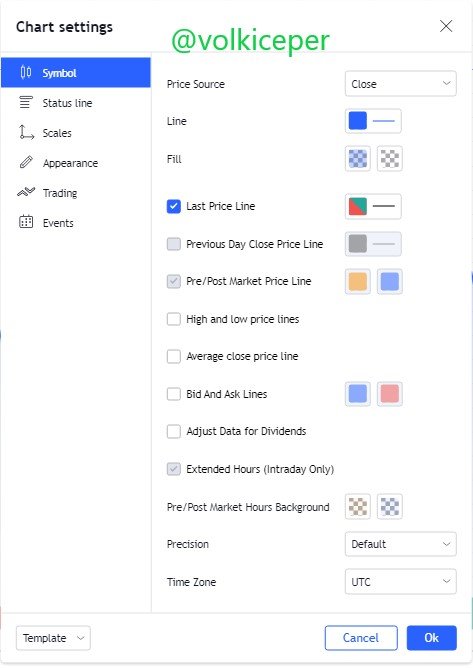
In the box shown on the left, you can see the "tools" in Tradingview.

The place I show with the green arrow is the trendline tools that I marked between two dates.

Here is the price label tools that I chose from Text tools.

You can customize your chart with the help of tools. This makes them more visible and noticeable. It allows you to see features that you cannot see with the normal eye. It allows you to get permanent or non-permanent norms on the graphic.

Question no 4:
Question no 4:
Explain how to add indicator in chart, what is your favorite indicator and why? (screenshot necessary)(screenshot necessary)
Adding indicators to your chart is very easy. Click on the fx-indicators tab that I have shown in the picture below.

In the small page that opens, type the name of the indicator you want to add in the search field.
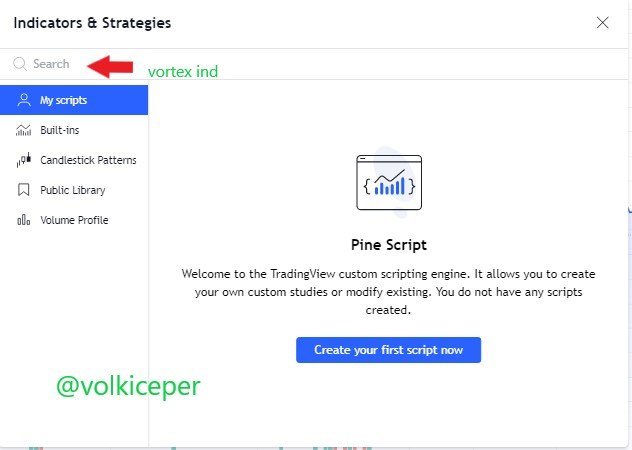
Because I like to use the Vortex Indicator, I added the Vortex Indicator.

Why Vortex Indicator
The reason I like and add Vortex Incicator is that it is one of the indicators that best shows whether the existing trends in the markets will continue. I use the Vortex Indicator when a trend is in a steady state to predict whether it will continue.

Question no 5:
Question no 5:
Do you think TradingView is useful in predicting the market for cryptocurrency (trend / price)?
No single site can predict whether a cryptocurrency will rise or fall in value in the future. However, Tradingview site has a lot of features in it. It has its own investor and forecasting community. If we use the right indicators together with users in these communities, we can predict the direction of value.

Conclusion:
Conclusion:
While preparing this article, I had the opportunity to prepare for a long time on a subject that I did not know before, and I had the opportunity to become a member of tradingview and examine it. I think it is very useful for myself.
Respected first thank you very much for taking interest in SteemitCryptoAcademy
Season 3 | intermediate course class week 7
respected you did not explore the main points of every question, your just share screenshot, but need to explain also as you done screenshot, you explanation is very much short
thank you very much for taking interest in this class,
Downvoting a post can decrease pending rewards and make it less visible. Common reasons:
Submit