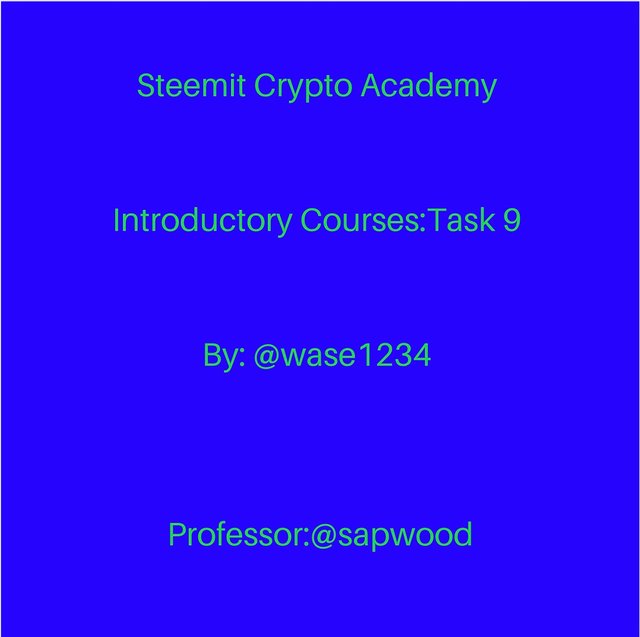
How do you store/secure your keys? What are the different forms of Private Key(Examples/Screenshot)? Download & Install TronLink Wallet(Android/iOS/Extension)? How do you store the key(Hint- write it down on a notepad, demonstrate it with examples)? Which form of the key are you comfortable with to handle your TronLink Wallet? Include Screenshots & hide/blur the sensitive information.

How do you store/secure your keys?
According to my understanding of this topic, the keys are very very important and need to saved with maximum security.
- Firstly I made a hard copy of my keys and kept them in safe and secure place so that if I ever loose them, I can scan them and put it back in my phone with ease.
- I also stored my keys in my mail as a draft message. My mail is secured by a password which only I know so the keys are safe there.
- I store my keys on a hard drive in my computer. I also have it backed up and virus protected. My computer carries a password so anyone can’t have access to it easily.
- My keys are stored in my iCloud files on my mobile phone so incase I loose them, I can retrieve them from my iCloud account.
- I store my keys in my handwritten diary which I keep very jealousy and secretly in a particular spot where it can’t be found easily.
- My keys are safe and secure in my blockchain wallet where I have them backed up and secured by cryptography.

What are the different forms of Private Key(Examples/Screenshot)?
There are two keys available on the blockchain wallet and that is the public and private keys. The public and private key have different functions. The public key serves as the wallet’s address while the private key serves as the password to claim crypto tokens. The private key gives you the ability to be the sole owner of the account so it should always remain private.
The private key can be in 3 forms which are; the private key, the mnemonic key and the keystore.
Private Key
This key is the main key used for carrying out transactions in the blockchain wallet. Incoming and outgoing crypto transactions are validated by this key so it needs to be stored very securely. It is a set of alphanumeric letters generated by cryptographic functions as soon as you creat your an account on a blockchain wallet.
It os formed from random selection of letters and numbers.

Mnemonic Key
This key can also be known as the mnemonic phrase and has the same functions as the private key. This key can restore wallet accounts, reset passwords and generate new wallet addresses.
It is a particular sequence of letters ranging from 1 to 24 characters. The mnemonic key is easily readable and can easily be memorized.
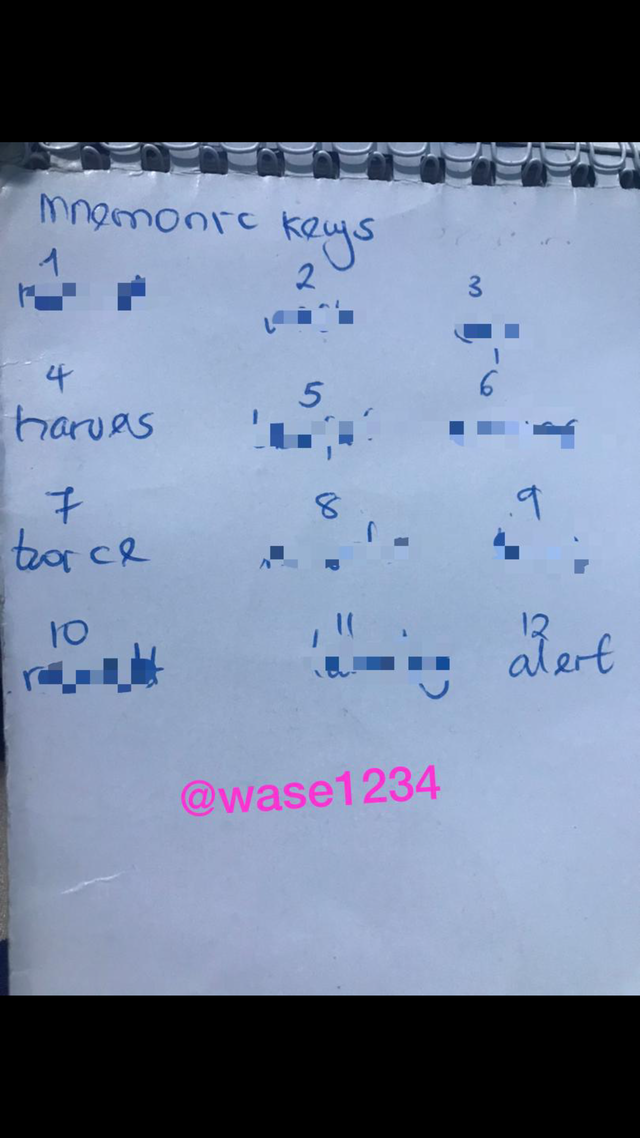
Keystore/ JSON File
This key is different from the private and mnemonic key in the fact that it is not a private key on its own. It can only become a private key when it is used alongside the locally created password made by you when installing your blockchain wallet. This key will be more secure if your personal password is made up of unique characters.
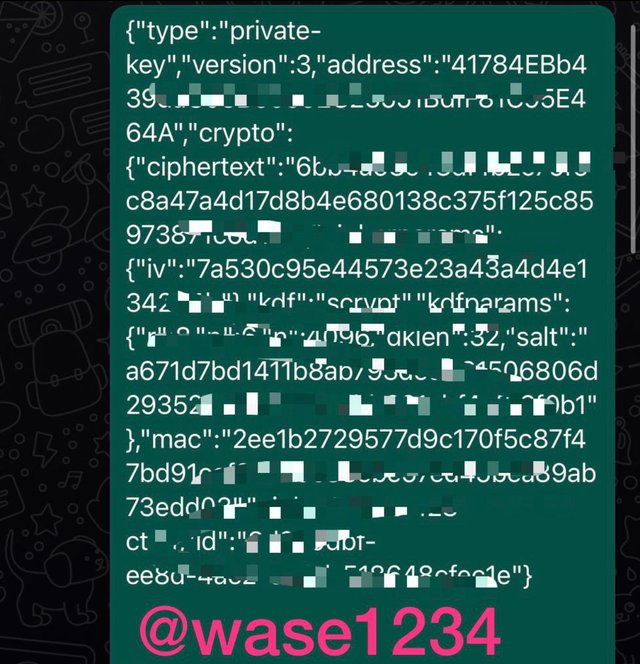

Download & Install TronLink Wallet(Android/iOS/Extension)? How do you store the key(Hint- write it down on a notepad, demonstrate it with examples)?
I already have a downloaded tronlink wallet in my phone but for the sake of this question I will creat a new wallet on my already existing tronlink wallet.
- Firstly I opened my tronlink app and click on the first icon in the top right of the page.
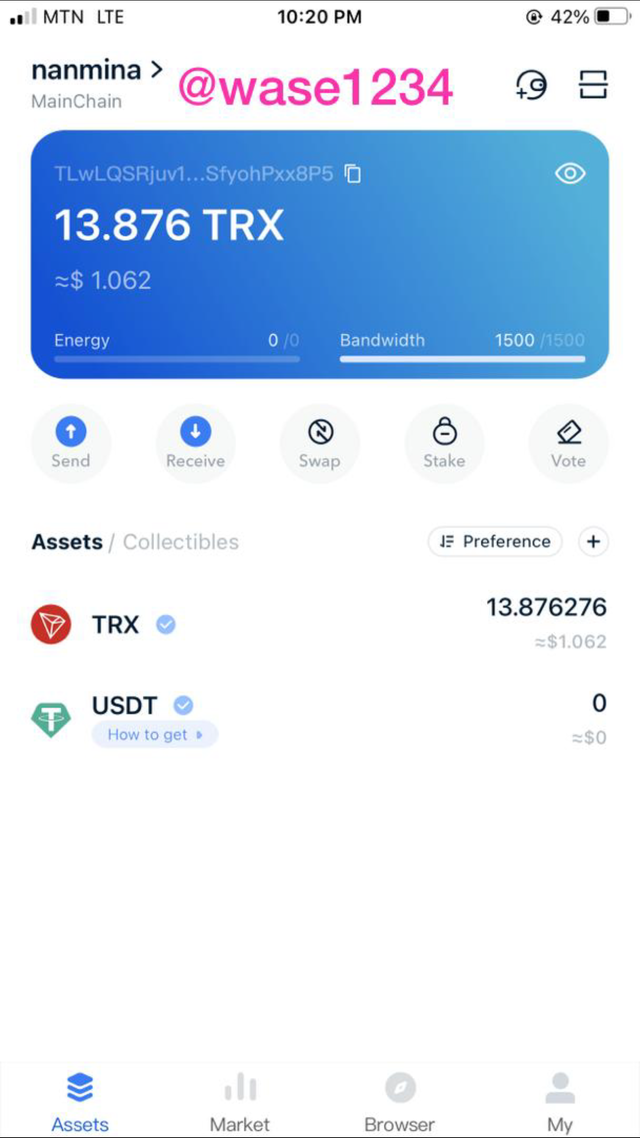
- The next page opened and I scrolled down and chose creat wallet.
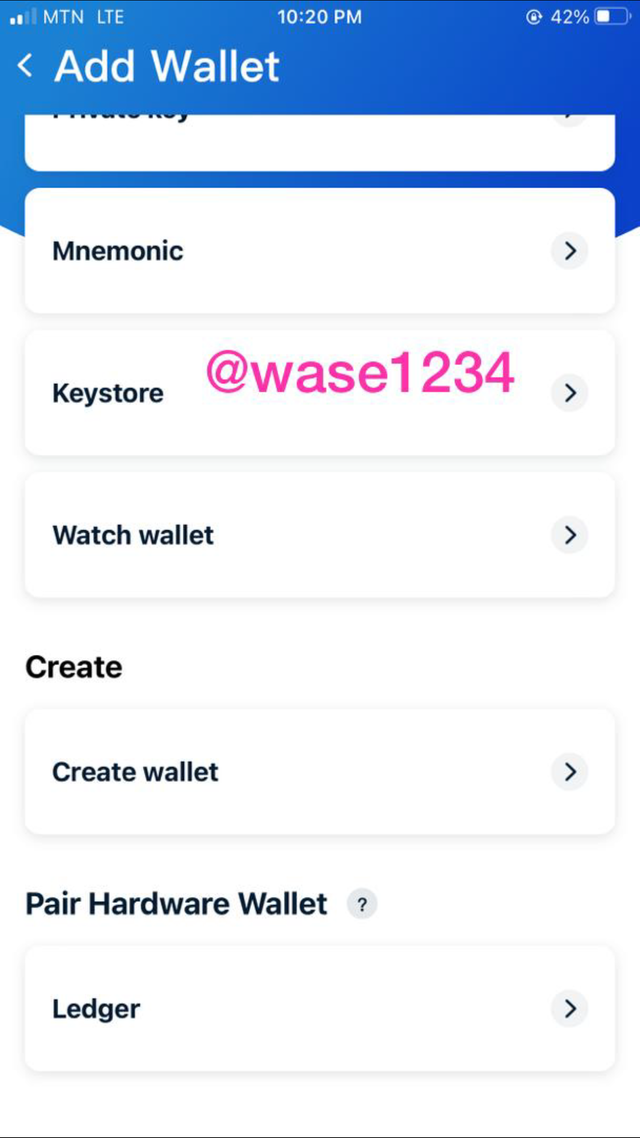
- In the next page you are to input an user name for your wallet so I chose wase1234.
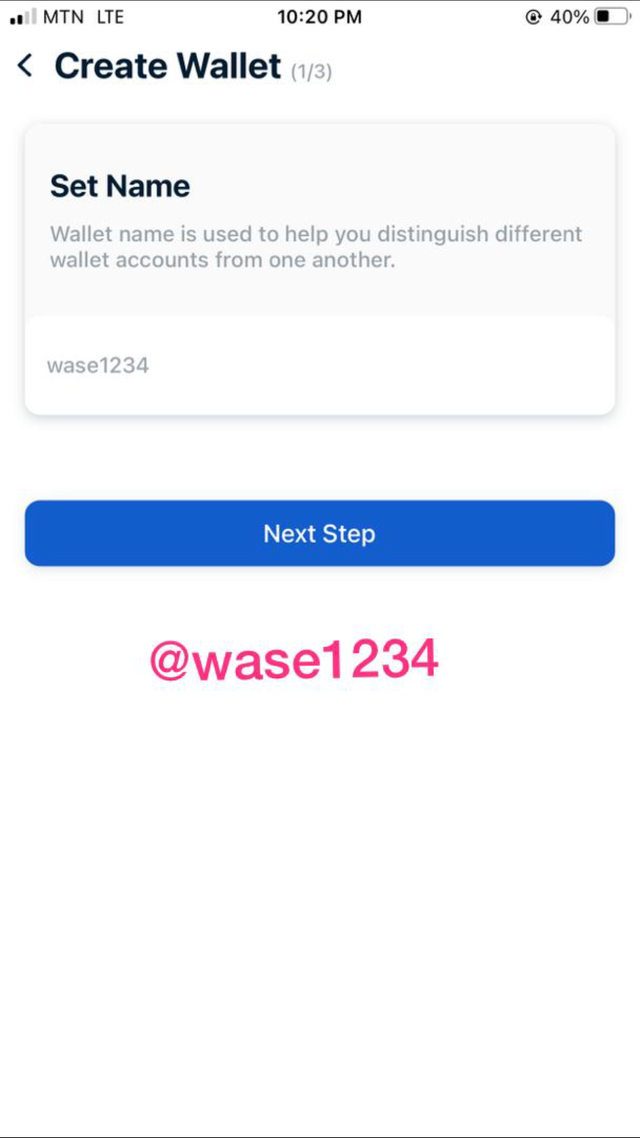
- For the next task you are to creat a password of your own that will be used alongside your keystore. The password has to fit all criteria given on the page.
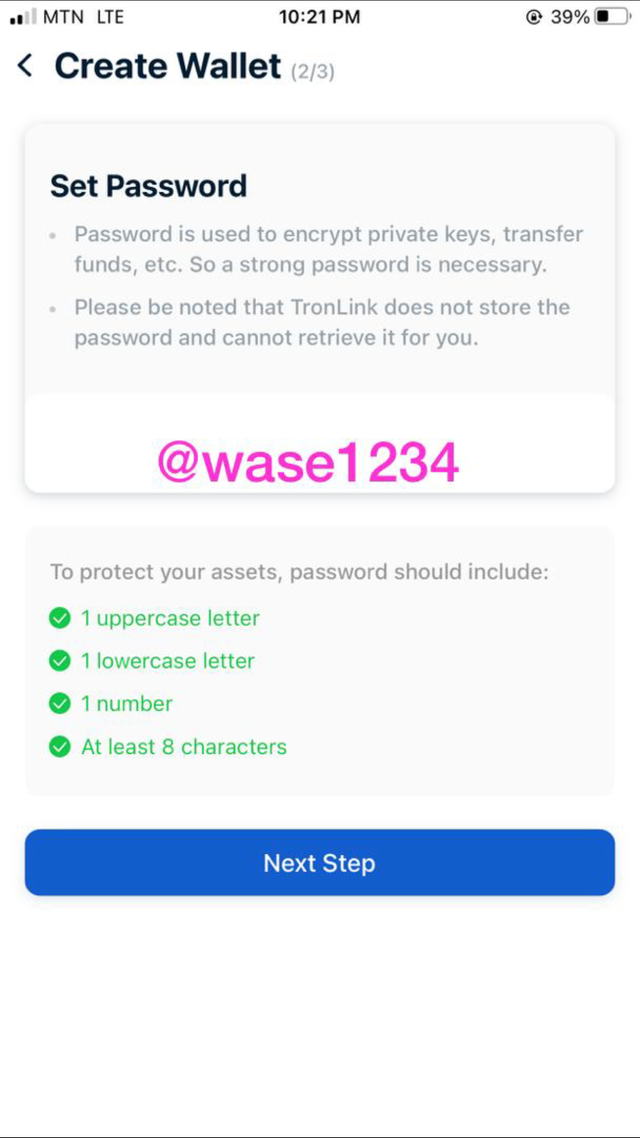
- In the next page you are to confirm the password by typing it again and I did that.
- The next task is for you to backup your mnemonic key. If you want to do that, click backup.
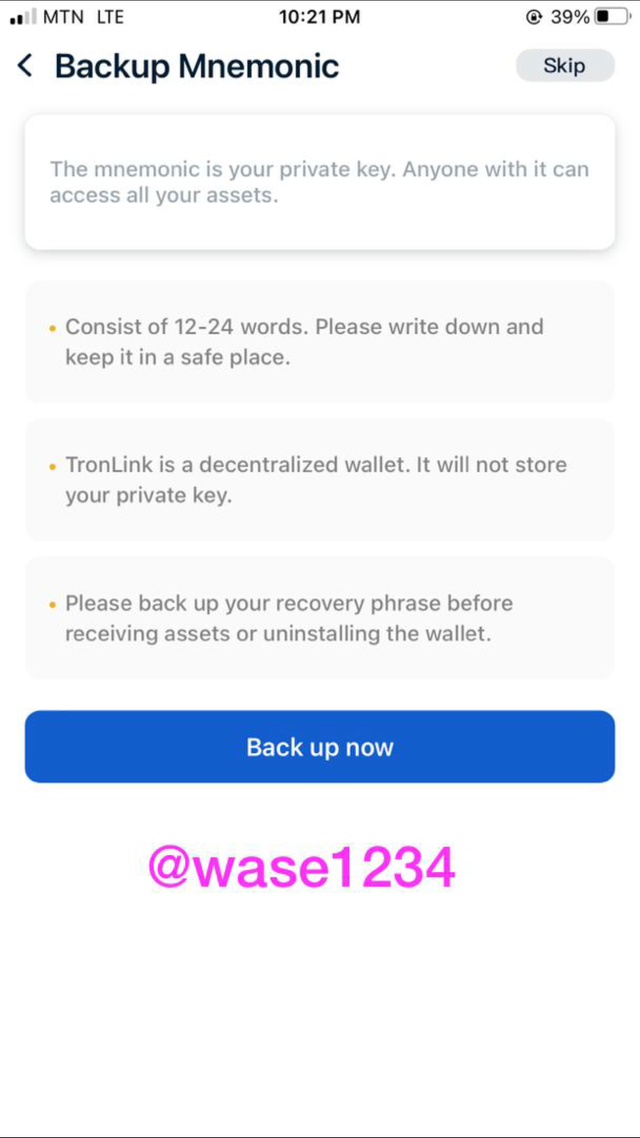
- When the mnemonic key appears, this gives you the chance to store it in whatever way you want. I wrote mine down and I clicked “I have saved it securely”.
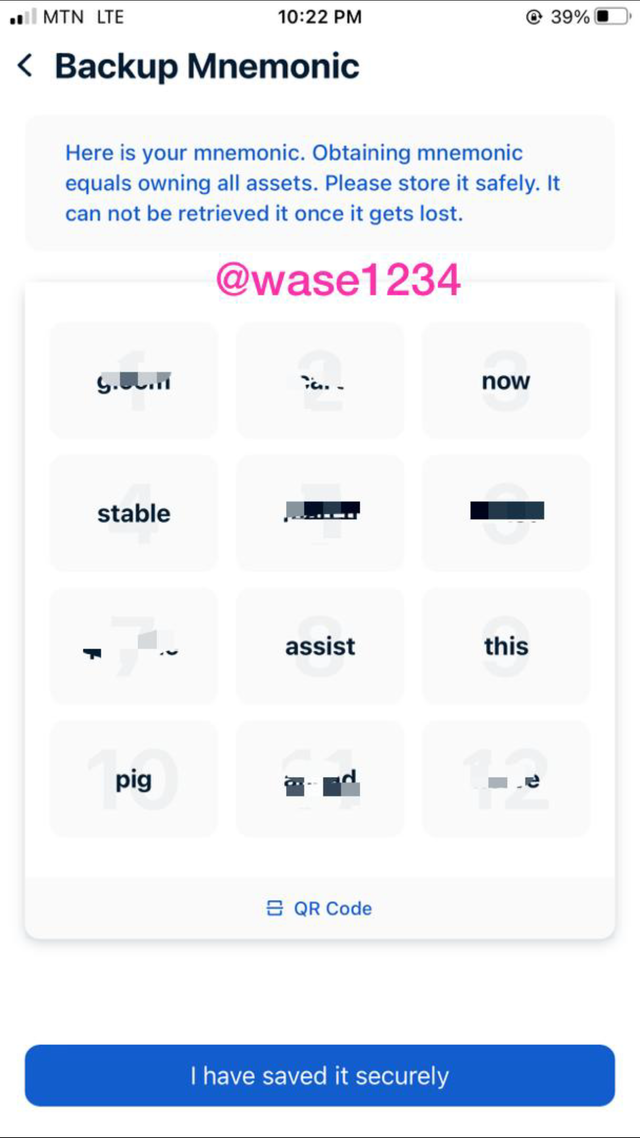
- In the next page I have to confirm my mnemonic key twice by inputting one random word from the words according to their numbers. I did that and clicked next.
That was the end of the registration process. - I was taken back to the home page with my new wallet account name.
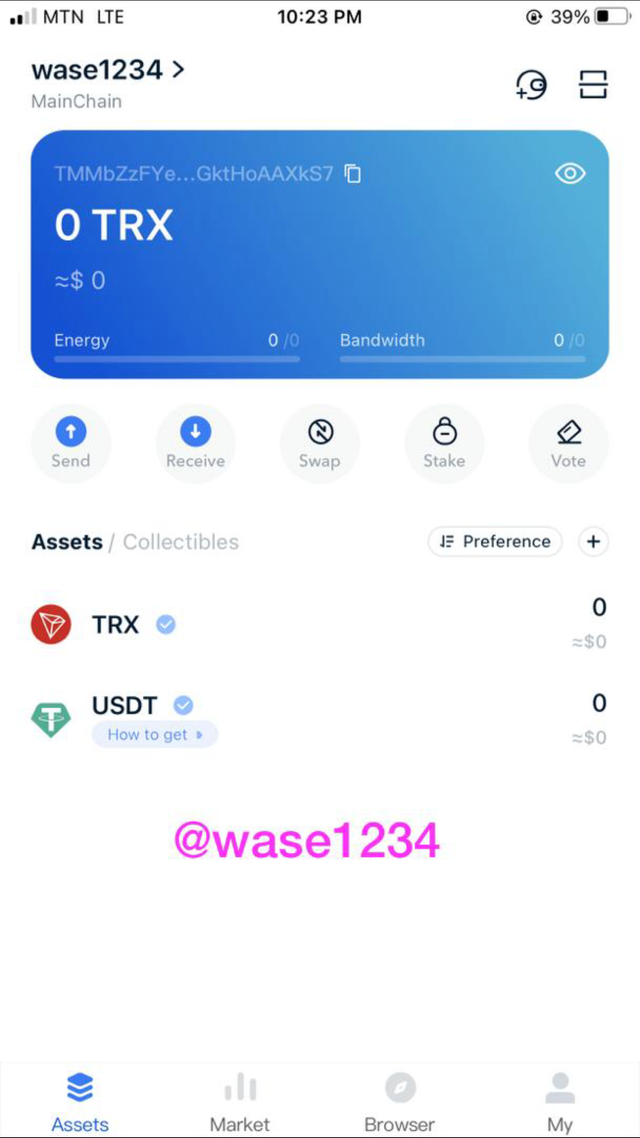
I stored the mnemonic key by writing it down and taking a picture to keep in my iCloud and mail.
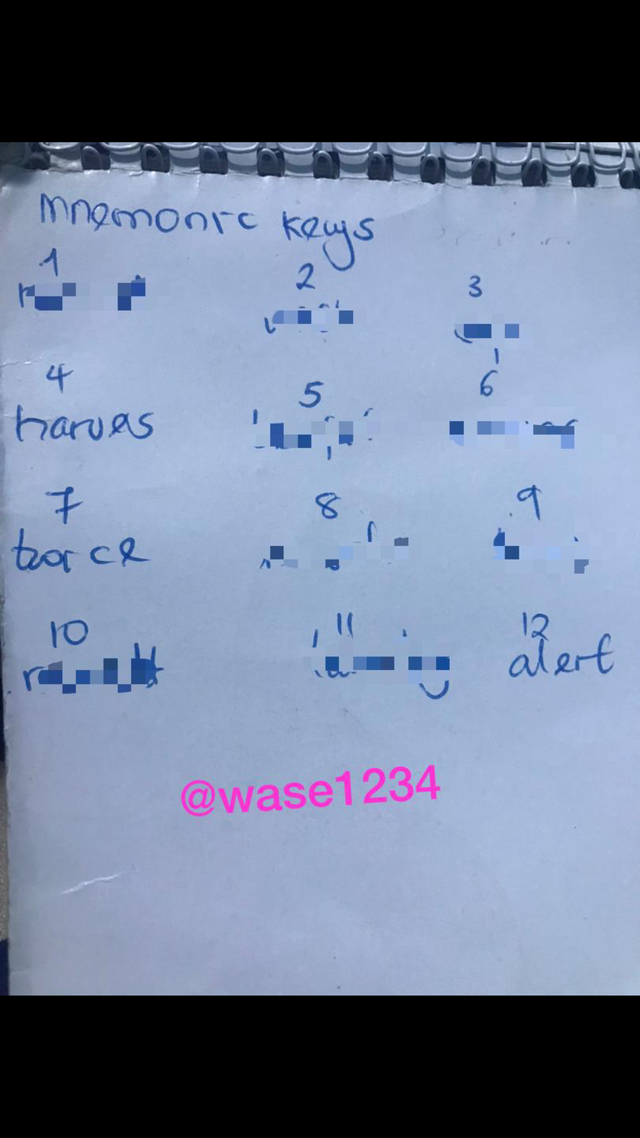

Which form of the key are you comfortable with to handle your TronLink Wallet? Include Screenshots & hide/blur the sensitive information.
I have seen all the keys but the key I am most comfortable with using is the mnemonic key.
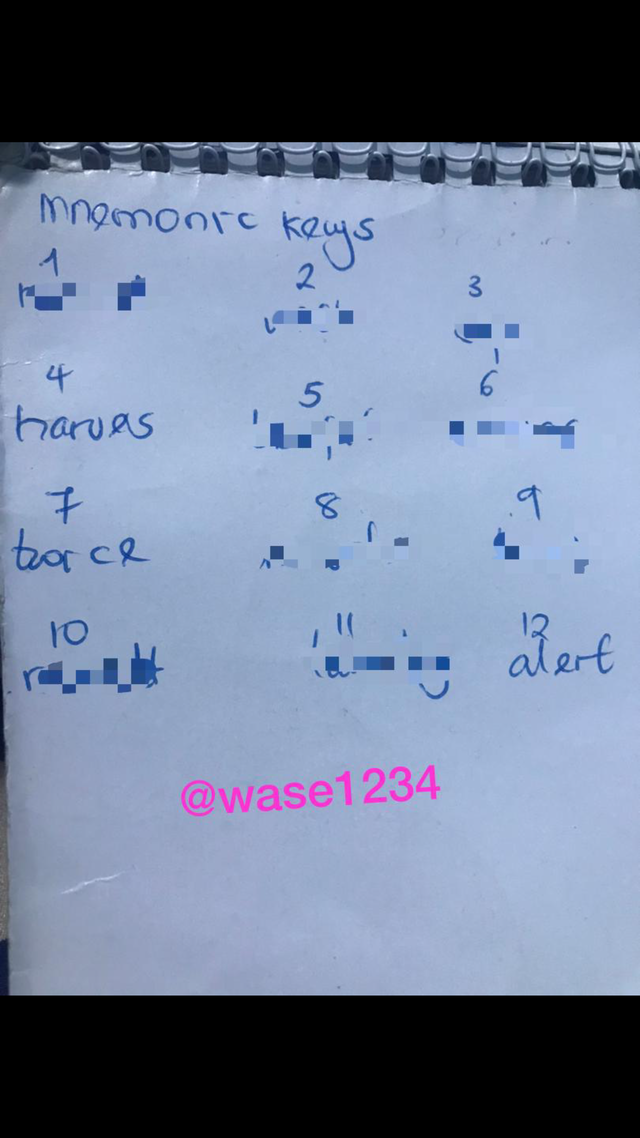
This key contains a series of letters in a particular order. The mnemonic keys are in short phrases which are very easy to memorize. The private key is also short and can easily be copied and pasted at any time you want to use it but it is hard to memorize. So I prefer the mnemonic key.

With his task I have learned the composition and uses of all the various private keys.
I have also learned how to install/ creat a new blockchain wallet.
I have been able to identify which key I will prefer using of the blockchain wallet.
Thanks to the explanation and insights given by professor @sapwood.
