
Hey guys,
I welcome you'll to the 4th week of the SteemitCryptoAcademy course by Professor @reddileep. In this course, I will run a comprehensive review on How to list your own Token on a Public Exchange.
All images used in this post unless otherwise stated are not mine and were extracted from Metamask, Trustwallet, and pancakeswap for the purpose of this assignment.

Question One
Define your idea of listing a Crypto token in a public Crypto Exchange and what its significance is.

In my opinion, after the previous class on creating a token, I had the idea without looking up the meaning that “listing a crypto token” would involve making the token available for public use. I mean, the word “listing” in everyday use connotes presentation, making something available, or putting it out. This is the immediate idea of the term listing when I hear of it.
However, for the sake of not putting out a wrong answer, I looked up the actual meaning of “listing a crypto token” and I saw it to involve the following key purposes:
- Attracting new potential owners of the token
- Involve with the financial market
- Reward initial Shareholders
- Transacting for purpose of Making Profit
- Facilitating Exchange
These purposes are where we find the significances of listing a crypto token in a public exchange, but to define the idea of listing a crypto token, the question: where it is to be listed, would help in providing an answer to that idea. The question above connotes that it is expected to be listed in a public crypto exchange. I looked up what a public crypto exchange entails and, in my words, I saw it to involve a totality of exchange platforms where members of the public; investors, holders, traders, etc can come together to partake in the cryptocurrency market. I see it from two perspectives, I see it as a wallet, and I see it as a market. However, the feature we are more concerned with here is its feature as a market; it works as a market where buying and selling of particular crypto tokens happen, and as a wallet, it sometimes acts as a virtual bank where those who buy can store what they had bought through its security framework.
Having understood what public crypto exchange meant, it is easy to understand where my definition of “listing” comes in, listing a crypto token on a public crypto exchange market is basically the same thing as going public. In the financial market, to go public is to make a company’s shares or stocks available to the public for the purpose of raising additional capital. This is how it works in crypto token listen; the only difference is that in a crypto token, not listing it is almost like intending to not be profitable with it because not listing a crypto token is basically you are having a currency that is not being spent. Stated above are some of the significances of listing it, but let me explain more:
Attracting new potential owners of the token: having created a token on public exchanges make investors, traders, or researchers able to find it. The token at this point can no longer be reliant on IPO’s alone if it wants to be profitable, and so while publicity is put out for the token, it is important that users or potential users are able to find it somewhere. This is also a factor to consider when choosing a public exchange, it has to be one popularly used (especially by our target market).
Involve with the financial market: without listing a token in a public exchange, it cannot be said to be a member of exchanges in the financial market because the creation has been for private use; secluding it from being used by the public, which is a feature of the financial market. The listing of our created token basically facilitates exchange.
Reward initial Shareholders by providing liquidity for them: by exposing it to the public, we increase the value of the created token; thereby rewarding ourselves for our hard work and stakeholders who invested in the coin in the first instance. This is basically the final step to rewarding ourselves.
Transacting for purpose of Making Profit: listing allows for liquidity to be injected in our token, allows for basic law of demand and supply to occur, otherwise our token may be stagnant as it relates to pricing. If profit is the goal, then listing our created token is important.

Question 2
Demonstrate how to prepare everything needed to list your newly created Crypto Token in a public exchange such as selecting an exchange and adding a few BNB coins to your MetaMask wallet to accomplish the gas fee. (If you already have some amount of BNB in your wallet, you don’t need to deposit again.)

The process of everything needed for listing a crypto token in a public exchange is not entirely strenuous, however, it may be made strenuous by certain factors like choice of public exchange, the crypto token form, etc. For the purpose of this demonstration, I will explain my choices for elements needed in the process that have options.
The first and most important item needed is the Crypto token. In the last class relating to this, we had created a crypto token with the initials WHS and name WhiteStallion and this is the coin I would be listing here as can be seen below.
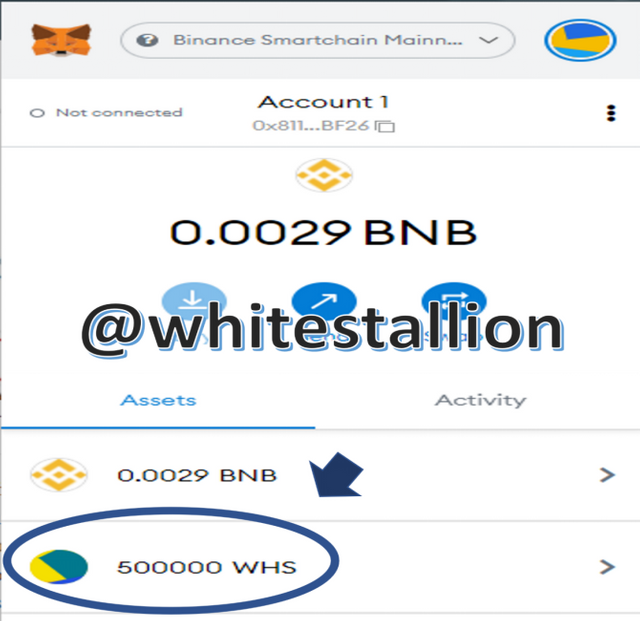
I term this the most important part because this is what we are to be listing on the public crypto exchange. As can be seen above, I have 500,000 worth of WHS domicile in my Metamask wallet. It is important to note that the Metamask wallet is a private crypto exchange in this sense. For more details of my holdings of WHS, I will attach one of the screenshots from my previous explanation on the assignment:
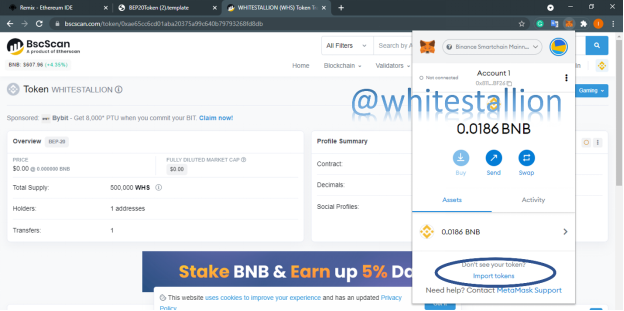
This screenshot shows that there is only one holder, it is possible to have more holders but reinforcing the essence of the listing on a public crypto exchange, listing would help it have more holders, and also encourage the numbers of possible transfers. These are the actions that encourage price movement.
The next thing we would be needing for this demonstration is gas fee. Gas fee is basically the deducted transaction for processes or transactions run on a particular blockchain. One of the motivating factors for using the Binance Blockchain in the previous assignment on making cryptocurrency was that Binance gas fee is cheaper compared to other blockchains. This is the reason why the gas fee we would be using is BNB. As can be seen below, I already have some BNB left from my previous transactions: 0.029BNB.
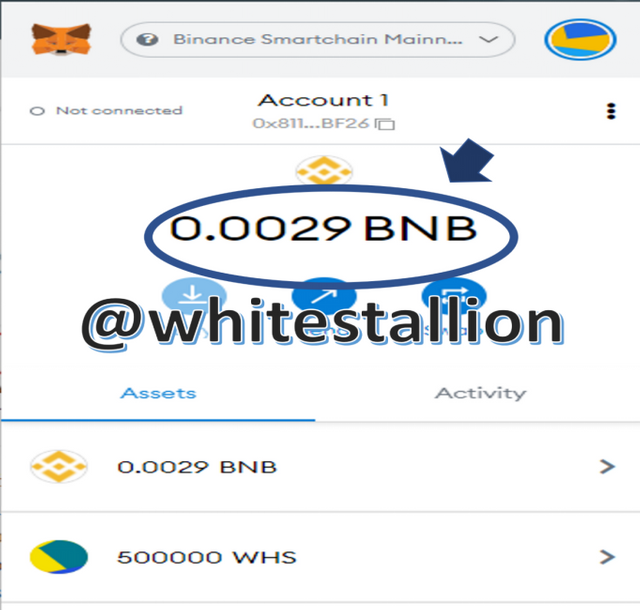
Nevertheless, if I had spent this BNB, or for some other reasons, I did not have BNB, it will be expected of me to fund my Binance account. I will take some screenshots from my last assignments to show the process of funding my BNB wallet.
When you click on the Metamask Wallet, the Binance Wallet is not included at first, and all we see is an ETH wallet as seen below:
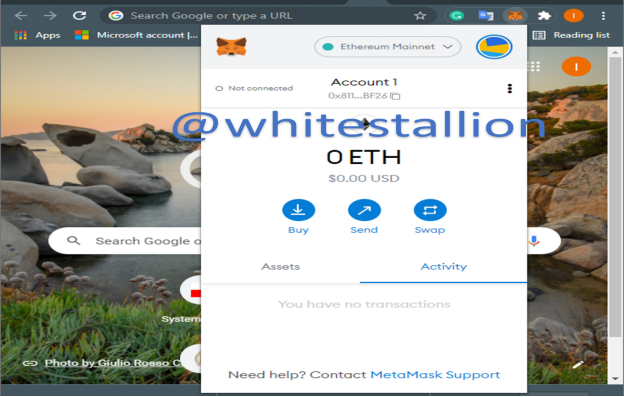
To obtain the BNB wallet, we click on “Ethereum Mainnet” as seen above, and this pops up:
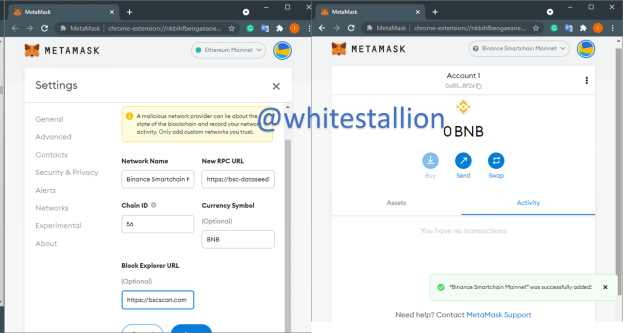
As can be seen from above, the blank boxes with “Network Name”, “New RPC URL”, “Chain ID”, “Currency Symbol” and “Block Explorer URL” will be filled respectively, and then after this, the BNB wallet is created, as seen in the picture on the right above. From the picture on the right above, I can fund the account by clicking the “Send” icon.
The Next thing needed for this demonstration is a wallet. The idea of having another wallet different from the first wallet is just a way to show that by virtue of including it on a public crypto exchange, it becomes possible to have it on more than one crypto wallet. Having an external wallet also aids the process of including it in a public crypto exchange.
There are many wallets like Trust Wallet, Binance, Token Pocket, coinbase wallet, mycelium, exodus, electrum, etc. But for the purpose of convenience, I would be Trust Wallet to show my demonstration. There is no specific reason for this choice other than the fact that I already have a Trust Wallet and I do not want to open new wallets. I also would be accessing my Trust wallet on my phone as all access to use it via its website: www.trustwallet.com keeps redirecting me to the phone app which looks like the below:
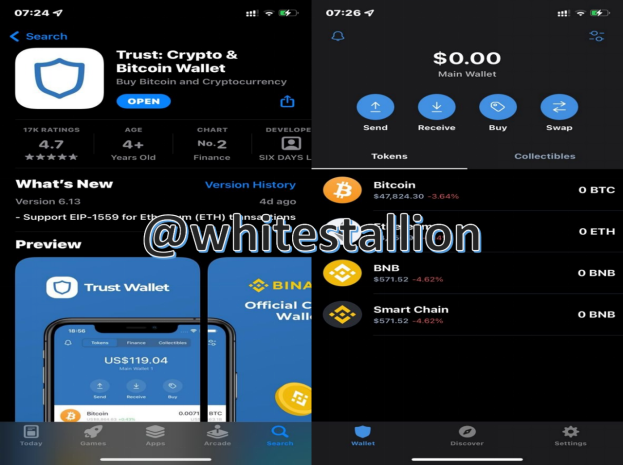
Finally, just as important as the crypto token I would be needing for my demonstration listing, the public crypto exchange I would be using is another important item worth preparing for, which is the Public Crypto Exchange itself. It is important to choose wisely the Public Crypto Exchange you want to deal with as factors like Security, fees, minimum trade permitted, and wallet storage features can affect usage. However, for the sake of this demonstration, I would be using PanCakeSwap Exchange available at Pancakeswap
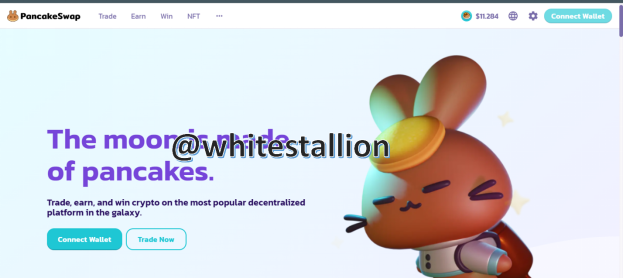
Summarily, the things needed to list my own crypto token on a public crypto exchange include the crypto token itself, gas fee, and an exchange wallet but for the purpose of usage, we included another wallet (the Trust Wallet).

Question 3
Demonstrate all the steps of listing your own Crypto Token in a Public Crypto Exchange. (Screenshots required)

Now for the main deal which I am so excited about, we intend to put all that has been gathered in the above to work. There are two main steps involved with listing our crypto token in a public crypto exchange:
First Step
I go to the MetaMask wallet for my created token and obtain the Contract Address. I had noted it down in the course of creating my crypto token as can be seen in the picture below:
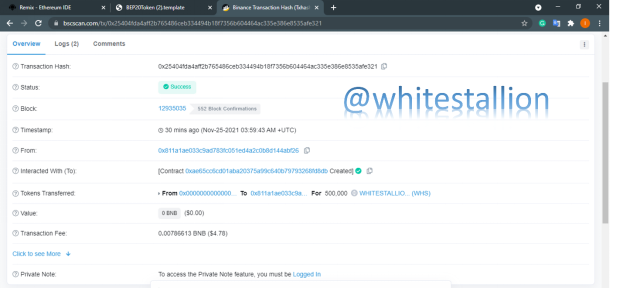

Proving 0x25404fda4aff2b765486ceb334494b18f7356b604464ac335e386e8535afe321 to be the Transaction Hash and 0xae65cc6cd01aba20375a99c640b79793268fd8db to be the Contract Code which is what is needed.
However, for the sake of showing another way it can be obtained, I can do the following; first situate my new crypto token in my meta mask wallet and click on the “Activity” icon in the app and then on Contract Deployment as seen below:

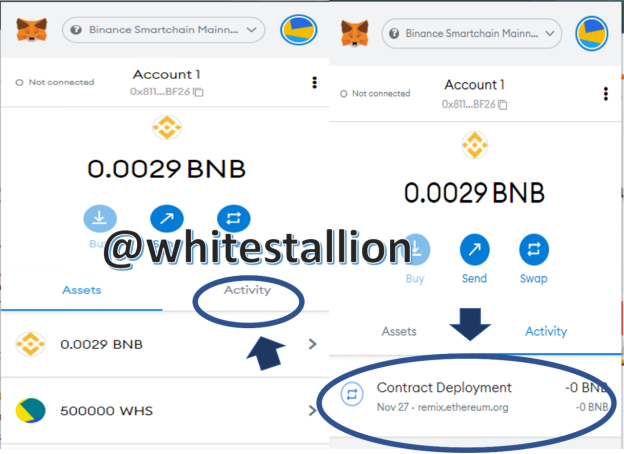
When we click on Contract Deployment above, the below pops up and then we click on copy (copy transaction id):
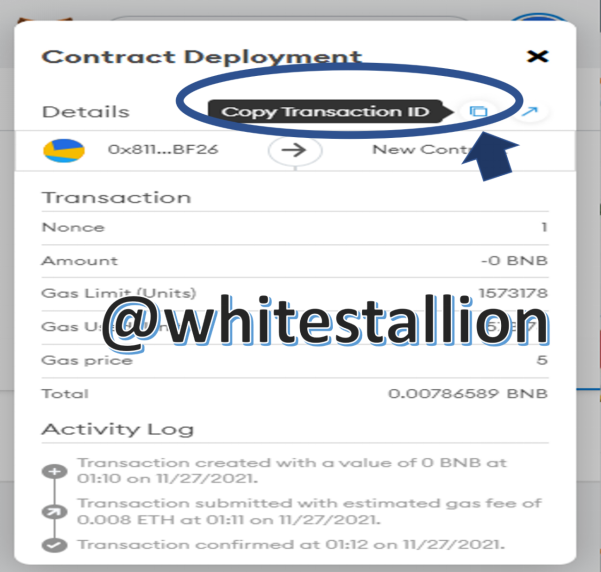
When we copy it, we get the below address pasted, this address however is not the Contract address but the Transaction Hash:👇👇
0x25404fda4aff2b765486ceb334494b18f7356b604464ac335e386e8535afe321
To get the Transaction address, we click on the icon beside the copy icon above:

This icon then takes us to the Binance Smart Chain website where the whole transaction can be seen and then we not only see the hash code but also the contract address as can be seen below:
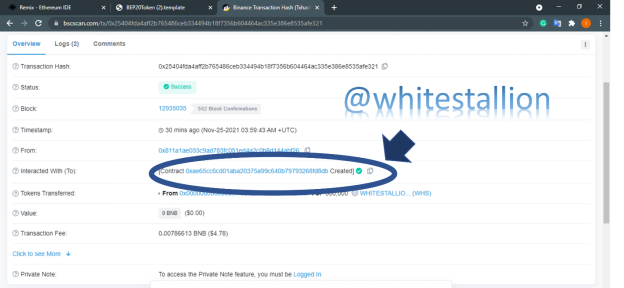
As can be seen, it is similar to the first address I had submitted above:
0xae65cc6cd01aba20375a99c640b79793268fd8db. According to what I learned in class, this address would be useful for listing on another wallet and so it is important to keep it. So, I did.
Second Step
The second step is to link the above contact address with the Public Exchange of our choice. And if one would recall in the introductory part, we had chosen to use PancakeSwap Exchange. So ideally the process hereon is to log on to www.pancakeswap.finance and click on “Trade” and then on “Exchange” as can be seen below:
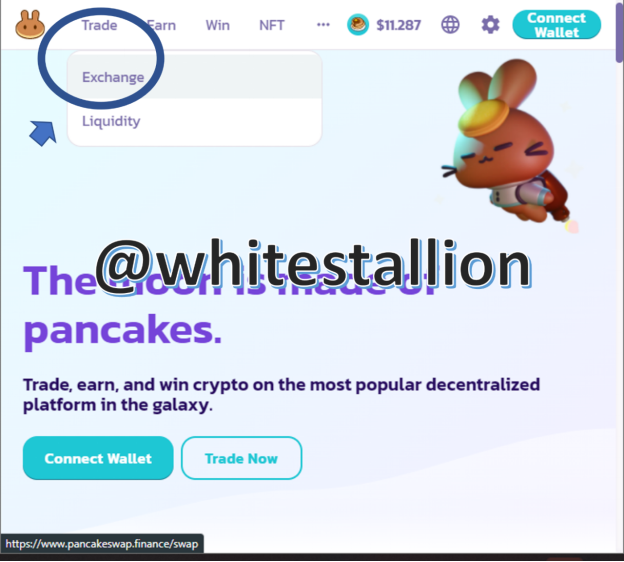
From here, we get the option to connect a wallet or use the available wallets, but because we do not have Metamask Wallet on the available, we make to connect Metamask by clicking “Connect Wallet” and then clicking on the Metamask Icon as seen below:
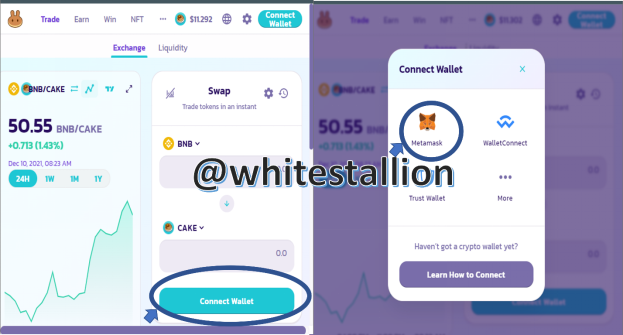
After we click on the MetaMask icon, the Metamask wallet connects after seeking password and permission to, and then what the user would notice in the new page after it has connected is that the “Connect Wallet” icon is replaced with a wallet address as can be seen below:
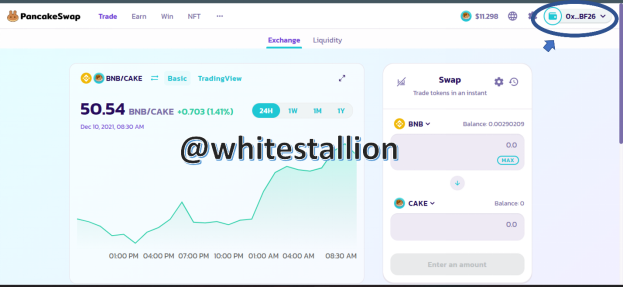
This signifies a successful connection, from here, we proceed to click on “CAKE” icon indicating we want to introduce the newly created token, as seen below:
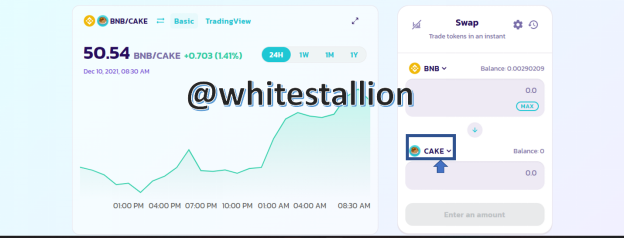
When we click on it, we are taken to a host of crypto options, but what we are interested in is listing out newly developed crypto, and so this is where the contract address comes in, we input the contract address into the bar below:
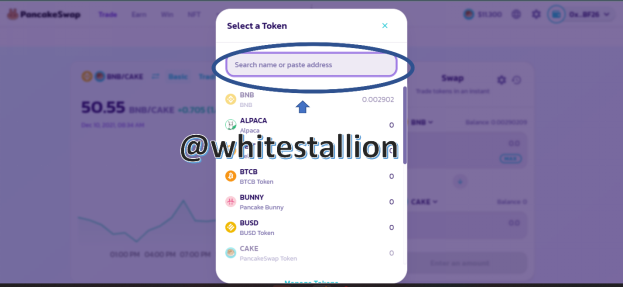
After inputting the Contract Address into the search bar, the created crypto token pops up and then we get the proceedings to import, as shown below:
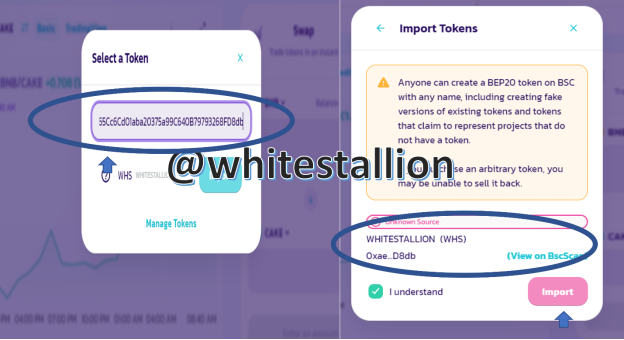
The end result is this below:

As can be seen, the CAKE symbol has now been replaced with the WHS token symbol. This means the first stage of listing is complete on the pancakeswap exchange. However, for the whole listing process to be done, there must be some quantity of newly created token available on the exchange. This is where the next stage comes in.

Question 4
Demonstrate all the steps to bring half of your newly created Crypto Token into a Public Exchange (In addition to simply stating the steps, you should provide a clear explanation about each step)

To complete the process here, we would need the wallet code from PancakeSwap:
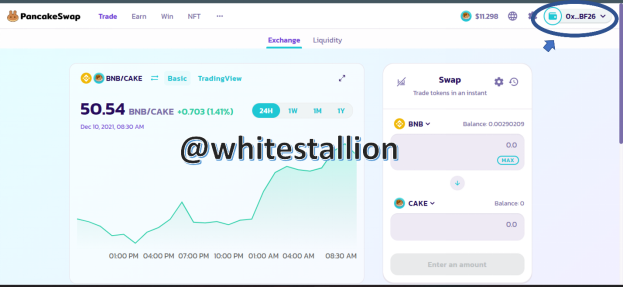
Which is 0x811A1ae033C9aD783Fc051ED4a2c0b8d144ABF26 as seen below:
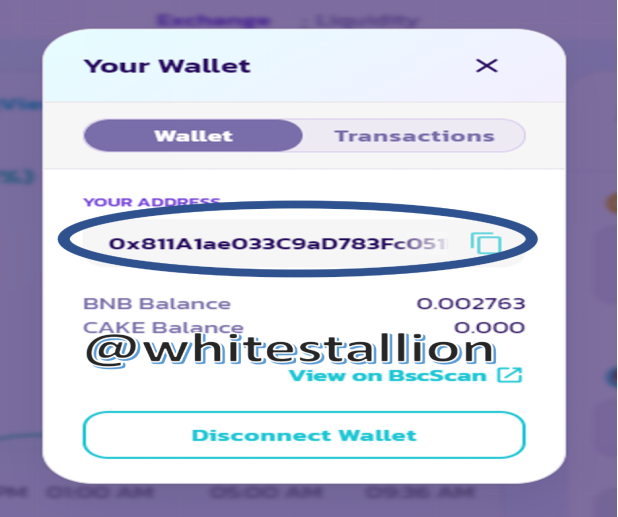
- As seen in pictures, shown earlier on, we have 500,000 worth of WHS.
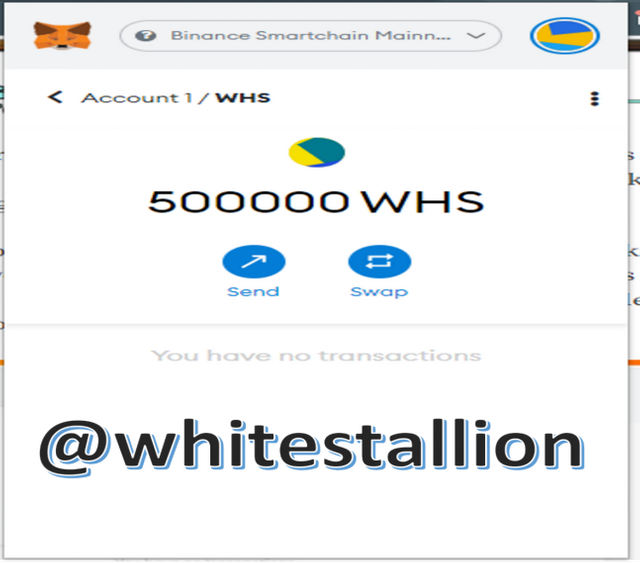
- The first step here to bringing half of our WHS (250000WHS) to Pancakeswap Wallet is to simply select send as seen above under the figure representing how much we have. When we click send, the first image below pops up, and then we have to fill in the blank page with the address from PancakeSwap.
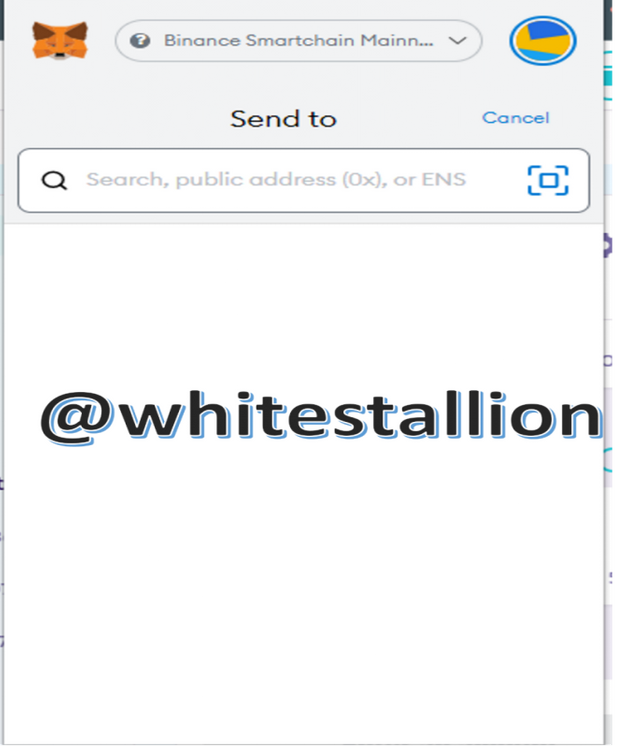
- When we fill in the above blank image with the address, what we get is the below image showing the asset we are about to send and asking for an input in which case, I input 250,000WHS as seen below:
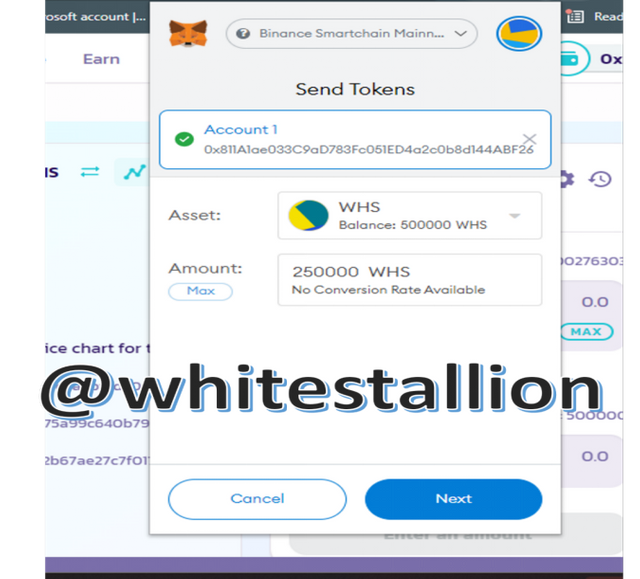
- After this, I proceed to click “Next”. The next pop up shows the amount that is to be taken from me in terms of WHS and Gas fee in which case is: 250000WHS + 0.000241BNB as seen below:
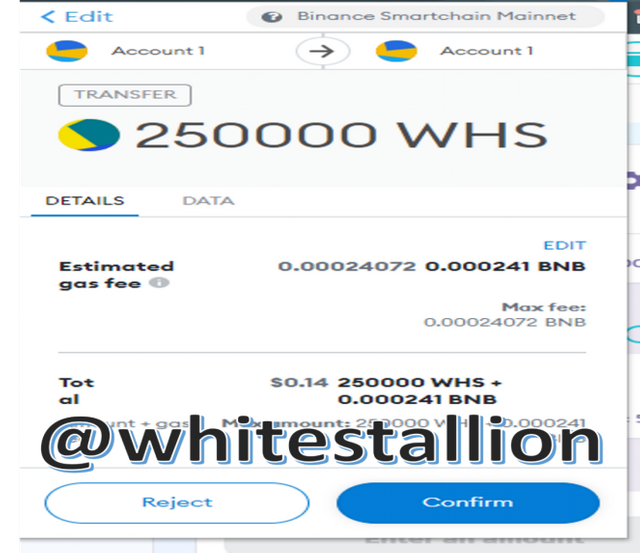
- I proceed to confirm. My transaction is shown to be pending and can be accelerated by paying an extra gas fee. But I wait.
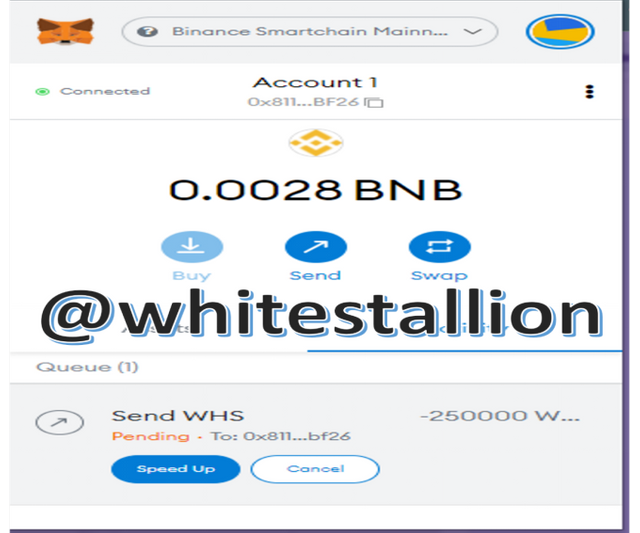
- This is the process for bringing my crypto token into a public exchange wallet. To verify the availability of my token on Pancakeswap, I go to PancakeSwap page and click on WHS, the following pops up:
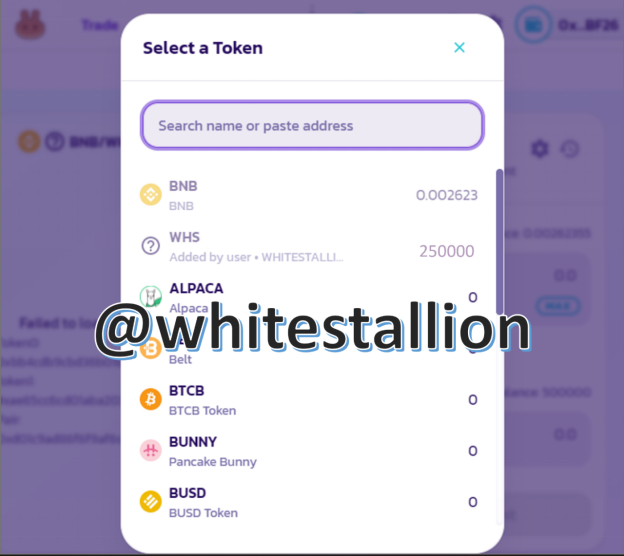
And as can be seen here, I now have 250000 worth of WHS listed on the PancakeSwap. This completes this demonstration.

Question 5
Withdraw some of your own crypto Tokens into any other wallet such as Trust Wallet and MetaMask wallet. (Confirm the transaction through the relevant Block Explorer)

The final step of this demonstration is to withdraw some of this 250,000 WHS to my Trust Wallet. If we would recall earlier in this exercise, I mentioned installing my Trust Wallet on my phone and that the Contract Address would be vital for this process (for which I saved it), so once again, I would be needing it.
First, I log into my TrustWallet, and on the home page, I click on the icon at the far up-right corner, this is what I see:

- This icon introduces me to an Array of tokens and coins to select from, but because my token is a new listing, I scroll down to “add custom token” as can be seen below:

From here, I click on “Network” and change it to the Binance SmartChain which I used in the creation of my token and then I input my contract address, and immediately, my token pops up as well as the symbol and the decimals as seen below:

- When I click on Save, I immediately see an option to send and receive my new Token on Trust Wallet.

- From here, the rest of the process is basic. I click on the RECEIVE icon above, obtain the code needed for the transaction:

- Then go to my MetaMask Wallet and make a transaction to the derived address, which is 👇👇
0x8D936Aead28a3680E1Eef2A280e798A7013C893c (verifiable in the picture above).
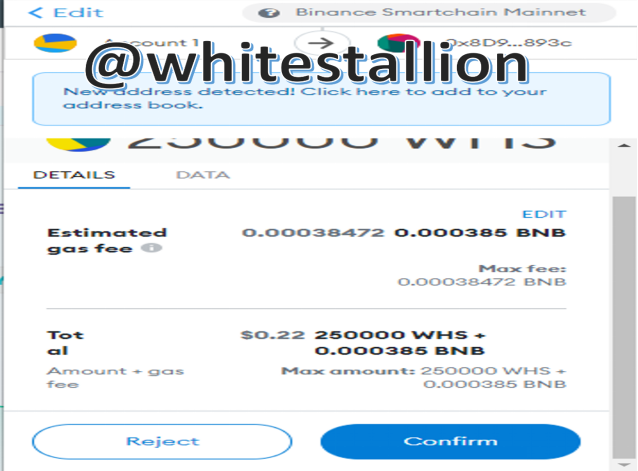
- From here, we see the gas fee involved in the transaction and I confirm it. At the completion of this transaction, we get a notification of received funds on Trust Wallet, and I access the wallet and behold:

- This marks the end of this demonstration.

Conclusion

In conclusion, I love the fact that the WHS token has been successfully added to the PanCakeSwap exchange, I also enjoyed the process of carrying it out, however, I did discover that the process of using the Binance Wallet as a listing for my token was harder, I attributed the tight security to the SQUID scam creation on the platform that led to its ban in the UK. Nevertheless, I cannot but help to query the fact that it is quite easy to create and list a token for public use, while it speaks volumes of how much cryptocurrency is going to be a revolution in finance, it also speaks volumes of how much security and perhaps regulations are still needed for the efficient and safe functioning of the platform.

Special thanks to Professor @reddileep
