We have so much to learn in cryptosphere that not a day is boring in this regard. For some months, my friend @chetanpadliya was insisting me to join Steem Crypto Academy as he has acquired a lot of hands-on knowledge through this. But I've always been a lazy student and a late comer to all my classes.
Here too, I just read this interesting tutorial on multi-send transactions (after putting the tab opened for several days 😉) but it did get me excited to give it a try. The short post beautifully explains every step to make multiple transaction at one go on Ethereum as well as Steem chain.
So here I'd like to share what I learned through this.
Multiple transactions in a single click? What's that!
(1) What do multiple transactions in a single click mean?
How does it save transaction fees?
What are the other benefits?
As a normie, generally when we do a transaction to transfer a cryptocurrency like STEEM or SBD, it's either peer to peer i.e. between two persons (from me to someone other, sender to receiver) or from our wallet to some crypto Exchange's address. So there is only one sender and one receiver in every transaction.
What if there is only one sender but several receivers?
I thought we'll need to initiate as many transactions as there are receivers. But lemme tell you about the magic of multisend.
We can combine all these transaction into one with the help of some software or dApp and execute it in just one click.
That's what a multiple transaction in a single click is!
Essentially from the perspective of a sender, all these transactions get combined into a single transaction. So if there are any transaction charges applicable, sender will need to pay only for one transaction than paying separately for every transaction. Although there is no transaction charges on blockchains like Steem or Tron but transaction charges or gas fee is applicable on many blockchains like Ethereum, Bitcoin etc.
So if you need to send several transactions e.g. airdropping a coin to hundreds of thousands of people or sending prizes or bounties to a lot of participants in some event, multiple transaction in a click is a must operation. Not only will it save a lot of gas fee but also your time. Even if Steem has no gas fee, time and effort can be saved esp. when you have to send recurring transactions to same userbase. Spammers or advertisers also use this feature to send memo with a small transaction amount.
For this past year, Ethereum has been notorious with huge transaction or gas fee amounting to as much as $100 to even $500 per transaction. Imagine if you have to send some ETH or ERC20 token to 1000 people! With the help of dApps like 'Multisender' and 'Multisend'; one can achieve this in just a single transaction. Hence the sender needs to pay gas fee for only one transaction.
Other benefit includes the feature of recurring transaction. When you want to send some payment or coins to same people periodically, you need not spend time to feed all their addresses every time. Just upload the CSV data of addresses or use the recurring payment feature which will automatically send payment at the scheduled time. This feature is also handy for employers who disburse the monthly salary to their employees in crypto. This is getting more common with passage of time.
One more advantage of using good dApps for this use-case is that there is hardly any chance of error on part of the wrong or invalid addresses or incorrect formatting. The dApp won't process such transactions and you won't be charged any gas fee in vein! It will prompt you to verify and rectify your database. So you can actually get through what you were intending to.
Step-by-step Process for Ethereum & Steem blockchains
In this section, we'll learn the answers to following important questions:
(2) How do you connect your Etherum Wallet(Metamask) to Multisend or Multisender(dApps) & perform multiple transactions(ETH/ERC20) in one click? Using Steemyy how do you perform multiple transactions(STEEM or SBD) in one click? Explain the detailed steps in both the apps(One from Etherum & the other from Steem Blockchain)?(Screenshot needed, real transactions in Multisender or Multisend may not require, however, a real transaction in Steem Blockchain using Steemyy a must for this Task). Further, using Steemyy demonstrate how to send the different amounts to different users with different memo and how to send repetitive/recurring amount at the pre-defined interval?
For Ethereum blockchain:
If you use Ethereum blockchain through Metamask Extension (on desktop) or Metamask Wallet (on mobile), you know how to connect your wallet to any dApp. Almost all websites have a "Connect" button on the top right corner. If loading the website doesn't automatically prompt you with Metamask, just click on this button.
Here's a screenshot of Multisend:
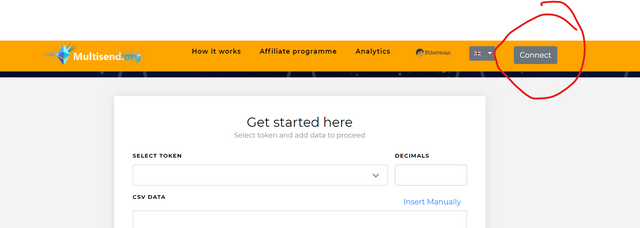
And Multisender app looks like this:
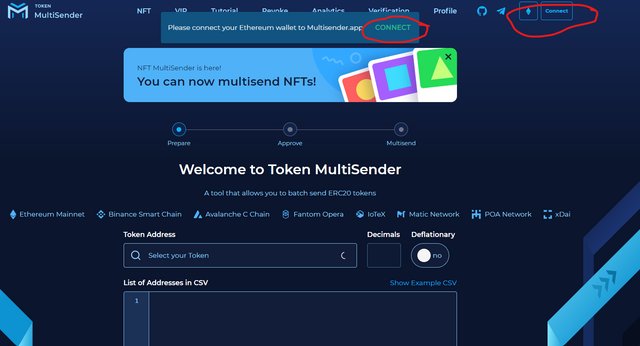
After clicking on connect, you need to sign the necessary permission to connect and view your wallet on the Metamask pop-up and you get connected to the dApp.
Next, you can select any token from your wallet that you wish to send through this dApp. I just clicked the drop-down button on "SELECT TOKEN" box and I could choose any of my tokens from my wallet:
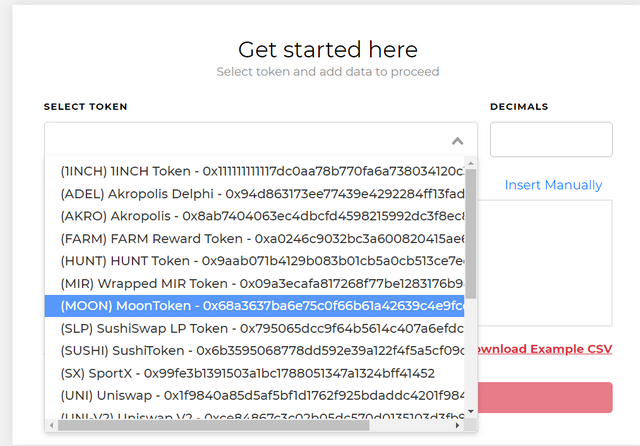
After selecting your token, you need to upload a CSV file for all the addresses you want to send those tokens to. It's a very simple CSV file with one address in each line. You can also instruct to send different amount to different addresses by specifying the amount followed by the address. Every address should be followed by a comma and then the no. of tokens you wish to send it to that address (Note, there is no space in between).
In case of any problem, you can download the sample CSV file from the link given at the right bottom and replace the addresses and amount in it. This is just to understand the format of CSV.
In Multisender, you can also write down the exact addresses if you don't want to upload a CSV. Here I just copy-pasted the same addresses in Multisender App
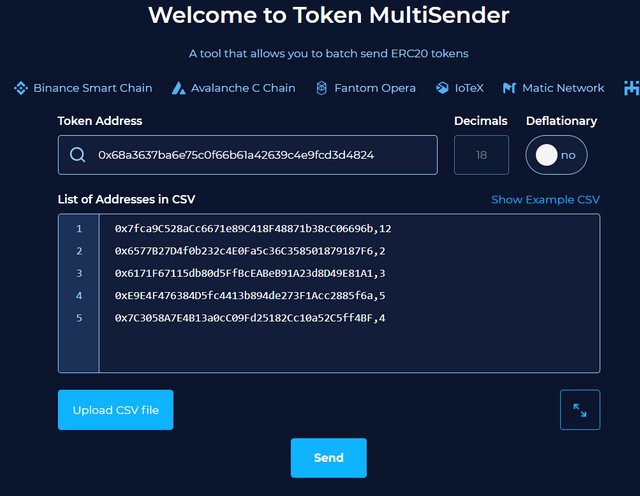
However, we should learn to upload CSV as it's easier to handle large data when required.
But the advantage of Multisender is that it also works with other blockchains like BSC, Fantom, Matic, Avalanche, xDai, IoTeX, PoA etc.
When you click the Send button, a page for the list of recipients with the total amount is displayed for you to confirm:
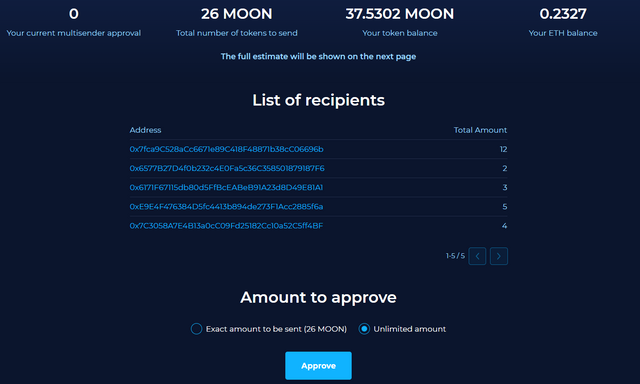
Now if I click Approve to execute this transaction, see how Ethereum blockchain wants me to spend over $8 for just approving this transaction.
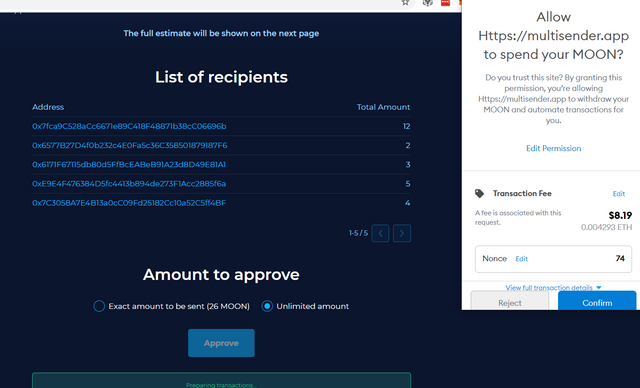
Mind you, after approval confirmation, it will ask for more gas fee to actually send the transaction. No, I ain't gonna do it. We should better move to Steem blockhain 😊.
For Steem Blockchain
On Steem blockchain, we shall use the Steemyy tool for multiple as well as recurring transactions in a single click.
So head on to Steemyy website and click "Tools" from the top menu bar. Now in Steem Wallet Tool click on "Send SBD or STEEM to Multiple Accounts".
You will land on this page:
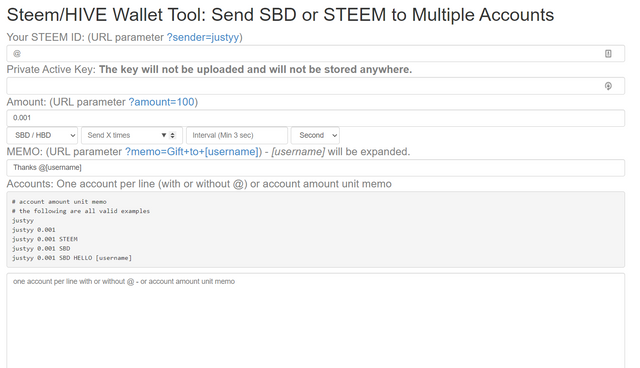
The interface here is very intuitive and need no tutorial or instructions . I just filled in the blanks as follows and chose to send STEEM from the drop down window:
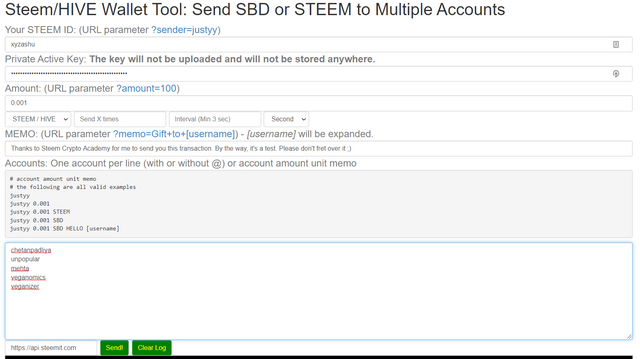
On clicking Send button, following confirmation window appears:
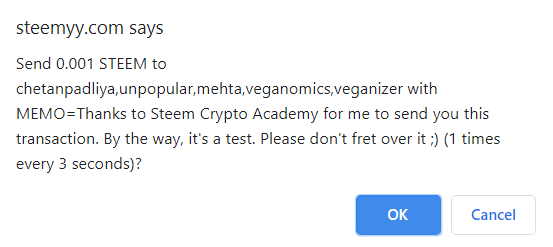
If everything is as you wish, click OK.
You will see all the transaction detail with Block nos. for successful transaction in the box below:
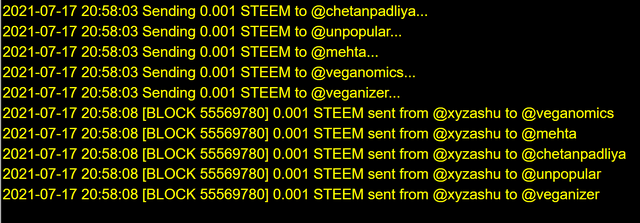
Note that here I have filled only the usernames in each line in the last text box. This is because I'm sending each of them the same amount with the same memo. And all these parameters can easily be set by filling in the above specified text boxes.
But if you want to send different amount to different wallets and also if the memo is not same for everyone then you can easily do this by specifying the amount, unit (i.e. SBD or STEEM) and memo in front of each username in the last text box. If you noted, this instruction is also clearly written with examples over the text box. You need to specify all these parameters in following order:
It's so easy. Let's try it:
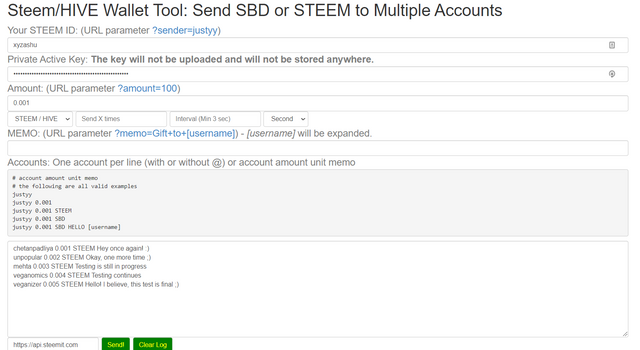
Note that this time I've left the MEMO parameter box empty. Because I've specified a different amount and a different memo for each recipient in the last text box. That's what we need to do.
You can also specify different currencies for everyone like STEEM or SBD. Since I don't have any SBD in my wallet as of now, I'm sending only STEEM for this test. So let's go! [clicks Send button]
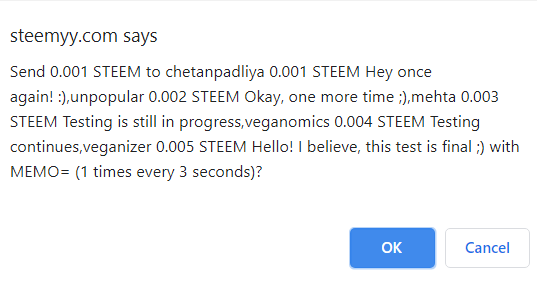
Everything seems perfect to me. So let's click OK :)
And here we go:
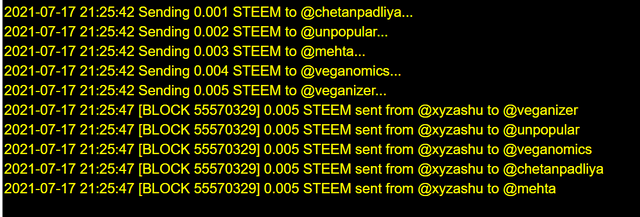
Guys, please don't trust what you're seeing here. This interface seems a little buggy. It's showing that I sent 0.005 STEEM to everyone when I didn't.
I too wasted my 15 minutes on figuring it out. Then finally realized that I didn't spend that much amount. The tool sends the right amount as commanded but displays wrong on its UI.
Here's a screenshot from the explorer:
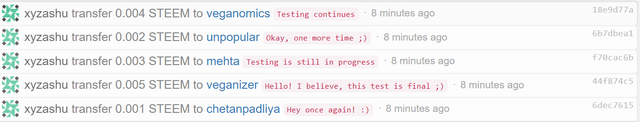
So yeah, all is right! :)
Sending a transaction to invalid address
(3) What if you enter a wrong/invalid address in Multisender or Multisend(dApps) and Steemyy(dApp)? Does the application(Steemyy in Steem Blockchain or Multisender in Etherum) allow the transaction to go through if you have entered a wrong/invalid address? Showcase with the screenshot(what does the application says when you enter a wrong address)?
While I opened the blockchain explorer, I also took this opportunity to find an invalid account name with username @invalid012345 :)
So let's see what happens if we send a transaction to this address:
Filled up the fields real quick for this username
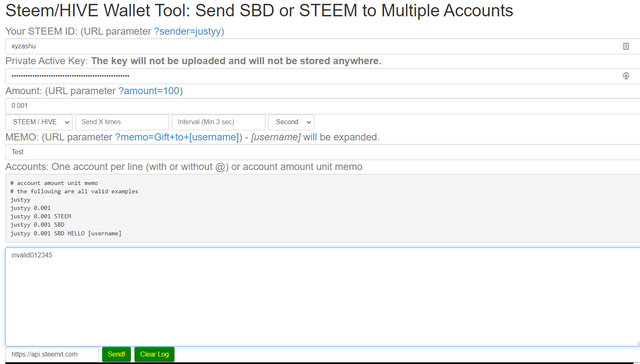
On clicking Send the window says to confirm sending 0.001 STEEM every 3 seconds. I said wtf! But re-verifying everything I assumed the interface messsages are buggy as before. So I clicked OK anyway.
And this is what I got:
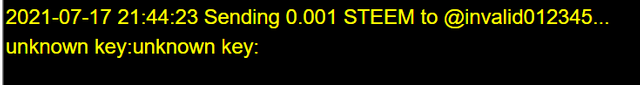
Well, it says unknown key. Not that my private keys were wrong, it's indicating about the invalid address as unknown address for delivery.
So yeah, this tool will not send transactions to invalid addresses. (How can it! 😊)
Thus I learned to send multiple transactions in just a click. Hope you too got some idea of it.
Thanks for learning with me!