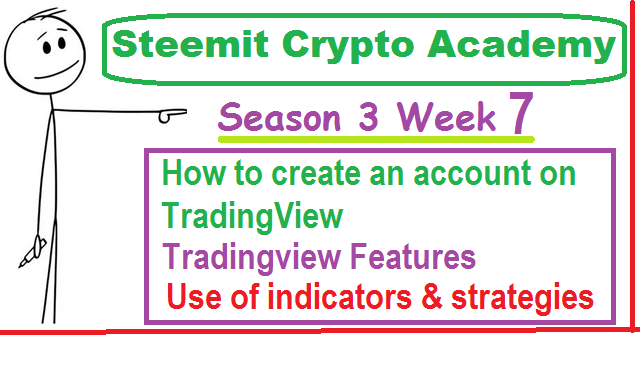
Hello All,
As-Salaam-Alaikum!
First of all, welcome to my week 7 course today. Today we will read about tradingview website that traders use tradingview website which traders use to view different trading charts.
Traders, whether new or old, use some chart application to make profits from their trade, or to watch market trends. Tradingview is a website or application that is used by almost every trader at the moment.
On this website we can easily access the charts of all stock markets of the world, Exchange cryptocurrency, forex and Gold. You trade online in any market and you have to show the price chart or you have to use different indicators. Or if you want to make videos using indicators on different charts, you can use the tradingview website for this purpose.
On the tradingView website you can see charts of all the markets in the world. For example, you can see the chart about the forex market, Gold and each pair.
Because the trend of online trading is increasing rapidly today, so is the use of trading chart application and website also increasing. Traders use a variety of tools and indicators to estimate market trends. So the tradingview site is used for this purpose.
At the moment steemitcryptoAcademy professors are teaching to use different indicators, so we can use the trading view site to learn these indicators. we can learn practically use of them.
New users understand that tradingView only supports crypto market or pair, but before using it , understand that tradingView supports charts of almost all markets of the world.
Let's learn the basic ways to use of tradingView site.
How to create an account on TradingView
To register an account on TradingView, you have to choose Free Basic plan. As soon as you open the TradingView website, you will find various plans for registration, but for new traders who are just going through the stages of learning, a free basic account is enough. Now to create an account on TradingView, open TradingView site or type TradingView in Google search engine, and first click on result.
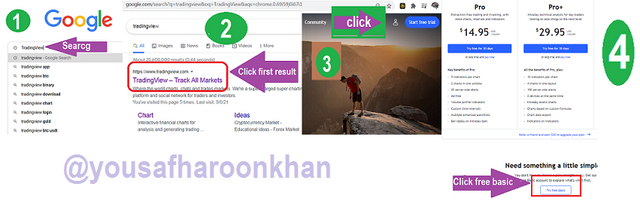
As soon as you click on Try free basic, a new window will open in front of you. You can register your account via Facebook, Twitter and E-mail. I will register here by e-mail. To register via e-mail you click on E-mail and if you want to register in another way then click on this option.
- As soon as you click on e-mail,
- you have to enter e-mail, password
- and you have to Agree on terms and use
- and fill captcha
- and click on create account.
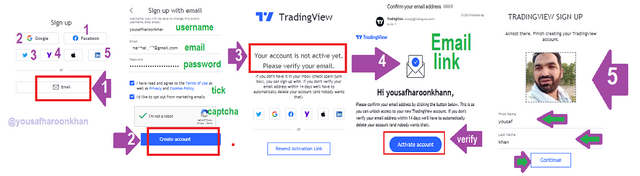
The tradingView system will send you a verification e-mail link to the email you provide. In your inbox,
click on this email link and use the tradingView free basic account.
As soon as you click on the activation link,
then you have to enter your name, profile picture, and complete your profile.
Hopefully by now you understand how to register an account on TradingView site.

Tradingview Features
If we talk about the features of TradingView site, it has many important futures, which traders can use to improve their trade. One of these popular features is Market. We can check the trend of all the financial markets of the world in the market. The most popular of these markets are:
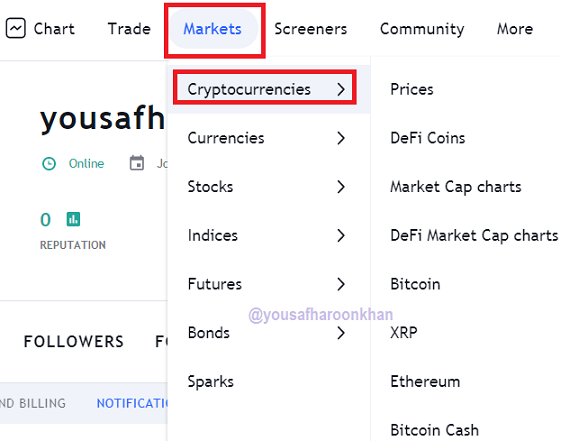
Cryptocurrencies There are live updates on the price of all cryptocurrencies in the market feature. Which coin is being sold at which price, in which exchange, in which pair, at what price. We can see the whole trend view of cryptocurrencies in the feature of market.
In this way in the market we can get information about the trends of major pairs of all the world's currencies which are important in the forex market. in shorts words,Market feature gives us access to all the famous financial markets of the world whether it is Currencies, Stocks market or Indices, Futures and Bonds.
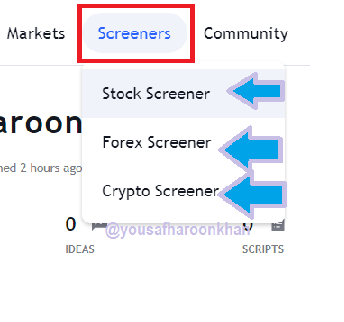
Screener There is a great feature screener that we can use on TradingView and using this feature we can get the best results in a short time through the indicators of our choice. In the screener feature we can use Stock screener, Forex screener and crypto screener. And then we can trade accordingly.
In addition, Trade, Community and Chart are also very important feature. In Trade, we can check which are the Top Brokers in the world and get information about Broker award. In the community feature we can know the lattest opinions of various traders and experts about the trading and we can read the latest trading information. But one of these feature is the feature watchlist. In this watchlist feature, tradingview user can also set his watchlist according to his portfolio.

How to set the chart and use the tools
All features of tradingView are used for trading. There are all sorts of tools and indicators for technical analysis that give traders a huge advantage in trade. Thus the main use of TradingView is Chart.
All features of tradingView are used for trading. There are all sorts of tools and indicators for technical analysis that give traders a huge advantage in trade. Thus the main use of TradingView is Chart. To view the chart on TradingView and to set it, we have to click on the chart.
As soon as we click on the chart, we see a lot of tools on the left side. We can work on the chart with the help of these tools. Suppose we have to draw a circle or an arrow somewhere on the chart and we will do other such things with the help of these tools then there are different types of tools in the tools bar. which we can use according to our need.

Chart Setting
Anyone who works on a chart in tradingView wants the chart to look good and clear, so many new users do not understand how to set the chart,
so the setting of the chart means that how we want to see that like its color bars, body color, Boarders, Wick, so that the viewer can see the information clearly on the chart, so to set the chart we first go to the setting.
The setting option is at the top right. You can see above in the screenshot. When we click on the setting button, we see all the options, such as what is the color of the body, so we can select the color of our choice, etc
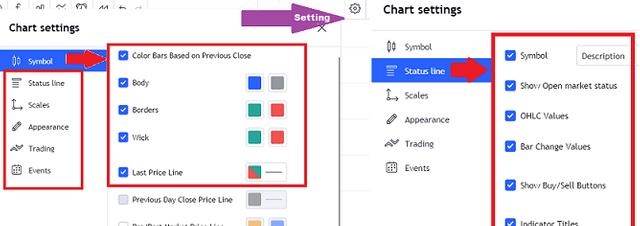
In Symbol area, we can add and remove the color of the chart and wick to the candle. In addition, we can ticker the chart symbol in the Status Line, show open market status, OHLC, Bar change value, Buy / sell and add and remove many things in the chart. We can see all these options in the setting.
Example 1

Symbol & Appearance
I have taken a chart of BTC / Usdt pair and you can see that I have added Body, borders, wick and last pric line in it. But if I want the background of this chart to be black and further I want to change the vert and Horz Grid lines then I have to go to Appearnce and I will add all this in the change chart. You can see the difference between the screenshot above and the screenshot below. This way we can easily set the chart to our liking. you can also see my setting of chart in screenshot that i added in the chart body.
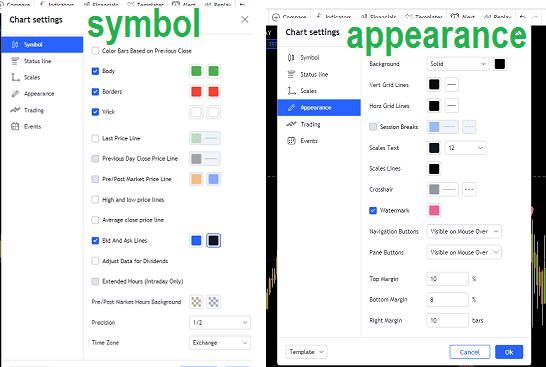
You can now see the obvious difference between the two charts. I hope you have understood the chart setting from this practical example.

Use of tools in the Chart
If you click on the chart, on the left side you have various tools for editing inside the chart. This way we can use these tools to draw different lines inside the chart. So the basic tools that users use the most. They are as follows.
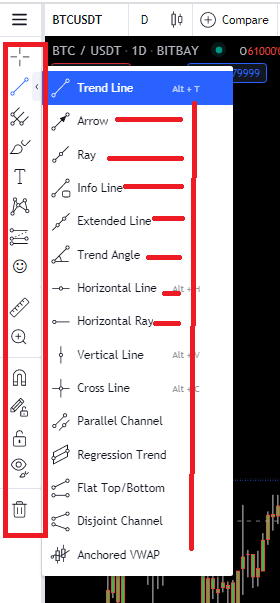
The first is the tools cursors with which we drag the chart back and forth. The cursor contains arrow, dot, and eraser.
Second is the tools of the trend line and the trend line is used the most, when traders draw different trend lines on the chart during technical analysis.
The trend line tools include Arrow, Ray, info line, trend angle. There are many trend line options that new users can use while editing the chart as per their requirement.
Then there are the different pitch fork tools on the third.
Then we use the text tool if we want to write some text on the chart. There are many more tools that we can use to make the chart more attractive.
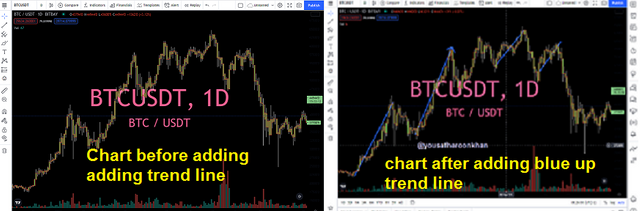

Use of indicators & strategies in the Chart
Indicators are the only feature that traders around the world use in charts. And with the help of indicators, traders perform technical analysis of cryptocurrency market and various coins. TradingView allows its user to use various indicators for free.
Tradingview users can use three indicators at a time for free. But I think if you are a new trader then tradingView free account is enough to learn.
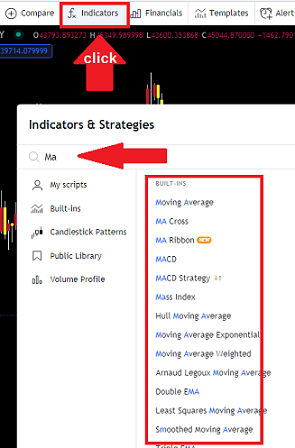
- The indicator option is in the center at the top.
- The fx button is the indicator button.
- To use the indicators, click on fx
- and whatever you want to put in the indicator chart, you can search by typing it in the search bar.
You can see, I have written MA moving average in the search bar, then Moving average indicator below has arrived Once we click on it, it will appear on the MA chart. If you want to add two moving averages, you have to double click on MA.
How to add indicator in chart

I have added three Moving Average indicators to the chart and I want to see how these three MAs inform me about market trend. The length of one of these three indicators is 50 days, then the other is 25 days and the third is seven days. If seven days MA and twenty five days MA cross the fifty day line to above then also the seven day line cross the 25 day line over it will be a high buy signal. I use three moving averages and I have gained more than 70% accurate profit from it. You can see in the chart how I added three MA indicators to the chart. You can also use these indicators to know the market trend. it is very much easy to use indicators in chart. there are many indicators that will help the new user to learn about , adding the indicator in the different chart.so you can use any chart, if you are trading on forex then search forex chart, so every market chart you can find here .


Conclusion
You can gain up to five years of data on TradingView, which is sometimes required by traders and authors for research. One of the features of this site is that we can see the chart and the fastest latest update of all the financial markets of the world whether it is bonds, stock, forex or crypto market.
On this we can create our account for free and also read and set the chart through basic skills. TradingView is very easy to use and with a little effort we can enhance our trading skills with TradingView.
We can know the ideas of different expert traders and in this way we can be aware of the latest update. In addition, on Tradingview, we can get expert feedback on market trends on a daily basis.
I think if you are a new trader and you don't know the trading view yet, it means you haven't learned the trade yet. So today in my course I have tried to write all the basic things about tradingview here which will be helpful for the new trader.

Homework week-7 :
Question no 1:
Defining the TradingView site and how to register an account in tradingview? what are the different registration plan?(screenshot necessary)
Question no 2:
Explain the different features of tradingView and what is your favorite feature and why?(screenshot necessary)
Question no 3:
How to set up a chart in TradingView and use two tools to edit it.(screenshot necessary)
Question no 4:
Explain how to add indicator in chart, what is your your favorite indicator and why? (screenshot necessary)
Question no 5:
Do you think TradingView is useful in predicting the market for cryptocurrency (trend / price)?
6
Conclusion

Rules
Important All Homework posts should be posted in the community Steemit Crypto Academy .
Your Homework should be at least 300-1000 words.(if any students want to explain more words ,it is allowed)
Add tag #yousafharoonkhan-s3week7 #cryptoacademy in your post and should be among the first five tags. Also, tag me as @yousafharoonkhan
Use only copy-right free images
PLAGIARISM Will not be Accepted, make sure your content in the post is not copied and pasted from other sources.
Plagiarism and spinning of other users’ articles will not be tolerated in the homework task. Otherwise repeat offenders will be blacklisted and banned from the Crypto Academy.
Courses participation time is from 00:00 08-Aug-to 23:59 14-Aug-2021
Users having a reputation of minimum reputation of 55 and at least 250 Steem Power of their own (not delegated to them).
Users who are powering down will not be voted and considered excluded from participation.
- It is necessary to complete all given questions in the week 7 course to gain the full marks.
Thank You.
@yousafharoonkhan
Crypto Professors at Steemit Crypto Academy

https://steemit.com/hive-108451/@haseeb-asif-khan/steemit-crypto-academy-or-season-3-week-7-or-or-how-to-create-an-account-on-tradingview-how-to-use-indicators-tools-features-of
Downvoting a post can decrease pending rewards and make it less visible. Common reasons:
Submit
Walekum salam @yousafharoonkhan
Dear brother today your steemit crypto academy posting is so excellent I well participate in this contest
Downvoting a post can decrease pending rewards and make it less visible. Common reasons:
Submit
Walekum salam dear sir @yousafharoon,You are giving very good information on Crpto Academy.
Downvoting a post can decrease pending rewards and make it less visible. Common reasons:
Submit
Here is My link Professor
Downvoting a post can decrease pending rewards and make it less visible. Common reasons:
Submit
A great homework topic, professor.
I am happy to improve myself. Learning is a wonderful blessing Professor,
I have an account suitable for both intermediate and advanced homework. Can I do both your homework and advanced homework?
Downvoting a post can decrease pending rewards and make it less visible. Common reasons:
Submit
It is good you are improving ..and yes you can take participate both
Downvoting a post can decrease pending rewards and make it less visible. Common reasons:
Submit
Professor you always publish a really very educative and interesting lecture for us . I am proud of you .
Downvoting a post can decrease pending rewards and make it less visible. Common reasons:
Submit
Thank you for this wonderful task @ professor.
Downvoting a post can decrease pending rewards and make it less visible. Common reasons:
Submit
Hola profesor @yousafharoonkhan disculpe la molestia, le escribo porque publique mi tarea hace 3 días y no ha Sido revisada, estuve viendo que corrigió tareas después de la mía entonces creo que la salto. Espero su respuesta, gracias. adjunto nuevamente el link de la tarea.
https://steemit.com/hive-108451/@annwiswell/crypto-academy-temporada-3-semana-7-publicacion-de-tareas-para-el-profesor-yousafharoonkhan
Downvoting a post can decrease pending rewards and make it less visible. Common reasons:
Submit
Hola profesor @yousafharoonkhan . ¿puedo presentar mi tarea en español?. Saludos
Downvoting a post can decrease pending rewards and make it less visible. Common reasons:
Submit
Si se puede amigo, saludos
Downvoting a post can decrease pending rewards and make it less visible. Common reasons:
Submit
Muchas gracias amigo, saludos
Downvoting a post can decrease pending rewards and make it less visible. Common reasons:
Submit
Hola profesor @yousafharoonkhan. Acá le dejo mi tares. Un saludo especial.
https://steemit.com/hive-108451/@perezzambrano/crypto-academy-temporada-3-semana-7-publicacion-de-tareas-para-el-profesor-yousafharoonkhan
Downvoting a post can decrease pending rewards and make it less visible. Common reasons:
Submit
Buenos días profesor, hago entrega de mi tarea:
https://steemit.com/hive-108451/@leomolina/steemit-crypto-academy-or-season-3-week-7-or-or-how-to-create-an-account-on-tradingview-how-to-use-indicators-tools-features-of
Downvoting a post can decrease pending rewards and make it less visible. Common reasons:
Submit
asalamalikum professor @yousafharoonkhan
in question 1
I already have an account on trading view so should i show that?
Downvoting a post can decrease pending rewards and make it less visible. Common reasons:
Submit
Hello professor 👋, here is my submission of the homework task👇
https://steemit.com/hive-108451/@chiabertrand/steemit-crypto-academy-or-season-3-week-7-or-or-how-to-create-an-account-on-tradingview-how-to-use-indicators-tools-features-of
Downvoting a post can decrease pending rewards and make it less visible. Common reasons:
Submit
Hello Professor. My assignment has not been reviewed yet. I'm afraid of being overlooked
https://steemit.com/hive-108451/@ismocan/crypto-academy-season-3-week-6-what-is-cryptocurrency-scam-what-are-the-methods-of-protection-from-cryptocurrency-fraud-homework
This is my 6th week homework
Downvoting a post can decrease pending rewards and make it less visible. Common reasons:
Submit
https://steemit.com/hive-108451/@mayrelisvasquez/steemit-crypto-academy-or-temporada-3-semana-7-or-or-como-crear-una-cuenta-en-tradingview-como-usar-indicadores-herramientas-y Esta es mi tarea de la semana gracias profesor una experiencia agradable
Downvoting a post can decrease pending rewards and make it less visible. Common reasons:
Submit
Asalam-u-Alikum Sir here is my Homework post for this week.
Post Link
Downvoting a post can decrease pending rewards and make it less visible. Common reasons:
Submit
my homework for this week
https://steemit.com/hive-108451/@azizulhassan/crypto-academy-season-3-week-7-homework-post-for-professor-yousafharoonkhan-by-azizulhassan
Downvoting a post can decrease pending rewards and make it less visible. Common reasons:
Submit
Here is my entry professor @yousafharoonkhan
https://steemit.com/hive-108451/@jasminemary/steemit-crypto-academy-or-season-3-week-7-or-or-how-to-create-an-account-on-tradingview-how-to-use-indicators-tools-features-of
Downvoting a post can decrease pending rewards and make it less visible. Common reasons:
Submit
Hola profesor, muchas gracias por su valiosa conferencia, la verdad me gusto mucho, aquí le dejo mi tarea https://steemit.com/hive-108451/@danay/crypto-academy-temporada-3-semana-7-publicacion-de-tareas-para-el-profesor-yousafharoonkhan
Downvoting a post can decrease pending rewards and make it less visible. Common reasons:
Submit
Hola profesor @yousafharoonkhan. Gracias por la clase. Acá le dejo mi tarea.
https://steemit.com/hive-108451/@dioximarandreina/steemit-crypto-academy-or-temporada-3-semana-7-or-or-como-crear-una-cuenta-en-tradingview-como-usar-indicadores-herramientas-y
Downvoting a post can decrease pending rewards and make it less visible. Common reasons:
Submit
Good evening respected prof. @yousafharoonkhan here is my homework for your review.
https://steemit.com/hive-108451/@samsuccess/steemit-crypto-academy-or-season-3-week-7-or-or-how-to-create-an-account-on-tradingview-how-to-use-indicators-tools-features-of
thanks
Downvoting a post can decrease pending rewards and make it less visible. Common reasons:
Submit
Espero poder seguir realizando más de sus tareas, un saludo!
Downvoting a post can decrease pending rewards and make it less visible. Common reasons:
Submit
This is very educative Prof. @yousafharoonkhan .
Thank you
Downvoting a post can decrease pending rewards and make it less visible. Common reasons:
Submit
Muy buenas noches estimado profesor @yousafharoonkhan. Acá le dejo el enlace de mi tarea.
https://steemit.com/hive-108451/@rodriguezz/steemit-crypto-academy-or-season-3-week-7-or-or-how-to-create-an-account-on-tradingview-how-to-use-indicators-tools-features-of
Downvoting a post can decrease pending rewards and make it less visible. Common reasons:
Submit
Hi @yousafharoonkhan, You have written the futures instead of features.
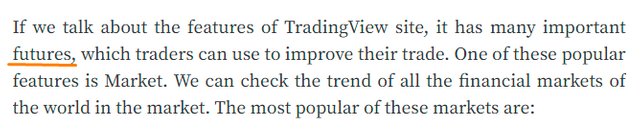
Downvoting a post can decrease pending rewards and make it less visible. Common reasons:
Submit
Here is my entry
https://steemit.com/hive-108451/@josantos/crypto-academy-season-3-week-7-tradingview-homework-post-for-yousafharoonkhan
Downvoting a post can decrease pending rewards and make it less visible. Common reasons:
Submit
Trading view is a nice platform. More of the info in my publication. Thanks prof for the good work you are doing. One love.
Downvoting a post can decrease pending rewards and make it less visible. Common reasons:
Submit
Dear sir below is the link of my homework task .
https://steemit.com/hive-108451/@shahzadprincejee/crypto-academy-season-3-week-7-homework-post-for-professor-yousafharoonkhan
Downvoting a post can decrease pending rewards and make it less visible. Common reasons:
Submit
Aquí le dejo mi asignación profesor! muchas gracias!! https://steemit.com/hive-108451/@dexsyluz/crypto-academy-homework-for-professor-yousafharoonkhan-or-how-to-create-an-account-on-tradingview-how-to-use-indicators-tools
Downvoting a post can decrease pending rewards and make it less visible. Common reasons:
Submit
Here is my homework professor,
https://steemit.com/hive-108451/@maazmoid123/crypto-academy-season-3-week-7-assignment-post-for-professor-yousafharoonkhan
Downvoting a post can decrease pending rewards and make it less visible. Common reasons:
Submit
Hola profesor @yousafharoonkhan. tenga un excelente día. Un saludo. Esta es mi tarea.
https://steemit.com/hive-108451/@yelis/steemit-crypto-academy-or-temporada-3-semana-7-or-or-como-crear-una-cuenta-en-tradingview-como-usar-indicadores-herramientas-y
Downvoting a post can decrease pending rewards and make it less visible. Common reasons:
Submit
Hello teacher here is my homework for this week:
https://steemit.com/hive-108451/@emimoron/steemit-crypto-academy-or-season-3-week-7-or-or-how-to-create-an-account-on-tradingview-how-to-use-indicators-tools-features-of
Downvoting a post can decrease pending rewards and make it less visible. Common reasons:
Submit
Hi Professor @yousafharoonkhan, here is my link
https://steemit.com/hive-108451/@meniya/crypto-academy-season-3-week-7-homework-post-for-professor-yousafharoonkhan
Thank you
Downvoting a post can decrease pending rewards and make it less visible. Common reasons:
Submit
Respected Prof. @yousafharoonkhan, here is the link to my homework task
https://steemit.com/hive-108451/@preye2/crypto-academy-season-3-week-7-homework-post-for-professor-yousafharoonkhan-on-how-to-create-an-account-on-tradingview-how-to
Downvoting a post can decrease pending rewards and make it less visible. Common reasons:
Submit
My homework task.
https://steemit.com/hive-108451/@steemdoctor1/crpyto-acadmey-season-3-week-7-or-or-trading-view-its-features-and-how-to-register-for-trading-view-or-or-homework-task-by
Downvoting a post can decrease pending rewards and make it less visible. Common reasons:
Submit
Hello professor @yousafharoonkhan below is my link
https://steemit.com/hive-108451/@kingcent/steemitcryptoacademy-season3-week7-home-work-post-for-yousafharoonkhan
Downvoting a post can decrease pending rewards and make it less visible. Common reasons:
Submit
Hello Professor, I hope you are doing great.
Here is my homework task for this week.
https://steemit.com/hive-108451/@janemorane/crypto-academy-or-season3-or-week-7-homework-task-for-professor-yousafharoonkhan
Downvoting a post can decrease pending rewards and make it less visible. Common reasons:
Submit
Hello Prof @yousafharoonkhan, thanks for this weeks class, I really enjoyed it and took part in your task. Below is a link to my homework submission
https://steemit.com/hive-108451/@wonderbowy/crypto-academy-season-3-week-7-how-to-create-an-account-on-tradingview-how-to-use-indicators-tools-features-of-tradingview
kindly go through and give your review..Thank You
Downvoting a post can decrease pending rewards and make it less visible. Common reasons:
Submit
Hello teacher, here my homework
https://steemit.com/hive-108451/@juanjo09/crypto-academy-season-3-week-7-homework-post-for-yousafharoonkhan-or-how-to-create-an-account-on-tradingview-how-to-use
Downvoting a post can decrease pending rewards and make it less visible. Common reasons:
Submit
Here is my homework
https://steemit.com/hive-108451/@olaspecial/steemit-crypto-academy-or-season-3-week-7-or-tradingview-features-or-homework-post-for-professor-yousafharoonkhan
Downvoting a post can decrease pending rewards and make it less visible. Common reasons:
Submit
Hello Professor @yousafharoonkhan,
This is My Entry to homework post.
Thank you.
Downvoting a post can decrease pending rewards and make it less visible. Common reasons:
Submit
Hi @yousafharoonkhan Here is my submission
https://steemit.com/hive-108451/@chimzycash/steemit-crypto-academy-season-3-week-7-post-for-yousafharoonkhan
Downvoting a post can decrease pending rewards and make it less visible. Common reasons:
Submit
Hola profesor @yousafharoonkhan , aquí dejo mi tarea junto a un afectuoso saludo.
https://steemit.com/hive-108451/@sir-lionel/steemit-crypto-academy-or-season-3-week-7-or-or-how-to-create-an-account-on-tradingview-how-to-use-indicators-tools-features-of
Downvoting a post can decrease pending rewards and make it less visible. Common reasons:
Submit
Hola equipo, profesor @yousafharoonkhan por aquí dejo mi actividad:
https://steemit.com/hive-108451/@lisfabian/steemit-crypto-academy-or-temporada-3-semana-7-or-or-tradingview-como-usarlo-indicadores-y-caracteristicas
Downvoting a post can decrease pending rewards and make it less visible. Common reasons:
Submit
Hi Prof.@yousafharoonkhan, here is my post
https://steemit.com/hive-108451/@gentles/steemit-cryptoacademy-or-season-3-week-7-or-homework-post-for-prof-yousafharoonkhan-or-how-to-create-an-account-on-tradingview
Downvoting a post can decrease pending rewards and make it less visible. Common reasons:
Submit
Hello Professor. My 6 week assignment submission has not been reviewed yet.
This week's homework is pretty interesting. Can you help me if I have an error by reviewing my assignment submission?
I want to start doing the week 7 homework as soon as possible.
https://steemit.com/hive-108451/@ismocan/crypto-academy-season-3-week-6-what-is-cryptocurrency-scam-what-are-the-methods-of-protection-from-cryptocurrency-fraud-homework
Downvoting a post can decrease pending rewards and make it less visible. Common reasons:
Submit
Respected
Your assignment week 6 will be reviewed soon.
Downvoting a post can decrease pending rewards and make it less visible. Common reasons:
Submit
Thanks prof.👍
Downvoting a post can decrease pending rewards and make it less visible. Common reasons:
Submit
Hello. My homework has not been reviewed yet. I guess I have only one homework left from last week. Who can I reach? @yousafharoonkhan
Downvoting a post can decrease pending rewards and make it less visible. Common reasons:
Submit
profesor : aqui mi entrada https://steemit.com/hive-108451/@makm/crypto-academy-season-3-week-7-homework-post-for-yousafharoonknan-tradingview
Downvoting a post can decrease pending rewards and make it less visible. Common reasons:
Submit
Hello professor, below is my homework entry.
https://steemit.com/hive-108451/@tejumola/crypto-academy-season-3-week-7-homework-post-for-prof-yousafharoonkhan
Downvoting a post can decrease pending rewards and make it less visible. Common reasons:
Submit
Hi professor Link Homework
Link Twitter

Downvoting a post can decrease pending rewards and make it less visible. Common reasons:
Submit
My entry
https://steemit.com/hive-108451/@kelechisamuel/steemit-crypto-academy-or-season-3-week-7-or-or-how-to-create-an-account-on-tradingview-how-to-use-indicators-tools-features-of
Downvoting a post can decrease pending rewards and make it less visible. Common reasons:
Submit
Hola profesor como esta, encantada de participar en su clase por aquí dejo mi tarea:
https://steemit.com/hive-108451/@rosanita/steemit-crypto-academy-or-season-3-week-7-or-or-how-to-create-an-account-on-tradingview-how-to-use-indicators-tools-features-of
Downvoting a post can decrease pending rewards and make it less visible. Common reasons:
Submit
Saludos a todos los participantes. Por acá dejo mi trabajo de esta semana.
TAREA
Downvoting a post can decrease pending rewards and make it less visible. Common reasons:
Submit
Buenas noches. Mi tarea de esta semana.
https://steemit.com/hive-108451/@annwiswell/crypto-academy-temporada-3-semana-7-publicacion-de-tareas-para-el-profesor-yousafharoonkhan
Downvoting a post can decrease pending rewards and make it less visible. Common reasons:
Submit
My home work sir @yousafharoonkhan
https://steemit.com/hive-108451/@atim1234/homework-post-for-professor-yousafharoonkhan-topic-how-to-create-an-account-on-tradingview-how-to-use-indicators-tools-features
Downvoting a post can decrease pending rewards and make it less visible. Common reasons:
Submit
Hello, dear professors @yousafharoonkhan and @yohan2on.
Here is my entry, please check it.
https://steemit.com/hive-108451/@azamrai/steemit-crypto-academy-or-season-3-week-7-or-or-how-to-create-an-account-on-tradingview-how-to-use-indicators-tools-features-of
Thank you
Downvoting a post can decrease pending rewards and make it less visible. Common reasons:
Submit
Hello professor @yousafharoonkhan. Thank you for this wonderful and easy to understand lecture.
I have a query. I have a reputation of 57 and about 261 SP. But most of my SP has been delegated to some community account. Am I still eligible to do this homework?
Downvoting a post can decrease pending rewards and make it less visible. Common reasons:
Submit
My homework post @yousafharoonkhan https://steemit.com/hive-108451/@gboye1/steemit-crypto-academy-season-3-week-7-or-intermediate-course-or-homework-post-for-yousafharoonkhan-how-to-create-an-account-on
Downvoting a post can decrease pending rewards and make it less visible. Common reasons:
Submit
Thank you professor, here is my assignment
https://steemit.com/hive-108451/@opeyemioguns/steemit-crypto-academy-or-season-3-week-7-or-or-how-to-create-an-account-on-tradingview-how-to-use-indicators-tools-features-of
Downvoting a post can decrease pending rewards and make it less visible. Common reasons:
Submit
My homework prof https://steemit.com/hive-108451/@rosellyn/crypto-academy-season-3-week-7-homework-post-for-professor-yousafharoonkhan
Downvoting a post can decrease pending rewards and make it less visible. Common reasons:
Submit
Hola profesor, una gran lectura sobre esta plataforma. Aquí le adjunto mi participación:
https://steemit.com/hive-108451/@marlut/crypto-academy-temporada-3-semana-7-profesor-yousafharoonkhan-como-crear-una-cuenta-en-tradingview-como-usar-indicadores
Downvoting a post can decrease pending rewards and make it less visible. Common reasons:
Submit
Crypto Academy / Season 3 / Week 7 - Homework Post for [yousafharoonkhan] …
Heresy entry
@yousafharoonkhan
Downvoting a post can decrease pending rewards and make it less visible. Common reasons:
Submit
Hello Professor.
Here's my homework entry
Downvoting a post can decrease pending rewards and make it less visible. Common reasons:
Submit
Buenas noches profesor aquí l dejo mi tarea https://steemit.com/hive-108451/@yri02/steemit-crypto-academy-or-temporada-3-semana-7-como-crear-una-cuenta-en-tradingview-como-usar-indicadores-herrmientas-y
Downvoting a post can decrease pending rewards and make it less visible. Common reasons:
Submit
profesor mi tarea todavia no ha sido corregida aki mi tarea gracias x todo mil bendiciones para todos.. https://steemit.com/hive-108451/@makm/crypto-academy-season-3-week-7-homework-post-for-yousafharoonknan-tradingview
Downvoting a post can decrease pending rewards and make it less visible. Common reasons:
Submit
buenas noches profesor aqui se encuentra el enlace de mi asignacion de la semana
gracias
https://steemit.com/hive-108451/@yorma/steemit-crypto-academy-or-temporada-3-semana-7-or-or-como-crear-una-cuenta-en-tradingview-como-usar-indicadores-herramientas-y
Downvoting a post can decrease pending rewards and make it less visible. Common reasons:
Submit
Dear @yousafharoonkhan,
https://steemit.com/hive-108451/@ghiasahmad/steemit-crypto-academy-or-season-3-week-7-or-or-how-to-create-an-account-on-tradingview-how-to-use-indicators-tools-features-of
Allah Hafiz
Downvoting a post can decrease pending rewards and make it less visible. Common reasons:
Submit
Hello sir I hope you will be well. Here is my homework.
Crypto Academy / Season 3 / Week 7 - Homework Post for @yousafharoonkhan / TradingView / How to edit charts and install indicators in tradingview?
Please check it when you are available and sorry for the inconvenience.
Downvoting a post can decrease pending rewards and make it less visible. Common reasons:
Submit
greetings professor, here is my homework:
https://steemit.com/hive-108451/@dairhial07/crypto-academy-season-3-week-7-homework-post-for-yousafharoonkhan-how-to-create-an-account-on-tradingview-how-to-use-indicators
Downvoting a post can decrease pending rewards and make it less visible. Common reasons:
Submit
Helloa good day, here is my homework link
https://steemit.com/hive-108451/@charis20/steemit-crypto-academy-or-season-3-week-7-or-or-how-to-create-an-account-on-tradingview-how-to-use-indicators-tools-features-of
Downvoting a post can decrease pending rewards and make it less visible. Common reasons:
Submit
Greetings teachers @yousafharoonkhan and @sapwood, I published my post about this task and it was muted, I wanted to consult because it has happened, I committed an infraction in a task of the teacher @lenonmc21, however I consulted him at that time if I could continue and he replied that I had a second chance since it was the first time it happened, I would greatly appreciate it if you could review my case to know if I can continue.
Downvoting a post can decrease pending rewards and make it less visible. Common reasons:
Submit
Hola profesor aquí le dejo mi tarea de esta semana.
https://steemit.com/hive-108451/@daanielaa/crypto-academy-temporada-3-semana-7-publicacion-de-tareas-para-yousafharoonkhan
Downvoting a post can decrease pending rewards and make it less visible. Common reasons:
Submit
Hola profesor, saludos. Esta es mi tarea para esta semana
https://steemit.com/hive-108451/@bealau19/steemit-crypto-academy-or-season-3-week-7-or-or-how-to-create-an-account-on-tradingview-how-to-use-indicators-tools-features-of
Downvoting a post can decrease pending rewards and make it less visible. Common reasons:
Submit
buen dia profesor esta es mi tarea de la semana
https://steemit.com/hive-108451/@anrosmarth/steemit-crypto-academy-or-season-3-week-7-or-or-how-to-create-an-account-on-tradingview-how-to-use-indicators-tools-features-of
Downvoting a post can decrease pending rewards and make it less visible. Common reasons:
Submit
Hello Professor, here is the link to my Homework Post:
https://steemit.com/hive-108451/@manuelgil64/steemit-crypto-academy-season-3-week-7-or-or-how-to-create-an-account-on-tradingview-how-to-use-indicators-tools-features-of
Downvoting a post can decrease pending rewards and make it less visible. Common reasons:
Submit
My home work post
https://steemit.com/hive-108451/@tasmiya/steemit-crypto-academy-season-3-week-4-or-home-work-post-for-yousafharoonkhan-or-how-to-create-an-account-on-tradingview-how-to
Downvoting a post can decrease pending rewards and make it less visible. Common reasons:
Submit
My homework post
https://steemit.com/hive-108451/@faizanwrites07/crypto-academy-or-season-3-or-week-7-homework-post-for-professor-yousafharoonkhan-by-faizanwrites07
Downvoting a post can decrease pending rewards and make it less visible. Common reasons:
Submit
Buenas tardes profesor @yousafharoonkhan, me alegra llegar a tiempo para su tarea, le puse todo mi esfuerzo espero sea de su agrado.
Muchas gracias por su clase!
Steemit Crypto Academy | Temporada 3 - Semana 7 | Cómo crear una cuenta en TradingView, cómo utilizar indicadores, herramientas, características de tradingview | By: @minikay
Downvoting a post can decrease pending rewards and make it less visible. Common reasons:
Submit
Hello professor @yousafharoonkhan, thank you for the very interesting lecture on the Tradingview platform. I really learnt a lot and am currently applying a lot of what you taught. I have attached a link to my homework task below, looking forward to reading your review.
https://steemit.com/hive-108451/@pangoli/crypto-academy-season-3-week-7-homework-post-for-yousafharoonkhan
Downvoting a post can decrease pending rewards and make it less visible. Common reasons:
Submit
Hi Professor @yousafharoonkhan, it was a great lecture and I learnt a lot
Here is my submission entry
https://steemit.com/hive-108451/@ononiwujoel/crypto-academy-season-3-week-7-homework-submission-post-for-professor-yousafharoonkhan-tradingview-by-ononiwujoel
Downvoting a post can decrease pending rewards and make it less visible. Common reasons:
Submit
Hello professor @yousafharoonkhan
This is my homework post for you lesson.
Thank you
Downvoting a post can decrease pending rewards and make it less visible. Common reasons:
Submit
Weldone Prof. Here is my entry
https://steemit.com/hive-108451/@lhorgic/steemit-crypto-academy-or-season-3-week-7-or-or-how-to-create-an-account-on-tradingview-how-to-use-indicators-tools-features-of
Downvoting a post can decrease pending rewards and make it less visible. Common reasons:
Submit
Buenas noches por aquí les dejo mi investigación, mil gracias
https://steemit.com/hive-108451/@dulcem05/steemit-crypto-academy-temporada-3-semana-7-como-crear-una-cuenta-en-tradingview-como-usar-indicadores-herramientas-y
Downvoting a post can decrease pending rewards and make it less visible. Common reasons:
Submit
buenas noches profesor por aqui nuestra tarea con 10 minutos de anticipación y disculpe lo tarde, es la luz y el internet en Venezuela se fue varias veces y se me hizo muy dificil.
https://steemit.com/hive-108451/@familiatorrealba/steemit-crypto-academy-or-season-3-week-7-tradingview-para-el-profesor-yousafharoonkhan
Downvoting a post can decrease pending rewards and make it less visible. Common reasons:
Submit
Buenas noches profesor, aqui le dejo mi tarea de esta semana
https://steemit.com/yousafharoonkhan-s3week7/@gaby20/steemit-crypto-academy-or-season-3-week-7-or-or-how-to-create-an-account-on-tradingview-how-to-use-indicators-tools-features-of
Downvoting a post can decrease pending rewards and make it less visible. Common reasons:
Submit
Hi Prof,
This is my homework assignment. thanks.
https://steemit.com/hive-108451/@alokkumar121/steemit-crypto-academy-or-season-3-week-7-or-or-homework-post-for-yousafharoonkhan-tradingview
Downvoting a post can decrease pending rewards and make it less visible. Common reasons:
Submit
Please prof @yousafharoonkhan my work has been skipped
https://steemit.com/hive-108451/@sadiqxylo/crypto-academy-season-3-week-7-homework-post-for-professor-yousafharoonkhan
Downvoting a post can decrease pending rewards and make it less visible. Common reasons:
Submit
https://steemit.com/hive-108451/@ansardillewali/steemit-crypto-academy-season-3-week-7-how-to-create-an-account-on-trading-view-using-indicators-tools-trading-view-features
Downvoting a post can decrease pending rewards and make it less visible. Common reasons:
Submit
Please prof @yousafharoonkhan my work hasn't been reviewed
https://steemit.com/hive-108451/@sadiqxylo/crypto-academy-season-3-week-7-homework-post-for-professor-yousafharoonkhan
Downvoting a post can decrease pending rewards and make it less visible. Common reasons:
Submit
buenas tarde profesor: @yousafharoonkhan yo publique mi tarea hace 3 dias y no fue revisada profesor sera que me podria decir porque no fue revisada y disculpe esperare su respuesta..
Downvoting a post can decrease pending rewards and make it less visible. Common reasons:
Submit
Downvoting a post can decrease pending rewards and make it less visible. Common reasons:
Submit