Hello Steemians, we are in the 2nd month in @SteemitCryptoAcademy with lectures from our proficient lecturers. Decentralized Finance lectures continued this week with a part 2 version by @yohan2on, this is the part1
Our task focuses on explaining how one of the DeFi Web3 wallet
For a refresher, WHAT IS DEFI?
It is a financial system that operates independently without being under any authority and does not rely on centralized financial middle man. Users can trade, transfer, swap, invest through peer-to-peer(P2P) through automated smart contract, eliminating the need for these slow and costly intermediaries.
WHAT IS WEB3 WALLET?
Web3 Wallet is the software that allows you to interact with web 3.0. Web 3.0 are the third generation of internet where the interaction between the user and the internet is different than with Web 2.0. Web 3.0 applications are mostly refered to decentralized applications (dApps) and often powered by the blockchain, a peer-to-peer network such as Ethereum or InterPlanetary File System (IPFS). One of the instances of Web3 Wallet is Metamask that can connect to most dApps.1
COINBASE WALLET
For the purpose of this week's task, I will making an article on how to use Coinbase Wallet.
Coinbase Wallet is a software product that gives you access to a wide spectrum of decentralized innovation – buy and store ERC-20 tokens, participate in airdrops and ICOs, collect rare digital art and other collectibles, browse decentralized apps (DApps), shop at stores that accept cryptocurrency, and send crypto to anyone around the world.2
You can start the journey of creating your own Coinbase Wallet account by clicking on this site Coinbase Wallet You can also download the app from playstore or iOS, but I am using the web version to create my own account.
Sign-up Stage
- When you click on the link you will be taken to the sign-up interface of the wallet. There are empty boxes indicating where each of your name will be input.
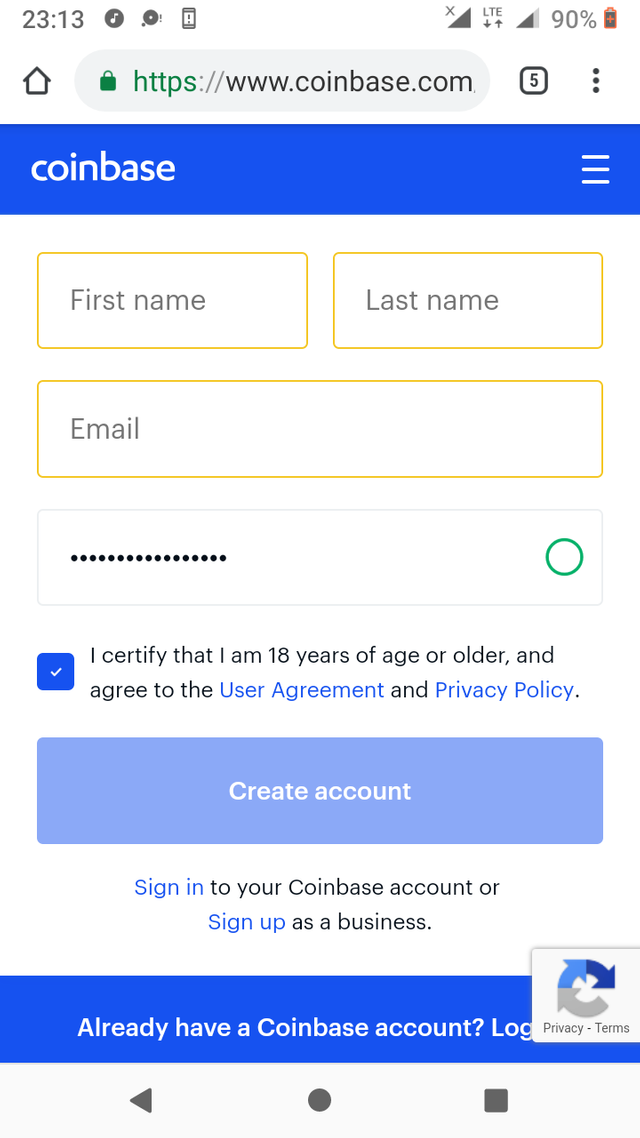
- Also put in your email
- Choose, advisable, an alphanumeric password containing both Upper and Lower case alphabet, numbers and symbols.
- Then click on Create Account.
NB: A box where you will indicate if you are 18 years of age or above will be shown below before you click on Create Account.
Email Verification
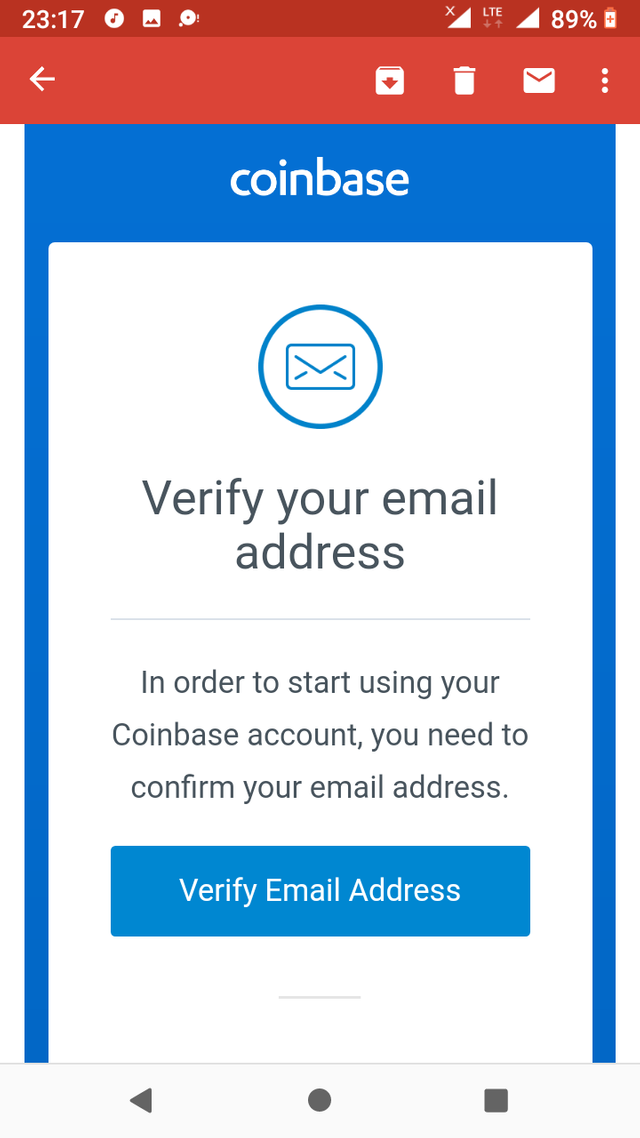
- Coinbase Wallet will send a verification email to your email address. There a link will be provided to continue creating your account.
Two step verification
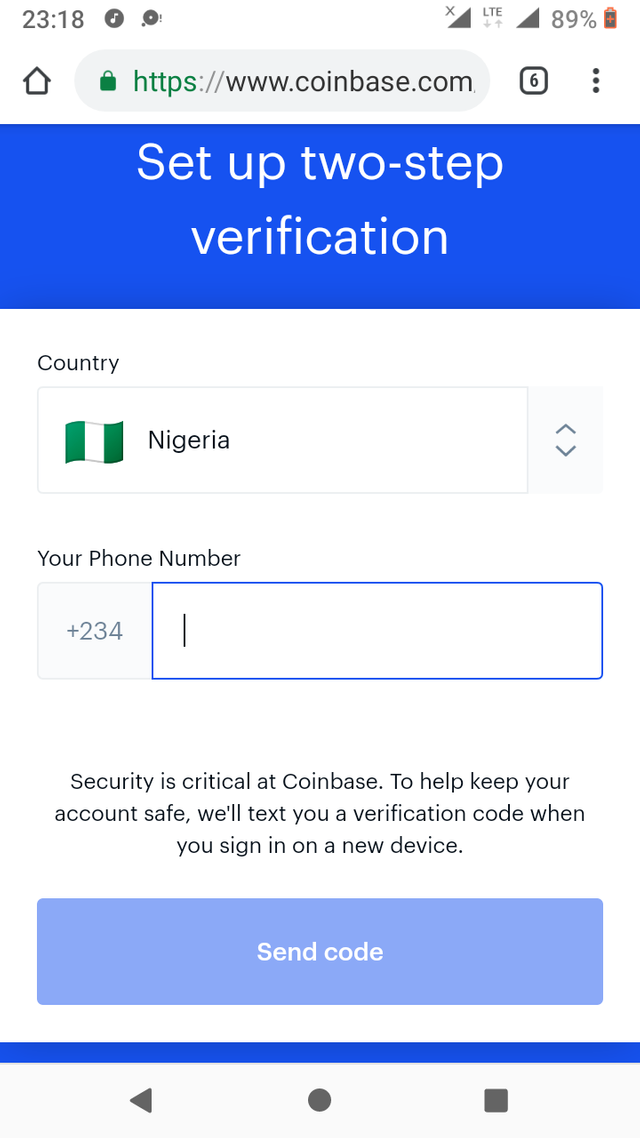
- Select your country
- Put in your mobile number. This helps keep your account safe as you will be sent a sign in code if you change device.
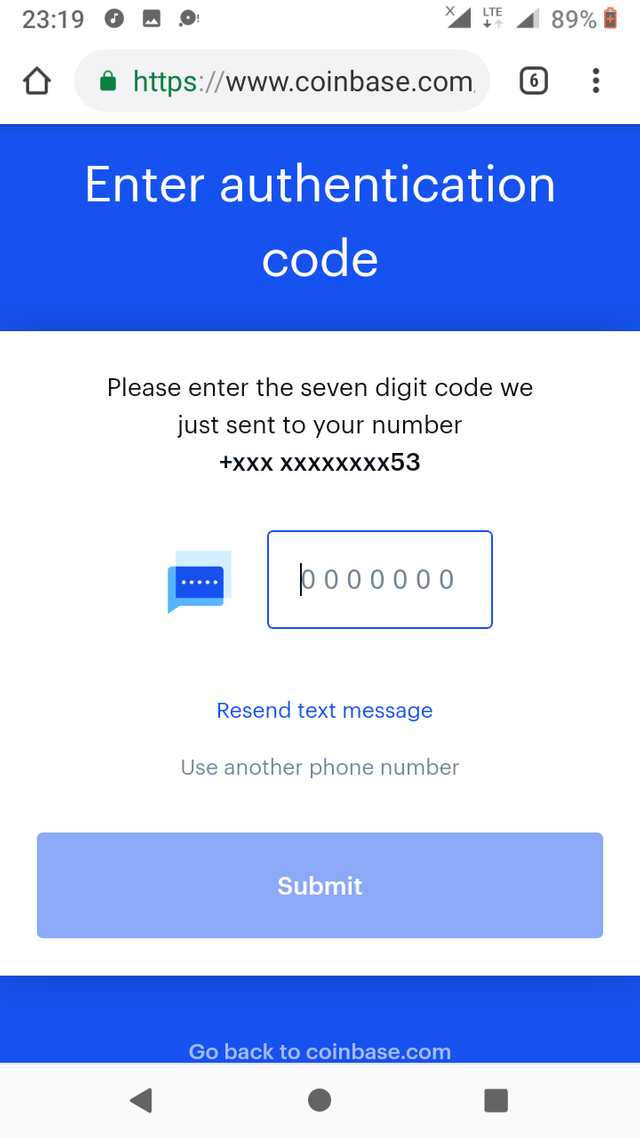
- Put in the authentication code that will be sent to your mobile number.
- Then click on submit.
Profile Set-up
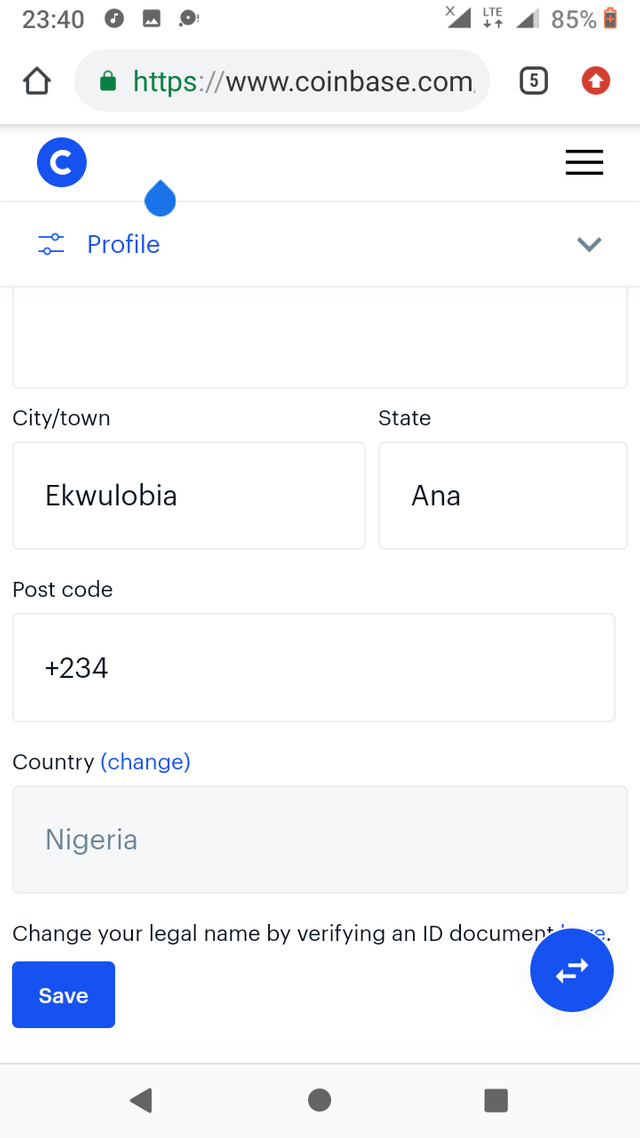
- Go to setting to set up your profile
- Fill in the boxes with your date of birth, city/town, postal code and state.
- Then click on save.
NB: incase you decide to change your legal name, upload your ID documents to verify your change.
Transactions
- Click on homd/dashboard
- Click on the arrow below
- Options will be presented to choose from.
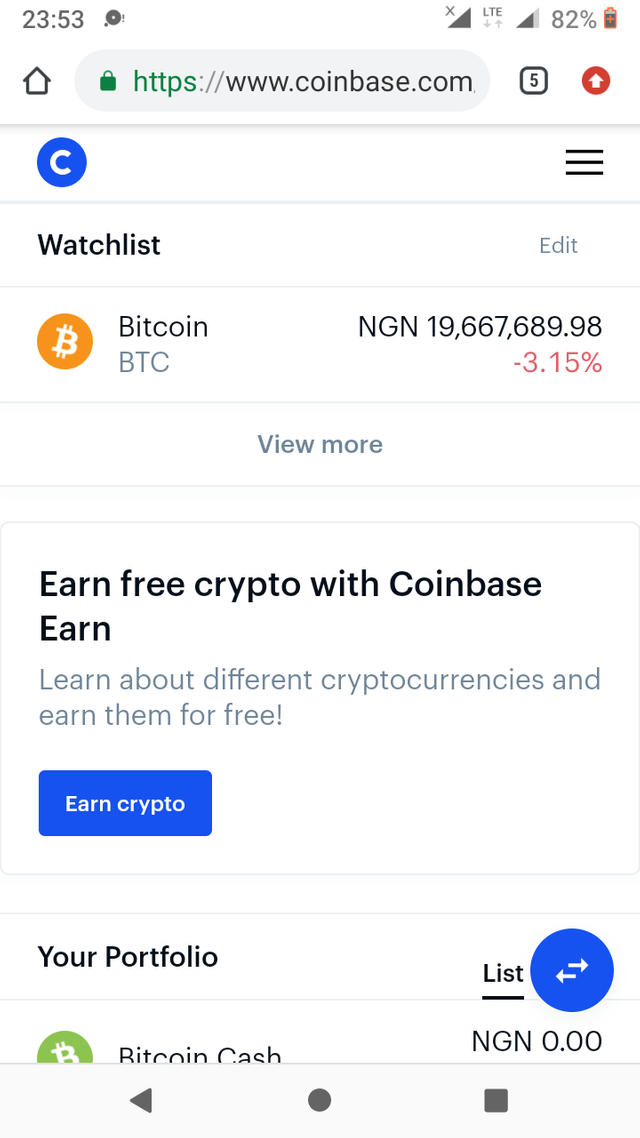
Conclusion
I know with this steps written, one can easily ho about their business on the Coinbase Wallet. Thank you@crypto-academy for another opportunity to get involved and @yohan2on for his wonderful lectures.
#yohan2on-week5 #cryptoacademy #Steemitcrypto #nigeria #defi #coinbasewallet #steemit #blockchain
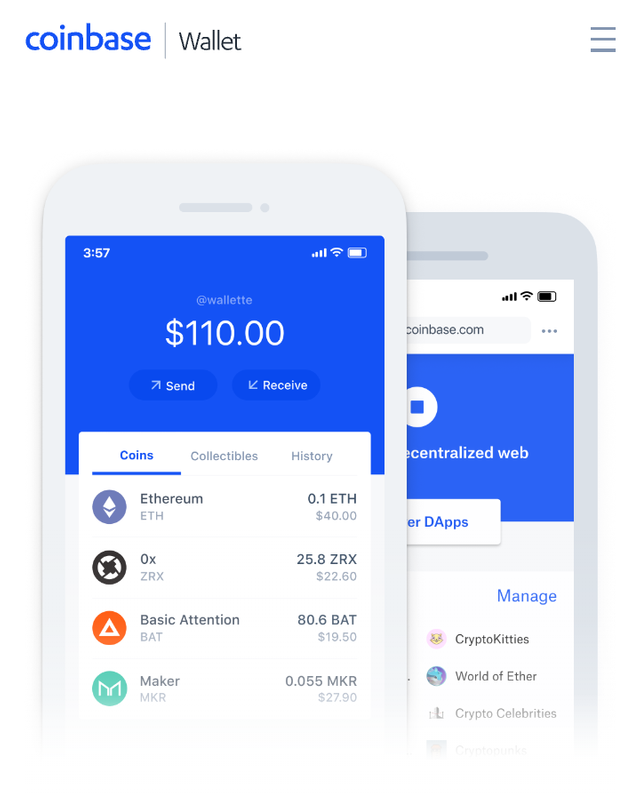
Hi @yuceetoriaa
Thanks for attending the 5th-week crypto course and for your effort in doing the hom work task.
Feedback/suggestions/corrections
It's a good tutorial though it was still lacking in some information. For example how to add other ERC20 tokens such as COMP, UNi, Maker in the Meta Mask wallet. How to deposit and withdraw Ether.
Homework task completed
7
Downvoting a post can decrease pending rewards and make it less visible. Common reasons:
Submit