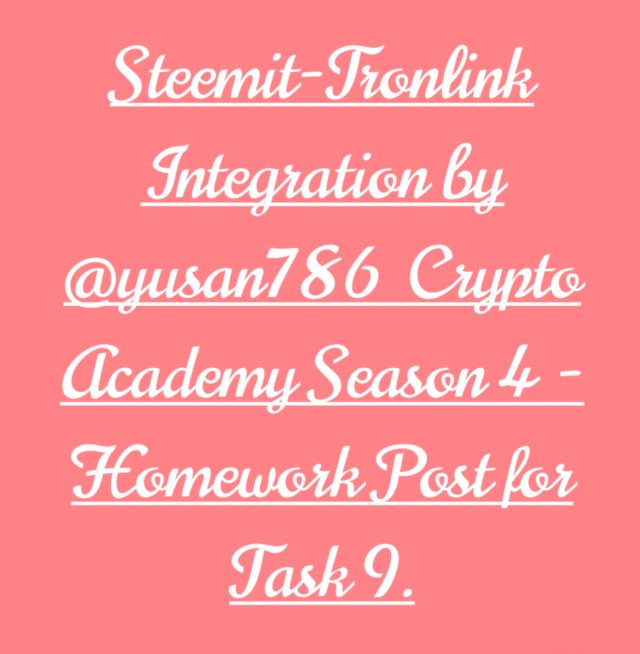
Please indicate your Steem integrated TronLink wallet in Steemitwallet.com? If you already have the private key/public key of your Steem integrated Tron Link wallet, demonstrate how do you restore this wallet in a fresh installation or device? How important is the password that you set locally in a fresh installation? Which form of the private key needs the password too to unlock the crypto asset? Include Screenshots and hide/blur the sensitive information.

Please indicate your Steem integrated TronLink wallet in Steemitwallet.com? If you already have the private key/public key of your Steem integrated Tron Link wallet, demonstrate how do you restore this wallet in a fresh installation or device?
We're all know that when you sign up for the Steemit platform, you simultaneously create a steem blockchain and a Tron account. You'll be able to download a pdf file with all of your private and public keys for your steem and Tron accounts when you've completed the Steemit signup procedure.
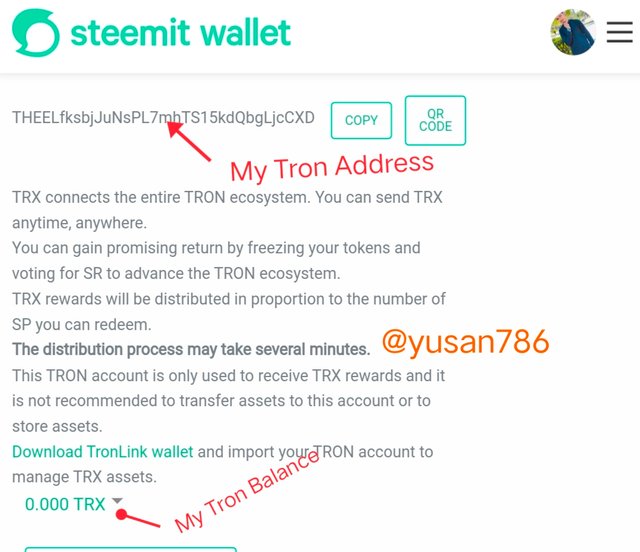
I can obtain all of the information about my Tron account using the public key in Tronwallet pro. You may access information on the balance of your tokens, transactions, transfers, votes, and stakes.
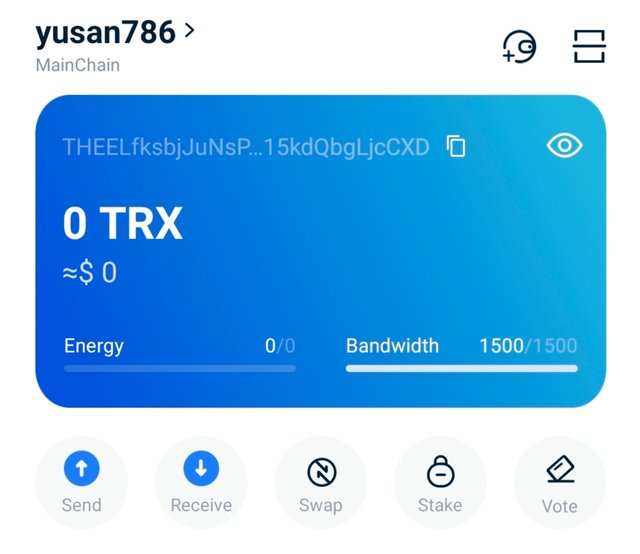
We have access to the private and public keys for the Tron account linked to the steemit wallets. Now that we have all of this information, we need to link our Tron account on Steemit to the Tronllink wallet, which is where you can send, receive, exchange, and stake on dapps built on the Tron blockchain (just swap, sun.io).
I had already integrated my Steemit-connected Tron account into the Tronlink wallet chrome extension, as shown in the screenshot below.
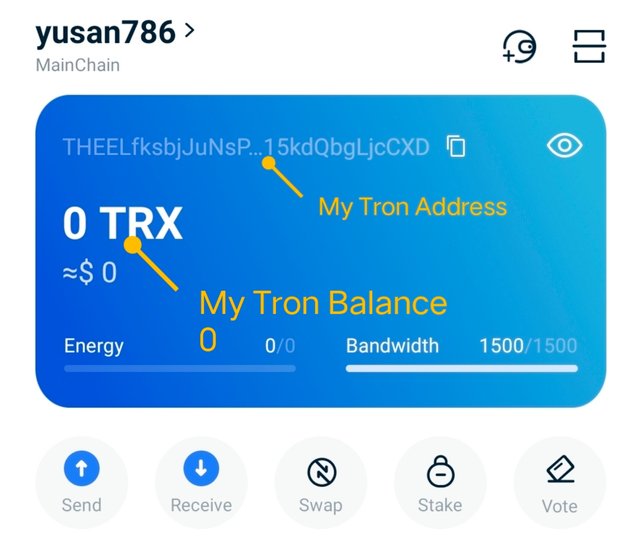
TronWallet Pro
I'll restore my Steemit-integrated Tron account using the Tronlink pro mobile app. On my phone, I haven't yet used the Tronlink pro wallet. I was able to reestablish the Steemit integrated Tron account in my mobile using my Tron account's private key (which I acquired via pdf upon joining on the Steemit platform).
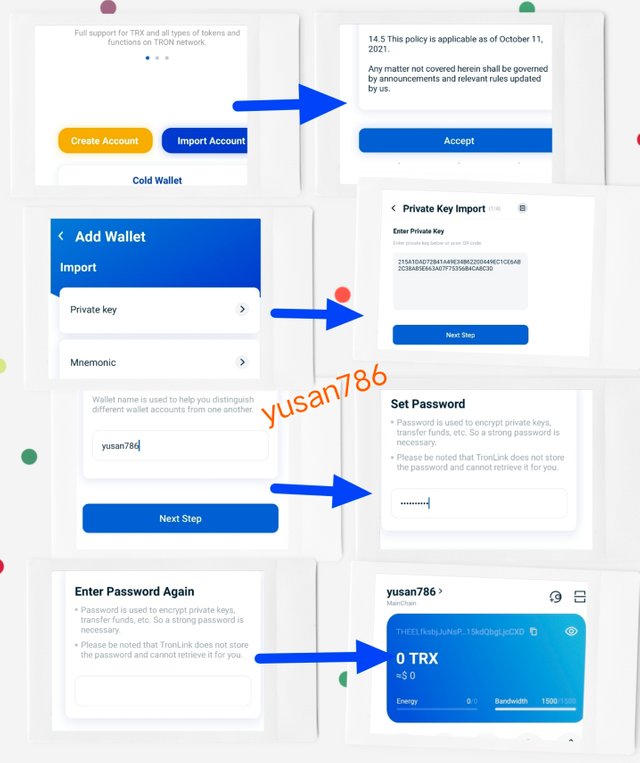
Complete process
You must remember your password and account name in order to restore your account in a freshly installed app/iOS app or chrome extension. I was able to successfully recover my wallet as specified above using the same name and password I used when connecting my steemit integrated wallet to the chrome extension.
Question 2
How important is the password that you set locally in a fresh installation? Which form of the private key needs the password too to unlock the crypto asset? Include Screenshots and hide/blur the sensitive information.
To show how important the password you select when restoring the Tron account is, I'll make a new Tron account (following the procedures below) and show how the Keystorefile+Password creates a private key.
As we all know, there are three sorts of keys for restoring your wallet and crypto assets.

- 1. Private key:
When we sign up for the Steemit platform, you will also be given access to the Tron blockchain. The pdf you received when you joined up will have both private and public keys (as shown above). You can only restore your wallet address if you have private keys. The master key is also the private key, and it controls all of your assets.
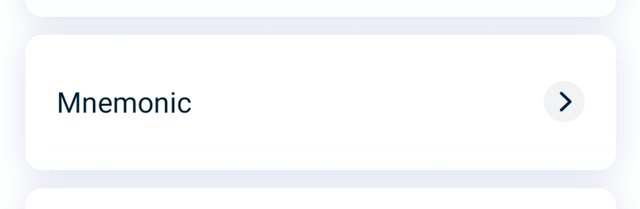
- 2. Mnemonic Key:
This type of key will present you with a list of 12 to 24 phrase words that you must know in order (write down somewhere safely). Mnemonic and Private keys work in a similar fashion, and neither require a password (other than the one you provide) when creating an account in the wallet.
- It will convert your mnemonic keys to the private key and provide access to the wallet assets housed at that wallet address if the mnemonic keys you supply to the system (wallet) are true and in sequence.
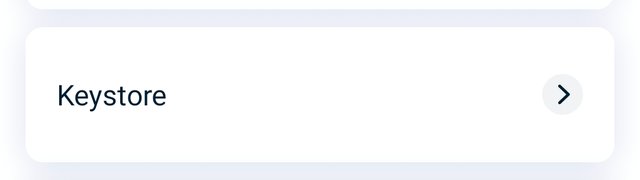
3. Keystore Key:
The private key and mnemonic keys are not identical to those in the Keystore file. Despite the differences in format, the work is identical in both keys. When you sign up (create) for a new wallet on your device (android/iOS/laptop), you must create a unique password for that wallet.You can rapidly restore the master private key if you have a backup of the Keystore file, allowing you to access your crypto assets.
Private key = Keystore + Password on your device set by you.
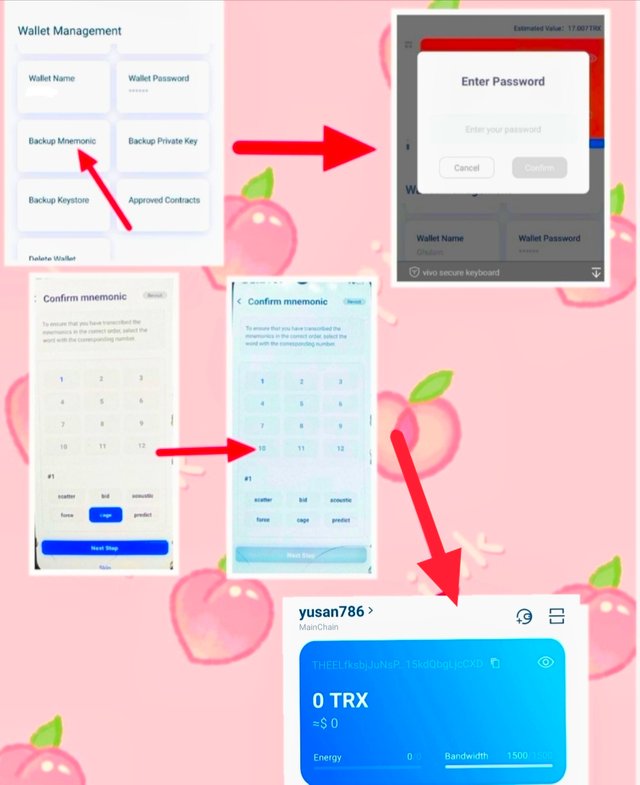
Conclusion
Above all, we now know that private keys like the master key, mnemonic key, or Keystore should never be shared. If you do, you should expect to lose all of your valuables stored there. We've seen how steemit takes use of a Tron wallet pro that's built-in. You can either stake or spend the Tron (TRX) cryptocurrency you earned through article writing to purchase another cryptocurrency. I'd want to thank @sapwood for putting up a terrific wallet lecture. He went into great into about the topic.

Thanks you Prof . @dilchamo
Mention
Prof . @dilchamo