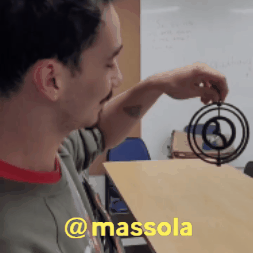
Did you know that 3D printers have the capability to print objects with moving parts in one go? Let me introduce you to an amazing example of this technology in action: a mobile model with rotating rings I designed. Bridging is a pivotal technique in 3D printing that allows for the creation of parts with gaps or spans without the need for supports underneath, drastically reducing material use and print time[1][2].
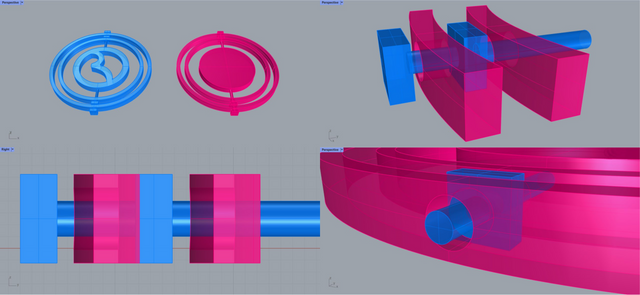
Bridging in 3D printing involves depositing material across a gap between two points of a model. The technique's success heavily relies on precise control over temperature, material properties, and printing speed. The key to achieving perfect bridges is the right balance between these variables to avoid common issues like sagging or stringing of material[1][2].
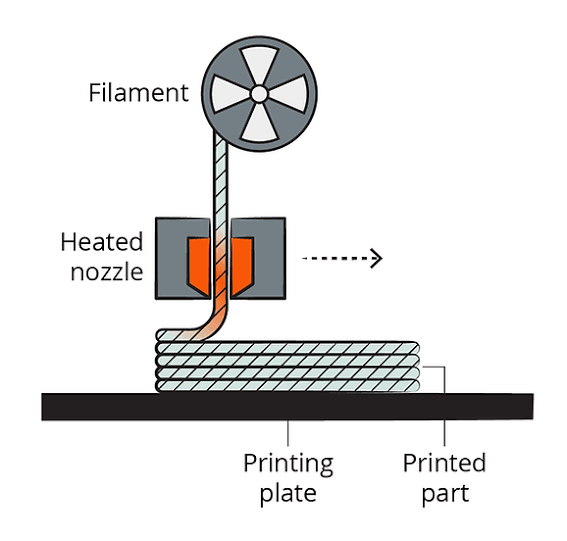
Image found on dhr.is, original source is makerverse.ai
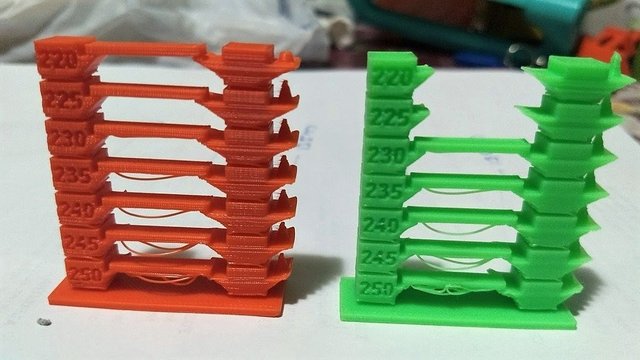
Original photo by Bruno Porto, uploaded in Thingiverse
I utilized the bridging technique for an Ornamental Revolving Mobile, designed in Rhinoceros 7 and printed on an Ultimaker³ using Cura. This project showcases how bridging enables the creation of complex, moving structures in a single print job. You can find the design on Thingiverse for your own experimentation.
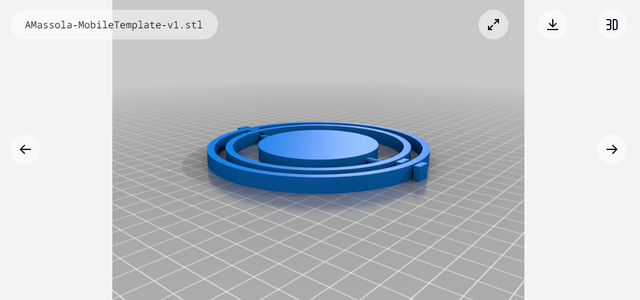
Bibliography
- [1] 6 Tips for Perfect Bridges in 3D Printing;
- [2] 7 Tricks You Should Know for 3D Printing Bridging.
Thanks for reading! All images, text and video shared in this post are my own work, unless explicitly stated. I hope this insight into the bridging technique and my personal project inspires you to explore the vast possibilities of 3D printing!
If you enjoyed the post, consider upvoting it and following me, I'm trying to post more and would love your feedback :)
Original thread posted on Twitter on January the 20th, 2023.