

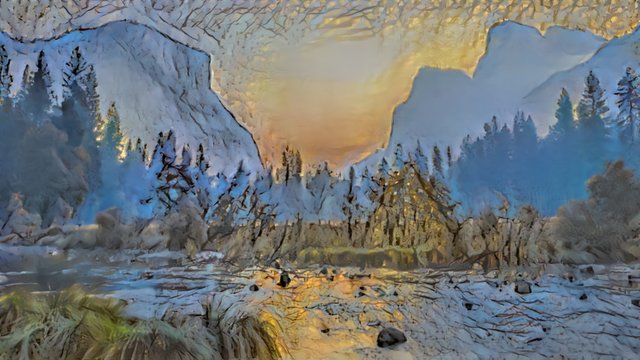
I created all my artwork using Deep Dream Generator and PicsArt software. To create a good quality digital images is not easy task. At first you have to choose good quality image which you want to modify with deep dream generator..
At first you have to right Images and then you have to choose right pattern to modify the original images. You have the artistic sense and lots of experience to make a good quality images by using Deep Dream Generator. Most important is the right pattern for the right Images. Then you have to setting the parameters. I usually set Enhanced as medium then I set Iteration Boost as X1.5. I usually set Style Weight as 50% and then I set Style Scale as 100% .
You can choose different settings for creating your images. Each setting produced different images with different quality. But a excellent quality images like I generated you have to try a lots of time with different settings and different pattern.
If you try hard and if you have enough experience using Deep Dream Generator , you can produced quality images like original analog painting which is far different with Original Image. Try Deep Dream Generator software today . If you have any questions comments me and I will help you how to used the Deep Dream Generator.
At last you can used PicsArt or any other apps to change the color or brightness and put some effects into your images so that it looks original .
Thanks everyone here in Hive Community.
If you like my works please Upvote and Follow me.