How are you dear stemians? I hope you will be fine and happy in your life. I am also fine by the blessings of Allah. Today I am going to share my cryptech diary game with you. So let's start.

Morning activities:
Today I woke up early in the morning to offer fajr prayer. I went to the washroom, brushed my teeth, and performed ablution. I went to the Mosque and offered fajr prayer. After, I opened the Quran-e-Majeed and started reciting it. I recited some verses and then prayed to Allah for my success. After reciting The Holy Quran I fell asleep again. After, I opened my eyes at about 8:00 and went to the breakfast shop to get breakfast. I had breakfast with bread and gram.

Use Steemit:
I opened my Google Chrome and logged in to the Steemit platform. I saw the notifications that were received on my post. I read those notifications and also replied to them. I visited the accounts of some users who voted on the posts I liked and gave valuable comments. After, I visited the Steemit blog account and resteem the Steemit engagement challenge. Steemit platform is also used a lot in my daily work.
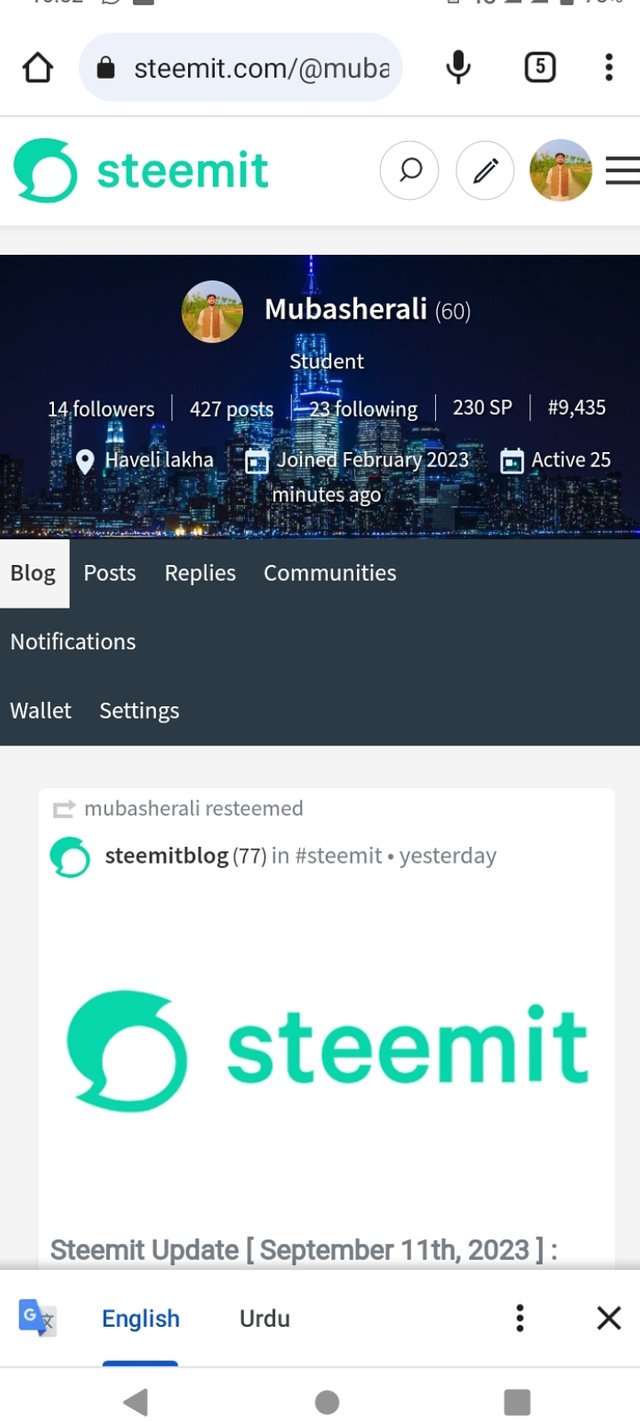
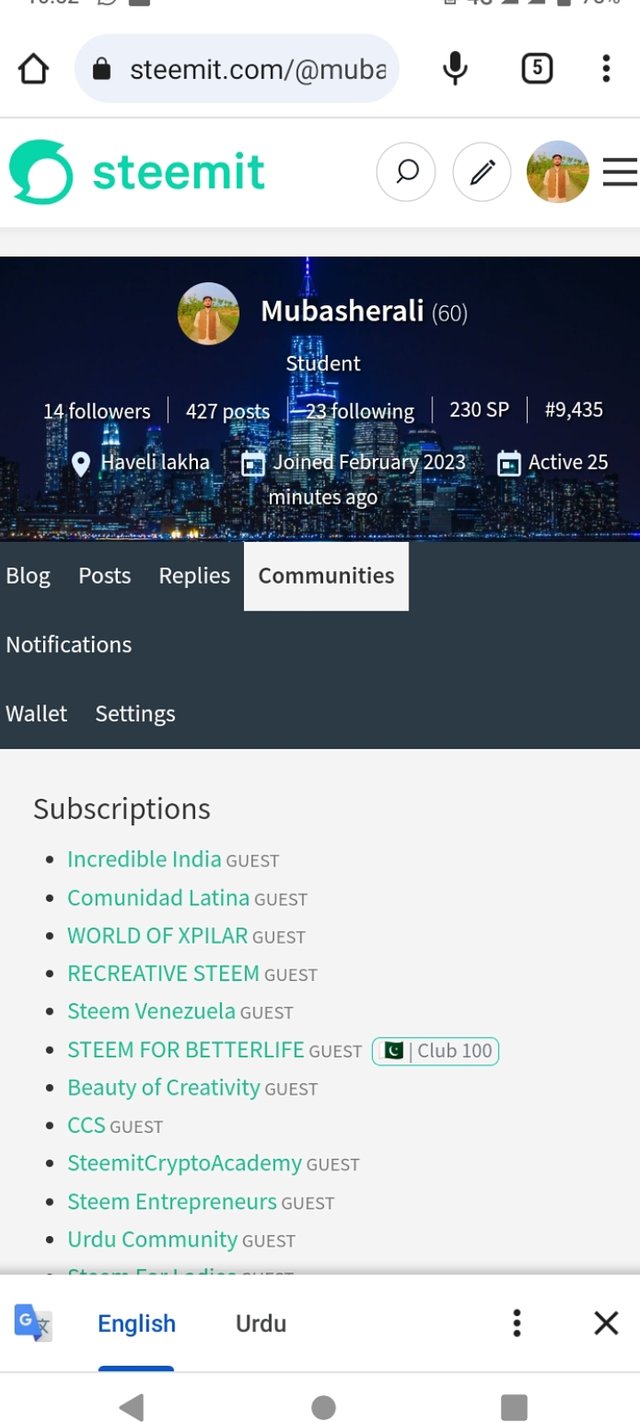
Use Whatsapp:
The use of WhatsApp has increased a lot these days. People use WhatsApp nowadays to communicate, to do business, to study, to take lectures, and to gain entertainment. Exactly like this, I also use WhatsApp more. Because on WhatsApp I have study groups, cryptocurrency groups, jobs groups, and informative groups. It is very important to check all the notifications that come in these groups. I opened WhatsApp and replied to all my friends' messages. After, I saw the WhatsApp status of some of my friends.


Canva App:
I used the Canva app to create my post on Steemit. I created the front page of my post. I saw a lot of logos on the Canva app and among them, I selected one logo for my post. With the help of the Canva app, we can create any documents Images, and videos.

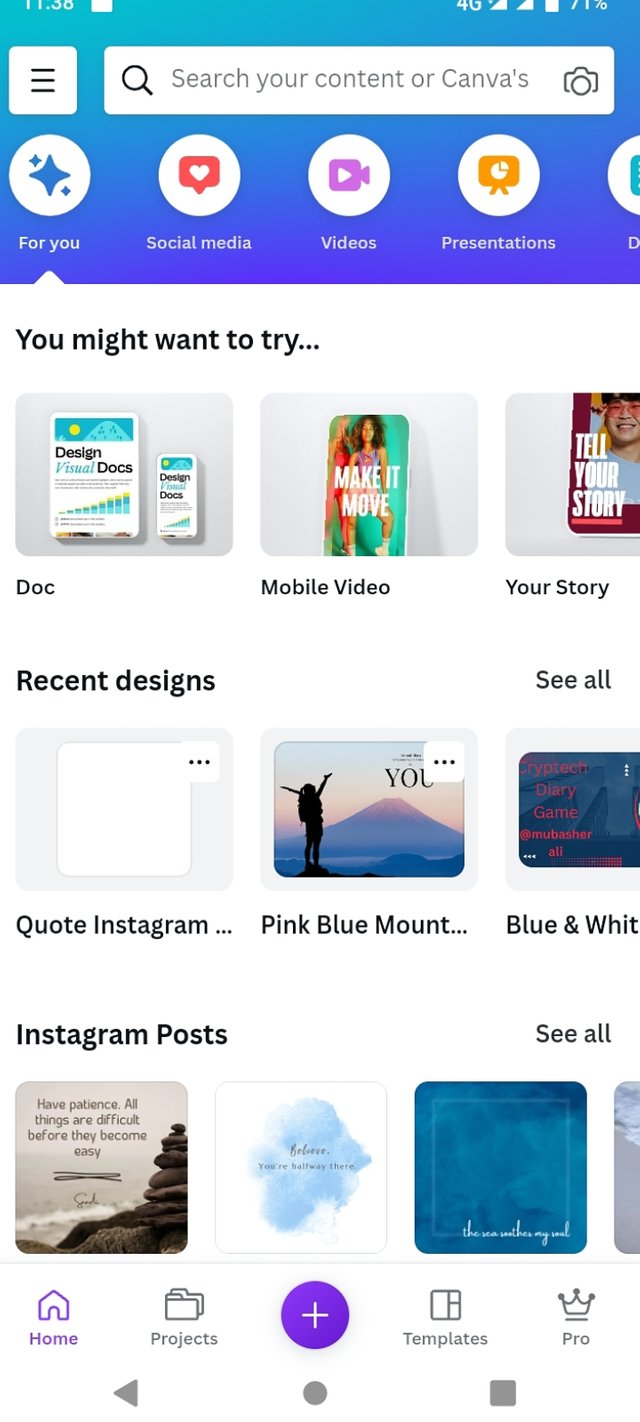
Use Google Playstore:
After, I opened the Google Play Store. I had to download some applications because I needed them so much. I needed an app for online learning. So I downloaded the Maqsad App so that I can do online learning through it. This app will be downloaded shortly and I created my account on it.
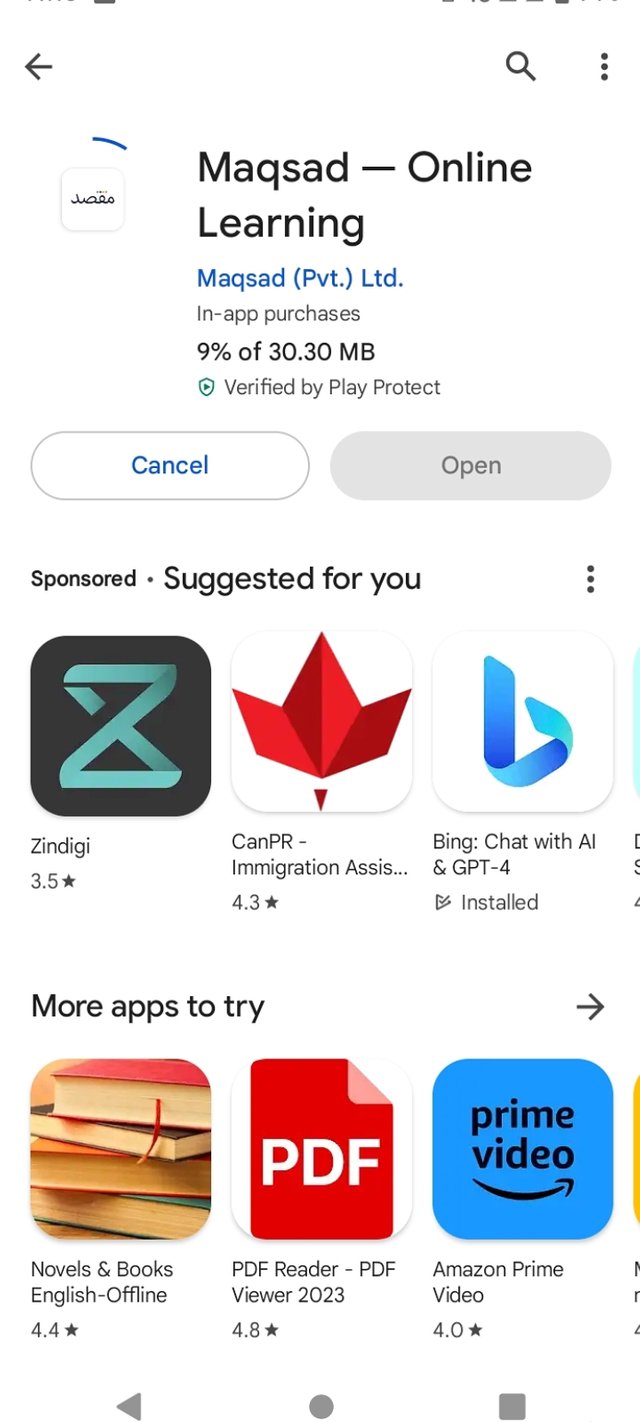
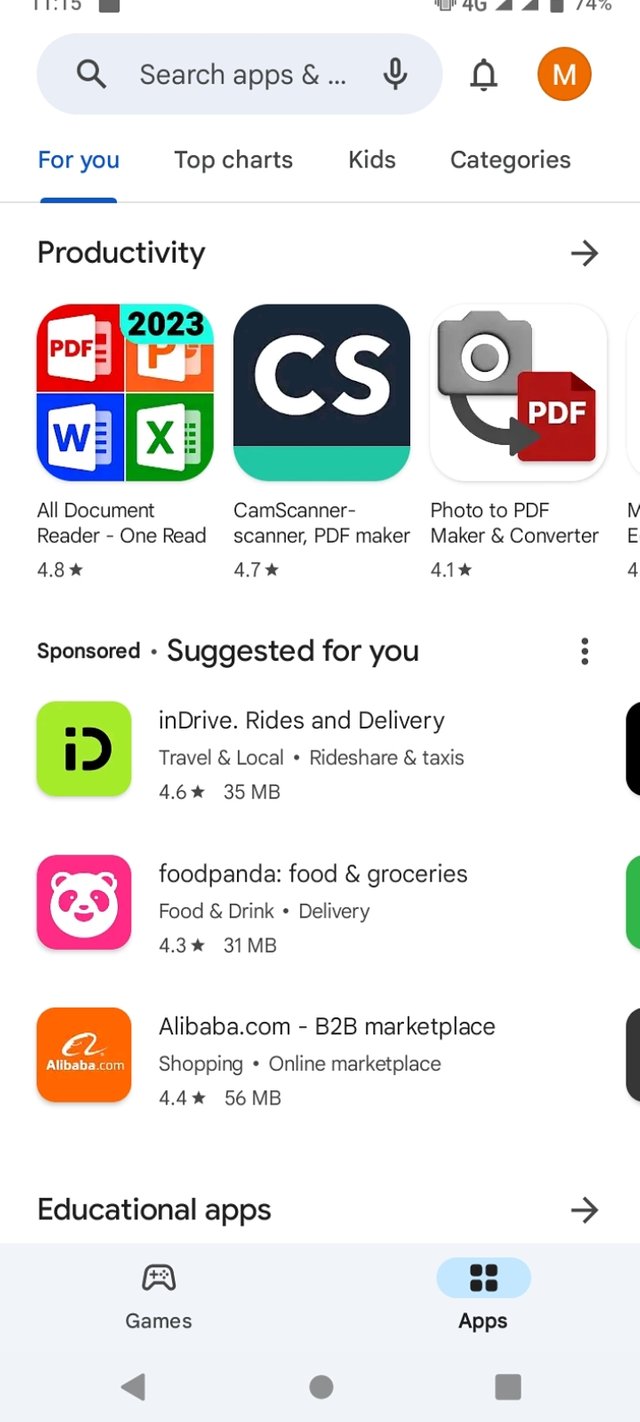
Use youtube:
After that, I did rest for some time and then I did lunch and then I opened my mobile phone and opened YouTube. I reviewed some videos on information technology. Because information technology nowadays is a great invention. Nowadays people are making a lot of progress due to information technology. I watched some videos on information technology to increase my knowledge. As we all know YouTube is a really good application and we can see any type of video on YouTube.
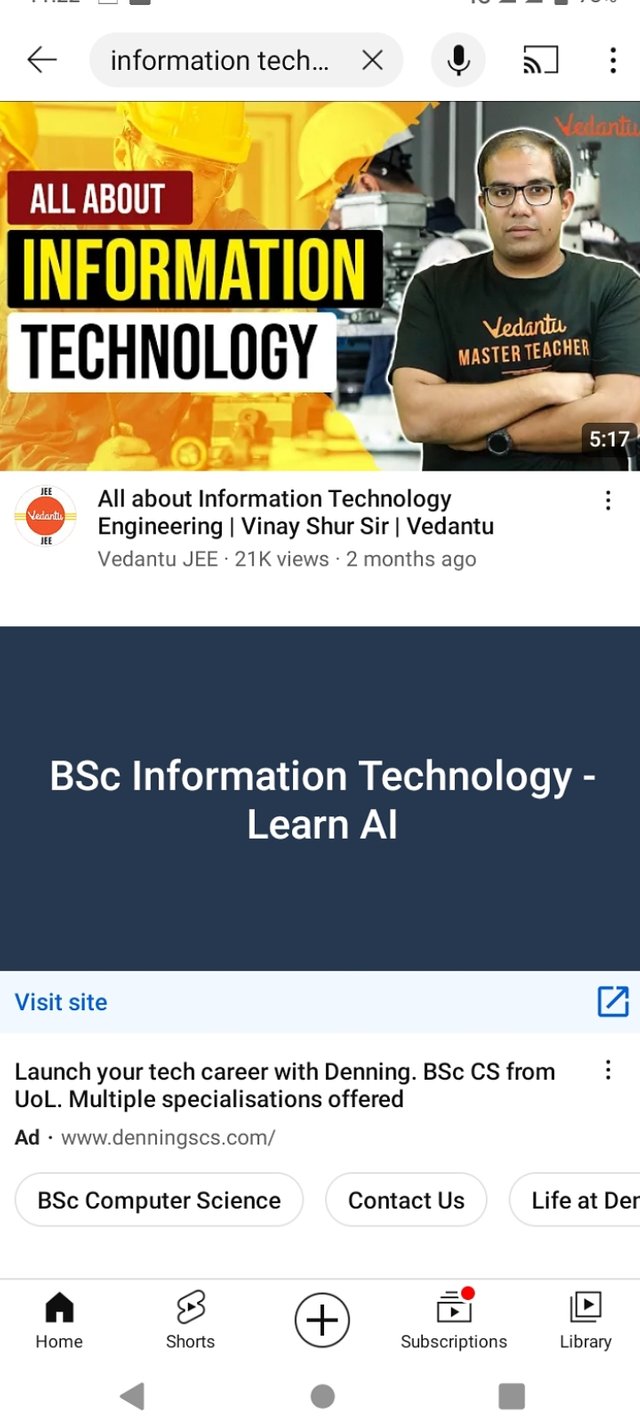
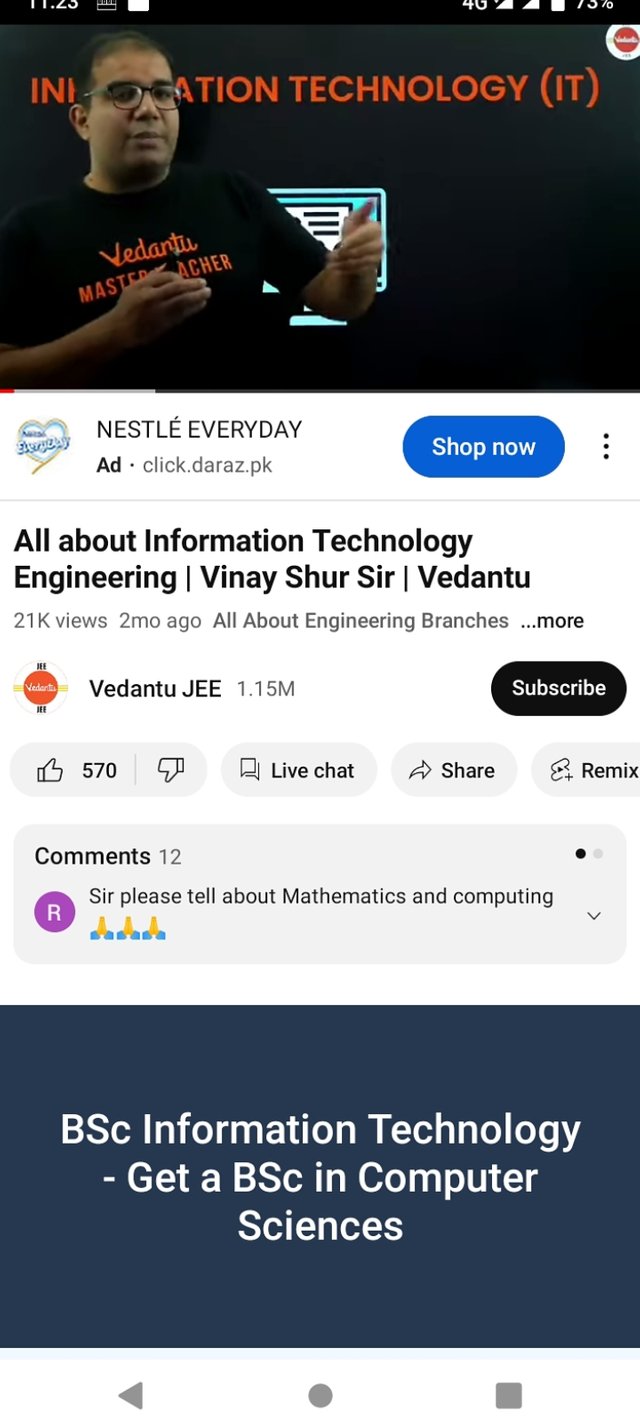
Twitter Share
Downvoting a post can decrease pending rewards and make it less visible. Common reasons:
Submit