INTRODUCTION
Hi there 👋 amazing steemians how are you all doing today I sincerely hope that all is well and you all are enjoying your day today I will be taking part in the bloggers power contest in the steem4bloggers community, so without much delay let's start.
MY POWERING UP PROCESS
Here I'm going to guide you all through a careful step by step procedure which I'd use in powering up my 26 steem to steem power so let's begin;
STEP 1

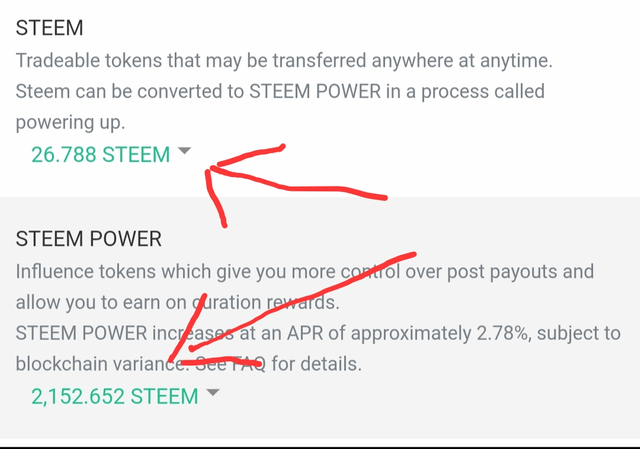

As you can see in the above screenshot after I'd log into my wallet I had 26.788 steem tokens available for power up though it's not much but some weeks ago I'd power up more than a hundred steem and I also had 2,152 steem power as you can see.
STEP 2

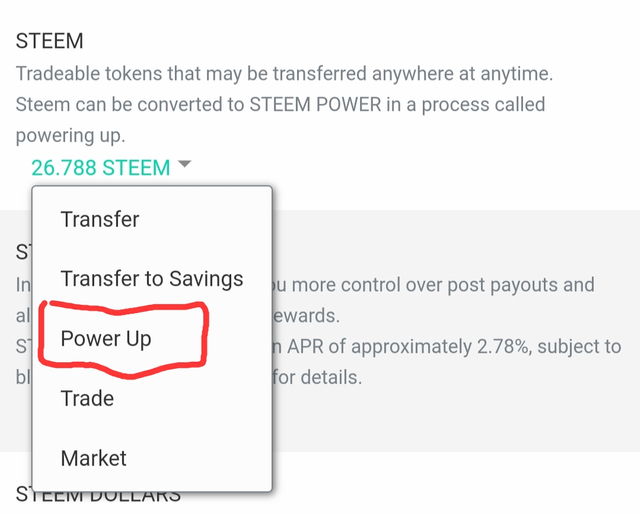

In the second step I clicked on the available steem token in my wallet and a drop down option appeared and many options were listed there as you can see we had Transfer, Transfer to savings, Power up, Trade & Market.
So since my intention was for me to power up my steem tokens so I had to click on the power up option as you can see in the above screenshot.
STEP 3

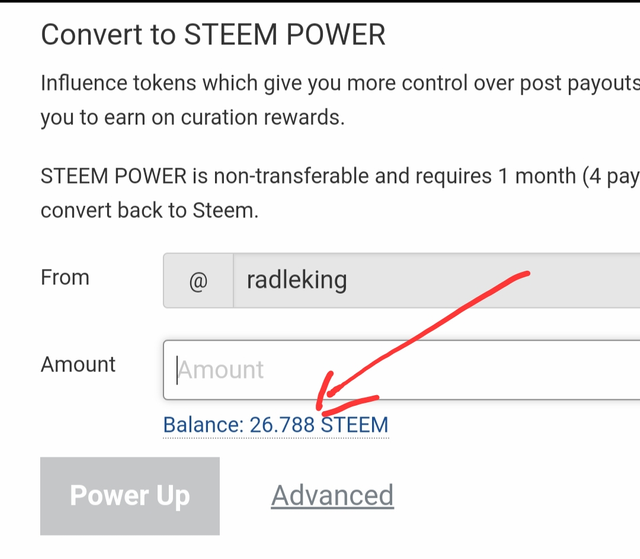

After I'd finished clicking on the power up option I was then taken to a new page which was titled "Convert to steem power" as seen above and below there was an empty amount space that I was to filled in the amount of steem token I'd wish to power up.
So in other to save time and avoid over stressing myself in feeling in the empty space I'd simply click on the blue 🔵 balance which automatically showed the total available amount of steem in my wallet.
STEP 4

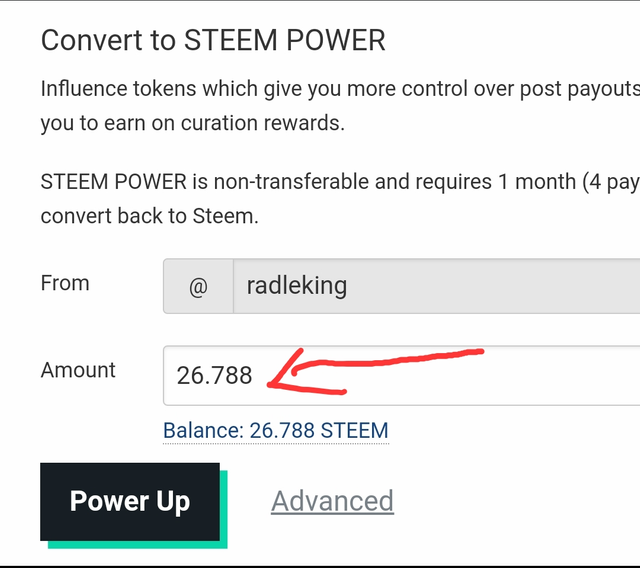

After clicking on the blue balance option below the empty amount space provided the total available amount of steem token in my wallet which was 26.788 steem appeared in the amount box so in other to proceed I then clicked on the power up key below.
STEP 5

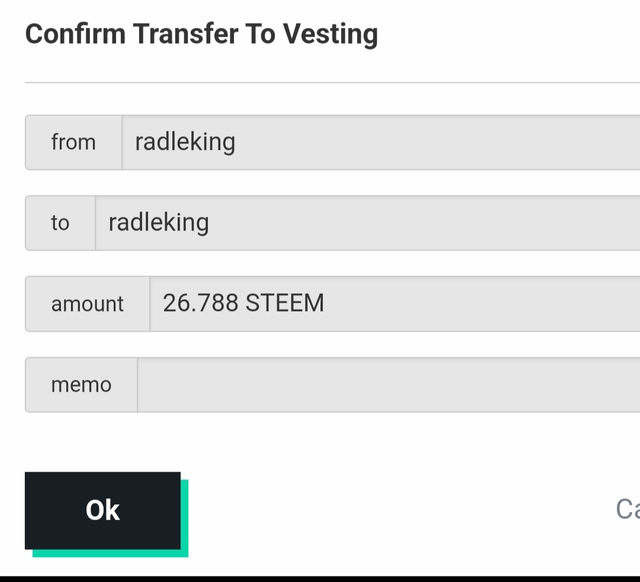

After I'd click on the power up key I was the taken to a new page that asked me to confirm Transfer to vesting which in other for me to confirm the transaction I then click on the OK button and boom 💥 my power up was completed and successfully executed.
STEP 6

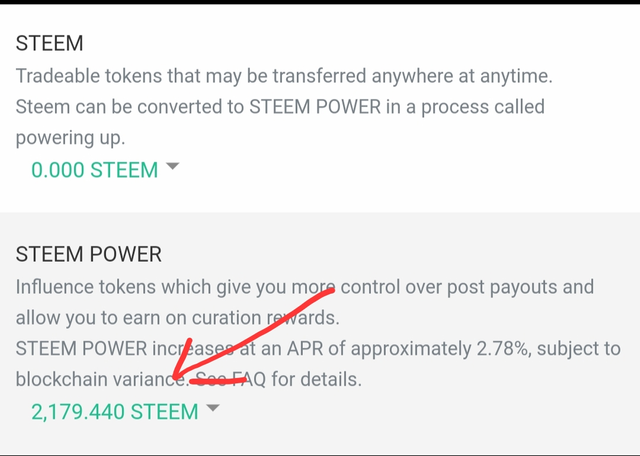

In this step after I might have finished with the transaction I was then taken back to my wallet were before the power up my steem power was 2,152 but now after the power up my steem power then increase to 2,179 steem power.
WHAT IS BURNSTEEM25
The burnsteem25 project is a very useful and important initiative here in the steemit platform, it is the process whereby we steemians set our post beneficiary to @null account which 25% of our post rewards will be distributed to null account which will in turn help stabilise and regulate the steem price.
So therefore it is very important for us to always engage ourselves in the burnsteem25 initiative because if we can all work together and make the steem price t go high it will be of benefit to us because we all will stand a chance to be earning more.
DO YOU LOVE POWER UPS
Yes off course I'm absolutely a lover of power ups and eversince I became a steemian I was an active club100 member uptill this day because I know that if I could manage to grow my steem power to a high standard so will the value of my upvotes to support other steemians as well as our influence and reputation and that is why I say that indeed I love power ups.
CONCLUSION
So friends this will be the end of my entry and I thank God for a successful power up and I will always remain greatful for all of your support, Thank you and remain bless.

I will like to invite @edidiongeffiong @prime33 @rezvan @abdullahw2 & @steemdoctor1


Thank you, friend!


I'm @steem.history, who is steem witness.
Thank you for witnessvoting for me.
please click it!
(Go to https://steemit.com/~witnesses and type fbslo at the bottom of the page)
The weight is reduced because of the lack of Voting Power. If you vote for me as a witness, you can get my little vote.
Downvoting a post can decrease pending rewards and make it less visible. Common reasons:
Submit
Thanks for your support
Downvoting a post can decrease pending rewards and make it less visible. Common reasons:
Submit
Downvoting a post can decrease pending rewards and make it less visible. Common reasons:
Submit
Thanks for your review I really appreciate it sir
Downvoting a post can decrease pending rewards and make it less visible. Common reasons:
Submit
Hi @radleking
Wow. you are in club100. you must often do power ups like the process you describe here. 👍👍
Success for your contest 🔥
Downvoting a post can decrease pending rewards and make it less visible. Common reasons:
Submit
Yes indeed I'm in #club100 and I've been powering up more often
Downvoting a post can decrease pending rewards and make it less visible. Common reasons:
Submit