Cloud Services Models and Choosing a Right Cloud Models.
Source:
I was given an assignment about these topics in my university. Hence I made it in soft form as well. I studied these, collected data and write the data in my own words. There no plagiarism in this content.
(Iaas, Paas, Saas, Bpaas)
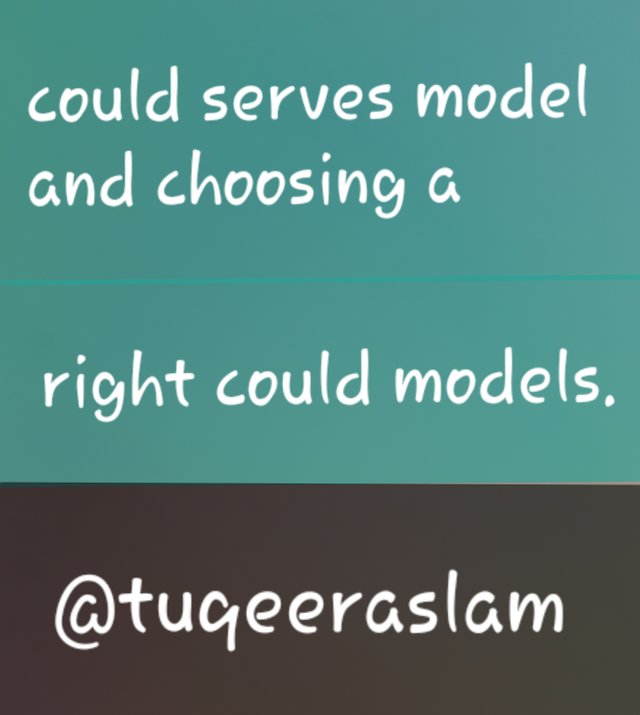
The term "cloud services" applies to a broad variety of on-demand services provided to businesses and consumers via the internet. These activities are expected to provide easy, low-cost access to projects and services that do not require any internal network or equipment.
As businesses struggle to meet and consumer standards for quick, reliable, and safe services, their IT infrastructure is being put under unprecedented strain. As businesses want to increase the computing storage capacity capacities of their IT systems, they often discover that building and maintaining a stable, reliable, and reliable IT infrastructure is outrageously costly.
Fortunately, there is also an alternative: rather than purchasing additional hardware, the organization may use cloud-computing. Virtualization is a burgeoning industry that enables businesses to shift away from on-premise IT infrastructure and instead focus on internet-based services. Cloud-based companies frequently provide low-cost applications, storage, and computing services.
An Overview of Cloud Benefits
You must be perplexed! Why would you need a cloud storage service for your company, and what can it do to expand the reach of your operational processes? The benefits of cloud adoption greatly outweigh the drawbacks, hence why you should suggest it in the first instance. The following are three major benefits of cloud adoption.
Flexibility: Cloud services are scalable, allowing you to quickly scale up and down computational resources to meet your changing needs.
Affordability: A cloud service is far less expensive because it decreases the amount of hardware updates and maintenance.
Encrypted: When you sign up for a cloud service, you are effectively encrypting your data using industry-standard security measures.
Cloud Service Models Saas, IaaS, PaaS
SaaS (Software as a Service), IaaS (Infrastructure as a Service), and PaaS (Platform as a Service) are the three types of cloud computing services (Platform as a Service). Growing cloud model has its own collection of advantages that could be useful to a wide range of businesses. Recognizing certain cloud models, assessing the specifications, and determining how the selected model will perform are all necessary steps in making a decision. The three types of cloud models and their advantages are briefly described below.
• SaaS
Software as a Service, or SaaS, is a business framework that enables users to quickly access cloud-based responsive websites. The supplier has complete control over the computing stack that you can access through a web browser. Such programmers are cloud-based, and you can either pay for a license and are using them for free with authenticated users.
In your current computing infrastructure, SaaS does not need any modifications or downloads. This removes the need to install software on each of your machines, with the provider handling maintenance and support. Google G Suite, Microsoft Office 365, Dropbox, and other SaaS examples are well-known.
• IaaS
Infrastructure as a Service, or IaaS, is a cloud-based virtualization of computing services. An IaaS cloud service provider will provide you with all of your computing infrastructure needs, including memory, databases, and network interface, as well as development and repair. Companies may choose from a variety of computing tools without having to install infrastructure on their facilities. Some of the most common IaaS cloud service providers include Amazon Web Services, Microsoft Azure, and Google Compute Engine.
• PaaS
PaaS (Platform as a Service) is a cloud-based platform for developing, testing, and organising diverse business implementations. PaaS makes the task of developing enterprise applications much easier. PaaS provides a virtual programming interface that is ideal for designing and testing applications. The business an essential applications can handle all of the resources available in the form of databases, storage, and networks. PaaS services include Google App Engine and AWS Elastic Beanstalk. PaaS is also subscription-focused, giving you a variety of influence supply depending on the business needs.
• BPaaS
As can be shown, BPaaS differs from these in that it requires the delivery of a skilled service without the allocation of a particular labor pool per customer. As the customer, you can gain access to this outsourced method through the use of internet technologies such as a web browser and/or a smartphone app. Payroll administration, procurement, e - commerce, and managed services are all instances of BPaaS. Business process as a service (BPaaS) is a form of business process outsourcing (BPO) that is provide using a cloud services model. BPaaS is completely configurable and connects to other utilities such as SaaS, PaaS, and IaaS. By leveraging the reliability and availability of a cloud-based infrastructure, BPaaS provides businesses with the people, methods, and technologies they need to function as a pay-per-use service. This approach to operations decreases overall ownership costs significantly by offering an on-demand solution focused on services required rather than buying a package deal composed of a single product.
BPaaS brings businesses up to date on industry standards and technological advances. With BPaaS's unique operational versatility and agility, businesses can quickly raise quality of service throughout peak times and introduce new products and services to create innovative.
Choosing SaaS, BPaaS, IaaS, and PaaS for Cloud Adoption
Learning over the specifics of SaaS, PaaS, and IaaS may have provided you a basic idea of these three cloud models. - one is unique and has a unique set of benefits and drawbacks it may or may not be compatible with your business strategy.
By comparing each of these cloud models back-to-back, you will determine if it meets your customer requirements.
SaaS Key Features:
• The use of a subscription model
• There is no need to download, install, or update apps.
• Depending on the circumstances, resources may be scaled up or down.
• Apps can be accessed from any computer that is connected to the internet.
• The provider is responsible for everything.
SaaS Advantages:
• Cost-effective: SaaS is cost-effective because it reduces the costs associated with the procurement, implementation, repair, and updates of computing power.
• Accessibility: With SaaS, you can avail the internet from any location using any computer, including phones, removing the restrictions imposed through on software.
• Ready to Use: You can easily set up SaaS resources so that they are ready to use. You just need to sign up for the service to obtain access to quick and efficient computing services.
SaaS Disadvantages:
• Control failure
• Solutions are limited in number.
• Connectivity is important.
Why Do You Use SaaS?
Interaction, content conversion, and conference preparation are all made easier with SaaS. SaaS is an excellent option for companies that lack the requisite budget and capital to install on-premise hardware. Furthermore, SaaS platforms would be beneficial to businesses that need regular coordination on their ventures.
According to research, Inventory Management, Data Analytics, Enterprise Resource Planning (ERP), and Project and Portfolio Management would experience the greatest increase in end-user spending on Web services through 2022.
Factor to Know About Before Implementing SaaS
• Within a SaaS-based delivery model, choose configuration over modification. Structure makes it easy to customize without modifying the product line, while optimization makes scaling difficult due to frequent updates and paperwork.
• Recognize the adoption and utilization rates thoroughly, and set specific goals for SaaS implementation.
• Enhance your Cloud solutions with functionalities and protection features to make it more user-friendly.
Saas Examples:
• Hub Spot: HubSpot is a CRM, advertising, selling, and service SaaS network used by companies to communicate with and attract customers.
• JIRA: Atlassian's JIRA is a software development program that customers can buy on a subscription basis.
• Drop box: Drop box is a SaaS file-sharing tool that enables multiple users within a community or organization to upload and download various files.
IaaS Key Features:
• Tools that are highly scalable
• Infrastructure fit for a business
• The cost is determined by consumption.
• A multiple cloud architecture is one in which a single piece of hardware serves several users.
• The client has full command of the infrastructure.
IaaS Advantages:
• Reduce Costs: Using an IaaS cloud model removes the need to deploy on-premise hardware, which lowers costs.
• Improved Scalability: As the most adaptable cloud computing model, IaaS enables you to scale computing resources up or down depending on demand.
• Easy Implementation: IaaS allows you to quickly install servers, databases, storage, and connectivity and get it back in operation.
IaaS Disadvantages:
• Data protection concerns as a result of multitenant architecture
• Clients are temporarily unable to access their data due to vendor power failures.
• The need for team preparation in order to learn how to handle good infrastructure
Why Do You Use IaaS?
IaaS, as one of the most adaptable cloud model, provides the best solution for IT networking equipment. If you require control over the physical infrastructure, such as managing and customizing it to your specifications, IaaS is the best choice. If you run a small business or a large corporation, IaaS provides computer systems with no need to invest in them independently. The only disadvantage of IaaS is that it is much more expensive than SaaS or PaaS cloud models.
According to Gartner's most recent study, the communication network (IaaS) market has grown 31.3 percent in 2018 to $32.4 billion, and it is expected to grow to $38.9 billion in 2019. This expansion is projected to last until 2022, when it will be worth $76.6 billion.
Factor to Know About Before Implementing IaaS
• To ensure a smooth deployment and operation, clearly identify your access requirements as well as the bandwidth of your network.
• To simplify the operation, devise a comprehensive storage space and security policy.
• Create a disaster recovery framework to manage that your information is still secure and available.
IaaS Examples:
• Amazon Web Services (AWS) is managed by Amazon and is used for on-demand cloud storage. It is purchased on a monthly subscription basis. AWS assists businesses in storing data and delivering content in fact, it is assisting you in reading this blog post right now.
• Google Cloud is an IaaS platform that allows companies to run Windows, Oracle, and SAP natively. A company can also manage its enterprise database and use AI technologies to improve operational efficiency within the company.
PaaS Key Features:
• Allows for the development, testing, and hosting of applications in the same area. Resources can be scaled up and down based on business requirements.
• The user does not have full control over the infrastructure. Multiple users can access the same app in progress.
• Databases and web services are connected.
• Remote teams can quickly communicate.
PaaS Advantages:
• Minimum development time: PaaS eliminates development time because the provider offers all computing tools, such as server-side components, which reduces the cost and increases the development team's attention.
• Support for Various Computer Languages: PaaS provides support for multiple programming languages, which a virtual assistant may use to construct applications for various purposes.
• Learning Outcomes: With PaaS, the company will benefit from improved collaboration, which will help consolidate the team that is spread across several locations.
Why Do You Use PaaS?
If your proposal includes various programmers and sellers, PaaS is the best choice. Since PaaS leases all of the necessary computing and networking services, it is simple to build customised applications. PaaS, as a different version, simplifies the software development life cycle, lowering the foundation's expenses.
Furthermore, it is adaptable and provides the requisite pace in the process, which will significantly increase your development times. One common drawback of PaaS is that, since it is based on virtualized technology, you would have less knowledge about information processing. Furthermore, it is less versatile than the IaaS cloud model.
According to Market Estimates World, the global PaaS business will expand at a CAGR of 24.17 percent between 2019 and 2023, reaching a size of 28.4 billion USD by the end of 2023.
Factor to Know About Before Implementing PaaS
• Analyze the business needs to determine the integration levels, whether self-service or completely automated.
• Evaluate whether you want to host on a private or public cloud.
• Consider the accessibility and performance rate.
PaaS Disadvantages:
• Concerns over data protection
• Current infrastructure compatibility (not every element can be cloud-enabled)
• Reliance on the vendor's tempo, dependability, and support.
PaaS examples
• Google App Engine: Google App Engine enables developers to create and host web apps in Google-managed cloud-based data centres.
• Heroku: This PaaS platform allows developers to create, manage, and scale consumer-facing applications.
• Apprenda: Apprenda is a PaaS product that enables developers and businesses to host their entire application portfolio. On this platform, you can create and deploy applications of any kind.
BPaaS Advantages:
• Deliverability of a product or service: From inventory management to email and customer record organization, BPaaS enables businesses to offer goods and services in an integrated, seamless manner using cloud technology. Since BPaaS is structured for use across sectors and organizations, it is versatile and replicable, resulting in increased performance and, eventually, improved training and advice.
• Chopping at a lower cost: BPaaS provides a company with the most up-to-date technological resources, technology, methods, and expertise to maximize performance, quality, and customer satisfaction without the significant capital expenditure that was previously needed. Companies will minimize overall cost of maintenance by introducing BPaaS and shifting to a pay-per-use consumption model.
• Enables for oscillating business requirements: BPaaS will scale on-demand when a business's workflow peaks. The company used its cloud base to scale to accommodate broad variations in business process needs due to its inherent flexibility applicable across several business areas and its association with other fundamental cloud services like SaaS.
• One significant advantage of using BPaaS is that it helps you to move from capital expenditure (CAPEX) to operational expenditure (OPEX) as your company grows. Implementing a new business method in-house necessitates a significant investment in infrastructure, software, wages, office space, and other monetary or non - monetary resources. With BPaaS, you can replace this large outflow with a more versatile solution.
• Increase your income: Another advantage of using BPaaS is that you get the most out of the technology. You may have excellent resources at your disposal, but if your employees do not know how to use them properly, you will be wasting your money. Your BPaaS provider will be able to verify that your infrastructure stack is streamlined, update functionality or integrations as required, and find areas where improved systems or relevant technologies may be used to solve business problems. The software layer will promote transparency, allowing you to see and quantify the service's effect.
The increasing use of cloud computing reflects the rapidly evolving market climate. Predictions and analyses shed light on how the cloud will become the main computing platform for businesses in the future. As a result, your company should implement a cloud platform as soon as possible in order to take advantage of its massive advantages, as a result, help it expand.
Although, which cloud model would be appropriate as a method that provides the results you seek?
The information about SaaS, IaaS, and PaaS provided above may have given you a glimpse into the essence of these cloud models. One is unique, and it is up to you to assess the company's goals and choose the best one for you.
To summarize, SaaS will be a good fit for your company if you need cloud-based applications such as email, CRM, and productivity tools. If you need a full platform virtualization platform with effective tools, IaaS is the best choice. If you need a forum to build and test your apps and applications, PaaS is the way to let it go.
Thanks for reading my post ❤❤
You mentioned a little about the ERP and I think that you might be interested in this https://www.cleveroad.com/blog/erp-software-development, but generally a great article)
Downvoting a post can decrease pending rewards and make it less visible. Common reasons:
Submit