Android and Apple's iOS are operating systems used primarily in mobile technology, such as smartphones and tablets. Android, which is Linux-based and partly open source, is more PC-like than iOS, in that its interface and basic features are generally more customizable from top to bottom.

InterfaceiOS and Android both use touch interfaces that have a lot in common - swiping, tapping and pinch-and-zoom. Both operating systems boot to a homescreen, which is similar to a computer desktop. While an iOS home screen only contains rows of app icons, Android allows the use of widgets, which display auto-updating information such as weather and email. The iOS user interface features a dock where users can pin their most frequently used applications.A status bar runs across the top on both iOS and Android, offering information such the time, WiFi or cell signal, and battery life; on Android the status bar also shows the number of newly received emails, messages and reminders.iOS and Android both use touch interfaces that have a lot in common - swiping, tapping and pinch-and-zoom. Both operating systems boot to a homescreen, which is similar to a computer desktop. While an iOS home screen only contains rows of app icons, Android allows the use of widgets, which display auto-updating information such as weather and email. The iOS user interface features a dock where users can pin their most frequently used applications.A status bar runs across the top on both iOS and Android, offering information such the time, WiFi or cell signal, and battery life; on Android the status bar also shows the number of newly received emails, messages and reminders.
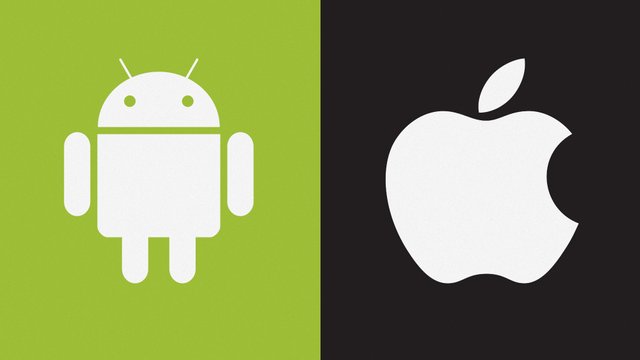
Exclusive featuresFeatures exclusive to iOS include:iMessage: Perhaps the most popular iOS app, iMessage handles both SMS messages (when the other party is on a non-Apple platform) as well as Apple-supported chat (when all participants use iMessage). Its integration with Apple Pay makes sending and receiving money via iMessage extremely easy.AirDrop: AirDrop uses Bluetooth to share files, pictures, videos and links from the iPhone to any Apple device. It is very easy to use.Share WiFi passwords: Sharing WiFi passwords between two iOS devices is a breeze. Simply hold them close together and a pop-up will appear asking if you'd like to share your password.App offloading: iOS automatically identifies apps that you do not use and removes them from the device. Data from the apps is retained and they get reinstalled when you want to use them.Breezy setup of new devices: Apple makes it very easy to switch from an old iPhone to a new iPhone. When setting up a new iPhone, importing apps, data, passwords and settings is a breeze.Features exclusive to Android include:Customizing the Home screen: Android offers a lot of flexibility for adding widgets and customizing the layout of the home screen. It also supports other apps taking over the management of the home screen.File management: Android allows users to choose a file manager, and also provides access to the file system. Plugging an Android device into a PC exposes the phone's file system as just another drive, allowing drag and drop access for moving files between the phone and the PC.Expandable Storage: Most Android phones come with expandable storage. While the phone may only have 32 or 64GB of storage, you can add a microSD card to expand it by up to 1TB more.Multiple Users and Guest accounts: While iOS is a single-user operating system, Android has added support for multiple users, and even a guest account. This is especially useful for sharing your phone with kids or with a friend who may need it temporarily.Split screen: iOS only supports split screen for iPads. Android supports this feature for phones as well.Features exclusive to iOS include:iMessage: Perhaps the most popular iOS app, iMessage handles both SMS messages (when the other party is on a non-Apple platform) as well as Apple-supported chat (when all participants use iMessage). Its integration with Apple Pay makes sending and receiving money via iMessage extremely easy.AirDrop: AirDrop uses Bluetooth to share files, pictures, videos and links from the iPhone to any Apple device. It is very easy to use.Share WiFi passwords: Sharing WiFi passwords between two iOS devices is a breeze. Simply hold them close together and a pop-up will appear asking if you'd like to share your password.App offloading: iOS automatically identifies apps that you do not use and removes them from the device. Data from the apps is retained and they get reinstalled when you want to use them.Breezy setup of new devices: Apple makes it very easy to switch from an old iPhone to a new iPhone. When setting up a new iPhone, importing apps, data, passwords and settings is a breeze.Features exclusive to Android include:Customizing the Home screen: Android offers a lot of flexibility for adding widgets and customizing the layout of the home screen. It also supports other apps taking over the management of the home screen.File management: Android allows users to choose a file manager, and also provides access to the file system. Plugging an Android device into a PC exposes the phone's file system as just another drive, allowing drag and drop access for moving files between the phone and the PC.Expandable Storage: Most Android phones come with expandable storage. While the phone may only have 32 or 64GB of storage, you can add a microSD card to expand it by up to 1TB more.Multiple Users and Guest accounts: While iOS is a single-user operating system, Android has added support for multiple users, and even a guest account. This is especially useful for sharing your phone with kids or with a friend who may need it temporarily.Split screen: iOS only supports split screen for iPads. Android supports this feature for phones as well.