While the iPhone's native Wi-Fi settings provide basic information about the network you're connected to, they don't offer a speed test result to gauge your connection speed. To accurately measure the Wifi speed on your iPhone, online speed tests can be quite useful. These tests can evaluate both download and upload speeds, along with other essential metrics like ping and jitter.
.jpg)
Here's a straightforward guide on how to test Wifi speed on your iPhone using the Speedtest online tool:
Step-by-Step Guide:
Step 1: Open a web browser on your iPhone and navigate to the Speedtest website. Speedtest is one of the most reliable platforms for conducting Wifi speed tests on iPhones.
Step 2: Click on the "Go" button to initiate the speed test. Allow the test to run its course, and wait for the website to display the download and upload speeds, along with other pertinent metrics such as ping and jitter.
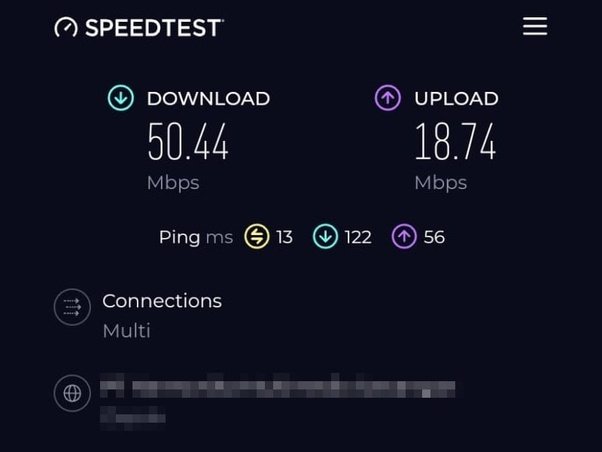
Understanding Speed Test Metrics:
If you're unsure about how to interpret the results, here's a breakdown of each metric:
Download Speed: This measures the rate at which data is transferred from the internet to your device.
Upload Speed: This measures the speed at which data is transferred from your device to the internet.
Ping: This measures the latency or delay between your device and the internet.
If you're looking for convenient options to test your iPhone's Wi-Fi speed, here are some top applications:
Speedtest by Ookla: This popular app offers easy-to-use interface and accurate results for download, upload speeds, ping, and jitter. It allows you to save and compare results over time.
Wifi Analyzer Network Analyzer: Besides speed testing, this app provides detailed network information like signal strength, channel, and connected devices. It offers a network scanner feature as well.
iWifi: With a user-friendly interface, iWifi delivers quick results for download and upload speeds. It also includes a signal strength indicator to optimize your device's Wi-Fi connection.
These apps offer straightforward processes to test Wifi speed on your iPhone, providing valuable insights into your network performance.