I have one spare laptop on which I have already installed Linux. But now I want to use in same OS as that of Windows. And I hate doing the dual boot. So decided to Install the Ubuntu Budgie in the Virtualbox.
As you can see in the image below. I have managed to install it and it looks pretty cool. Though with 4GB allocated to it. The ubuntu budgie works smooth and no lag so far. Something like that I love it on low resource machines.
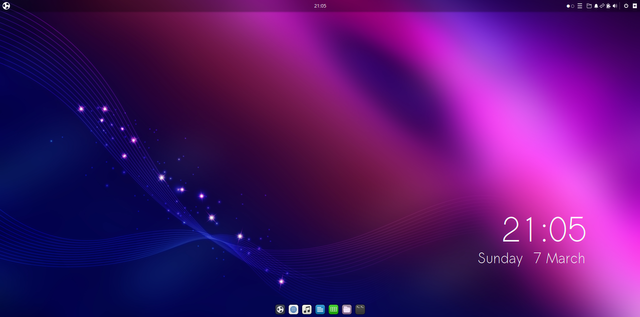
Image Credit: My own Ubuntu desktop
I have retained the default wallpaper. I am also not going to install much software and instead going to focus on only the software which is good enough for the content creation. Like I make the YouTube videos and so I am going to only record that sort of the content.
Usage wise I'd say Budgie is pretty good. You would easily get used to it. And also not a lot you need to remember either. In terms of the learning curvey. I'd say it may take some time for you to move from the Windows to the Linux.
And even a bit harder considering there are times when the apps requirement is going to be there. So the switch is not that easy.
My journey with Linux continues. It feels good to learn something new and then make something good out of it.