In past I have covered the htop and the top utility. And it was fun to use those utility because they were command line based and had enough data for showing the system monitoring usage.
So here I am going to show you how to use the bashtop tool in the terminal. For installing the bashtop you can make use of the snap or the apt so we can take a look at both commands.
check out the snap install command.
snap install bashtop
and the apt install command.
apt install bashtop
You can then runt the command for running the bashtop.
bashtop
You can get the output like this. It shows as per the screenshot as well.
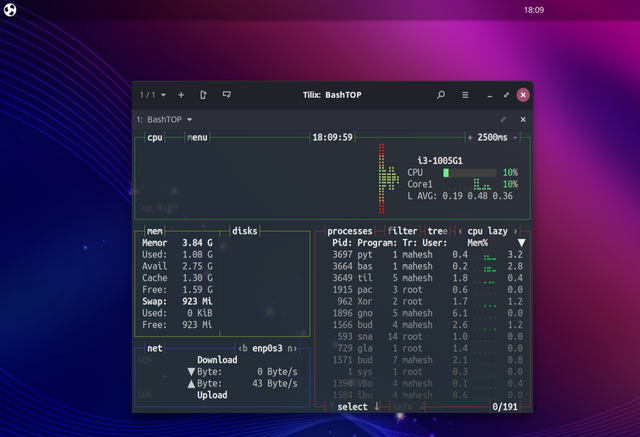
As you can see the output is pretty good and also it shows enough output data as well.
Have you tried out the dashtop tool on Linux or BSD? I am sure you would find this tool useful if you want something to replace top and htop.