There are plenty of commands that I have checked a lot of those commands I have also shown with the screenshot. And that way I have managed to show you the practical way to run them and get the output of your choice.
So another such utility was the duf command. You can install the command line utility using the following command.
sudo snap install duf-utility
This should install the duf in the system. You can also run the basic command as well.
duf
And then you can get even more narrow with your choice of the command. For example I wanted to check some local device only so here the output.
duf --only local
and the output looks something like this.
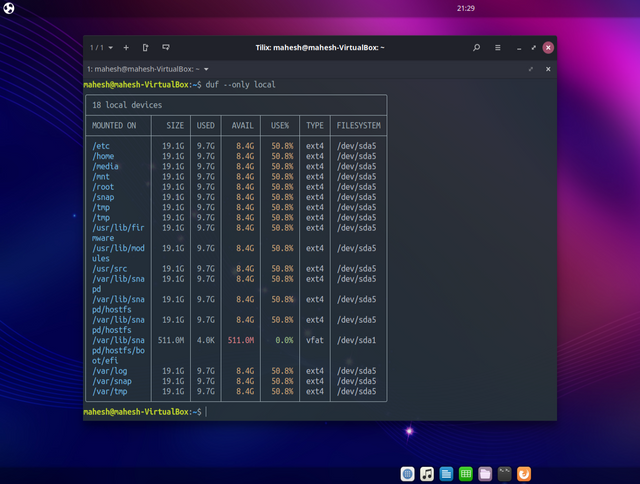
As you can see the output is nicely drawn out in the terminal. And even better part is that you can do many other combination of this command as per your requirement too.
Have you used duf command in linux as of yet? What is your experience with duf command lately?
Ubuntu IS my operating system preferied
Downvoting a post can decrease pending rewards and make it less visible. Common reasons:
Submit