I have been struggling with the command line for some time now. And making use of the commands to find some of the critical information is one thing that I would like to master. So recently learned about what is kernel. And I wanted to find out what version of the kernel is there.
There are some of the GUI tools that can help you with this. But my intention was to avoid the GUI tools as much as possible and instead use the command prompt or you can say terminal for this.
So I found this command from the internet and learned to use it. And when I managed to put it on terminal like below.
dmesg | grep Linux
It resulted in the output that looks something like this.
You can check out the below screenshot or the image where you can see the output.
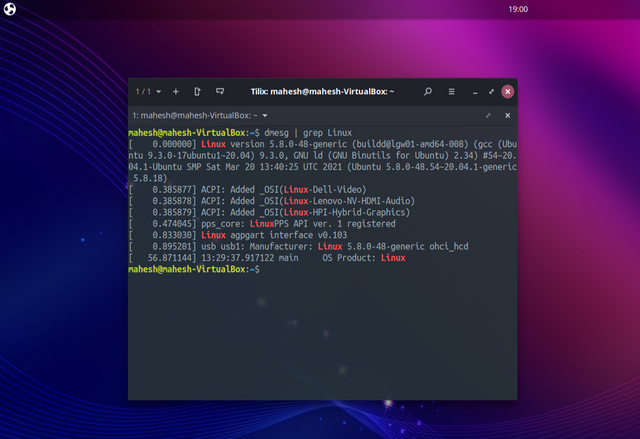
As you can see despite being on the virtual box, the command recognizes the CPU and other details of the system. And it shows up on the terminal too.
Have you tried this command? How did you managed to make use of the command like this for your usage?