I have previously posted about the nano text editor. And it was pretty good finding that I had with the nano. I also think that the nano editor seems to be pretty good with the search and replace. So I thought I should post more about it.
So when you want to search for keywords or the items that you want to look for in the file. You can make use of the CTRL+W keyboard combination and that helps you check for keywords in the search file.
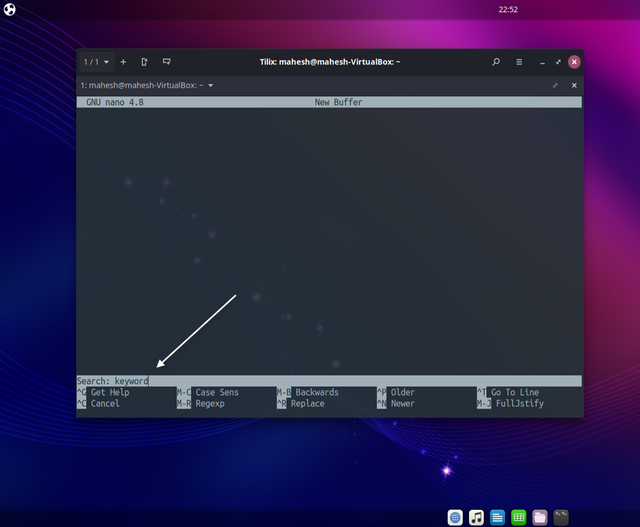
I have also attached the shortkeys and the commands videos for those who want to learn more of the nano text editor.
So what have you learned in the nano text editor that you can share in the comments? My learning so far has been slow and steady about the linux and it;s tools. And it helps to learn one thing at a time.
Do let me know your experience with the Nano text editor.
Hello you earn a tip for my Giveaway in Community!
Also you have a change to win 1.50 STEEM in the end of the week 18/04/2021
Keep post in community and be active
Many thanks for doing that
Don't reply to this comment
But in Giveaway Records post
@tipu !tip 0.10 STEEM
Downvoting a post can decrease pending rewards and make it less visible. Common reasons:
Submit
🎁 Hi @skysnap! You have received 0.1 STEEM tip from @panosdada.tip!
Check out @panosdada.tip blog here and follow if you like the content :)
Sending tips with @tipU - how to guide.
Downvoting a post can decrease pending rewards and make it less visible. Common reasons:
Submit