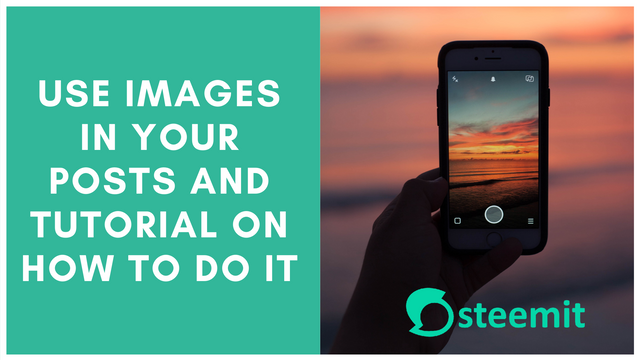.png)
ENGLISH
Use images in your posts and tutorial on how to do it ✅
Hello to all my dear steemians!! As you know, I like to throw you some other tip, along with recommendations, whenever I can.
As some of you may know, #steemit is a blog that at the same time is a blockchain, which means, among many other things, that Steemit works in a decentralized way, and there is no one who can establish general guidelines.
For example, if any of you've tried to use a song with copyrights to make a publication in any other social media, surely you'll have received a notification that you can't do that because it's copyrighted, worth the redundancy.
In Steemit there isn't (at least for the moment), a bot that indicates those things. That is why, you'll see that we are the same users who seek to promote good practices on the platform, as is the case with the issue of plagiarism.
From my place, beyond that I also look for whether or not there is plagiarism and correct the good use of images, etc., I always try to contribute even from a small detail.
In this case, I bring you a fundamental tip when writing your posts:
THE USE OF IMAGES.
I'll talk about which images use later, but this post is to tell you that:
Use at least 1 image in your post 💖
Why?
Because your post will be:
More attractive
When you are browsing Steemit, the first thing you see in the image, then the title, and then you click on the article, if the two previous elements caught your attention.
You will get greater visibility
By attracting the attention of more users, of course, more people will read your content, and not only will you become more visible with that post, but your profile will gain position.
You will demonstrate mastery of the editing of your posts
If you don't use an image, it seems that you don't know exactly how to do it, it's something similar to the profile image.
In the case that you don't put images, your post will look like this:
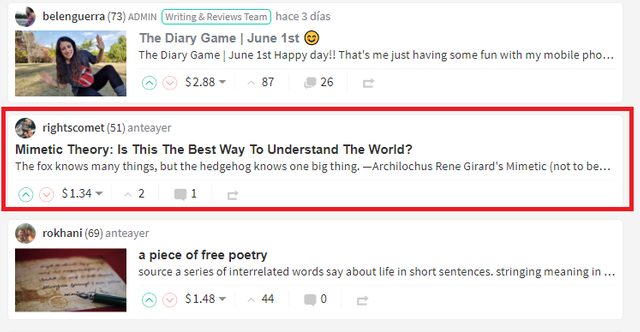
Sorry @rightscomet for taking you as an example, but you were the closest example I had.
Brief tutorial: How to place images in your publications?
1 - Press "select"
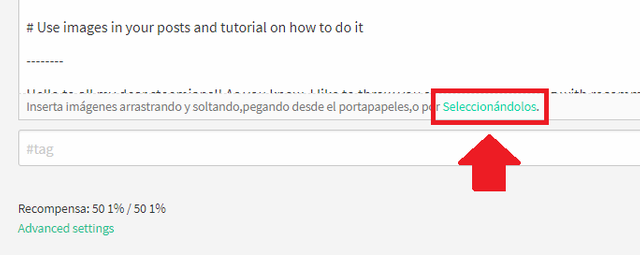
The window that goes to your computer will open, where your folders are and there you choose the one with the image you want to add.
2 - Select the image and accept
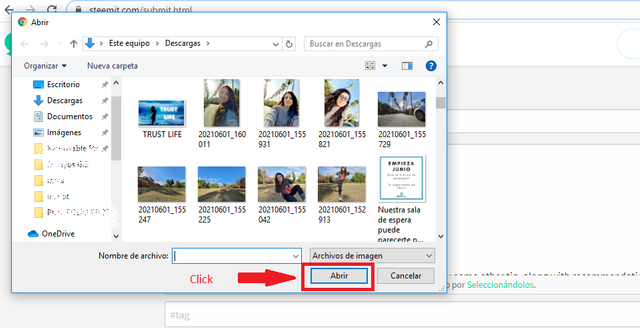
In seconds, it will be loaded.
Other options
Take a screenshot and press the keys [ctrl + v] to paste it directly into your post.
"Drag" the image from the folder or from the same desktop to the post.
Accepted formats
- jpg
- png
- GIF
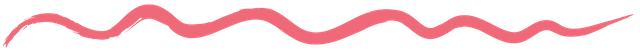
I hope that this post has been useful!! Thanks a lot for reading!!
Have a great day!
Belén
Cc.
@steemcurator01
@steemitblog
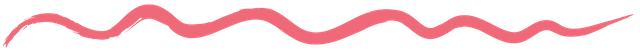
ESPAÑOL
Utiliza imágenes en tus posts y tutorial de cómo hacerlo ✅

Hola a todos mis queridos steemians!! Como ya saben, me gusta tirarles algún que otro tip, junto con recomendaciones, siempre que puedo.
Como algunos de ustedes sabrán, Steemit es un blog que al mismo tiempo es una blockchain, eso significa, entre muchas otras cosas, que Steemit funciona de manera descentralizada, y no hay alguien que pueda establecer pautas generales.
Por ejemplo, si alguno de ustedes ha intentado utilizar alguna canción con derechos de autor para hacer una publicación en cualquier otra red social, seguramente les habrá salido una notificación de que no pueden hacer eso porque tiene derechos de autor, valga la redundancia.
En Steemit no hay (al menos por el momento), un bot que indique esas cosas. Es por eso, que verán que somos los mismos usuarios los que buscamos promover las buenas prácticas en la plataforma, como pasa con el tema del plagio.
Desde mi lugar, más allá de que también busco si hay o no plagio y corrijo el buen uso de las imágenes, etc., siempre intento aportar aunque sea desde un pequeño detalle.
En este caso, les traigo un tip fundamental al momento de escribir sus posts: EL USO DE LAS IMÁGENES.
Más adelante hablaré de cómo utilizarlas, pero esta publicación es para decirles que:
Utilicen al menos 1 imagen en su publicación 💖
¿Por qué?
Porque su post será:
Más atractivo
Cuando uno está navegando por Steemit, lo primero que ve es la imagen, luego el título, y después hace click en el artículo, si los dos elementos previos llamaron su atención.
Obtendrás mayor visibilidad
Al llamar la atención de más usuarios, claro, más personas leerán tu contenido y no solo te harás más visible con ese post, sino que tu perfil ganará posición.
Demostrarás dominio de la edición de tus posts
Si no colocas una imagen, pareciera que no sabes exactamente cómo hacerlo, es algo similar a lo de la imagen de perfil.
En el caso de que no coloques imágenes, tu post se verá así:
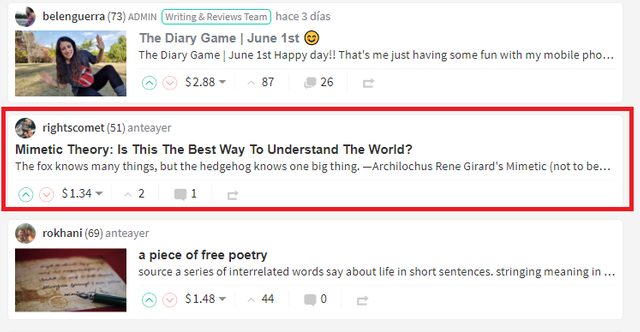
Perdón @rightscomet por tomarte de ejemplo, pero eras el ejemplo más cercano que tenía.
Breve tutorial: Cómo colocar imágenes en tus publicaciones??
1 - Presiona "seleccionar"
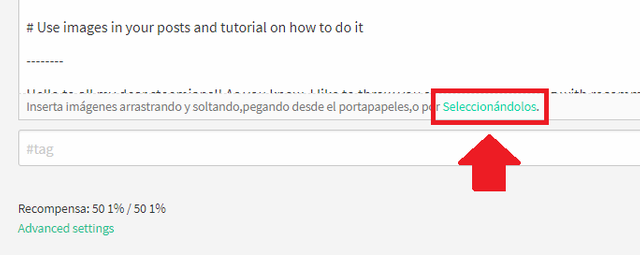
Se abrirá la ventana que va hacia tu equipo, donde están tus carpetas y ahí eliges la que tiene la imagen que deseas agregar.
2 - Seleccionas la imagen y das a aceptar
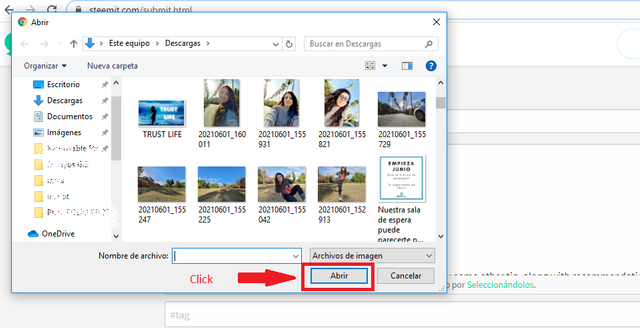
En segundos, ya estará cargada.
Otras opciones
Hacer una captura de pantalla y presionar las teclas [ctrl + v] para pegarla directamente en tu post.
"Arrastrar" la imagen desde la carpeta o desde el mismo escritorio hacia el post
Formatos aceptados
- jpg
- png
- GIF
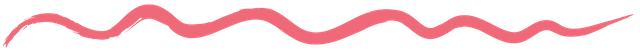
Espero que este post les hya sido útil!! Gracias por leer!!
Que tengan un hermoso día!!
Belén
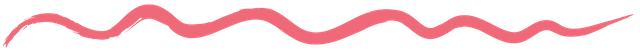

Hola querida amiga @belenguerra buenas noches
Excelente tutorial.Sin dudas de mucha utilidad para los que se inician, donde estabas cuando comencé a publicar, me habría ahorrado muchos dolores de cabeza.
que disfrutes de un hermoso fin de semana
Downvoting a post can decrease pending rewards and make it less visible. Common reasons:
Submit
Thank you for the information, my friend, hopefully in the future it will be even better, my friend.
Downvoting a post can decrease pending rewards and make it less visible. Common reasons:
Submit
You are welcome!! Thanks for reading!!
Downvoting a post can decrease pending rewards and make it less visible. Common reasons:
Submit
Thank you very much my friend.
Greetings from @aan01
Downvoting a post can decrease pending rewards and make it less visible. Common reasons:
Submit
very useful information,, I always want to share with you, you are a good person, share knowledge and experience..
Thank you my friend
Downvoting a post can decrease pending rewards and make it less visible. Common reasons:
Submit
Thanks to you my friend!!
Downvoting a post can decrease pending rewards and make it less visible. Common reasons:
Submit
you're welcome, Thank you for supporting us too..
Downvoting a post can decrease pending rewards and make it less visible. Common reasons:
Submit
Muy acertadas y útiles tus recomendaciones, además de que todo impecablemente bien explicado. Gracias @belenguerra 🌺
Downvoting a post can decrease pending rewards and make it less visible. Common reasons:
Submit
Gracias a vos por leer y comentar amiga!
Downvoting a post can decrease pending rewards and make it less visible. Common reasons:
Submit
amiga sin duda alguna me encanta tu pots porque explicas muy detalladamente y me ha sido de gran ayuda.
Downvoting a post can decrease pending rewards and make it less visible. Common reasons:
Submit
Me alegro un montón!! Gracias por leer y comentar!
Downvoting a post can decrease pending rewards and make it less visible. Common reasons:
Submit
Useful information, especially for newcomers....
Sorry if I paste my introductory post link on the steem geography community here,
I want to ask
Does it have to be confirmed first? or i can post something else there.?
Downvoting a post can decrease pending rewards and make it less visible. Common reasons:
Submit
Thanks my friend!
Downvoting a post can decrease pending rewards and make it less visible. Common reasons:
Submit
urwel @belenguerra...
I apologize. But you haven't answered my question ಥ‿ಥ
Downvoting a post can decrease pending rewards and make it less visible. Common reasons:
Submit
Very good tutorial What you convey in this post @belenguerra is very helpful for beginner Steemians and also those who don't understand how to put pictures and beautify posts.👍👍✅
The good news is that in several posts, I always put some pictures that I think are the most interesting and I hope my posts make everyone interested and I hope you visit my posts.📷
I've Also Posted in the Great & Interesting Community You Created #Steemgeography ( Steem Geography )
And
I'm happy to wait for you to be present in my post.😊 .
Nice To Meet You Here..🙏😊
Downvoting a post can decrease pending rewards and make it less visible. Common reasons:
Submit
Great my friend!! Thanks for reading and commenting!!
Downvoting a post can decrease pending rewards and make it less visible. Common reasons:
Submit
You are welcome my Sister.. Your guidance and support means a lot to us, I hope I can always be with you on #steemgeography.
Warm regards to you..🙏🎉
Downvoting a post can decrease pending rewards and make it less visible. Common reasons:
Submit
This is a great post..very useful for the newcomers here in steemit 😍🤩
Downvoting a post can decrease pending rewards and make it less visible. Common reasons:
Submit
Great post mam🥰
Downvoting a post can decrease pending rewards and make it less visible. Common reasons:
Submit
thank you for the very useful information, good luck in the future @belenguerra
Downvoting a post can decrease pending rewards and make it less visible. Common reasons:
Submit
Hola Belen! Muchas gracias por tu información. Es primera vez que descubro steemit . No la conocía. Eso emocionada. Muchas bendiciones!
Downvoting a post can decrease pending rewards and make it less visible. Common reasons:
Submit
como dicen los chef, la comida siempre se come primero con la vista... esta analogía aplica para los post como anillo al dedo, si nos parece atractiva la publicación por sus imágenes hay una alta posibilidad que sea observada, aunque sea por curiosidad del lector!
Acertada publicación, buen trabajo, again.
Downvoting a post can decrease pending rewards and make it less visible. Common reasons:
Submit
Gracias por informar🙌
Downvoting a post can decrease pending rewards and make it less visible. Common reasons:
Submit