Hi Friends!
How are you all? I hope that you all will be fine and enjoying your life. Today I am participating in a Teaching contest organized by @hamzayousafzai about Affiliate Marketing. In this course, we will learn how we can earn money from Amazon by promoting their items on Blogger and getting a 10% commission when someone buys the product from our link. We can also promote these items on Steemit. I will learn this course with my full dedication. I hope I complete this course successfully. So without wasting any time, let's get into it.

Creating Blogger Account |
|---|
First of all, we have to make our blogger account by clicking on this link. When clicking on this link a new interface like this will be opened from here we have to click on CREATE YOUR BLOG.
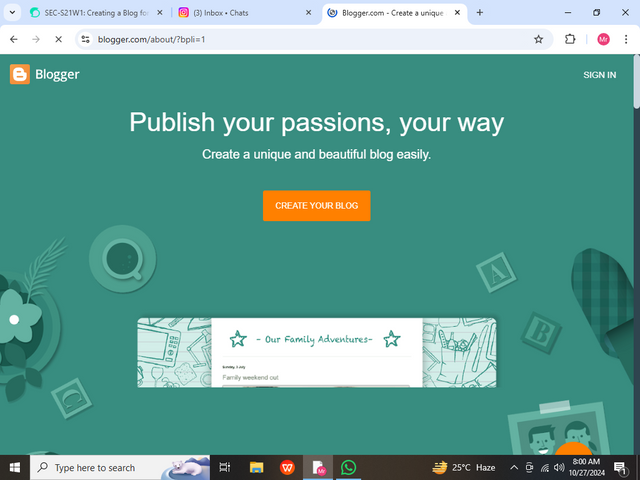.png)
After clicking on it, then we have to log in with our account. Simply if your account is logged in to your Google then it will simply show here and then you can easily click on your account. Otherwise, you have to first log in to your acc then you can pursue further.
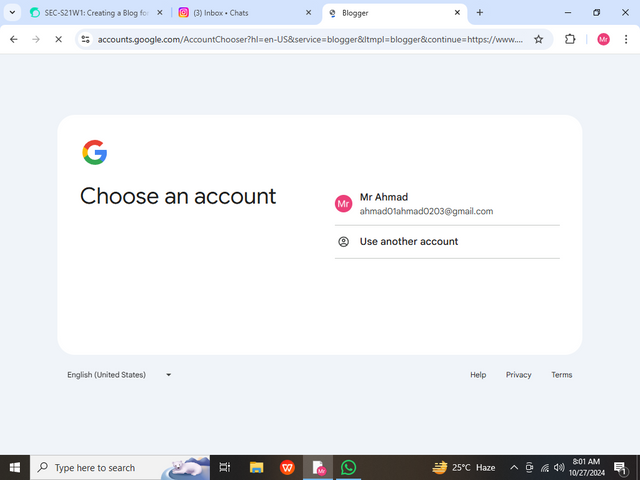.png)
When you are done logging in a new interface will be opened from where you have to choose a suitable title for your blogger. Just like our instructor uses the title Todayz Trends for his blogger account because he is gonna sell trendy items like those items that are on trend nowadays. For my Blogger I have chosen the title Ahmad's Store because I want to sell different kinds of products.
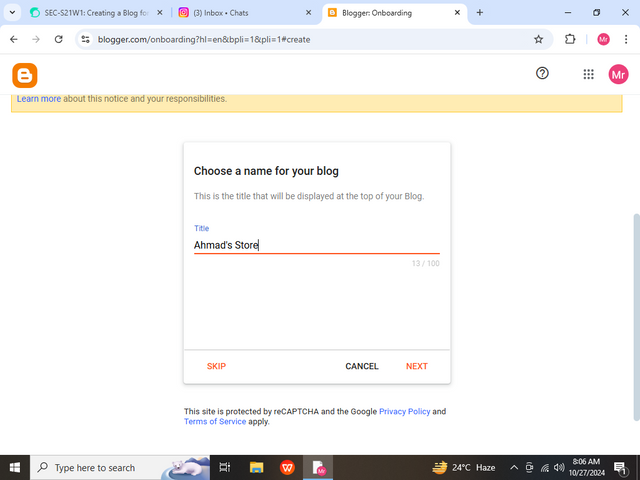.png)
After title, you are gonna choose your address which our instructor describes in detail then you gonna choose a display name which I have chosen the same Ahmad's Store. After these changes, your blogger account will be successfully created. The interface will look like this.
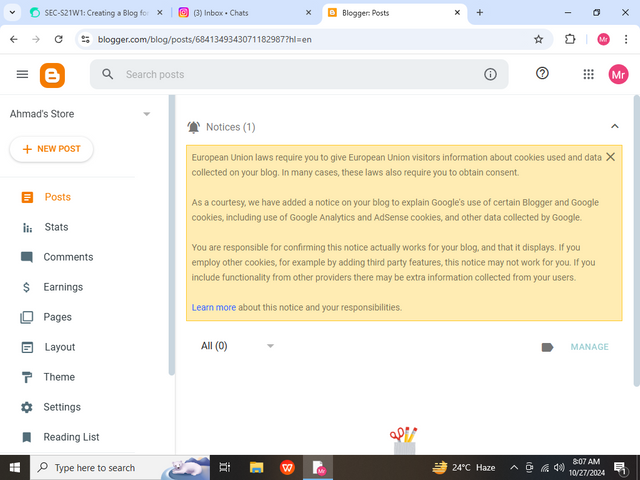.png)
This is the interface that you can only see. The sellers can see this when you click on View Blog and this this interface will be opened. This is very simple and is not attractive so if want to sell our product with good attention then we have to make our blogger look great. For this our instructor has provided us a Theme file and a Template file, we have to paste both of these files in their own place.
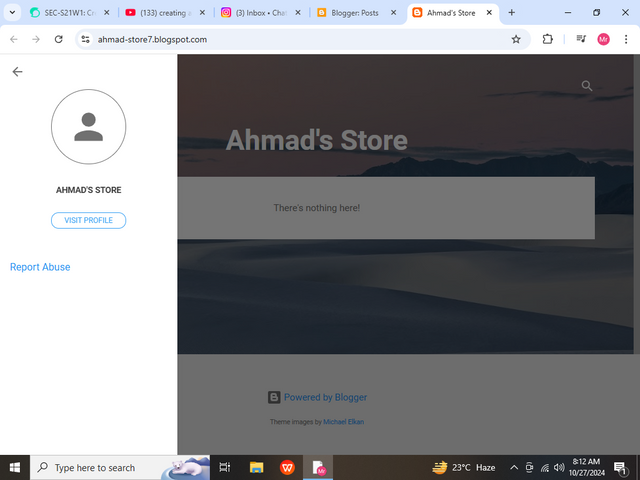.png)
The theme file provided by Sir Hamza is This.We have to simply download it.As you can see I am using Winrar for extracting files, you can use any application for extracting files.This is the file of theme.
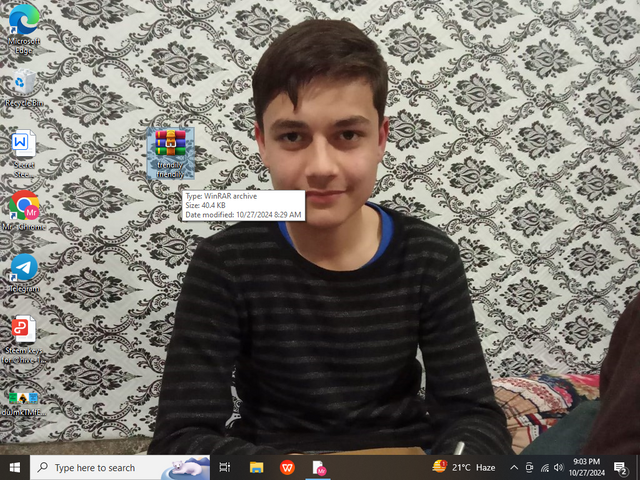.png)
Now we have to go again to our blogger and their will be option for THeme we have to simply click on that option.After that a new interface will be open from where we have to click on the down arrow prenet on the left side with the Customise option.
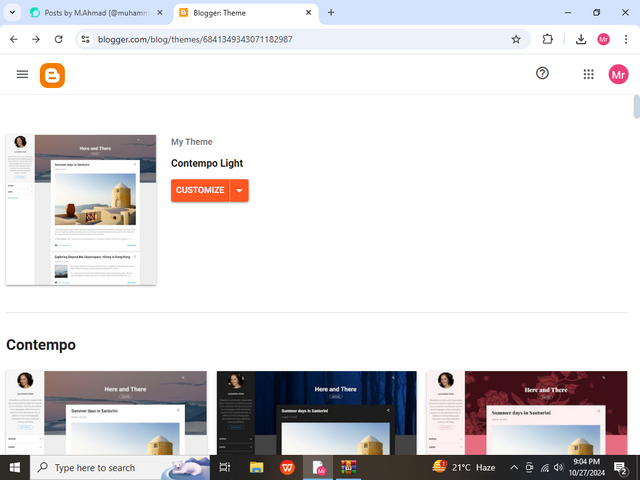.png)
Now some other options we can see, we will have to choose the Restore option for that. After clicking on restore we have to select the theme file which was given by our instructor. After selecting we have to click on save and then we will again click on View Blog and we will see our blog what changes have happened from adding this file? See after adding the Theme file our Blog is now looking very cool.
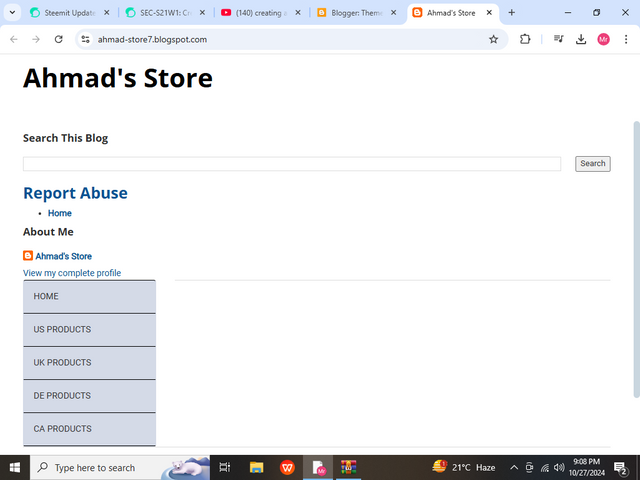.png)
Now in this blog we are gonna remove some options like About me, Ahmad's store, and Report Abuse and click on my complete profile, etc because these are not gonna give a good effect on our blog. To remove this, we will go to our blogger again and click on the layout from there we can simply remove it by clicking at the end of every option and then selecting remove then same and thus it would be removed. One by one we have to remove all these which we do not want. Now we are clicking on View Blog again and see the changes again.
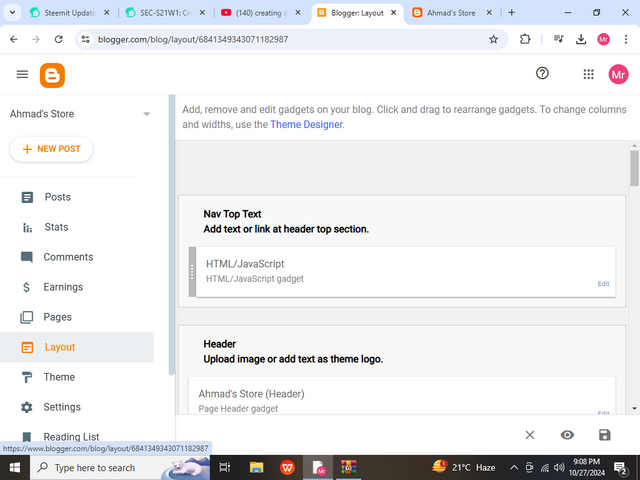.png)
Wow! Just see the changes are done. The things that we don't want are removed successfully. Now the Blog is looking quite good.
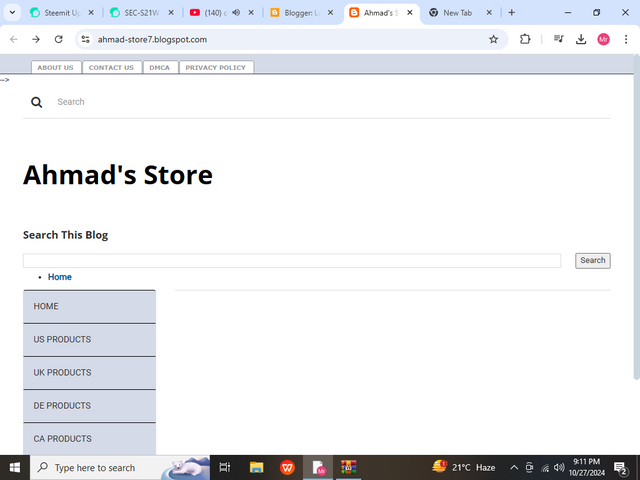.png)
Now we have to make some necessary changes in our Blogger Settings to which we have to go again in our Blogger account. After clicking on the Setting option we have to look for the Template settings first, after clicking on Template we have to add the template which was given to us by our instructor.Then click on the save option.
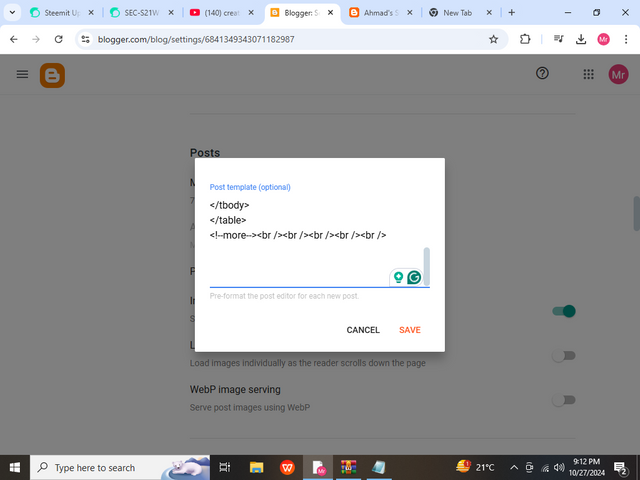.png)
- Now we are done with our blogger account, now it's time to post 3 dummy products on our blog.
Adding 3 Dummy Products |
|---|
To add products to our blog, then we have to go to Amazon and search for a product. I have chosen Headphones. I have downloaded images and then copied their titles and Descriptions and simply now we have to go to Our Blogger and add this Description Title there.
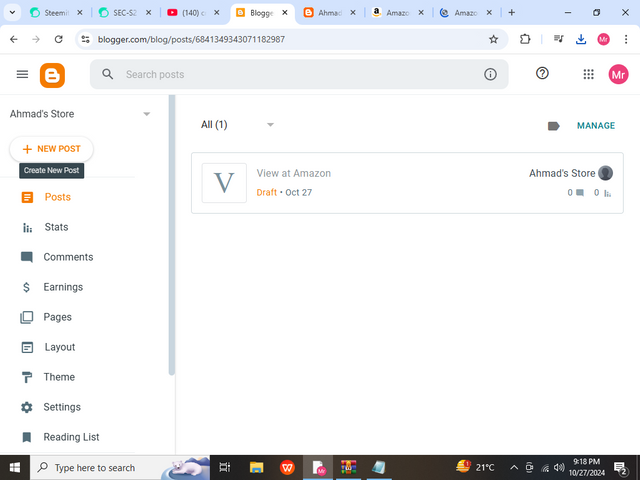.png)
After Clicking on New Post we will be transferred to another interface and there we can see a lot of tools like Bold, Italic and so much more. There is a space for the Title and Description so add the title and description.
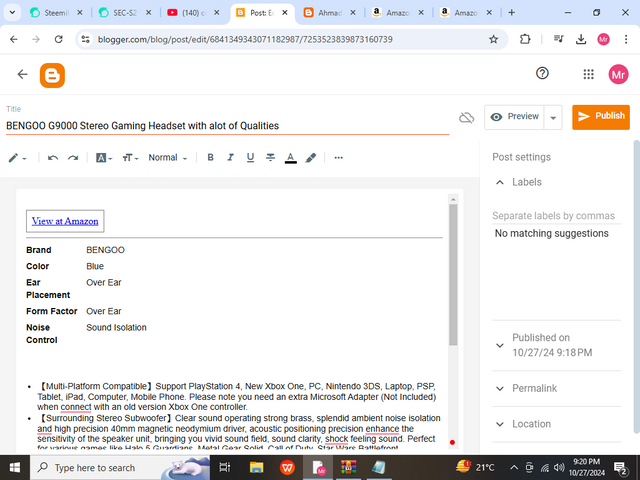.png)
Now it's time to add images. For images, we have to click on the 3 dots on the left side and then a new tab will open from there we can click on Add a Picture after that we have to choose images from our Computer which I downloaded from Amazon.
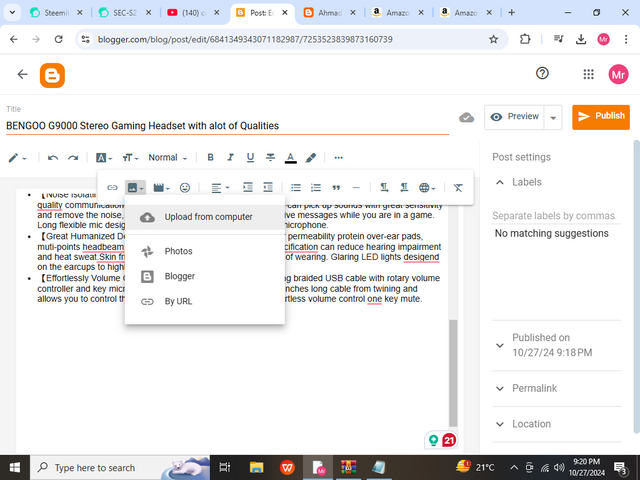
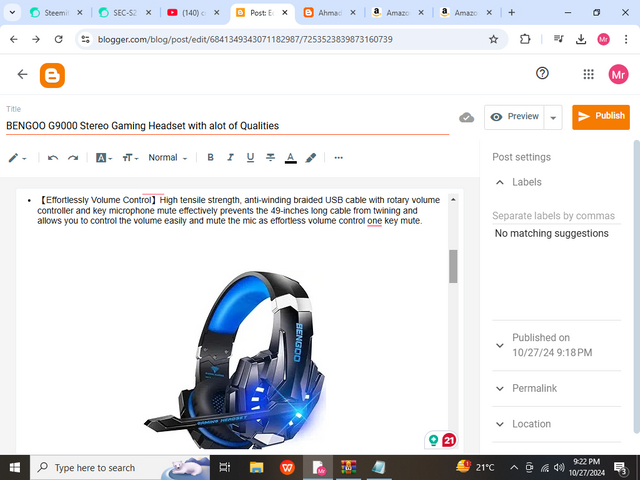
Now the images are added, the title and description are also added, and now its time to publish. After Publishing, Click on View Blog Again and see if your item has been added successfully. In my case, the item added means I am doing it correctly.
- Link to First Product in my Blogger: Gaming Headphones
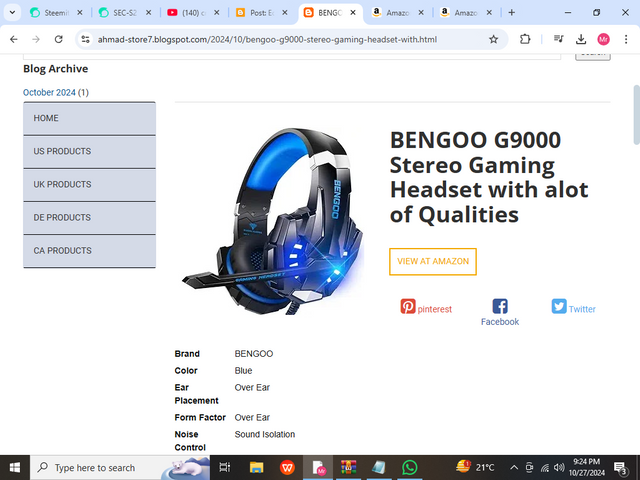.png)
- Link to Second Product in my Blogger: Gaming Keyboard
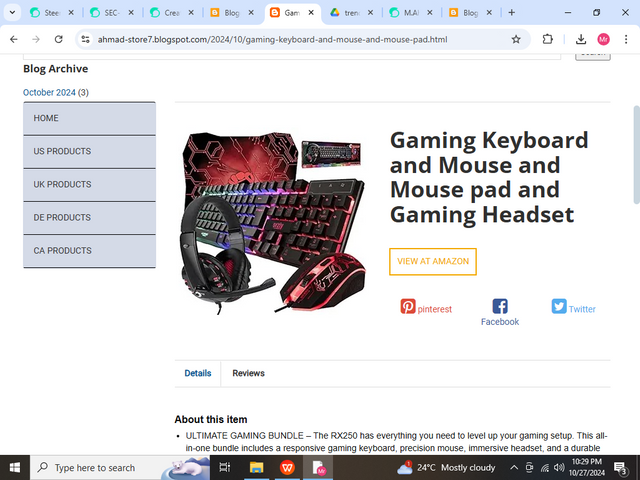.png)
- Link to Third Product in my Blogger: Gaming Chair
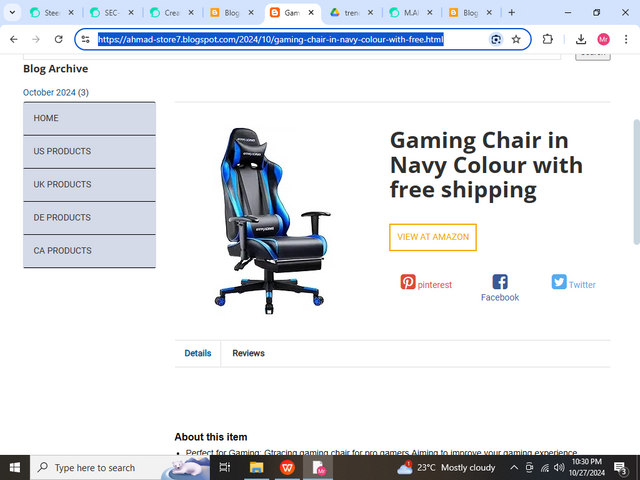.png)
I am thanking you all for taking the time and read my post, So accept a little Thanks from the inner core of my heart. I am gonna invite @josepha @suboohi @kouba01 to participate in this!
Kind Regards
@ muhammad-ahmad
you provide the link to your dashboard just click on view blog and then past link. your second task is not completed properly;y
Downvoting a post can decrease pending rewards and make it less visible. Common reasons:
Submit
I have fixed that.
Downvoting a post can decrease pending rewards and make it less visible. Common reasons:
Submit
Good to fixed it. Sta marks update ko zma.
Downvoting a post can decrease pending rewards and make it less visible. Common reasons:
Submit
Thank you so much for understanding.Obliged dear.
Downvoting a post can decrease pending rewards and make it less visible. Common reasons:
Submit