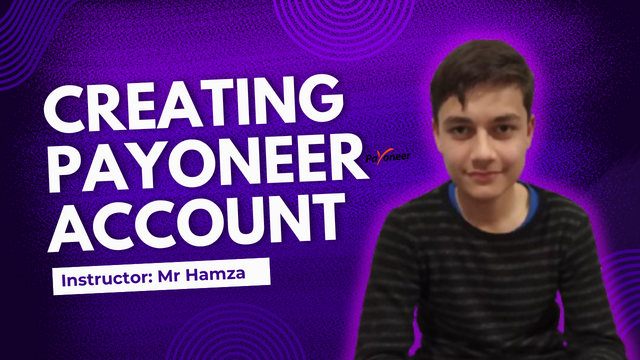Hi Friends!
➡ I am Muhammad Ahmad from Pakistan and today I will participate in the Engagement Challenge Contest organized by Dear @hamzayousafzai. I feel perfect and lucky because in this Lecture I will learn many things like Creating an Official Payoneer Account and linking this account with Amazon. So without any wastage of time let's get into it.
Creating Payoneer Account |
|---|
➤ To make a Payoneer Account first of all you have to go to your Browser like Google and simply search for Payoneer. And then click on the first link as shown in the image.
.png)
➤ Now you have to click on the Signup because we are gonna create the Payoneer account for the first time but remember that after creating the Account then we will have to log in.
.png)
➤ After clicking on the Sign-Up then you will be popped into this interface and here you have to choose the Other Digital Business Option.
.png)
➤ Now here you have to choose the Get paid by international clients or freelance marketplaces option and then you will get some more options after this.
.png)
➤ After doing these steps then you will see the Register option and you have to simply click on this option. After these steps, some more important steps for Creating Payoneer will have to be done. So let's do it.
.png)
➤ After Registration, you have to make an official Account for Payoneer by completing all the information as asked.
.png)
➤ As you can see I have completed the info as asked now I have to click on Register as shown in the image and I have hidden the sensitive information.
.png)
➤ After that, you will have to provide the contact details I have hidden due to sensitive information.
.png)
➤In this step you will have to ask for some security details, I have been hiding them due to sensitive information.
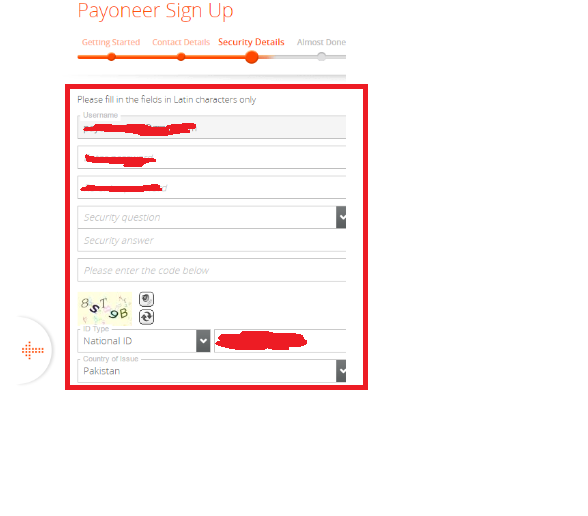
➤ The Payoneer Account has been created successfully now, we can connect this account with the Debit card but now we don't need to connect. So I didn't add my Account with a Debit card.
Payoneer Account Dashboard |
|---|
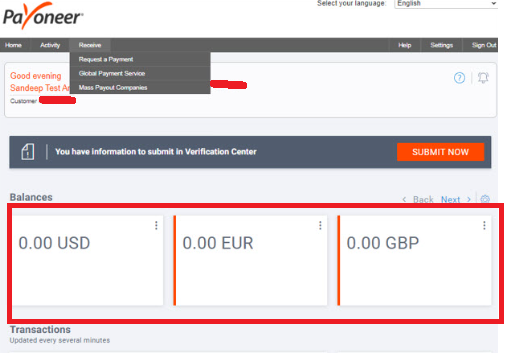
This is the Dashboard of my Payoneer Account.
Link Payoneer to Amazon Affiliate |
|---|
✦ To link this you have to log in to your Amazon account and then go to your Amazon settings and then go to the Payment Methods and click on it. Then you can see the Payment option in the image. Click on it.
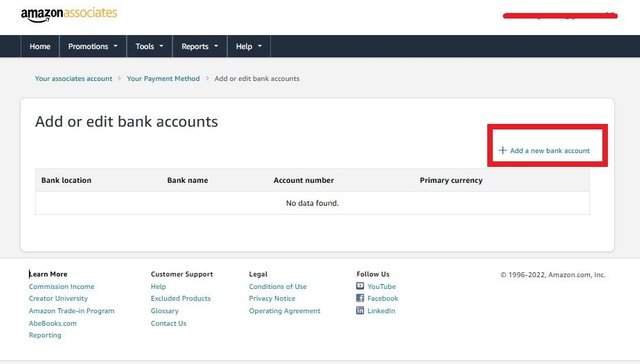
✦ After clicking on it you have to fill in some information and then click on Done. Then your Payoneer account will be linked with Amazon.
Conclusion |
|---|
◉ First of all, I have made a Payoneer account and show it all the steps that I faced. After creating the Payoneer account next I will have to link the Payoneer account with my Amazon account. It was quite easy than the first task so as you can see in my post I have linked my Payoneer account with Amazon and this was what we had to do in this Teaching lesson. I have learned a lot of things from this and I hope that you all have learned a lot of things too.
✦ I am inviting @kouba01 @dove11 and @irawandedy to participate in this amazing Challenge.I hope that you all will participate in it.