Either because of limited knowledge about the use of the #steemkindness25pc tag or maybe there are other factors that are desired from using the #steemkindness25pc tag but by not sharing rewards or assigning 25% recipients to @steemkindness (I assume it was the forgetfulness factor that made all that happen because I personally also have experienced it, and we hope that in the future it will be even better).
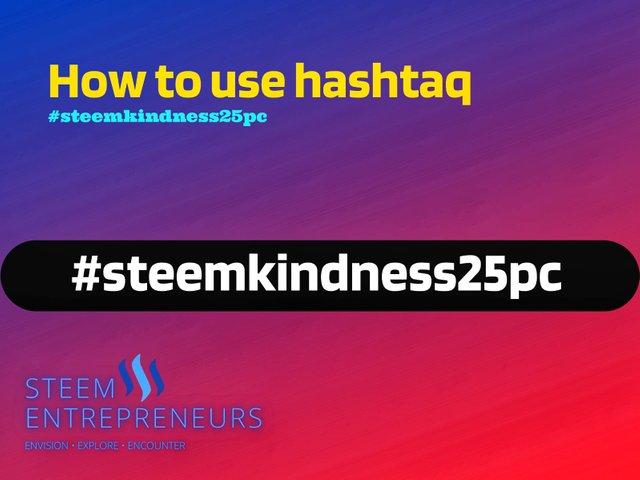
Lately, we have seen many reprimands from the Steemit Team through comments on several posts that use tags but do not assign 25% recipients to the targeted account, we want to remind all parties and users who want to reward #steemkindness to be able to pay attention to the following steps.
When we enter the writing screen to start writing to post, it would be better if we set the beneficiary reward first so that there are no mistakes or forgetting to do it at the time of posting.
At the bottom of the screen there is an inscription in green Advanced Settings, we just need to press the text and then we will be directed to enter the percentage value that we want, for example I entered 25%, according to the screenshot below.
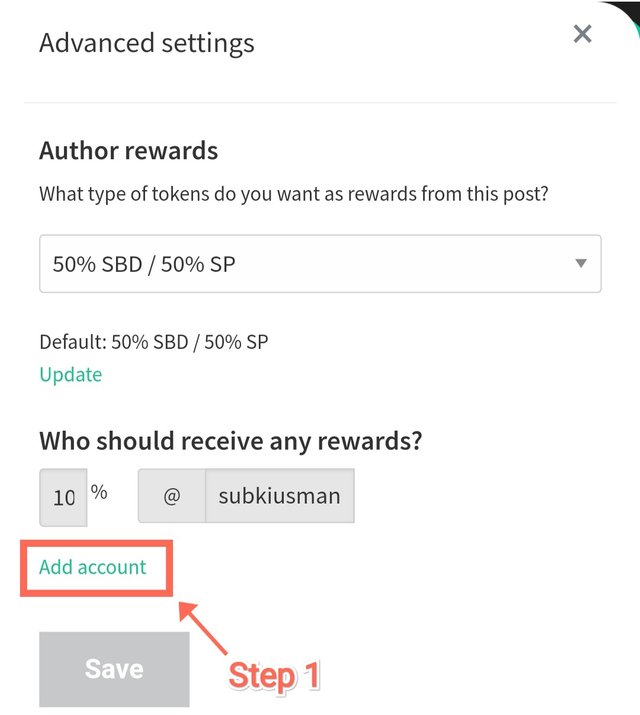
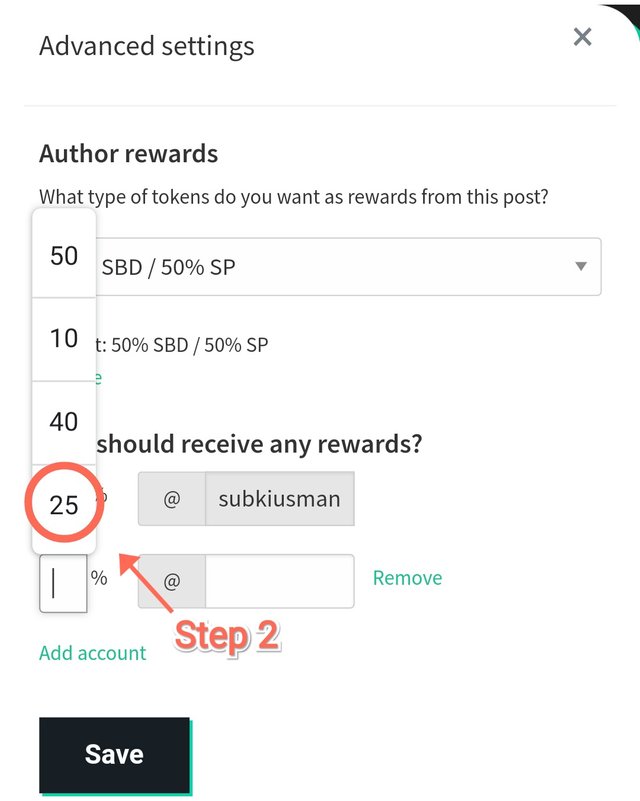
After we have successfully set the percentage amount, then we enter the name of the beneficiary account that matches the tag we want to use, namely @steemkindness, after we have succeeded, we directly press Save for more details, it can be seen in the screenshot below.
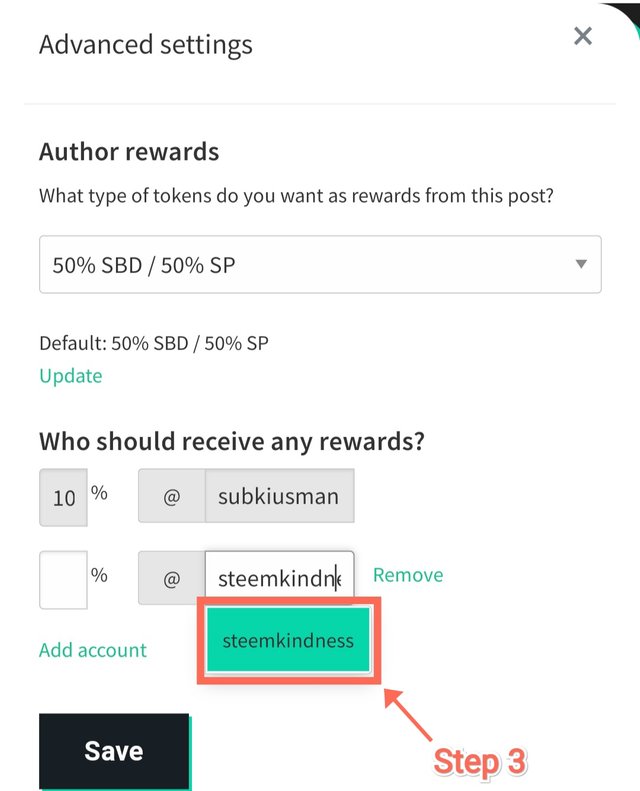
After pressing the Save button it will display the words Beneficiaries: 1 set if we set the reward to 1 beneficiary. However, if we set the reward to more than 1 beneficiary, it will show Beneficiaries: 2 sets Beneficiaries: 3 sets and so on.
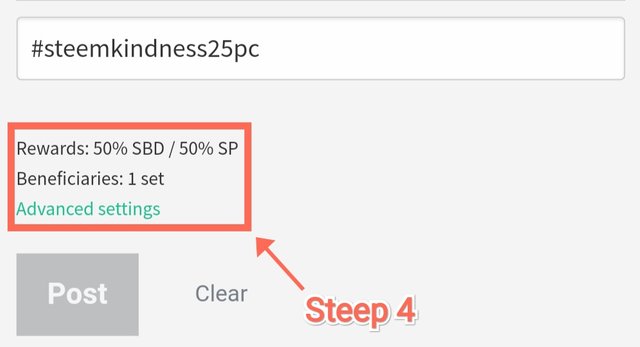
Thus a brief description of the use of the #steemkindness25pc tag which is currently the attention of many users, in the hope that it can help new users who do not understand how to use the #steemkindness25pc tag.
To find out more about the @steemkindness program that will be run by the #steem-entrepreneur community, you can see the following post :
https://steemit.com/hive-120861/@steemkindness/steem-kindness-program-for-society
Indonesia Translate :
Entah karena keterbatasan pengetahuan tentang penggunaan tag #steemkindness25pc atau mungkin ada faktor lain yang di inginkan dari penggunaan tag #steemkindness25pc namun dengan tidak melakukan share reward atau menetapkan penerima 25% ke @steemkindness (Saya berasumsi faktor kelupaan lah yang membuat semua itu terjadi karena saya pribadi juga pernah mengalaminya, dan kita berharap kedepannya akan semakin lebih baik).
Akhir-akhir ini telah banyak teguran yang kita temukan dan lihat dari Tim Steemit melalui komentar di beberapa postingan yang menggunakan tag namun tidak menetapkan penerima 25% ke akun yang tertuju, kami ingin mengingatkan kembali kepada semua pihak dan pengguna yang ingin memberikan reward kepada #steemkindness untuk dapat memperhatikan langkah berikut.
Pada saat kita masuk ke layar penulisan memulai tulisan untuk di posting, akan lebih baik kita lakukan penyetelan reward penerima manfaat terlebih dahulu agar tidak terjadi kesalahan atau lupa melakukannya pada saat di posting.
Di bagian layar paling bawah terdapat tulisan warna hijau Advanced Settings, kita tinggal menekan tulisan tersebut dan kemudian akan di arahkan untuk memasukkan nilai persentase yang sesuai dengan keinginan kita, untuk contoh saya memasukkan 25%, sesuai dengan hasil screenshot di bawah ini.
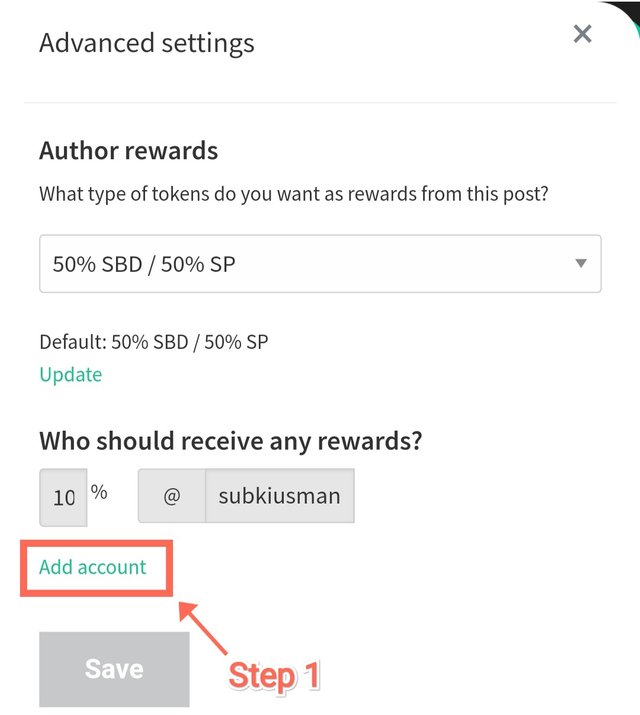
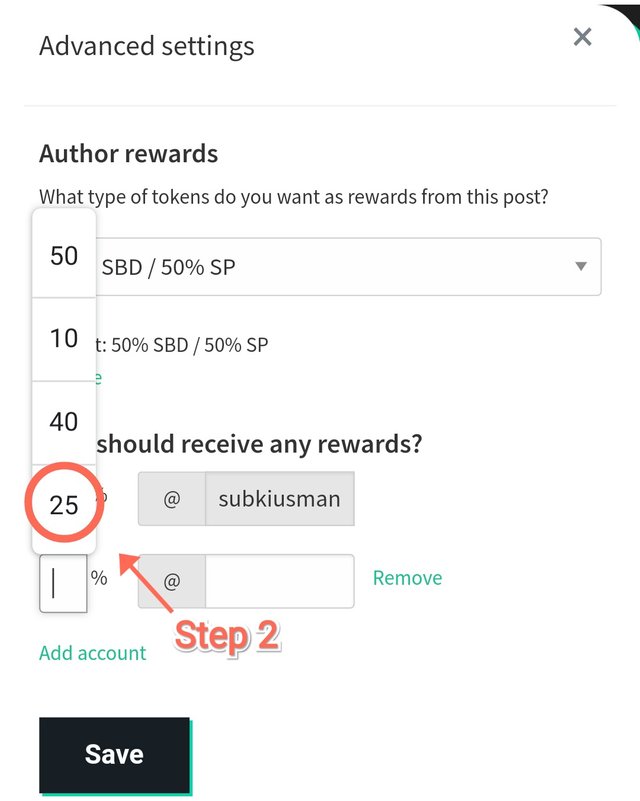
Setelah jumlah persentase berhasil kita atur, kemudian kita memasukkan nama akun penerima manfaat yang sesuai dengan tag yang ingin kita pakai, yaitu @steemkindness, setelah berhasil kita lansung menekan Save untuk lebih jelas bisa dilihat pada hasil screenshot dibawah ini.
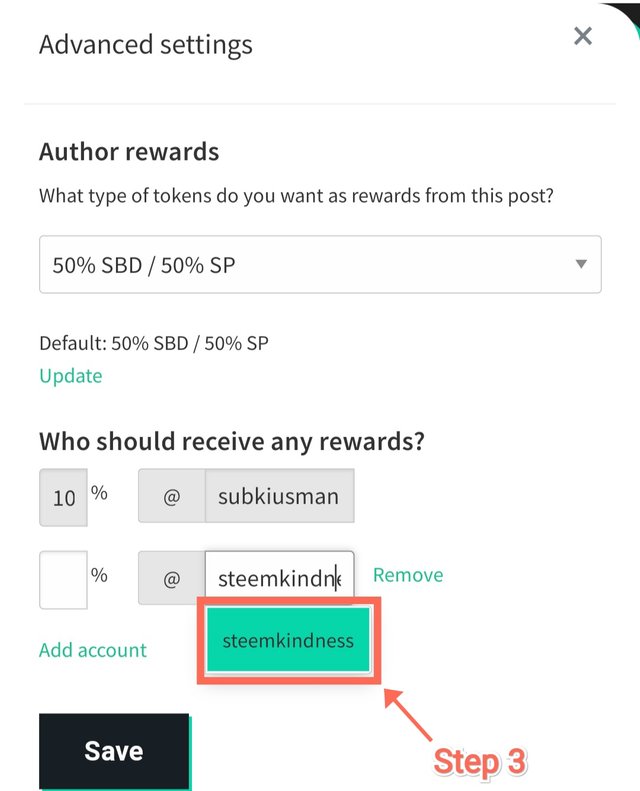
Setelah menekan tombol Save maka akan muncul tulisan Beneficiaries: 1 set jika kita menyetel reward kepada 1 penerima manfaat.
Namun jika kita menyetel reward kepada lebih dari 1 penerima manfaat maka akan muncul Beneficiaries: 2 set Beneficiaries: 3 set hingga seterusnya.
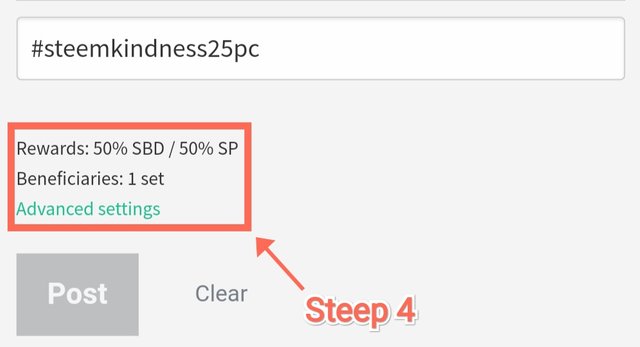
Demikianlah uraian singkat mengenai penggunaan tag #steemkindness25pc yang saat ini menjadi perhatian banyak pengguna, dengan harapan agar dapat membantu pengguna baru yang memang belum mengerti cara melakukan penggunaan tag #steemkindness25pc.
Untuk mengetahui lebih lanjut tentang program @steemkindness yang akan dijalan oleh komunitas #steem-entrepreneur, anda bisa melihat postingan berikut ini.
https://steemit.com/hive-120861/@steemkindness/steem-kindness-program-for-society
Best Regards : @subkiusman
CC ;
@steemitblog
@steemcurator01
@pennsif

Steem Entrepreneurs Team
| @harferri | Admin |
|---|---|
| @irawandedy | Admin |
| @sofian88 | Moderator |
| @tucsond | Moderator |
| @subkiusman | Moderator |
Informative dan educative... Maju terus steem entrepreneurs
Downvoting a post can decrease pending rewards and make it less visible. Common reasons:
Submit
Terima kasih pak ded atas supportnya, semoga bermanfaat untuk orang banyak.
Downvoting a post can decrease pending rewards and make it less visible. Common reasons:
Submit
Guree memang mampu ju nah
Downvoting a post can decrease pending rewards and make it less visible. Common reasons:
Submit
ie kupi 😆
Downvoting a post can decrease pending rewards and make it less visible. Common reasons:
Submit
🤦
Downvoting a post can decrease pending rewards and make it less visible. Common reasons:
Submit
This is good information, because many don't know yet, how to use the hashtag #steemkindness25pc. Hopefully with this information they will know. Good Job My Friend.
Downvoting a post can decrease pending rewards and make it less visible. Common reasons:
Submit
Thanks you sir, i hope so
Downvoting a post can decrease pending rewards and make it less visible. Common reasons:
Submit
Nice sharing bagi yang belum murphum🤭🤗
Downvoting a post can decrease pending rewards and make it less visible. Common reasons:
Submit
Iya buk postingan ini untuk pemula, pelupa dan peng-olah yang sengaja memanfaatkan Hashtag demi mencari dukungan.
Sebagai catatan, di steem entrepreneurs tindakan itu kami antisipasi agar tidak terjadi kedepannya.
Downvoting a post can decrease pending rewards and make it less visible. Common reasons:
Submit
Hehe pengolaah🤭😅😅. Mungkin kelupaan share rewards nya kali ya. Mdh2n gak ada yg lupa lg dg adanya postngan ini.
Downvoting a post can decrease pending rewards and make it less visible. Common reasons:
Submit
🤭 Terima kasih atas dukungannya buk @sailawana
Downvoting a post can decrease pending rewards and make it less visible. Common reasons:
Submit
With my plrasure 🤗
Downvoting a post can decrease pending rewards and make it less visible. Common reasons:
Submit
Thanks for the tutorial
Downvoting a post can decrease pending rewards and make it less visible. Common reasons:
Submit
Thank you also for reading and resteem
Downvoting a post can decrease pending rewards and make it less visible. Common reasons:
Submit
This is lovely dear friend @subkiusman,most times it does skip. My mind which is why I try to set the beneficiary before making my post.
Let's keep supporting steemkindness.
Thanks for sharing
Downvoting a post can decrease pending rewards and make it less visible. Common reasons:
Submit
Thank you very much for your support,
#togetherwecan
Downvoting a post can decrease pending rewards and make it less visible. Common reasons:
Submit
Good info, I'll do this today =)
Downvoting a post can decrease pending rewards and make it less visible. Common reasons:
Submit