Good day students and all participants of the class series with @circwall today will be looking at another essential part of the Laptop-
The RAM
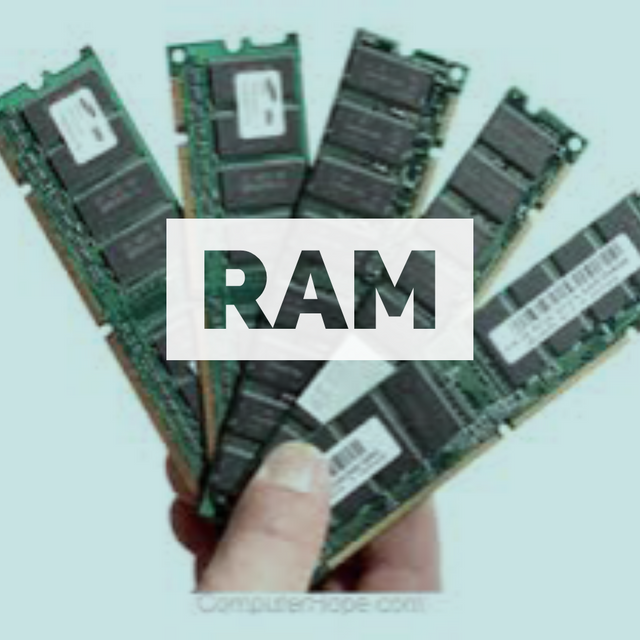
Well as students in campus at home in school and other works of life we come across RAMS🤤🤤 not the regular random access memory 😑 I mean the one for Ramadan 😋😋.
But we use phone with low and high RAM storage we use high RAM storage capacity for fast production and gaming too. It's the same here on The Laptop but the difference in you can never upgrade the RAM of your phone, you are not the manufacturer.
Gamers and people who do more of graphics oriented works, use system with Enough RAM and better Graphics rendering speed.
Well Ram as it will be defined anywhere as a storage device that stores the data running at a particular time on a laptop device 🤷 what do I mean? Someone will say I have brought in confusion no no no 😂😂infact ram is totally different from the harddisk infact look at the storage capacity difference, let's start from there
You hardly or should I say will never find a harddisk that it's storage capacity is as low as a ram(512mb, 1gb, 2gb , 4gb,8gb, and so on) Though when the computer was newly invented its storage capacity were low 😂😂 then u could see 700kilobyte harddisk that is as big as your cupboard 😂😂 but not these days. And also the same way u will never find a ram of capacity of about 250gb😳😳 the system would be what an evil spirit 😂😂as fast never imagined before.
The ram is very essential in the processing of data because the proccessor works directly with it and saves those works on the harddisk, that is to say the ram does not store any data but it allows the proccessor to put a particular package (software, app) to run it and that moment, it allows communication of data between the components of the motherboard.
Mother is the panel of which the laptop computer components is build on without the motherboard there wouldn't be a laptop that is to say the mother board nears everything required to make a computer function as a computer.
Going back to RAM, like we discussed earlier the speed of a computer is determined by the proccessor speed, the proccessor it self is not the laptop speed the laptop speed is it's ability to process data in many angles that is to say the laptop could be very slow if the proccessor speed is high but the RAM is poor, because the proccessor works with the RAM as and interaction with other components.
The more the storage capacity of the RAM the more the ability of the proccessor to communicate with the system and run several applications at same time.
The RAM also it's speed at which it works and is measured in MHZ(megahertz). The speed for RAM varied according to the DDR model DDR1 speed is different from that of the DDR2, DDR4, it is the number of circles per second (ram speed).
DDRSDRAM EXPLAINED
DDRSDRAM is an acronym for Double Data Rate Synchronized Dynamic Random Access Memory.
Now this a technique used to build a memory to allow it transfer that faster in a clock i.e In one circle. The DDR has gotten upgrades and more are still coming 😊 in the DDR application on RAM they come in various shapes to different one from.each other, although they may come with tags on them but mare looking at it you could differentiate.
The various DDR models or RAM types have limitations on the ones to use for laptop for example the proccessor matters a lot and the slot which your laptop or Computer came with matters too as you cannot slot the DDR4 RAM into a slot made for DDR3 it won't work that way, but will works only for DDR4.
Now these RAm could be distinguished by images and the image below has a lot to say
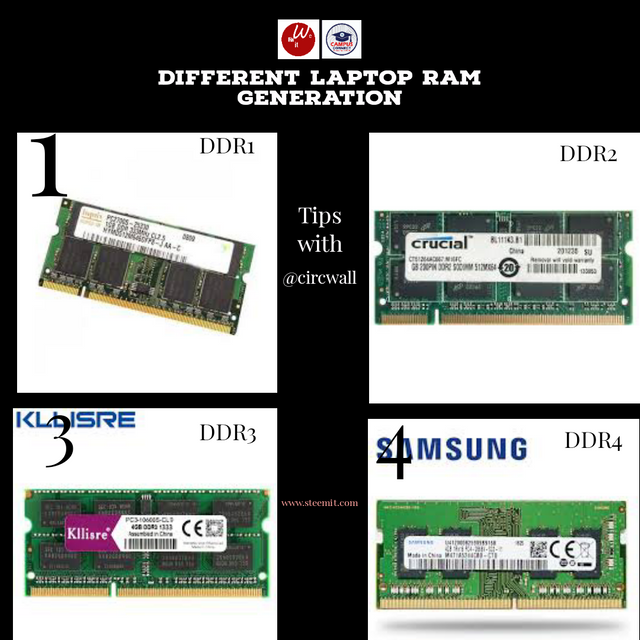
PROBLEMS ASSOCIATED WITH RAM
As it may be emphasised on the more in the lesson the RAM has a role to play on the speed of the laptop but there are also problems which may not be proccesing or speed that are caused by the RAM they will be smashed and explained here .
None responsive display
As we may know or may not know but about to reveal it to us at the course of the lessons that the RAM may also be the cause of your laptop computer to power on but doesn't display on the screen. Though in so many situation it is not the RAM, the screen might be bad or the motherboard has display issues, but in most cases the RAM could be the cause.
It is with the RAM is weak or there is dust covering the slot causing there to be no contact between the motherboard and the RAM .
In this case when you notice your laptop has stopped to display the first step is to open gently the ram slot with a screen driver don't use knife or scissors as they may wear out the screw nails. The images below contains the steps to follow.
- Turn the back of the Laptop Computer to get to the screw nails and listen them gently.
Note : in order to know the part that contains the RAM look closely to see a sign which may appear to look like a brush at the back of the Laptop and listen the screws which hold them.

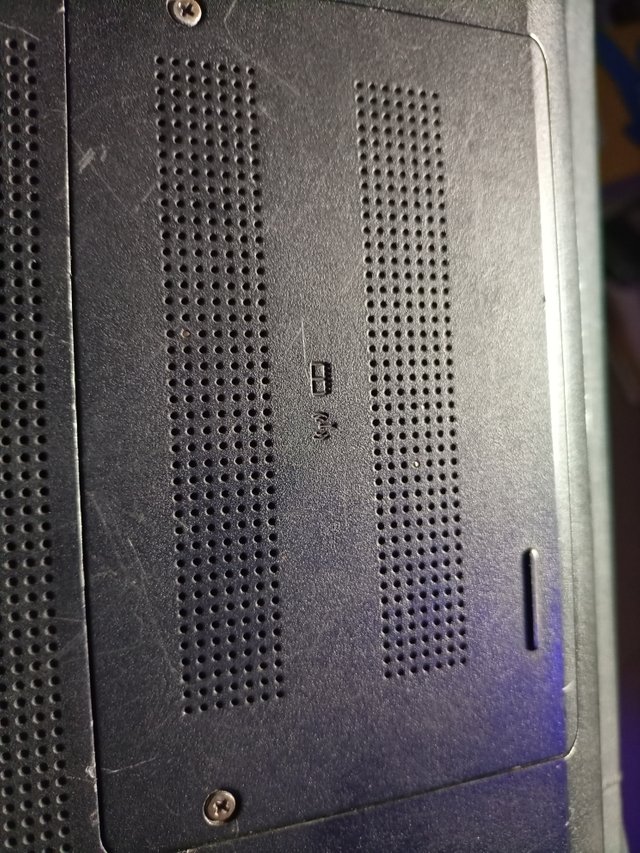

- Open the case cover to see the RAM and replace it or dust the RAM.

Then by the edges of the RAM slot push your fingers right and left as if you are separating the RAM from a force holding it in place (gently)and watch as the RAM pups out by its self.
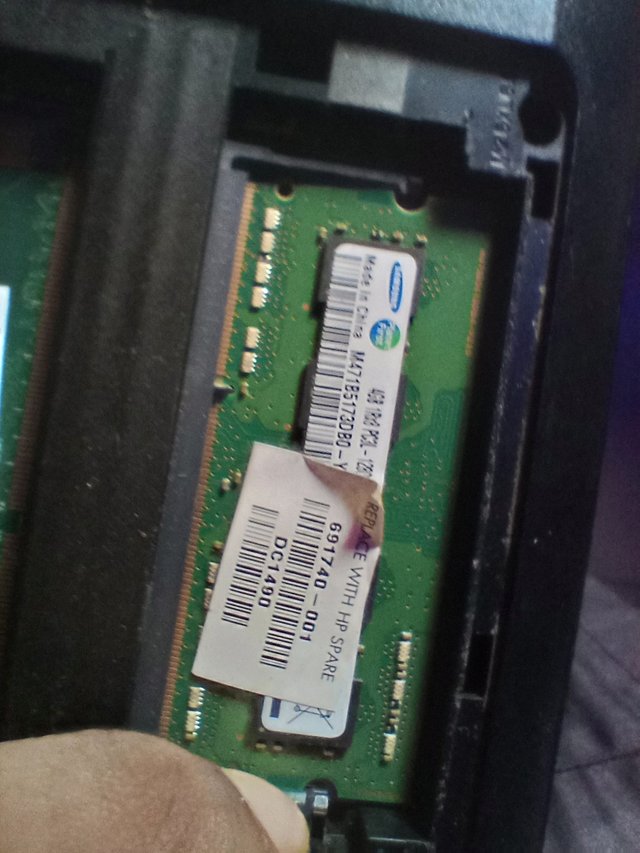
Gently remove the RAM and clean or replace with another.

- After which to put it back trace the way you brought it out gently and push it, but this time gently press the RAM down in order to lap very well as you will hear a click sound .
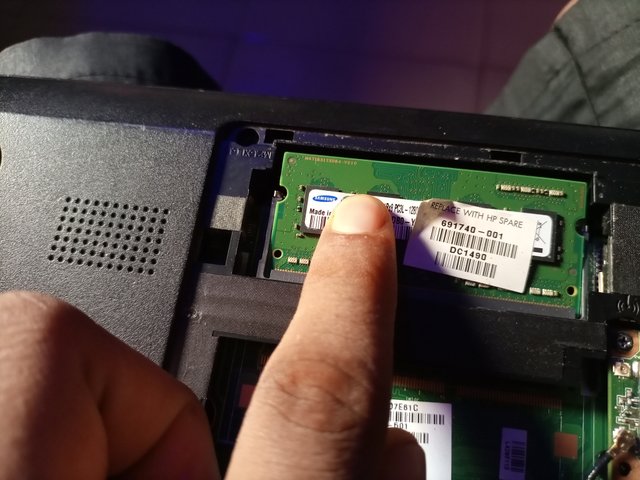

SLOW SYSTEM PERFORMANCE
This could be caused when the RAM storage capacity is low and doesn't allow bus transfer of data between the components making proccesing slow in a computer. This can be fixed by simply installing a higher RAM. The above step is also applicable but in some cases like we discussed earlier, been slow may also be a a result of the harddisk or other components but the RAM plays a major role here.
Of course we know the kind of Application we run on our systems and they could be heavier than the system could carry and it weakens it.
Now before downloading or installing a software on your system there are basic requirements which may include.
- RAM
- Harddisk space
- The kind of system proccessor
- Windows requirements and all that.
In this lesson I will reach us how to find these specifications on our computers because it's as easy as ABC and very applicable 😊.
- Now on your desktop background click(right click)on the my computer icon and select properties, This the easiest.
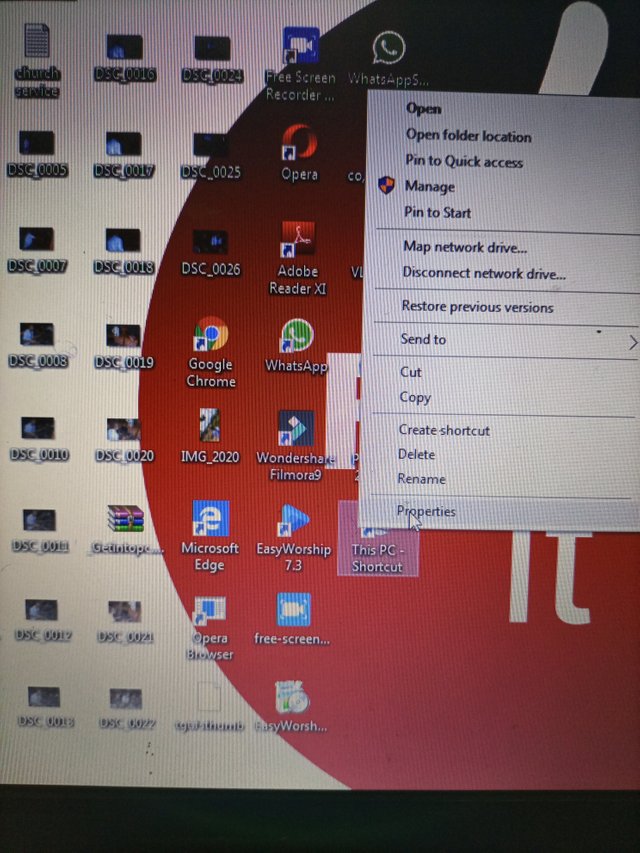
But in some cases we don't find our computer icon you could go to you windows menu or start menu and search This PC and also right click and select properties.

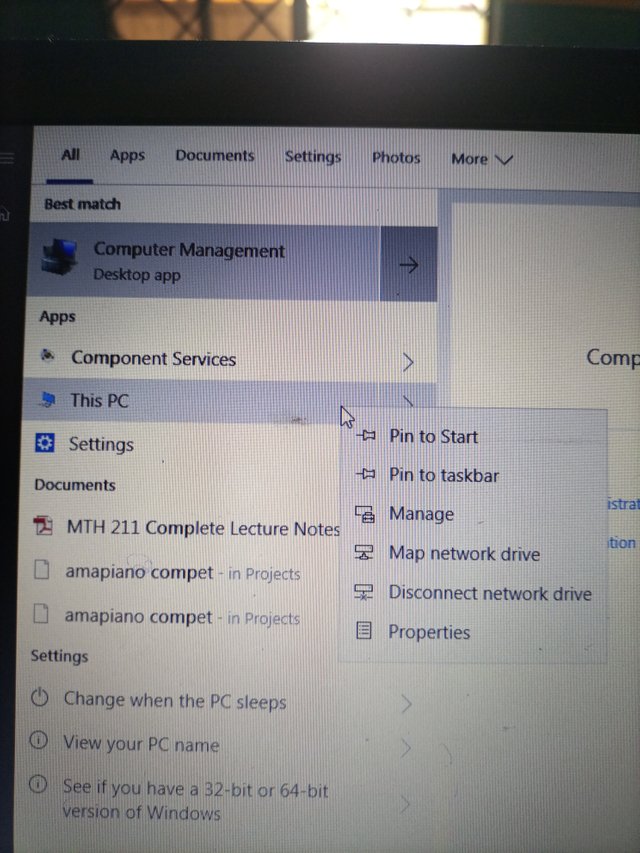
In some cases go straight to your windows explorer, by the left, right click on "this PC" and select properties.
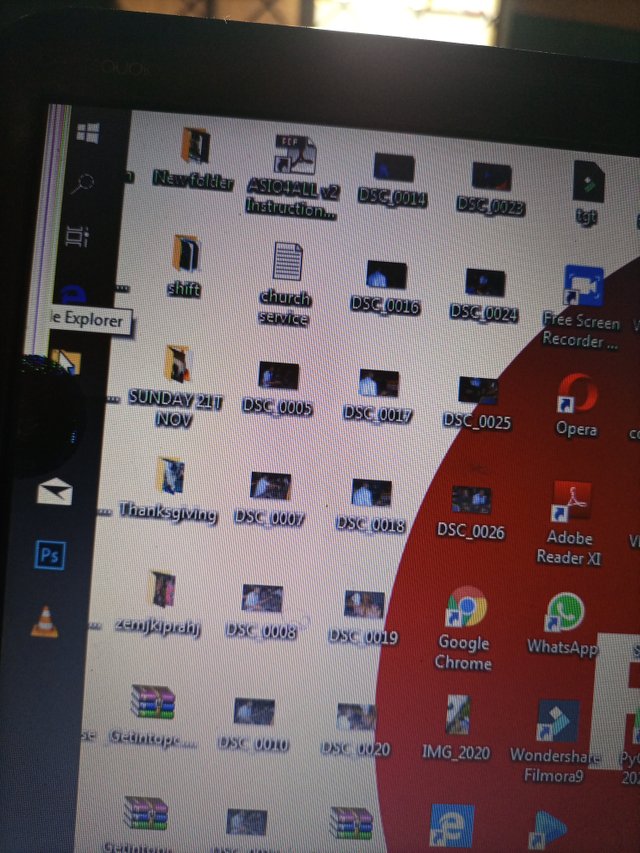
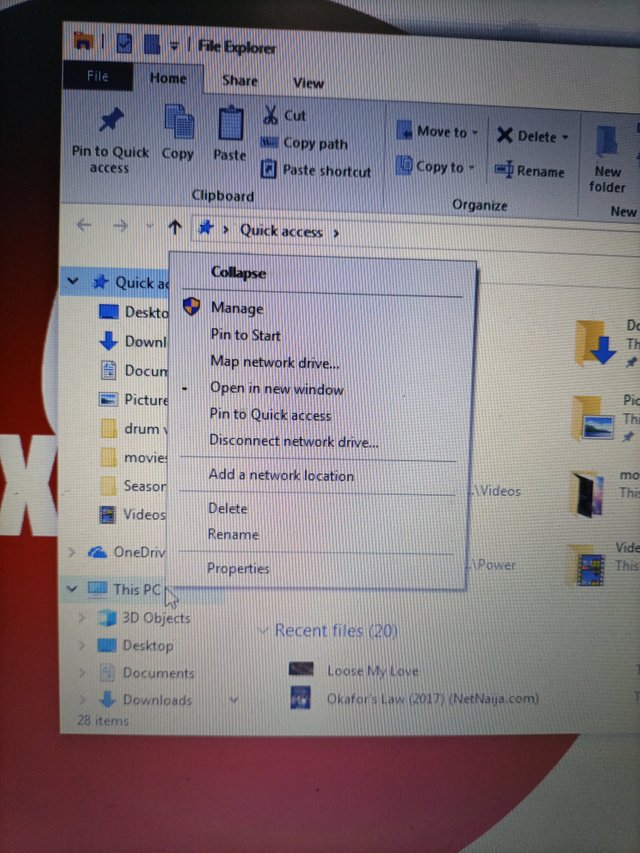
Simple and all results will show the following.
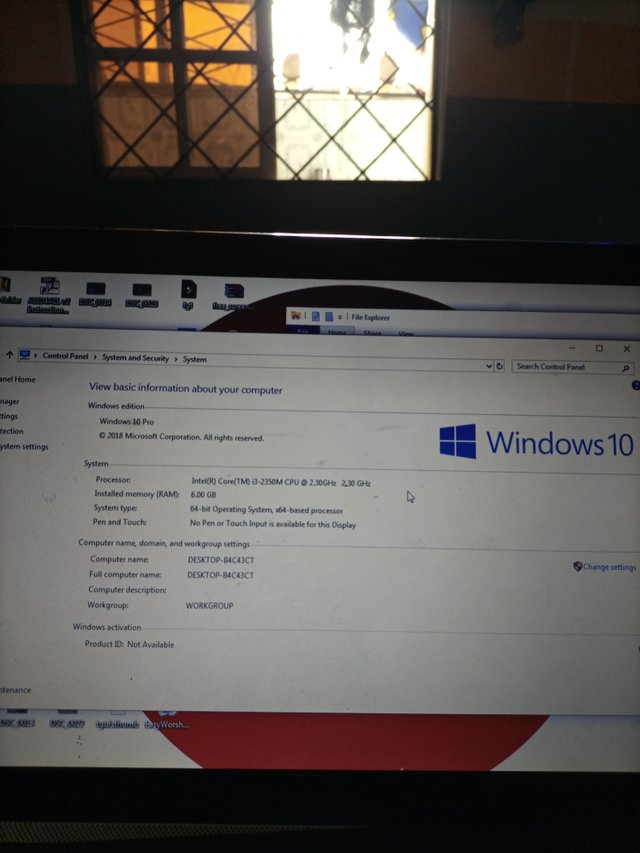
- The system name (i.e the user name)
- Windows it is running and the architecture (i.e 64 bits or 32bits)
- The proccessor (64bit based or 32bit based)
- The proccessor speed
- The RAM storage capacity and so on.
So with these One will be able to know if the RAM storage capacity is low or enough.
Note: while upgrading the Rams it has limitations. And also it has the minimum at which the proccessor works with which will not be exceeded during upgrade.
- #BOOTING CHALLENGES
So far as a practical computer technician I have come across problems that might seem to be harddisk oriented but with further investigation and discovered the problem to be ram as the RAM slot has a great issue . This PC was formally discovered to be having harddisk weak issues and it made it never to accept any operating system installed it always coming up with the image below.
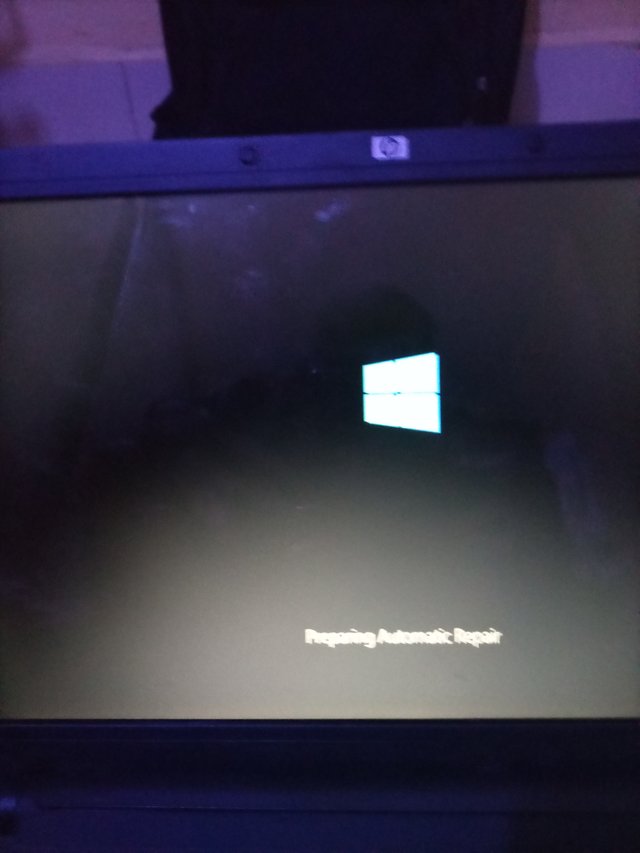
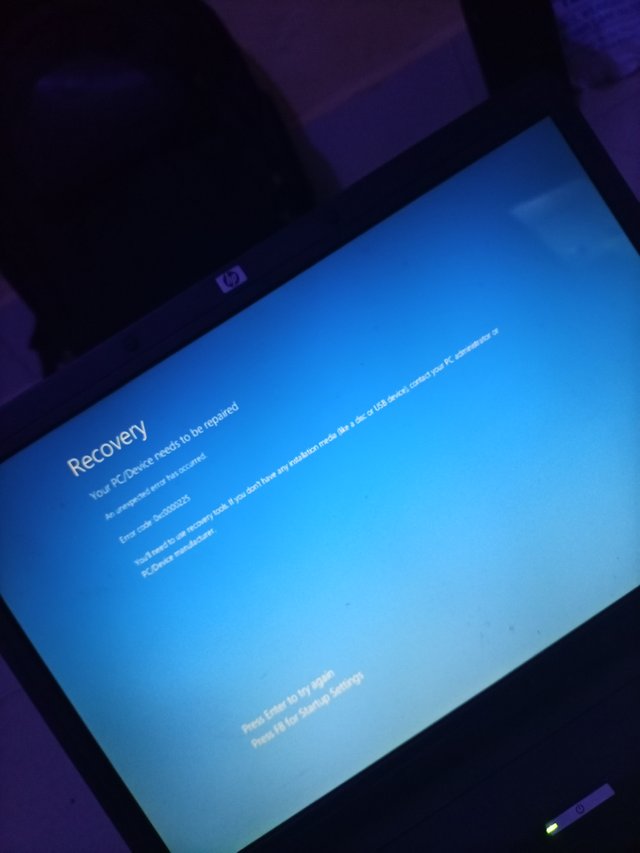
It was after buying a new harddisk and installing a new operating system I discovered the actual problem was form the RAM. In cases like this you meet a technician and it goes out to work well with his own experiences and techniques in fixing such. Most times it will turn out to be a case of RAM burning or none fixing of the RAM.
Thanks to everyone who read the post and supported you are highly appreciated.
Please let us be guided Do not use any liquid other than the fuel to brush your RAM, if you are not sure of the problem take it to a technician to fix it
@circwall , Thanks for sharing with us on @campusconnect . Continue sharing your quality contents with us here we love and appreciate your effort, Computer maintenance requires critical thinking , Thanks
Downvoting a post can decrease pending rewards and make it less visible. Common reasons:
Submit
A big thanks to you for the support and encouragement
Downvoting a post can decrease pending rewards and make it less visible. Common reasons:
Submit
A big thanks to you for the support and encouragement
Downvoting a post can decrease pending rewards and make it less visible. Common reasons:
Submit