Good day all lovely members of steemit
I am here as said last week, i said i will be starting my lectures on computer related courses.Today i will be starting with "Networking"
Networking in Computer Science
Networking is the act or process of communication, connection and interaction between two or more system.
Type of Network
Local Area Network (LAN) ;
This is a network that covers a short and local area networking. It can exit in an in a Hospital, Universities and even Offices.
Examples Wi-Fi and BluetoothWide Area Network (WAN);
This a network that covers a wide area networking.
-The Internet is the example of WAN.Metropolitan Area Network (MAN);
This a network that covers a wider area than the LAN covers shorter area than the WANExamples this network covers within a city
There are other networks but there are not recognized as major Network type because one way or the other the fall into this major Network types
Examples are
Personal Area Network (PAN);
As the name implies it's a network that covers a very very small area, examples a room, a house etc.Virtual Private Network (VPN)
This network is a network set or configured to be private. It for personal and private related use.
andPassive Optical Local Area Network (POLAN) etc.
As a Network Engineer/Administrator you must be used to wire/cables
Type of Cabling
- Twisted pair cable
- Unshielded Twisted Pair cable (UTP):
Unshielded Twisted-pair Cable, is a twisted-pair cabling with no internal shielding. The outer plastic covers the cable from physical stress or damage but does not shield the cable from electromagnetic interference (EMI).
It cheaper than than STP.
Type of Unshielded Twisted pair cable
- Category 1
- Category 2
- Category 3
- Category 4
- Category 5
- Category 5e
- Category 6
- Category 6a
- Category 7
- Category 7a
- Category 8
- Category 8.2
Shielded Twisted Pair cable (STP):
Sheidlded Twisted Pair Cable is a twisted-pair cabling that has additional shielding to reduce crosstalk and other forms interference including electromagnetic interference. STP are more expensive than UTP because they are better and more effective than UTPCoaxial Cable :
Coaxial cabling has a single copper conductor at the core and coated with dielectric plastic insulator. It's faster than the twisted pair cable but slower than the Fiber Optic Cable and it has better resistance to (EMI)electromagnetic interference than twisted pair cable. It's used mostly to connect decorder like DSTv , GOtv and many more decorder.
- Fiber Optic Cable :
The Fiber optic cable is a networking cable that contains of many Optic fibers inside an insulating container . It transmit data in form of light. And it's the fastest but most expensive type of cable and has highest resistance to electromagnetic interference.
To connect a cable to a system mostly you use "RJ 45" connector
How to connect a cable to RJ 45 connector.
Note i am using the Unshielded twisted pair cable
Cut and Strip the cable
Insert the cable below the handle of the crimping tool (where you see a blade like structure ), then you press it hard to cut the cable, then Peel out the topmost layer of the cable so the wires would be seen fully exposed (remove the top most plastic).

Untwist the cable
Untwist and straighten set of smaller wires twisted together. the wires inside of the cable. so they’re easier to arrange wires and cut off the small plastic wire at the core of the cable so it’s arranged properly.

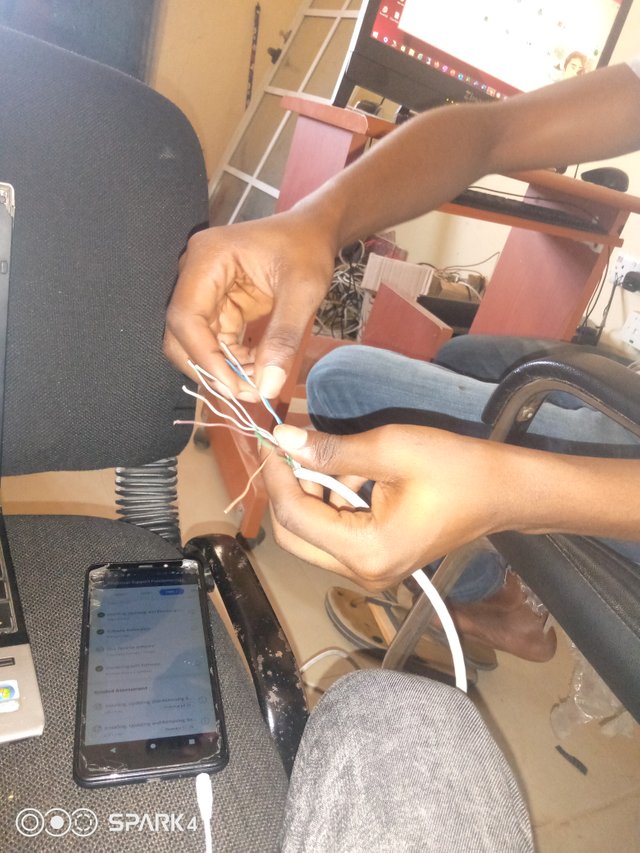
Arrange the wires
Arrange the wires into the right order. Carefully put the wires in the appropriate color order so they can be properly crimped. These are the color arrangement : "Orange and White, Orange, Green and White, Blue, Blue and White, Green, Brown and White, Brown".
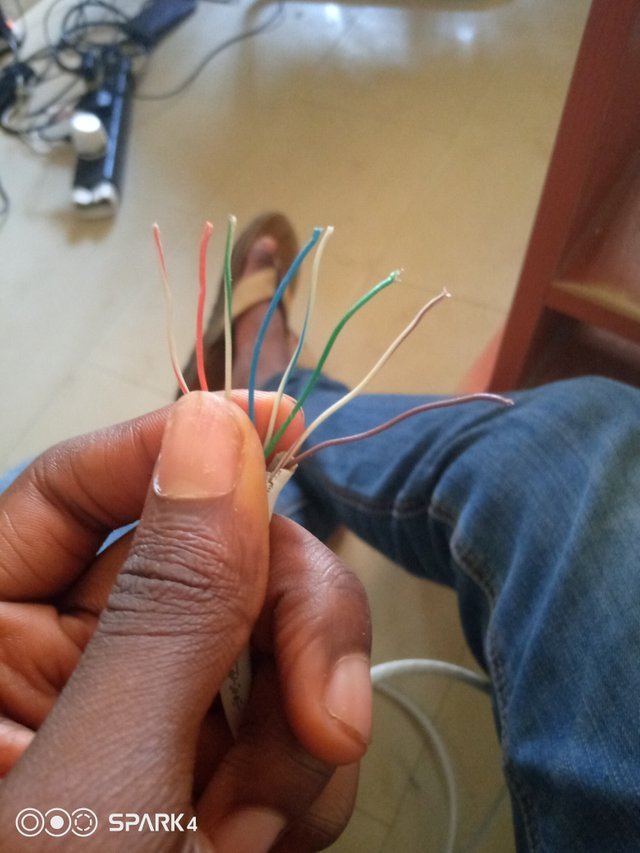
Cut the wires equally
Hold the wires with your thumb and index finger to keep them in order firmly . Then, use the cutting blade of the crimping tool to cut them into an equally.
Note: The wires must be in an equal height and length to be crimped into the RJ-45 connector properly. If you did cut them in an unequally, move further down the wires and cut them again.

Insert into RJ-45
Insert the cable into the connector so that each of the small wires fits into the small grooves in the connector and make sure the colors arrangement are not changed.
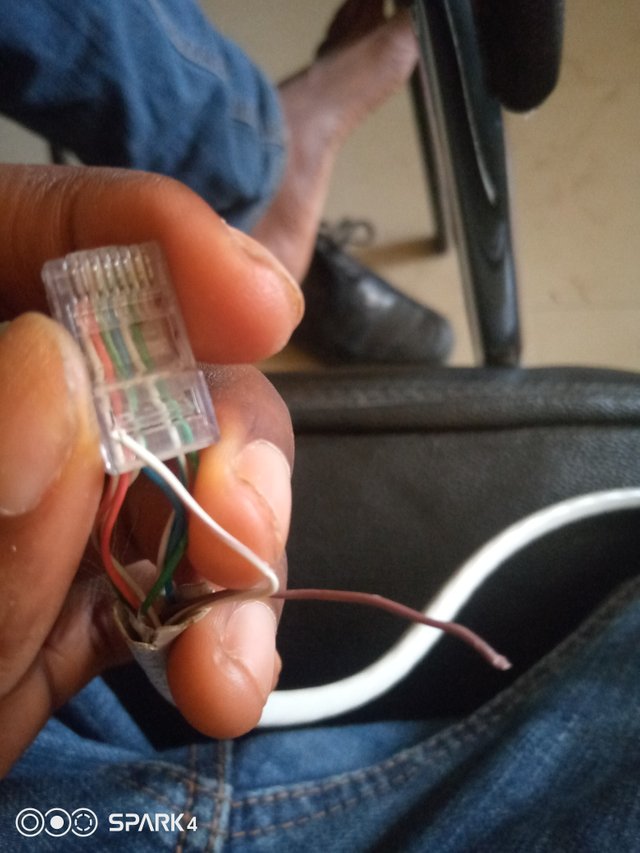
Crimp the RJ-45 connector
Insert the connector into the crimping part of the tool (Located above) and squeeze hard. until it fit in (usually you hear a sound) .
Note: do it carefully to avoid breaking the RJ-45.

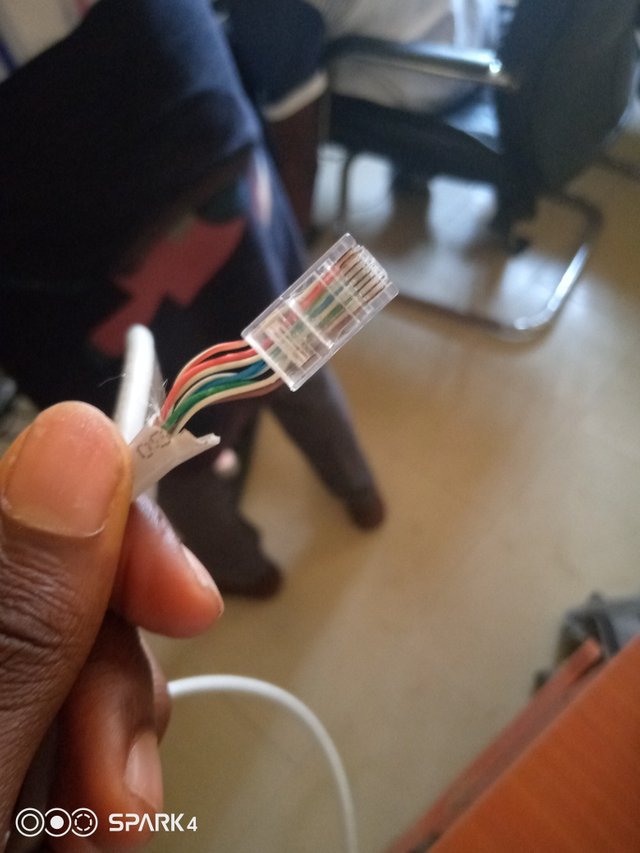


The RJ-45 connector inserted into the switch
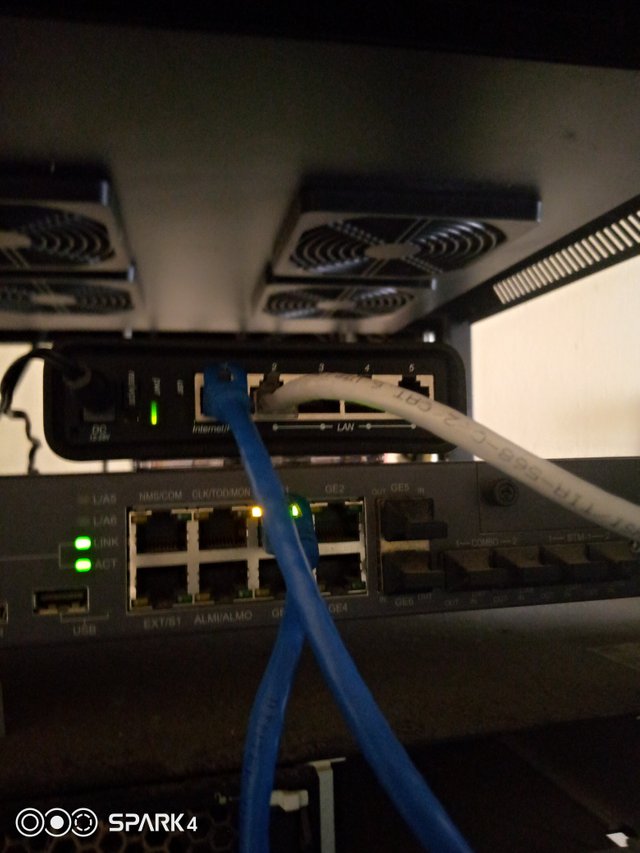
The RJ-45 connector inserted into a Router
Note: try removing the cable (to that without force) if it doesn't come out congrats you have successfully crimped a cable . If it comes out insert and crimp again.
Please can you kindly invite or resteem post so i can get larger audience.
Thank you all for going through
I will post continuation after 5 days, please encourage me do more.
@papi.mati
@yuceetoria
@supreme-o
@rose-o
@vectorshore
@eberechi10
Wow I really got to learn new stuff today thanks for sharing with us about networking and so on I wish to see more of this
Downvoting a post can decrease pending rewards and make it less visible. Common reasons:
Submit
Thank you very very much
Downvoting a post can decrease pending rewards and make it less visible. Common reasons:
Submit
Please help me resteem the post
Downvoting a post can decrease pending rewards and make it less visible. Common reasons:
Submit
Great job!
Downvoting a post can decrease pending rewards and make it less visible. Common reasons:
Submit
Thank you very much
Downvoting a post can decrease pending rewards and make it less visible. Common reasons:
Submit
Thank you very very much for
your encouragement especially your upvotes 😊😊😊😊 please help me invite friends for more view
Thank you
Downvoting a post can decrease pending rewards and make it less visible. Common reasons:
Submit
Or please help me resteem the post
Downvoting a post can decrease pending rewards and make it less visible. Common reasons:
Submit
Wow....this is great!!!!
Kudos to u dear
Downvoting a post can decrease pending rewards and make it less visible. Common reasons:
Submit
Thank you very much
Downvoting a post can decrease pending rewards and make it less visible. Common reasons:
Submit
Please can you resteem the post
Downvoting a post can decrease pending rewards and make it less visible. Common reasons:
Submit
A nice lesson from you
Downvoting a post can decrease pending rewards and make it less visible. Common reasons:
Submit
Thank you very very much
Please I would appreciate if you encourage me more(upvotes) 😊😊😊😊 or please invite friends for more view
Downvoting a post can decrease pending rewards and make it less visible. Common reasons:
Submit
Or please help me resteem the post
Downvoting a post can decrease pending rewards and make it less visible. Common reasons:
Submit
This is very good, I love it. You can also get connected to steem skillshare, I think some persons might be interested in this and will be willing to pay some steem for it
Downvoting a post can decrease pending rewards and make it less visible. Common reasons:
Submit
Ok thanks very much
Downvoting a post can decrease pending rewards and make it less visible. Common reasons:
Submit
But please if i post this picture on steem skillshare would it be plagiarism.
Downvoting a post can decrease pending rewards and make it less visible. Common reasons:
Submit
?
Downvoting a post can decrease pending rewards and make it less visible. Common reasons:
Submit
@starrchris Nice work. Keep it up
Downvoting a post can decrease pending rewards and make it less visible. Common reasons:
Submit
Thank you very much
Downvoting a post can decrease pending rewards and make it less visible. Common reasons:
Submit