Good evening all at first i want apologize for my none avoidable absence and for failing to continue my lectures on networking due to some critical reasons, but i will try my possible best not to do it again. Many of youth nowadays for both entertainment academic and financial reasons, while we are trying to achieve this some unwanted site consumes our hard earned data without our permission causing our data bundles run out fast and easier. Which is actually painful and frustrating causing our activities to be more expensive than it should actually be.
So today I want to teach you how to block those sites using your router.

Please tap the image for clearer view cause my camera has issues
How to block site using a Router
- Switch on the TP-Link router and computer.
Connect your router to your computer using a cable.
At first login to your Router using a Winbox (Microtic Routers) and Putting (sisco routers)
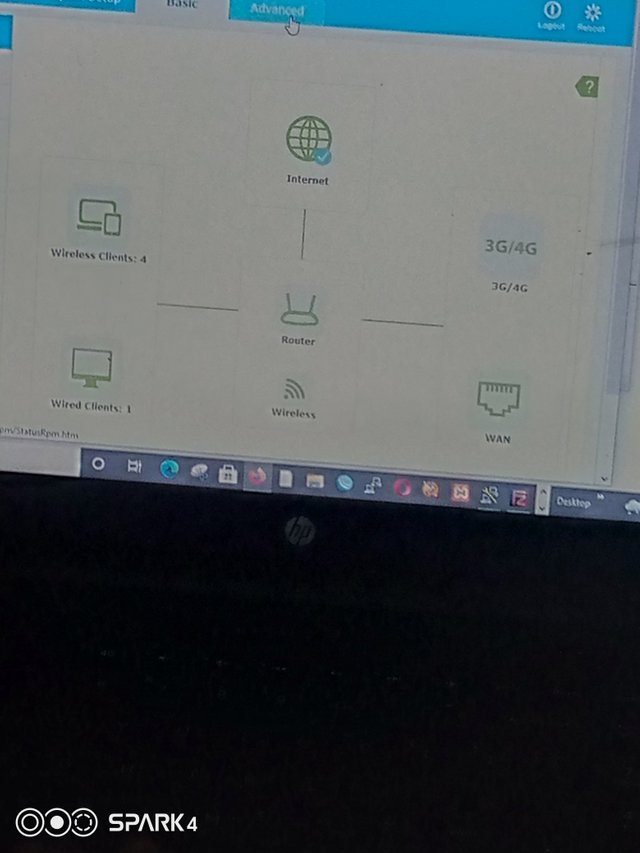
- Set Dynamic Host Configuration Protocol (DHCP)
This are set of rules that should be applied for a professional network connection.
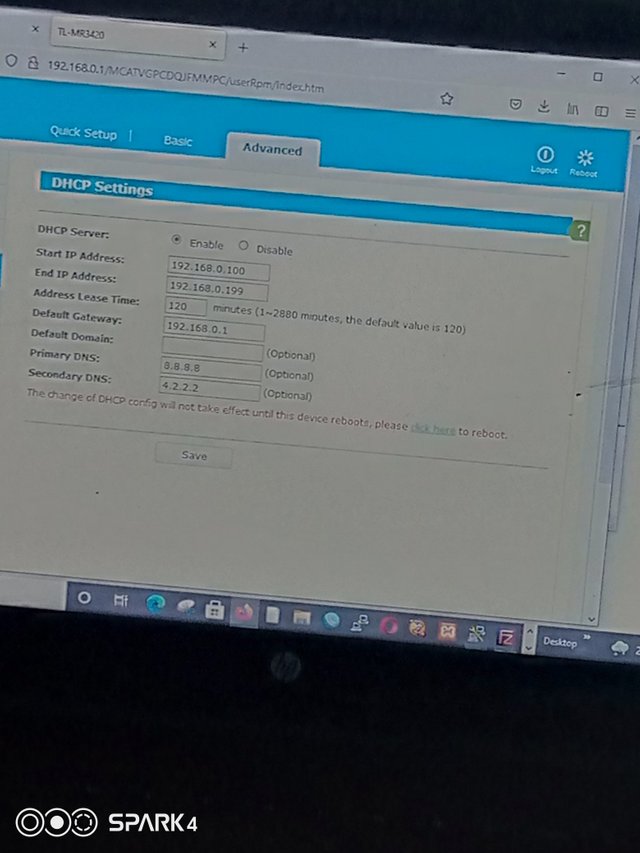
Navigate to Access control
Then click on rule to go to Access control rule management
Enable internet access control found above.
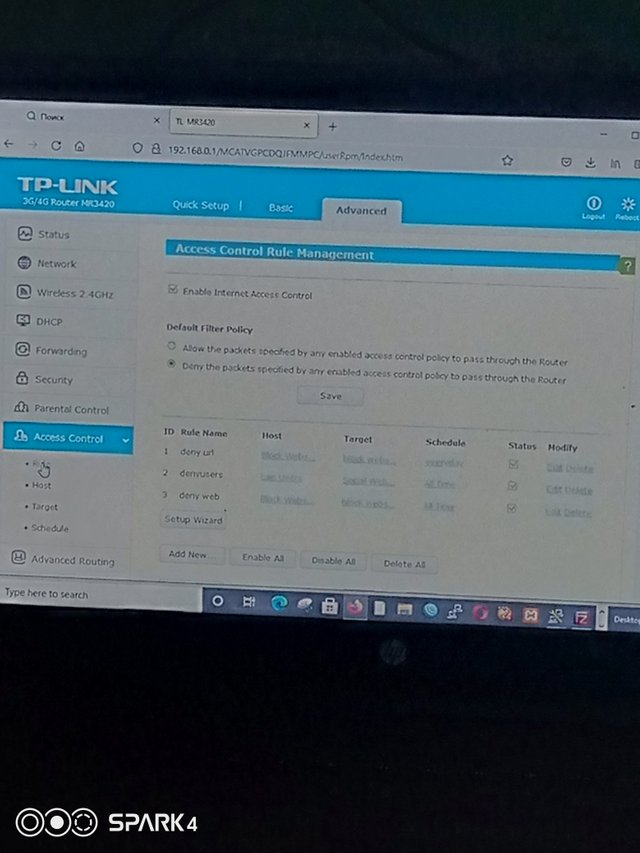
- Then below the Default Filter Policy, click Deny option.
- Click "Rule" by selecting the options under the Access Control option then Set up the Host, Target, Schedule,
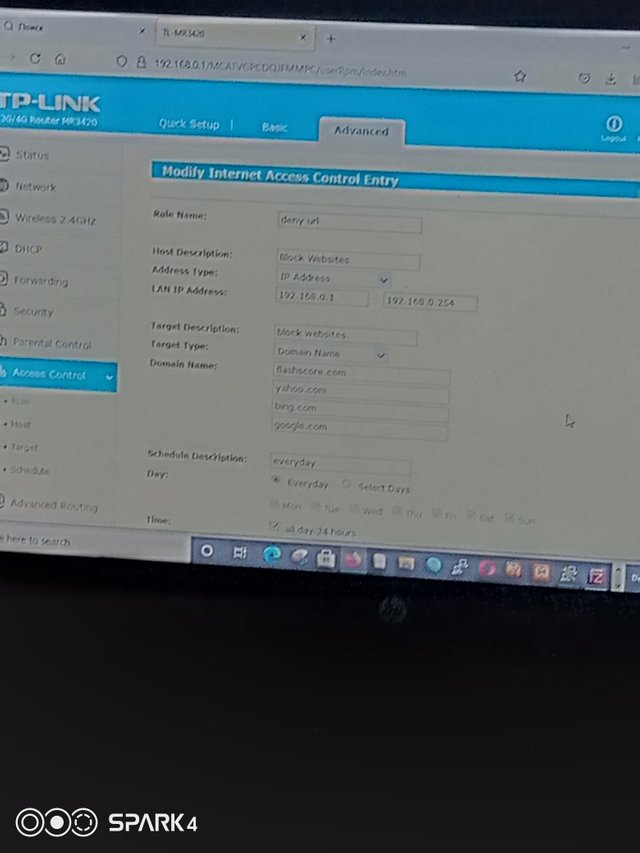

@goodybest and @sandrakez
Activate your data saving mode
Swiping down your phone screen to see your task bar then swip left or right to see the symbol below then click it to activate
Step2 :Activate data saver in your browser
This will help
if it this post was help kindly upvote my post thanks 😊
Downvoting a post can decrease pending rewards and make it less visible. Common reasons:
Submit
Thank you
Downvoting a post can decrease pending rewards and make it less visible. Common reasons:
Submit
@sandrakez You are welcome
Downvoting a post can decrease pending rewards and make it less visible. Common reasons:
Submit
Thanks for the lecture @starchris but Is there any way we can set this up on our phones because its always annoying subscribing data but before you realized, it exhausted.
Downvoting a post can decrease pending rewards and make it less visible. Common reasons:
Submit
If I've go no router. I can't really do anything about my data consumption is it?
Downvoting a post can decrease pending rewards and make it less visible. Common reasons:
Submit