 image created using canva
image created using canva
Good day everyone, today we would be deviating abit from the norm. It won't be your normal campus related post but an educative post. I have seen alot of copyright images being used on Steemit from different Communities. I would assume it is because of ignorance so I decided to make this post to sensitize everyone on the right way to collect images from the internet. It's not just about citing the image but we need to make sure they are copyright free. Today we would briefly be looking at how to get copyright free images from the Google search engine.
- Step 1: you start by going to the google app on your phone and clicking on it
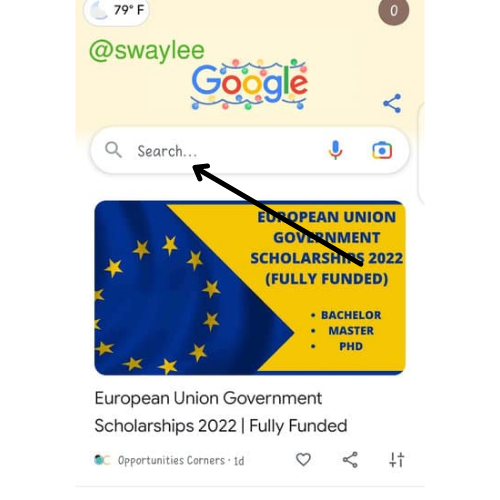
- Step 2: you would be given a space to type what you would like to search. Here we would be searching bitcoin.
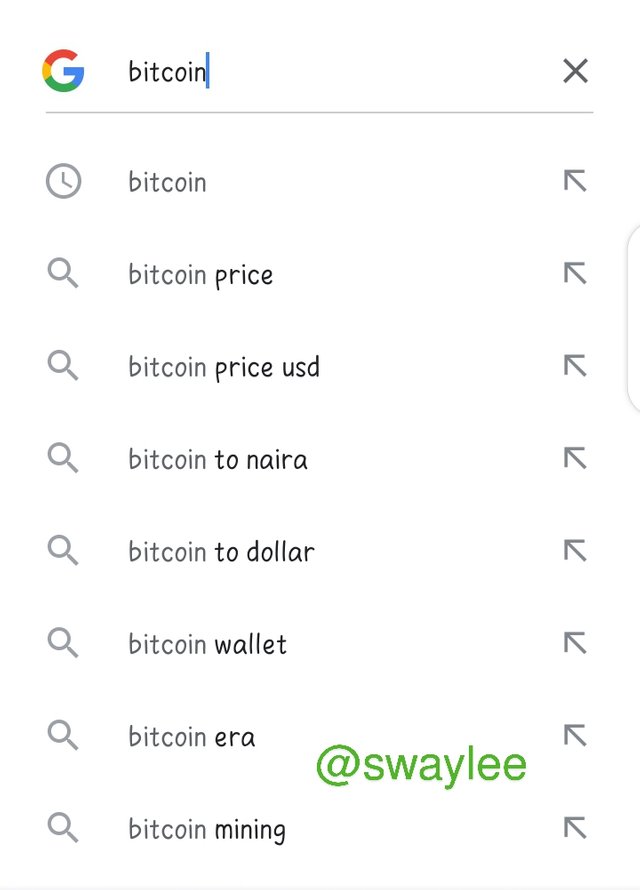
- Step 3: type bitcoin and click on the search button.
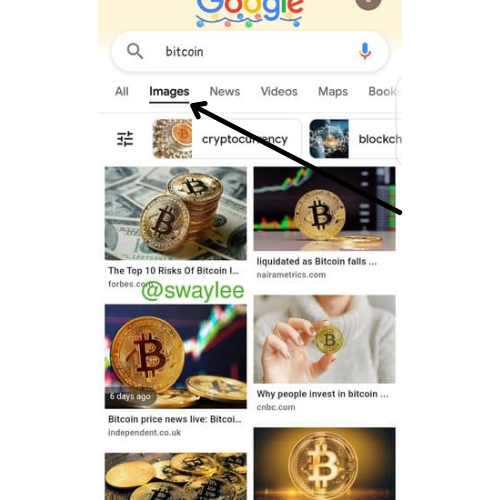
- Step 4: When the search is completed it would most likely be on All. Here you click on images
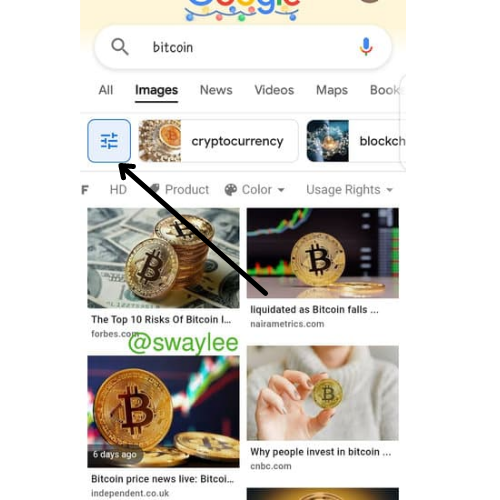
- Step 5: you click on the options icon as indicated below and a small menu would appear below.
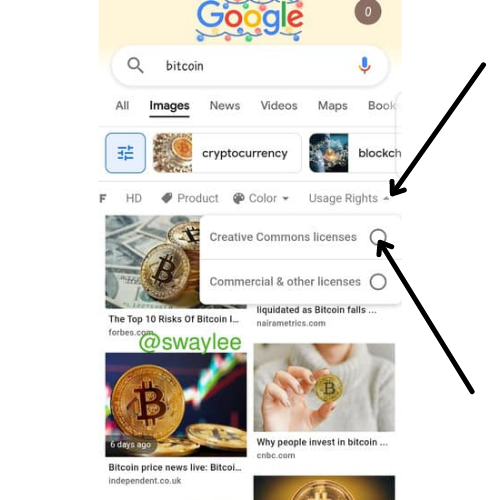
- Step 6: scroll on the small menu abit to the side. You would see the last option Usage rights and you would see creative common licenses as the first option. Click on it and an array of copyright free images would be made available to you.
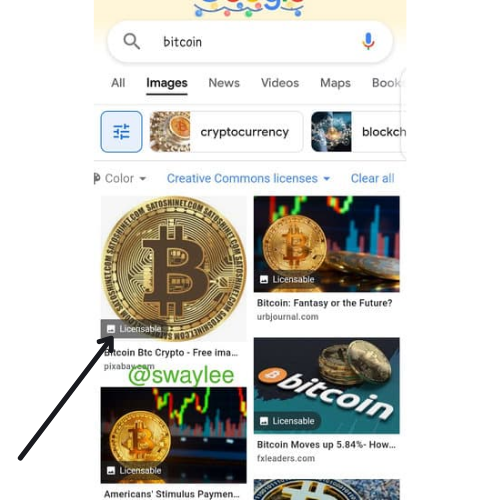
If you want to know a Copyright Free Image on google, they would be labeled licensable as seen above. Most of them come with license details which permits one to use them freely after fulfilling one or two minor requirements.
It is always important to check if an image is subject to copyright they are exclusively for use only by its original owner and he/she can even go as far as suing you for making use of their images whether cited or not. That is why it is very adviceable to make your own images like I do usingcanva or getting copyright free images from other sources like pixabay, stock photos etc. I hope I was able to teach us all something we might not have known before. Thanks for reading and you are free to ask questions in the comment section. Incase not already stated earlier all images except from the first one were screenshots taken from the author's phone.
Special thanks to @steemcurator01, @campusconnectng
Nice work boss.
Downvoting a post can decrease pending rewards and make it less visible. Common reasons:
Submit
Thank you for this educative post. Now I can use images without the risk of being plagiarized.
Downvoting a post can decrease pending rewards and make it less visible. Common reasons:
Submit
This is quite informative and comes at the appropriate time. With this, members of the community will know how to get copyright free images, thanks for sharing.
Downvoting a post can decrease pending rewards and make it less visible. Common reasons:
Submit