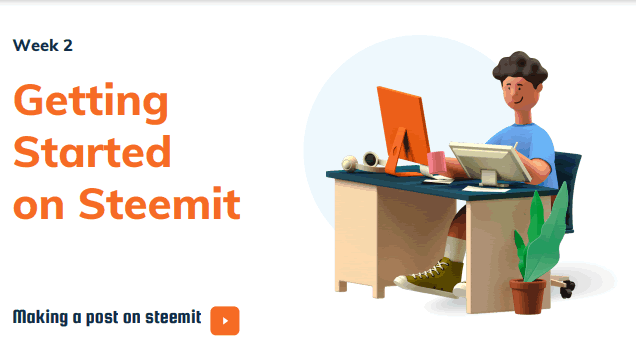
Hello friend and welcome to our weekly series of getting started with steemit, this program was scheduled to hold a few days ago but I was unable to carry this out because I had a faulty computer and an inconsistent power supply didn't help matters. However this program is kicking off officially today, I made a similar post previously about how to set up your account and other vital information for newbiesGetting started week 1
Thi program is dedicated to the newbie on steemit, this program will help them to make fine progress on steemit and remain active in the long run. So if you wish to learn how to make the best out of your steemit experience, I recommend you take our weekly update seriously.
This week we are going to study the art of making a post and how to make one, we will also important why we should remain active despite the price of steem is not low.

The Art of Making creating content on Steemit
The steemit blockchain is designed to provide each steemians with a personal blog that is under their complete control. Steemians can create any type of content that matches their niche, they can write about sports, technology, blockchain tech, and cryptocurrency trading. Creating original and creative content is one of the core values that keep the steemit community strong and full of value.
It is very important that as a new steemian you learn how to navigate the post creation portal and how to use the markdown skills to create smart and original posts.
For the benefit of the new steemains reading this post, the image below is a sample of what a post editor looks like and you can navigate there using the pen-like icon at the top left of steemit.com. Let's run it down together so we can learn how to use this tool.
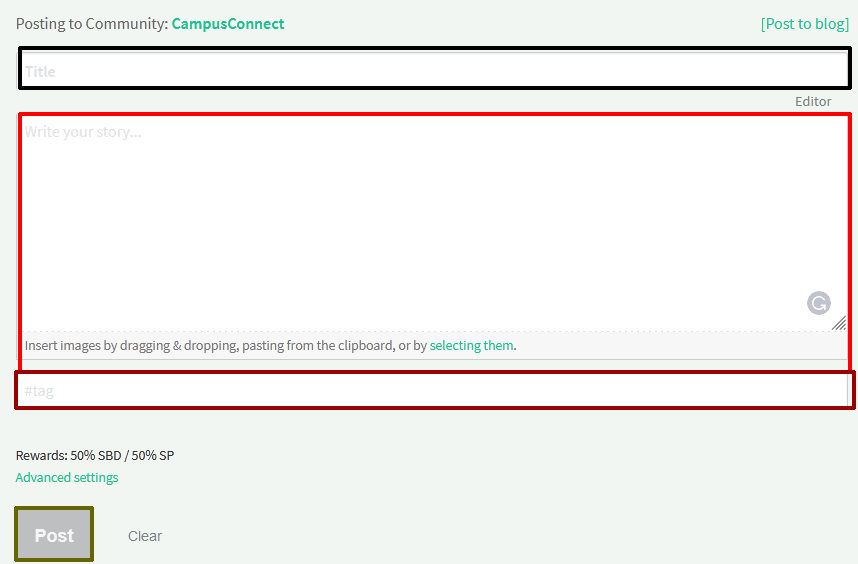
- Log in to your steemit account and click on the pen-like icon on the top right of the page to post on your blog. You can still post in a community by navigating the community and click on post just under subscribe.
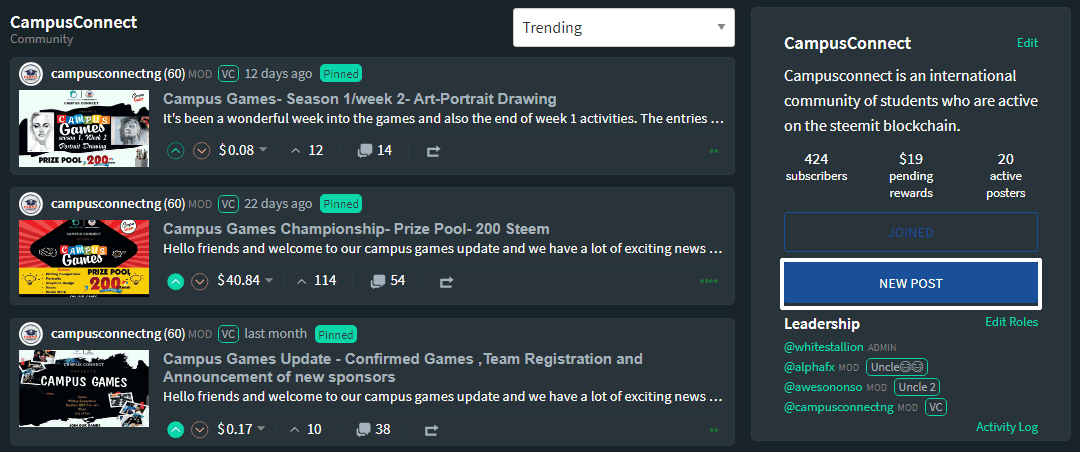
Making a Post in a community
Enter your Post Title as indicated by the black marker.
The body of the post, where you literally write everything you wish to write is indicated with a red marker.
The final marker below is used to add tags to your post, some of the most basic tags you may add include your country tag(#nigeria) and #steemexclusive.
After adding your tags, you may now publish the post broadcasted in a few seconds.
Making posts on steemit is as easy as making one on your Facebook or other social media platforms, so it will be pretty much easier for your to get used to the system.

Our post next week will be all about choosing a suitable cover image and how to leverage on free-to-use images to bring life to your steeemit post.

Subscribe and Join CampusConnect
CampusConnect Telegram
CampusConnect Discord