
imagen editada [email protected]
Delegación de Steem Power (SP) a @steem.sports
Un saludo a nuestra comunidad de #steem.sports, quienes nos han seguido desde nuestros inicios conocen nuestro crecimiento, ya que, gracias a la dedicación, constancia, creatividad, seriedad, pago puntual de las premiaciones, cumplimento de las normas de esta plataforma; que en resumen es un trabajo en equipo, nos hemos ganado tu confianza. Ya esta familia cuenta con más de 1190 seguidores, donde nuestro compromiso con ustedes es aún mayor y la gratitud con los miembros de #steemsports es infinita.

Ahora hemos asumido un nuevo reto y deseamos que te unas junto a nosotros. Se ha creado la cuenta @steem.sports, que será exclusiva para curaduría de todas las publicaciones de #steemsports; y para tener un mayor alcance requerimos de delegaciones de SP. Aquí te explicamos en qué consiste.

El SP es un token que a medida que se acumula, va generando un mayor alcance de voto, es una reinversión dentro de la plataforma Steemit. Puedes hacer la reconversión e incrementar tu SP con Steems o Steems Dollars de tu billetera. Cabe destacar que también puede delegarlos a las cuentas de curadurías de tu confianza, y los mismos son reversibles, pueden volver a tu cuenta en un lapso de 7 días.

@steem.sports, se creó con la finalidad de ser una cuenta de curaduría y nuestra meta es tener un amplio alcance para apoyar con nuestro voto tus publicaciones. Puedes usar distintas herramientas con Steemit para encomendar parte de tus SP.

Si deseas apostar tu confianza en nosotros, a continuación, te dejamos los enlaces respectivos para contar con el aporte de tus delegaciones y una vez más GRACIAS por creer en @steem.sports.
Como delegar en @steem.sports
Paso 1
Debemos primero ubicar la cantidad de SP que queremos delegar y hacemos click en la cantidad deseada
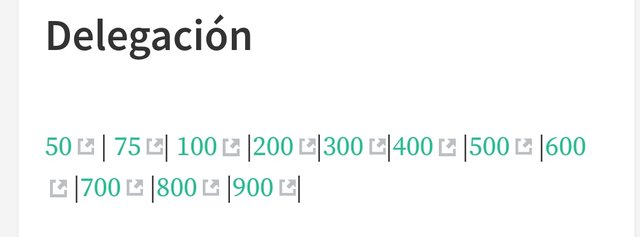
Paso #2
En este paso haremos un ejemplo donde hicimos click en 50SP para delegar y nos refleja la siguiente imagen
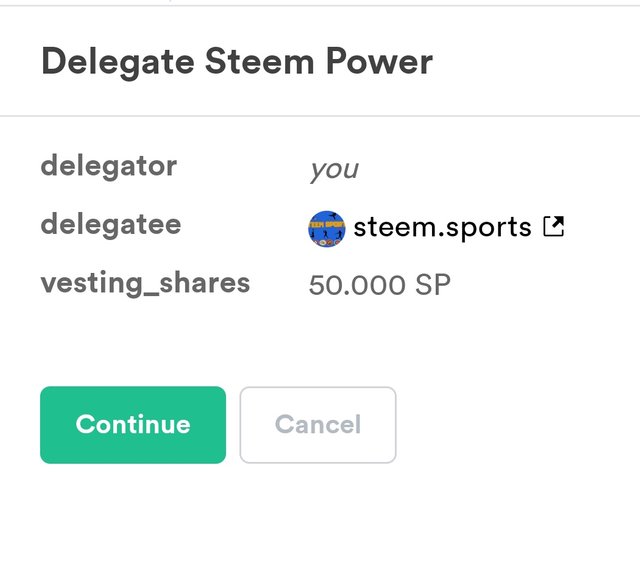
Paso #3
Luego de ver la cantidad a delegar damos hacemos click en continúe , allí nos va a llevar a Steem login debemos introducir nuestro usuario y clave aquí la imagen
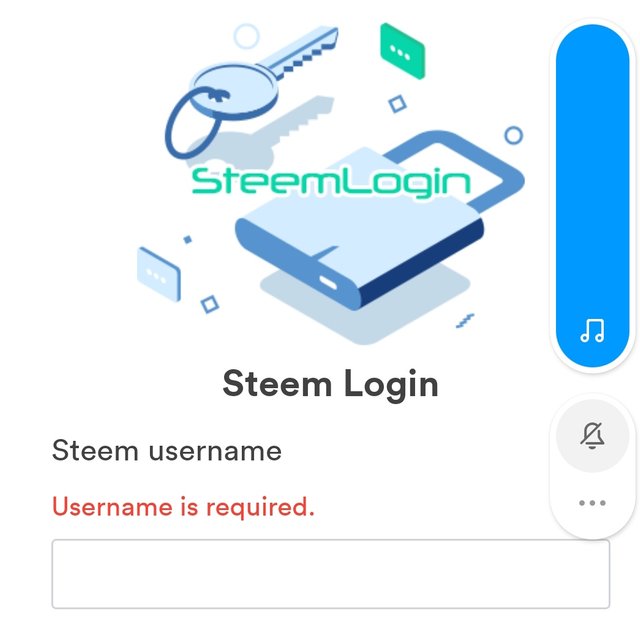
Paso # 4
Después de colocar tu usuario y tú clave hacemos click en el botón Get Started y listo ya delegamos en la comunidad @steem.sports
Delegación
50 | 75| 100 |200|300|400 |500 |600 |700 |800 |900|
English

imagen editada [email protected]
Steem Power (SP) delegation to @ steem.sports
Greetings to our # steem.sports community, those who have followed us since our beginnings know our growth, since, thanks to dedication, perseverance, creativity, seriousness, punctual payment of awards, compliance with the rules of this platform; In short, it is a team effort, we have earned your trust. This family already has more than 1190 followers, where our commitment to you is even greater and the gratitude to the members of #steemsports is infinite.

Now we have taken on a new challenge and we want you to join us. The @ steem.sports account has been created, which will be exclusively curated for all #steemsports publications; and to have a greater scope we require delegations of SP. Here we explain what it consists of.

The SP is a token that, as it accumulates, generates a greater voting reach, it is a reinvestment within the Steemit platform. You can convert and increase your SP with Steems or Steems Dollars from your wallet. It should be noted that you can also delegate them to the curatorial accounts of your trust, and they are reversible, they can return to your account in a period of 7 days.

@ steem.sports, was created with the purpose of being a curator account and our goal is to have a wide reach to support your publications with our vote. You can use different tools with Steemit to entrust part of your SP.

If you want to bet your trust in us, then we leave you the respective links to have the contribution of your delegations and once again THANK YOU for believing in @ steem.sports.
How to delegate in @steem.sports
Step 1
We must first locate the amount of SP that we want to delegate and click on the desired amount
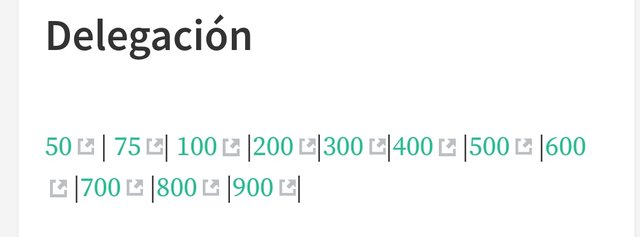
Step 2
In this step we will make an example where we clicked on 50SP to delegate and it reflects the following image
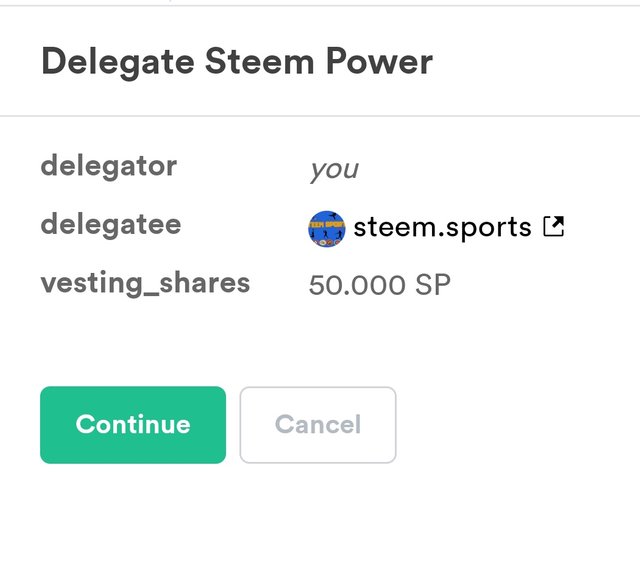
Step 3
After seeing the amount to delegate we click on continue, there it will take us to Steem login we must enter our username and password here the image
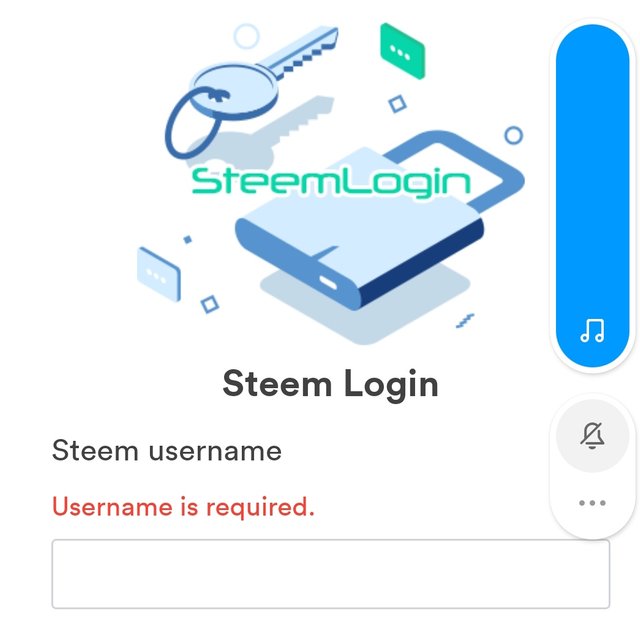
Step 4
After placing your username and password, we click on the Get Started button and that's it, we delegate to the @ steem.sports community
Excelente! una inversión a futuro que nos beneficiara a todos...
Downvoting a post can decrease pending rewards and make it less visible. Common reasons:
Submit
El crecimiento que ha tenido esta comunidad de Steem Sports ha sido muy notable, y considero que es una buena comunidad donde podemos hablar de deporte, y seguir creciendo en steemit.
Cuenten con mi apoyo para seguir evolucionando ya que como dijo el amigo @epirela22 es una inversión que nos beneficia a todos los miembros de esta comunidad y así tener más posibilidad de ser recompensados por las buenas publicaciones de deportes.
Downvoting a post can decrease pending rewards and make it less visible. Common reasons:
Submit
es una excelente comunidad, muy motivadora los felicito
Downvoting a post can decrease pending rewards and make it less visible. Common reasons:
Submit
Excelente el benecificio será para todos
Downvoting a post can decrease pending rewards and make it less visible. Common reasons:
Submit
As my steem power grows, I will certainly be inclined to do this, as I enjoy interacting in this community.
Downvoting a post can decrease pending rewards and make it less visible. Common reasons:
Submit
Thanks bro
Downvoting a post can decrease pending rewards and make it less visible. Common reasons:
Submit
Acabo de delegar, como se si lo hice bien? Segui todos los paso!!
Downvoting a post can decrease pending rewards and make it less visible. Common reasons:
Submit
aquí mi granito de arena y mi post explicativo.
https://steemit.com/hive-121930/@omjng/como-delegar-sp-en-steem-sports-explicacion-por-omjng
Downvoting a post can decrease pending rewards and make it less visible. Common reasons:
Submit
I've done 200 sp delegates for #steemsports.
Downvoting a post can decrease pending rewards and make it less visible. Common reasons:
Submit
Beautiful entry and a very nice way to delegate to our community.
Downvoting a post can decrease pending rewards and make it less visible. Common reasons:
Submit