Assalamu Alaikum
This is Abeed back again with another new social media post design of Instagram. I designed it by pixellab. So let's see how we can design this?
Let's start...

Step 1

First I download an image from freepik.com A man is standing on hills in this image.
Step 2
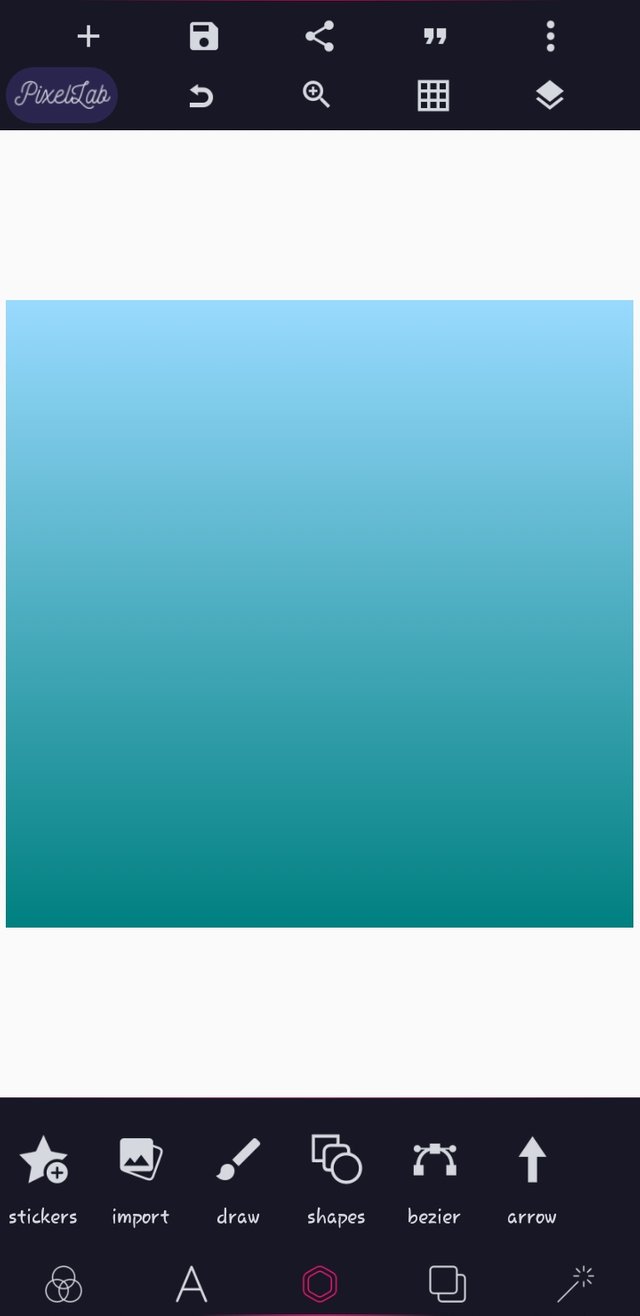
Now go to your pixellab app. If you don’t have this you can download it from google playstore. Then I take a Instagram page in size.
Step 3
Then a bule color page will apear before you

Than take a rectangular shape set white color for it. Rotate it almost 75° and set it at the middle of the page.
Step 4

Now take two 90° triangle shapes, set them both side of the previous white shape and select gray color for them.
Step 5

Now take two orange color rectangular shape and set them beside the white shape
Step 6
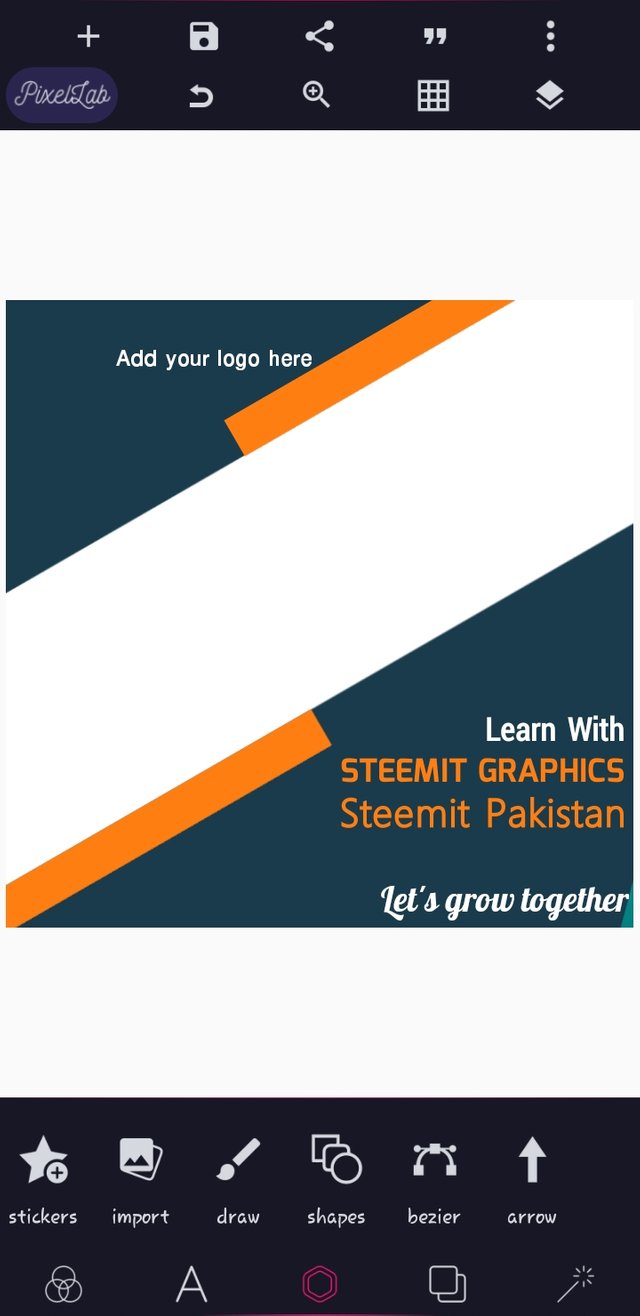
Add all the texts with different colors and different fonts.
Step 7
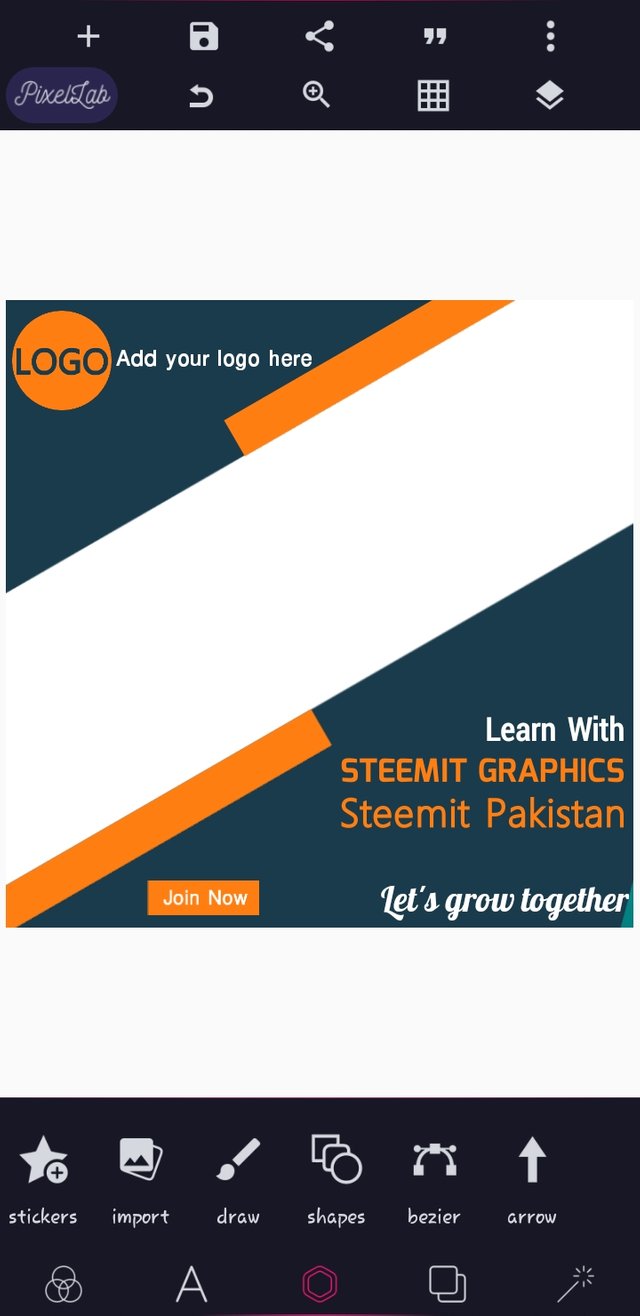
Then use a demo logo on the left top side of the page and take a rectangular shape and a text. Then merge them and set them at the bottom left side of the page.
Step 8

Now add the image. Drag it down from the layer pannel and set it infront of the white layer pannel

This is the final look of my design
Thank you ❤️
Beautiful design dear, keep working.
Downvoting a post can decrease pending rewards and make it less visible. Common reasons:
Submit
Thank you dear friend. Keep supporting
Downvoting a post can decrease pending rewards and make it less visible. Common reasons:
Submit
Felicidades por compartir tu diseño en la comunidad.
Es una herramienta fundamental para diseñar nuestras fotos en el instagram
Saludos amigo @abeed01
Downvoting a post can decrease pending rewards and make it less visible. Common reasons:
Submit
Thank you friend for supporting us.
Downvoting a post can decrease pending rewards and make it less visible. Common reasons:
Submit
Regards,
You make a very good and informative post about how to design a social media post.
Downvoting a post can decrease pending rewards and make it less visible. Common reasons:
Submit
You are most welcome
Downvoting a post can decrease pending rewards and make it less visible. Common reasons:
Submit