In this post I will try to explain how to create a collage in different way. We have seen collage photos, these photos seems as a Grid photos. And that's it. What if we can edit a photo on other photo. It will be beautiful, helpful collage to share. So now without wasting time let me introduce you a new type of helpful collage.

Download & Open Canva App, (it is online app). Easy to use, smooth interface and more qualities will be introduced to you when you use this app. It is nice app and helpful to create short videos, photos, gif and much more.
Step 1
Start new project by tapping on plus icon.
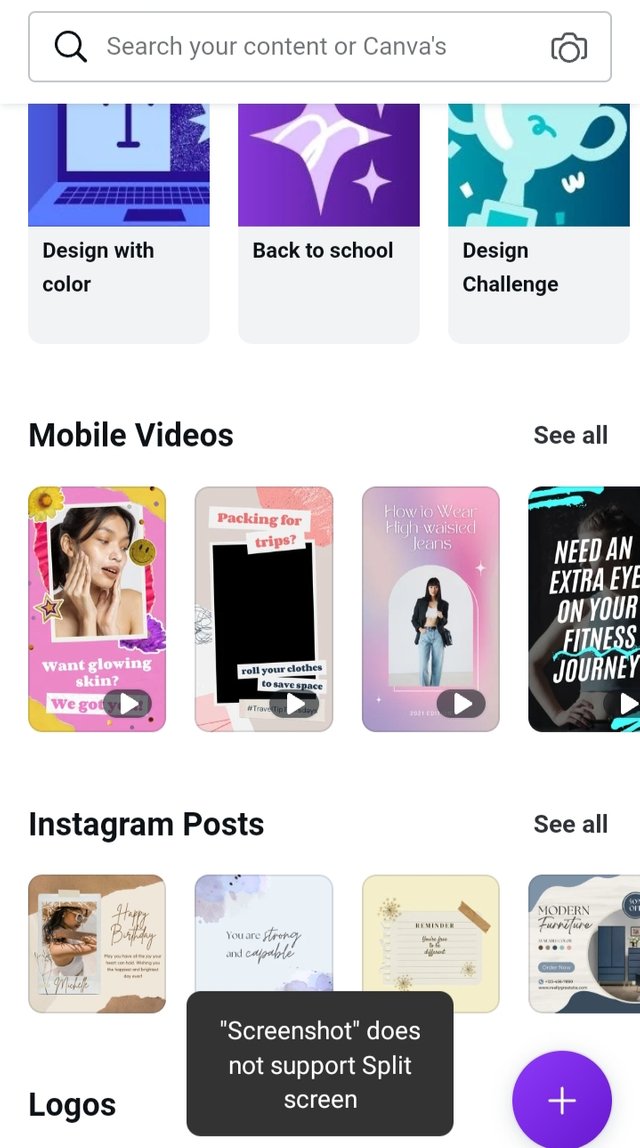
Step:2
Set your image size as your needs.
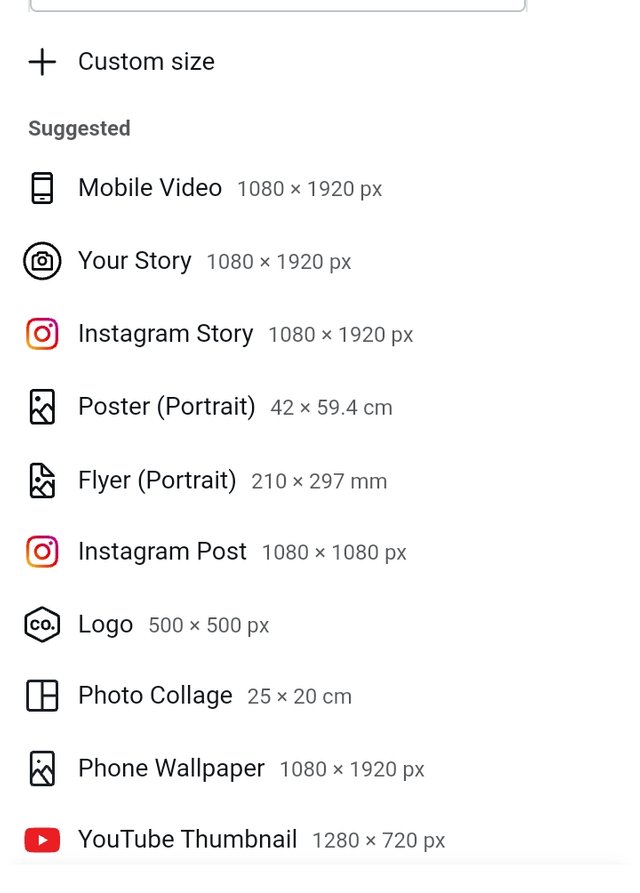
Step:3
Tap on more from down bar, while image is selected.
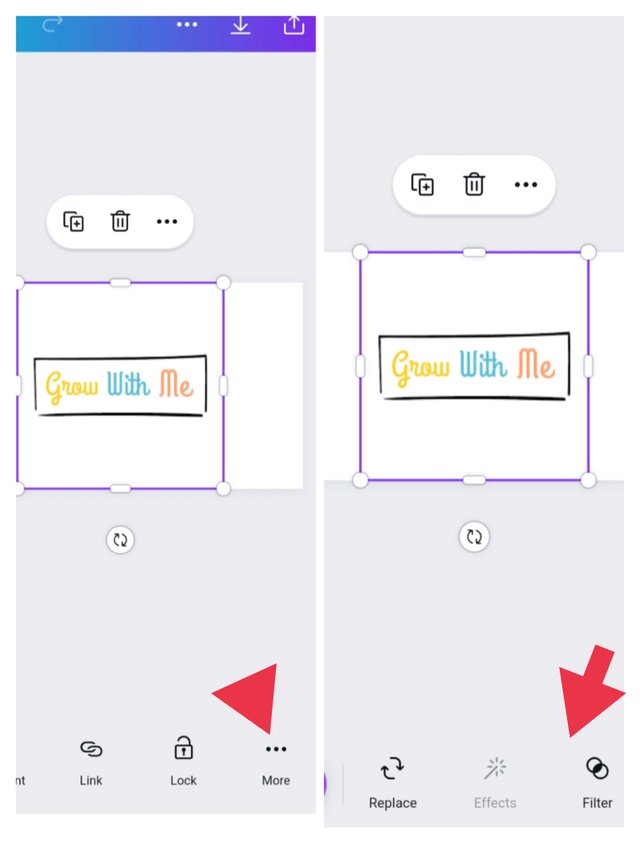
Step:4
Set your image as background image.
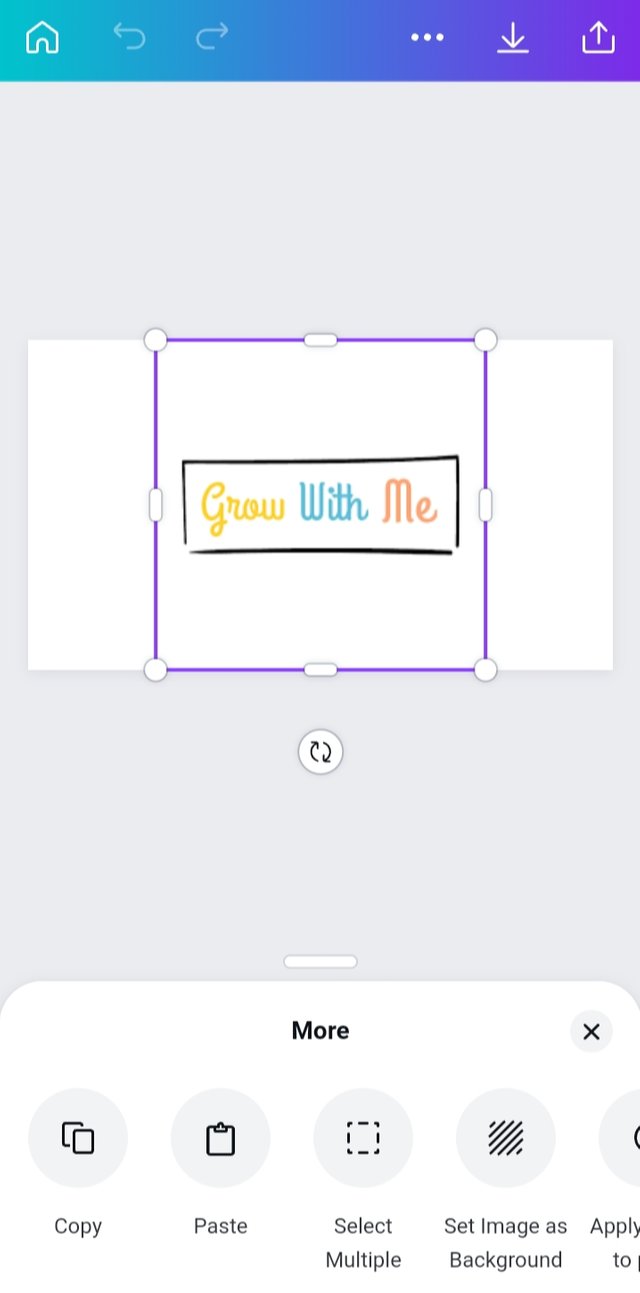
Step:5
Again click on plus icon and add a background removed photo, so it will easily adjust with the background.

Step:5
You can locate the file from gallery.
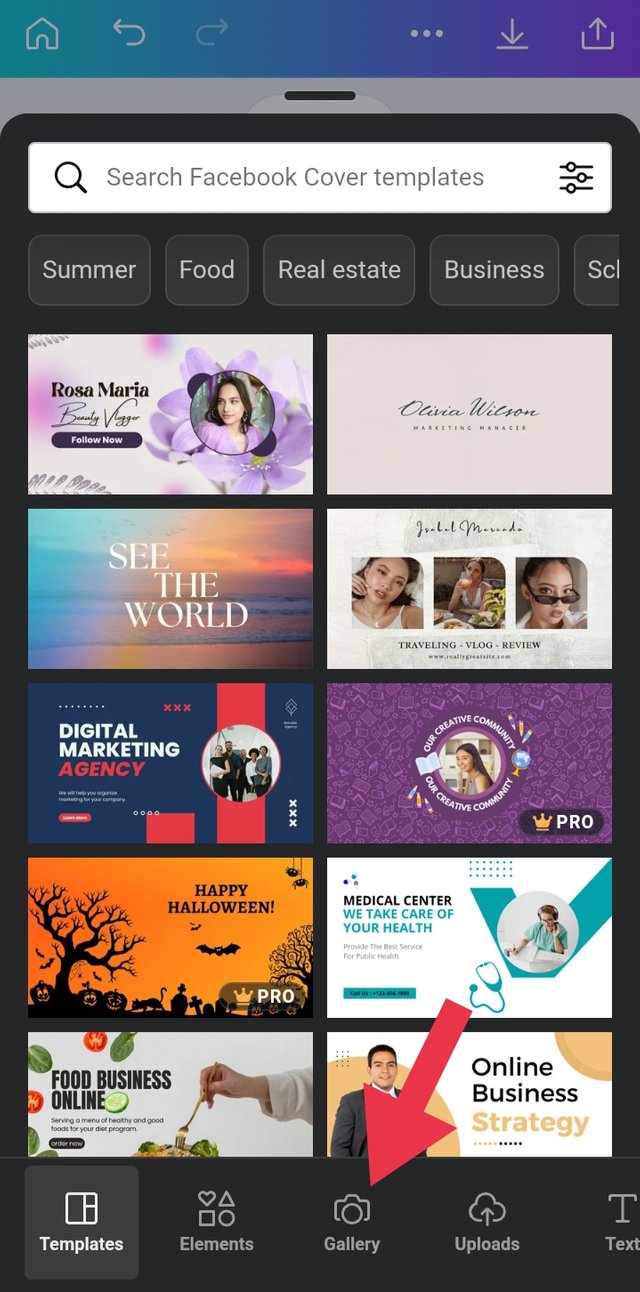
Step:6
Adjust the photo, and do set as your needs. I am just copy pasting the same image to show you that whatever you want you can edit.
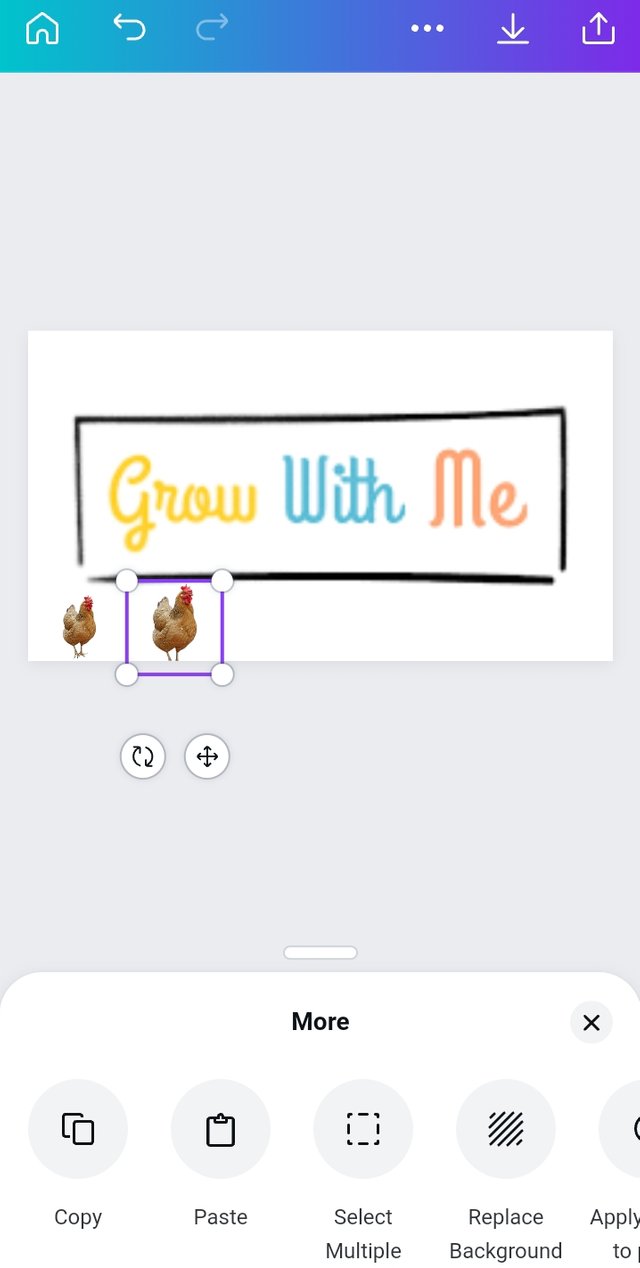
Final Results:

As I didn't worked hard, the photo is just for example. I wanted to share an idea that how the collage can be created in this way. There's a familiar thing background changing, but that's not related to this type of collage photos.
This type of collage photos helps us to put something from earth to moon, pull something from left to right, replace something from one to other.

Let me know my mistakes, help me to grow and growwithme.
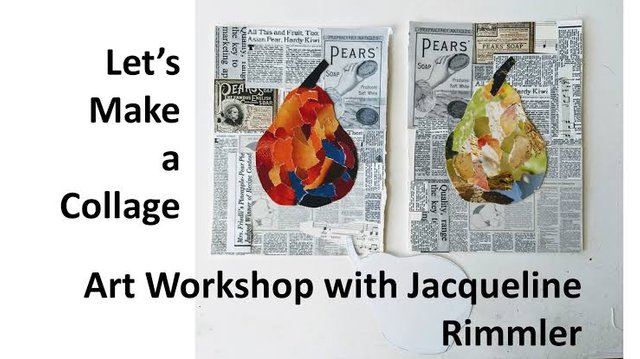.jpeg)
Hi, @growwithme
Thank you so much for sharing your post at #steemit-graphics community. We are extremely happy to see your post.
Recommend : Please join #club5050 for getting support and try to increase the quality of your post.
Downvoting a post can decrease pending rewards and make it less visible. Common reasons:
Submit
Obviously I have to wait for a month to join the club. Very thankful for your support.
Downvoting a post can decrease pending rewards and make it less visible. Common reasons:
Submit