
Steemit Graphics
Back again with me always hope you are fine there and given health and happiness in working on the steemit platform
Well, on this occasion I will try to share a tutorial on how to give a Blur Background effect to a photo with an attractive appearance.
Without waiting long, let's follow the steps as below, I hope you succeed.
Here are some ways that you have to follow to completion
- add photo from phone gallery
Before you blur the photo background, of course you will be shown with the added photo feature like the previous tutorial
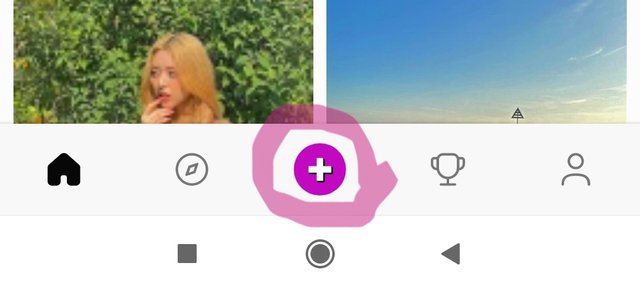
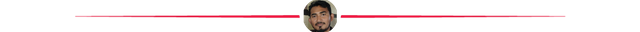
2.You select the Effects menu, then Blur mode
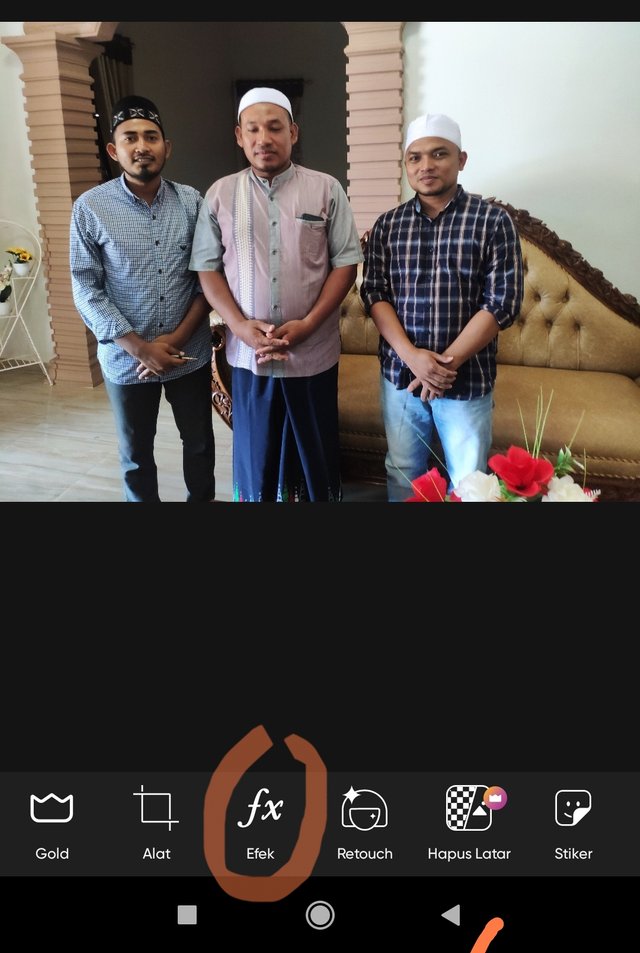
Here you will see the effect feature that you will use to your liking
Also this feature will produce good and bad with what you edit in the future
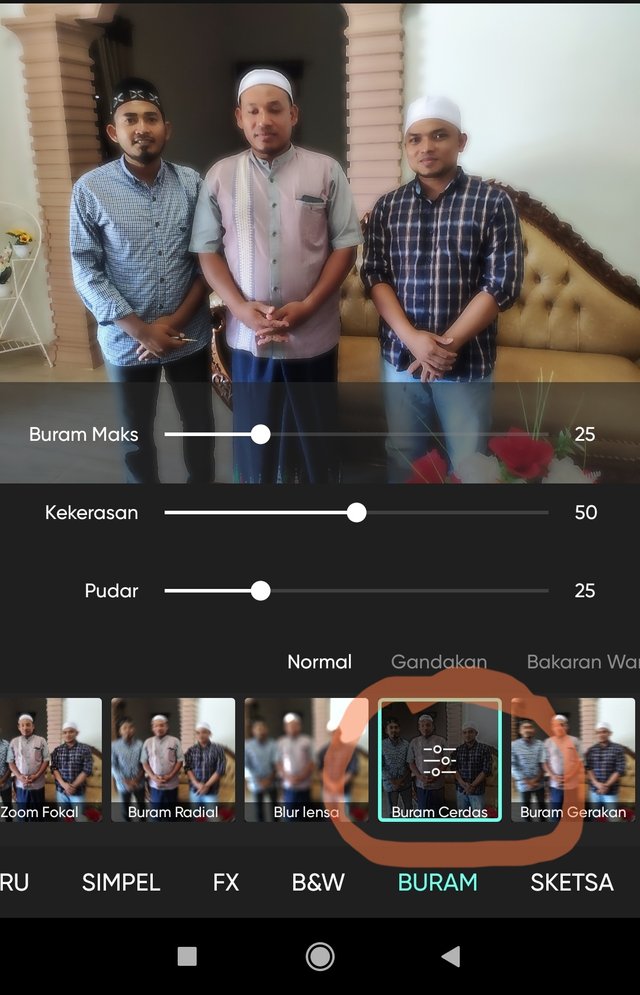
You will be shown with a lot of blur features but it's all to your liking as for me preferring smart blur like the image you see
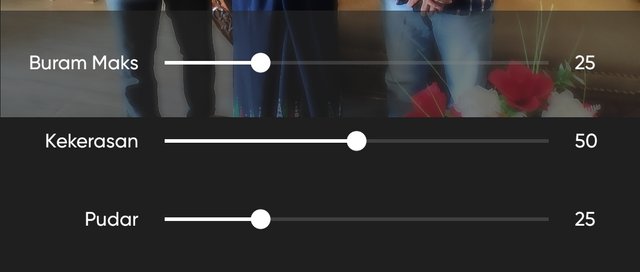
The application is quite simple for you, select well certain objects and let other areas look blurry as you wish
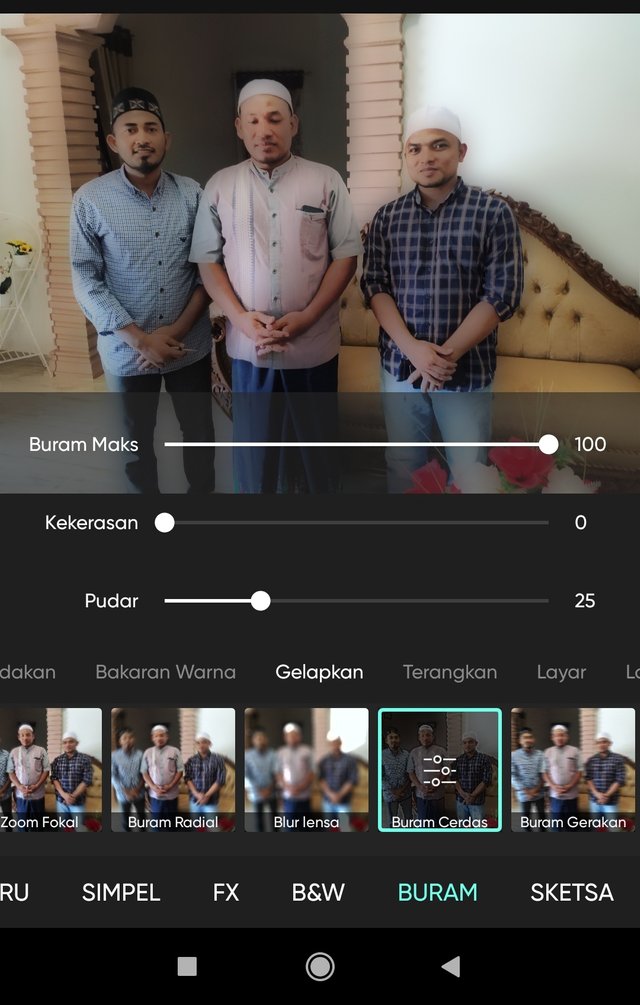

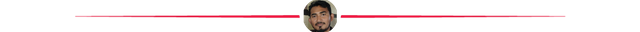
3.Next you select tap the eraser icon
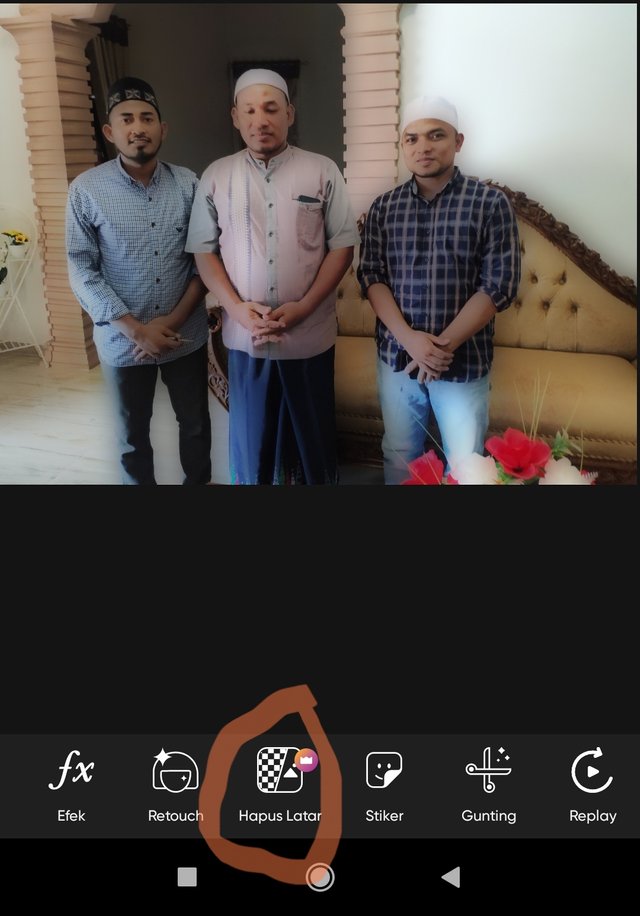
After you select the rear flat removal menu you will select the feature of your wishes as for I have marble As you see fit
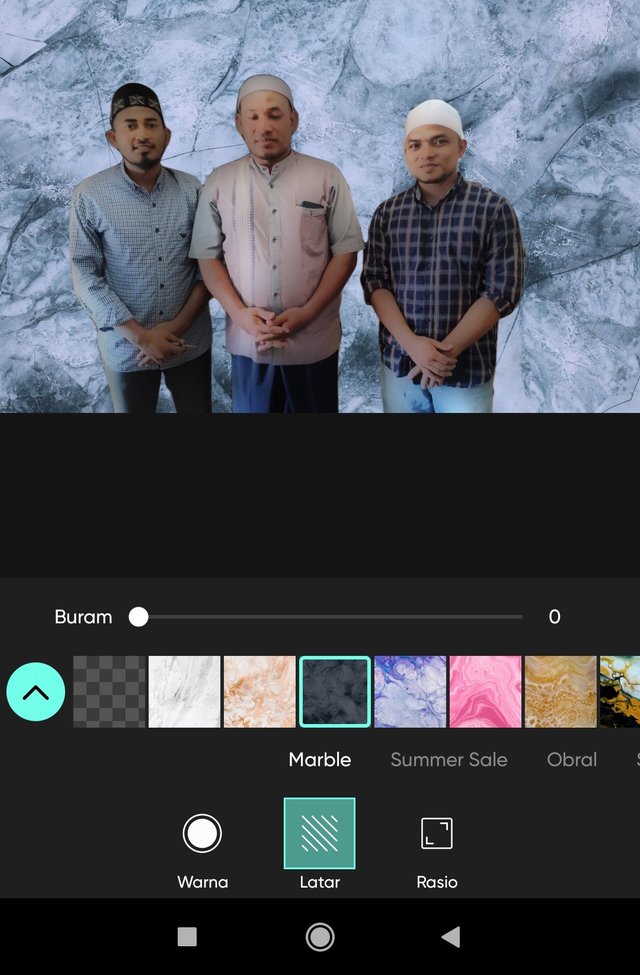
The background I chose is just an example as a short tutorial that is easy for you to understand

After you guys follow the steps there will definitely be results for all your hard work and this is the result of my edit at the last second hopefully you like and useful
NOTE
All the pictures I show are the result of the picsart application and screenshots
Many thanks to
@hive-123895
@faran-nabeel
@sameer07
@aaliarubab

Hi, @itikna09
Thank you so much for sharing your post at #steemit-graphics community. We are extremely happy to see your post.
Downvoting a post can decrease pending rewards and make it less visible. Common reasons:
Submit
Thank you very much for verifying me
Downvoting a post can decrease pending rewards and make it less visible. Common reasons:
Submit