
Steemit Graphics
Hello all friends
How are you on this happy day? I always hope you are healthy and have a pleasant day.
On this occasion, we will tell or explain how to edit videos in the picsart application, which is now famous. Picsart is one of the most famous applications in photo and video editing, maybe for you photo lovers, picsart is no stranger to the ears.
Well, at this meeting we will explain the basics of the picsart application and how to give a variety of effects to our photos.
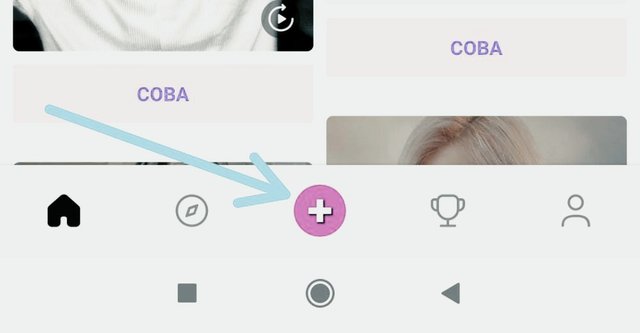
At the beginning of our feature, several menus will be shown, please select the plus sign
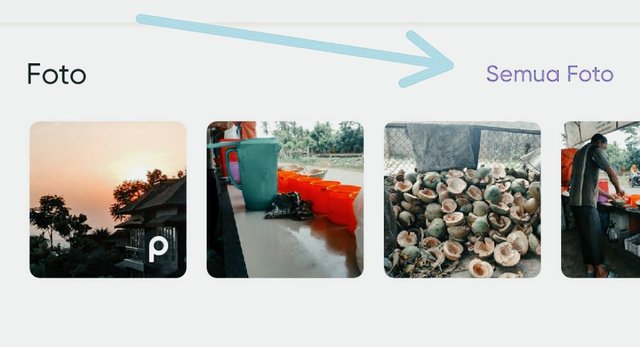

'This is the first look before the added effect'
Below are the effects that you can use please choose as you wish
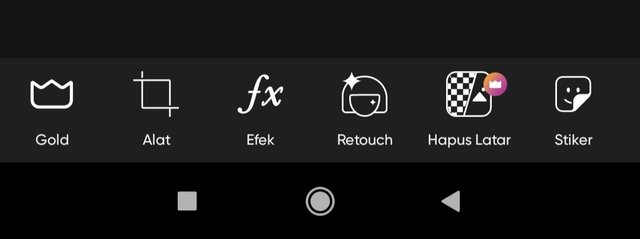
First effect display
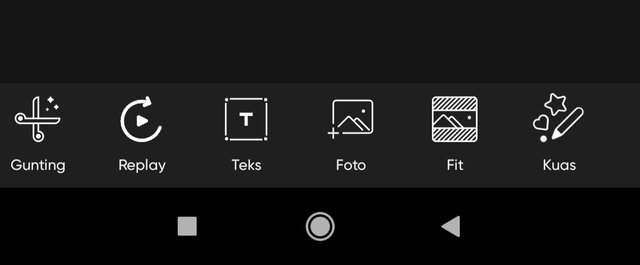
Second effect display

Third effect display
Then please select the "FX" feature As shown below
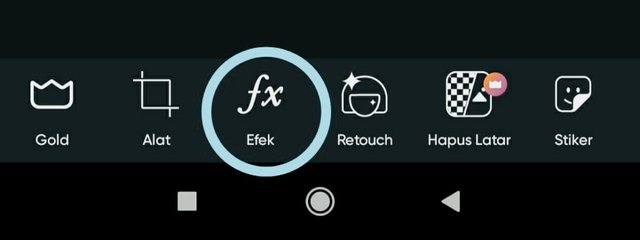
If we are not satisfied, we can also adjust as desired, starting from the level of brightness and blur as desired, it's easy
If you are still not satisfied with the picsart application, you can try again with other effects
Here I am also editing my image by selecting the retro effect

When everything is ready and as you wish, please select the okay tick and save it at the top
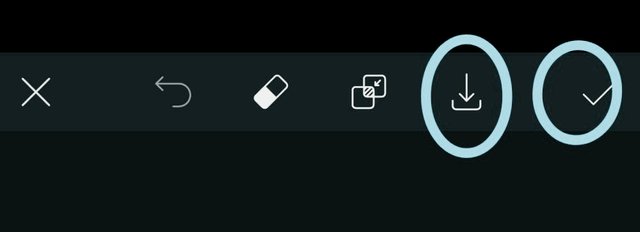
After selecting save we will be welcome to choose storage with three features
- Save as JPG
- Save as PNG
- save as PDF

Here are some tutorials on how to use the Picsart application via a smartphone as well as how to give effects to photos hopefully useful see you in the next post
Many thanks to
@hive-123895
@faran-nabeel
@sameer07
@aaliarubab

Thank you for contributing to #LearnWithSteem theme. This post has been upvoted by @ripon0630 using @steemcurator09 account. We encourage you to keep publishing quality and original content in the Steemit ecosystem to earn support for your content.
Regards,
Team #Sevengers
The #learnwithsteem tag focuses on teaching through tutorials and lessons some knowledge, skill or profession that you have. Please avoid using it if it's not about that. Thank you!
Downvoting a post can decrease pending rewards and make it less visible. Common reasons:
Submit
Thank you very much for the support of sc09 & mr. @ripon0630 may be useful
Downvoting a post can decrease pending rewards and make it less visible. Common reasons:
Submit
Thanks for Sharing this information with us.
Downvoting a post can decrease pending rewards and make it less visible. Common reasons:
Submit
Thank you again, sir, in the future, I am trying to share again💪
Downvoting a post can decrease pending rewards and make it less visible. Common reasons:
Submit
Nice post dear friend.
Downvoting a post can decrease pending rewards and make it less visible. Common reasons:
Submit
May it be useful friend
Downvoting a post can decrease pending rewards and make it less visible. Common reasons:
Submit
Hi, @itikna09
Thank you so much for sharing your post at #steemit-graphics community. We are extremely happy to see your post.
Suggestions : I suggest you to make more unique post and increase the quality of your post. Use Copywrite free images on your post.
Downvoting a post can decrease pending rewards and make it less visible. Common reasons:
Submit
Thank you very much for verifying me
This I don't understand can you give an example so that it is easy for me to understand
Downvoting a post can decrease pending rewards and make it less visible. Common reasons:
Submit
It's mean provide proper reference of your editor or tool that's you use for your editing then members can easily get your editing tool.
But your post is already good and fullfil our all requirements thank you so much. Just need to add the link of your editor like for example..
Downvoting a post can decrease pending rewards and make it less visible. Common reasons:
Submit
Thank you very much for the support and this visit is one of the best suggestions in the future will be present the best again
Downvoting a post can decrease pending rewards and make it less visible. Common reasons:
Submit
Welcome My dear friend.
Downvoting a post can decrease pending rewards and make it less visible. Common reasons:
Submit
Well, sir, tomorrow I will show you another tutorial
Downvoting a post can decrease pending rewards and make it less visible. Common reasons:
Submit