Assalamu Alaikum
How are you ? I am Alhamdulillah fine. This my first post in this community. So I am very excited to share some design idea in this community. In this tutorial I will share you how to make a poster on canva. It's so easy. We will use temples. Temples are helpful for beginner.
.png)
At first go to canva. You can use app or website. I am using website.
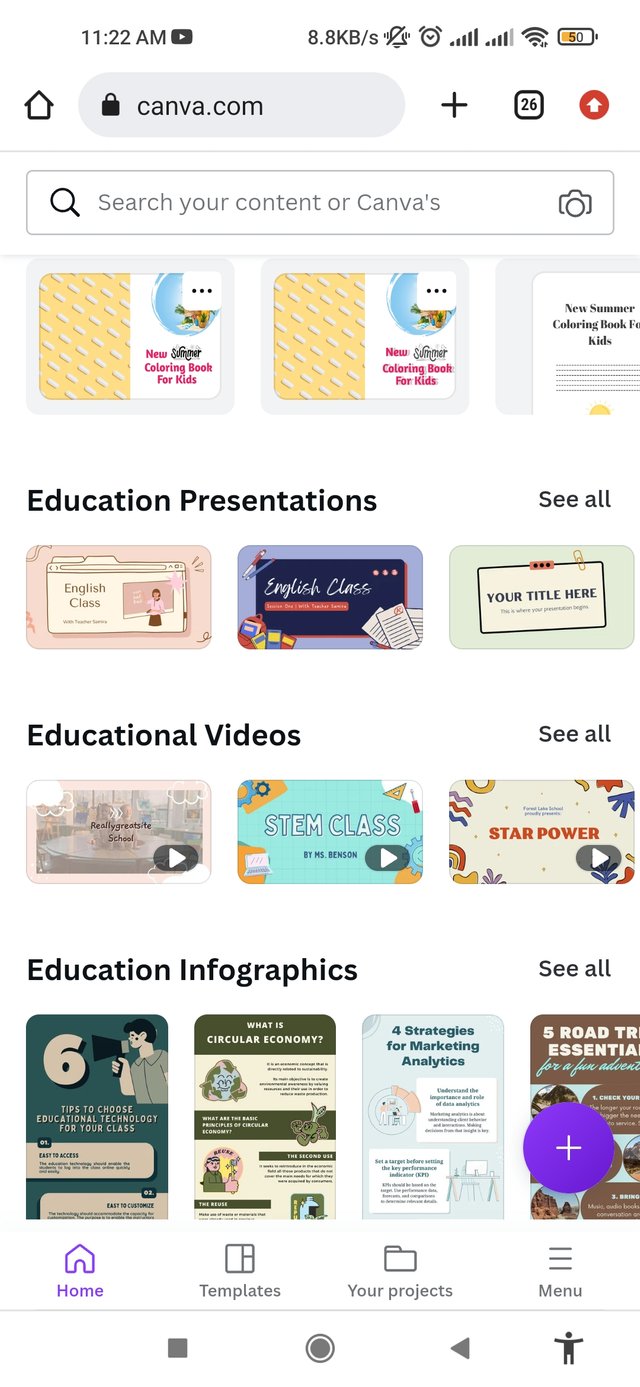
Go to search option and search poster design
Now here you will see lots of templates. So select a temple that you like
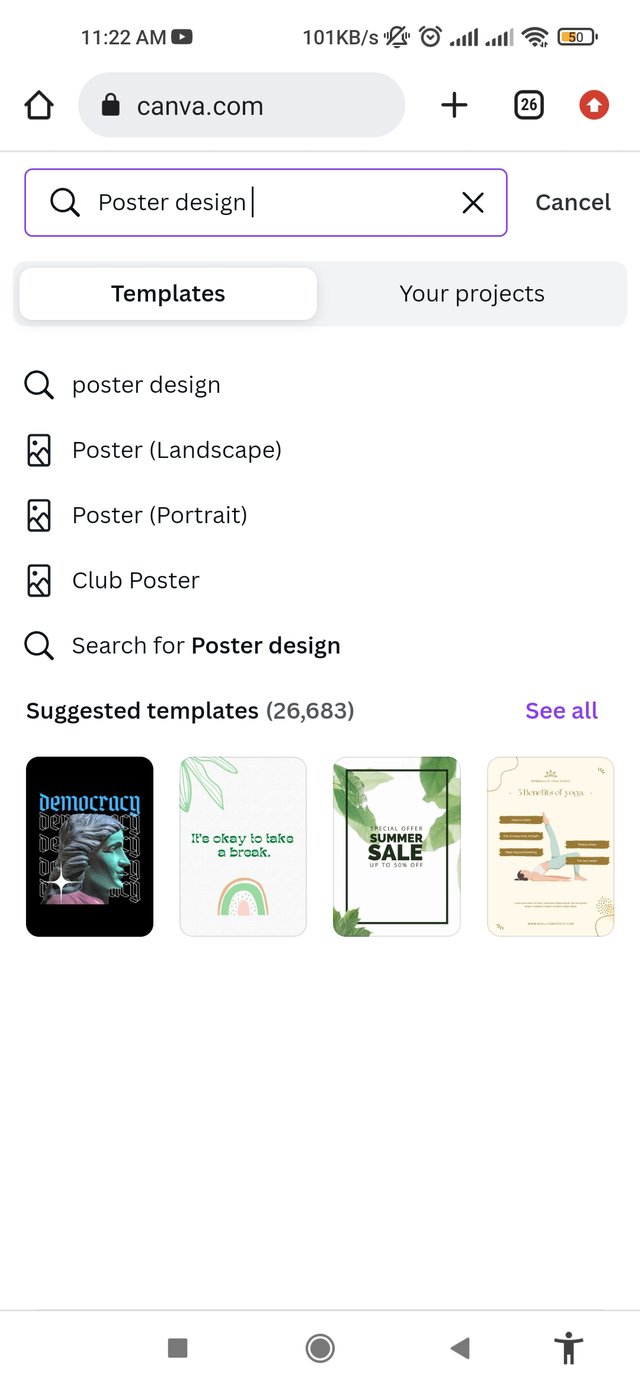
I choosed third template.
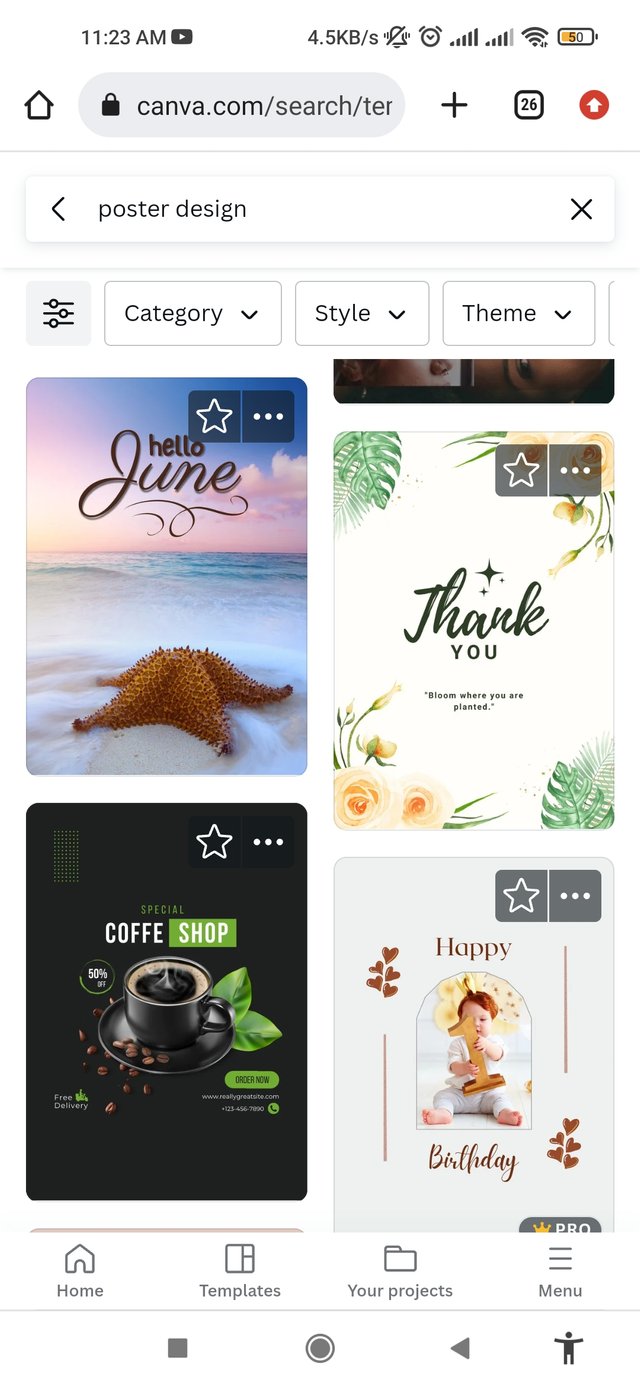
Now you can add elements. You can change text. You can change background and background color. Also there are so many fonts.
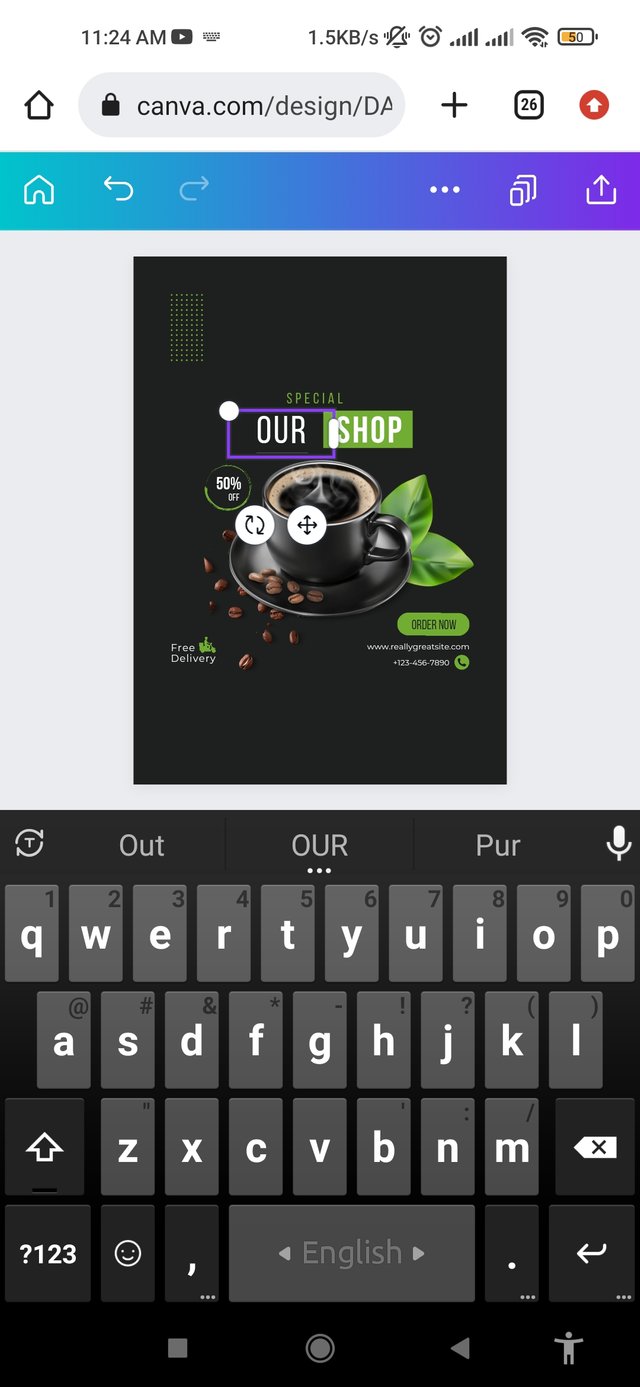
For tutorial, I am just trying to understand you how to edit this temple. I am changing the color
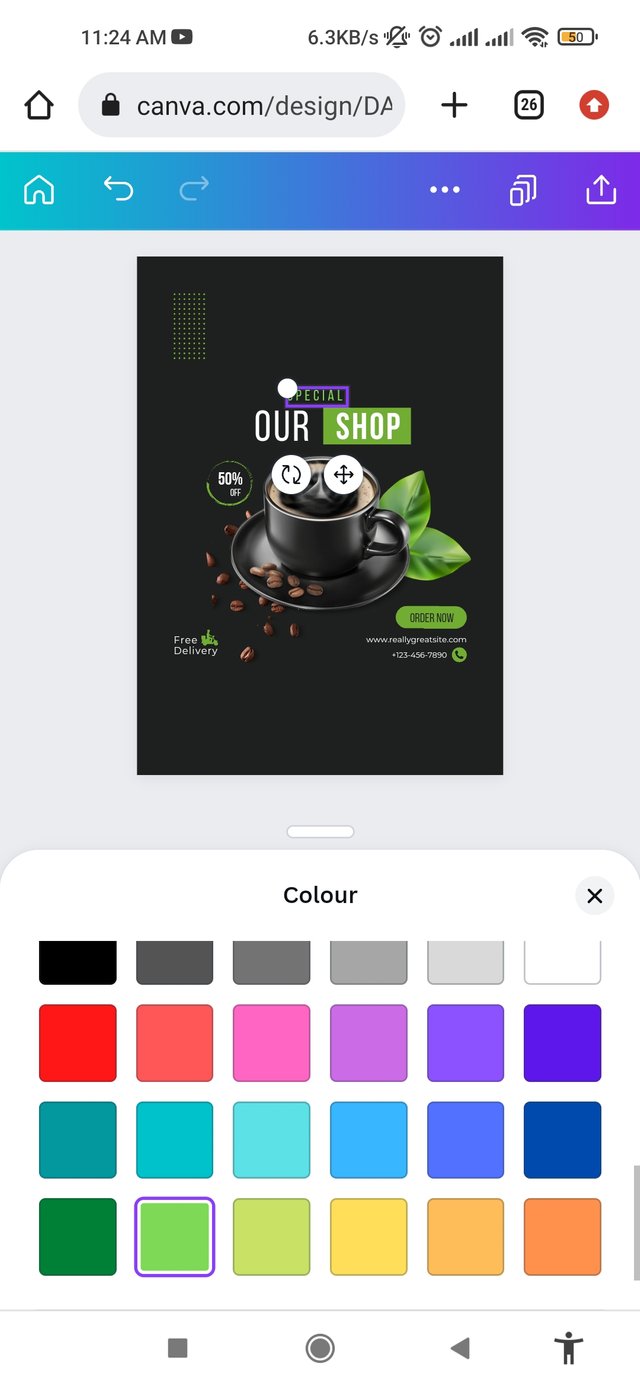
Now how to download this post. This is so easy just click on download icon on the top corner and that's it.
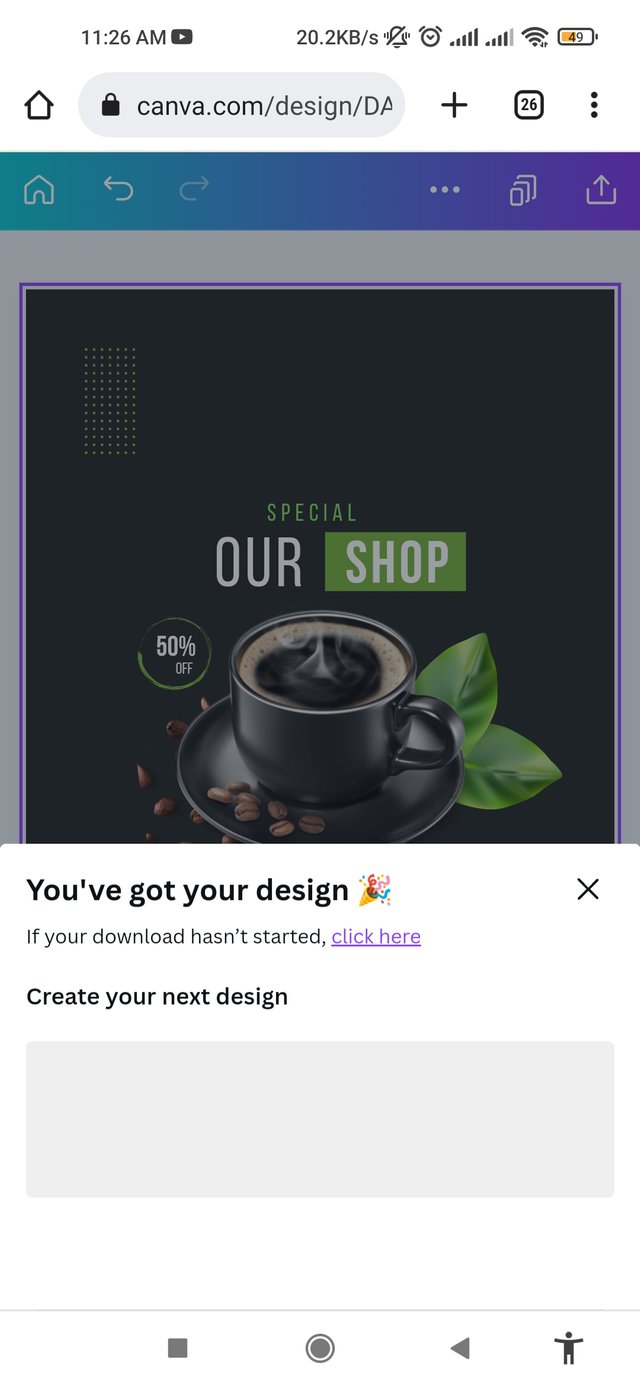
Thank you!
Nice you make a very good tutorial but dear friend please join #club5050 for getting support from our community and also get support from curation team.
And please contact me on discord. farannabeel#8111...
Downvoting a post can decrease pending rewards and make it less visible. Common reasons:
Submit
Nice tutorial @samin1. We want more tutorials from you.
Downvoting a post can decrease pending rewards and make it less visible. Common reasons:
Submit
Thanks
Downvoting a post can decrease pending rewards and make it less visible. Common reasons:
Submit
Nice post dear friend 🤗🤗
Downvoting a post can decrease pending rewards and make it less visible. Common reasons:
Submit
nice design
Downvoting a post can decrease pending rewards and make it less visible. Common reasons:
Submit
Really good post.
Downvoting a post can decrease pending rewards and make it less visible. Common reasons:
Submit
I think this is good article
Downvoting a post can decrease pending rewards and make it less visible. Common reasons:
Submit
Hi
Downvoting a post can decrease pending rewards and make it less visible. Common reasons:
Submit