Assalamu Alaikum,
How are you all? Hope everybody is doing very well, today I am going to present to you how I have done 410 Steem Power Delegation in @steemit-network Community and will discuss this in detail. This will allow you to delegate to the @steemit-network Committee.
.png)
So I started trying to give step-by-step.
Steep-01
- Delegation is to first go to https://steemworld.org/@alauddinpabel. Then you click on the delegation then you will see the delegate text on the right side click there.
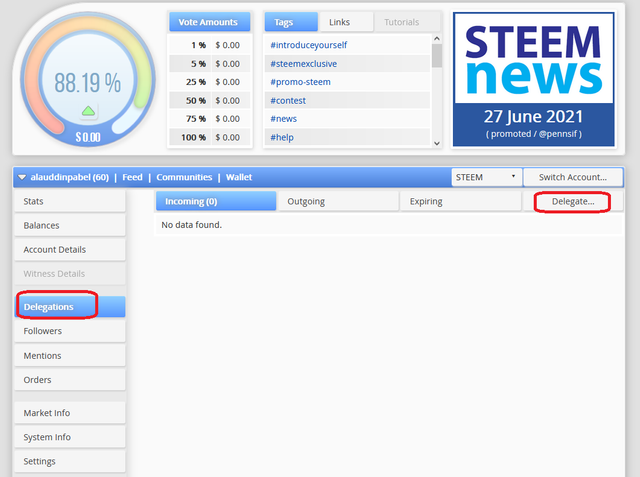
Steep-02
- Then you have to enter the name of the steemit-network in the cell of the account and enter the amount of Steem power you want to delegating in the amount cell. Here I am delegating 410 Steam power, So I wrote 410. Then click OK.
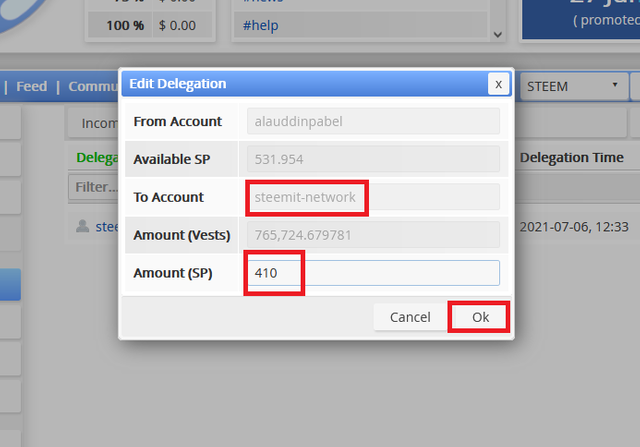
Steep-03
- Now it will show you to check if the account name you have entered is correct and check if the amount is correct. If all is well then click on Yes.
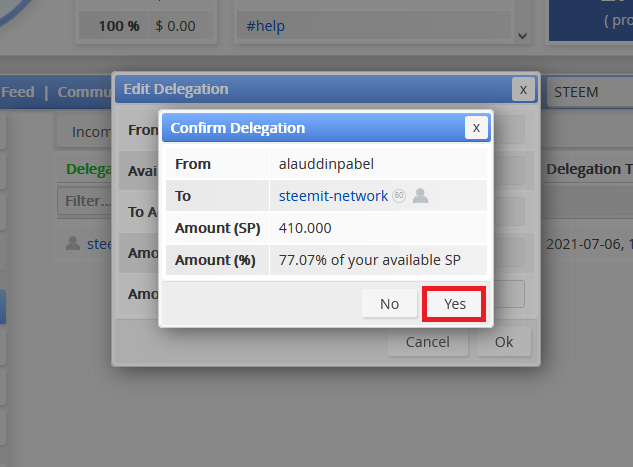
Steep-04
- This option will show you whether you want to transact through steam keychain, since I will not translate through team keychain, so I clicked No. If you have steam keychain, you will click Yes.
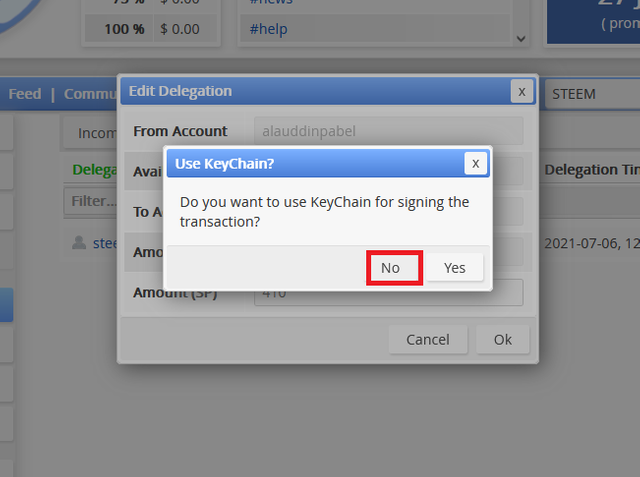
Final Steep
- Now you have to your Steem activate key and click on OK.
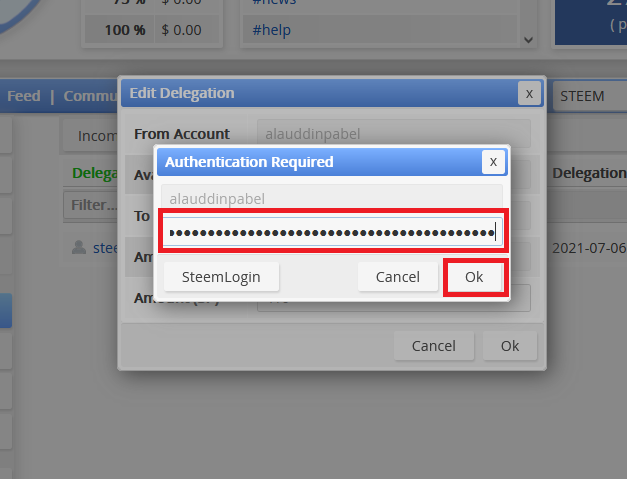
Our delegation is complete, you can see the delegation if you want, first, you have to do what the delegation then outgoing.
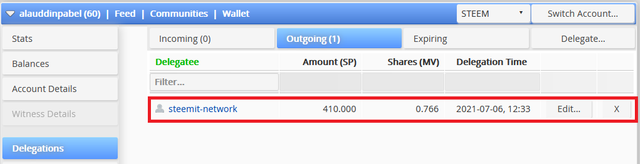
Here I have shown you the easiest way to delegate. I hope you can easily delegate to the Steam Network Committee through this post.
If anyone has trouble understanding, please comment and I will try to explain to you in the right way
Cc :
@steemchiller
@steemcurator01
@steemit-network
@gorllara
@msharif
@lingkar-photo
Thank you so much for contributing to the community in this way.
Downvoting a post can decrease pending rewards and make it less visible. Common reasons:
Submit