I am excited to participate in this contest by @gorllara. So I decided to put my creativity to work by designing a Steemit flyer using my smartphone and Adobe Spark Post.
This is also proof that you can use your smartphone to design virtually anything if you have the right knowledge about graphic design and the tools needed for the job.
So follow me, as I show you how I arrived at this design with my smartphone;

First step is to download the Adobe Spark Post app to your smartphone if you don't have it already.
You can download it on the Playstore (for Android) and on the App store (for iOS devices).
So open the app and sign up with your Google account. After that, you'll be ushered into the homepage.
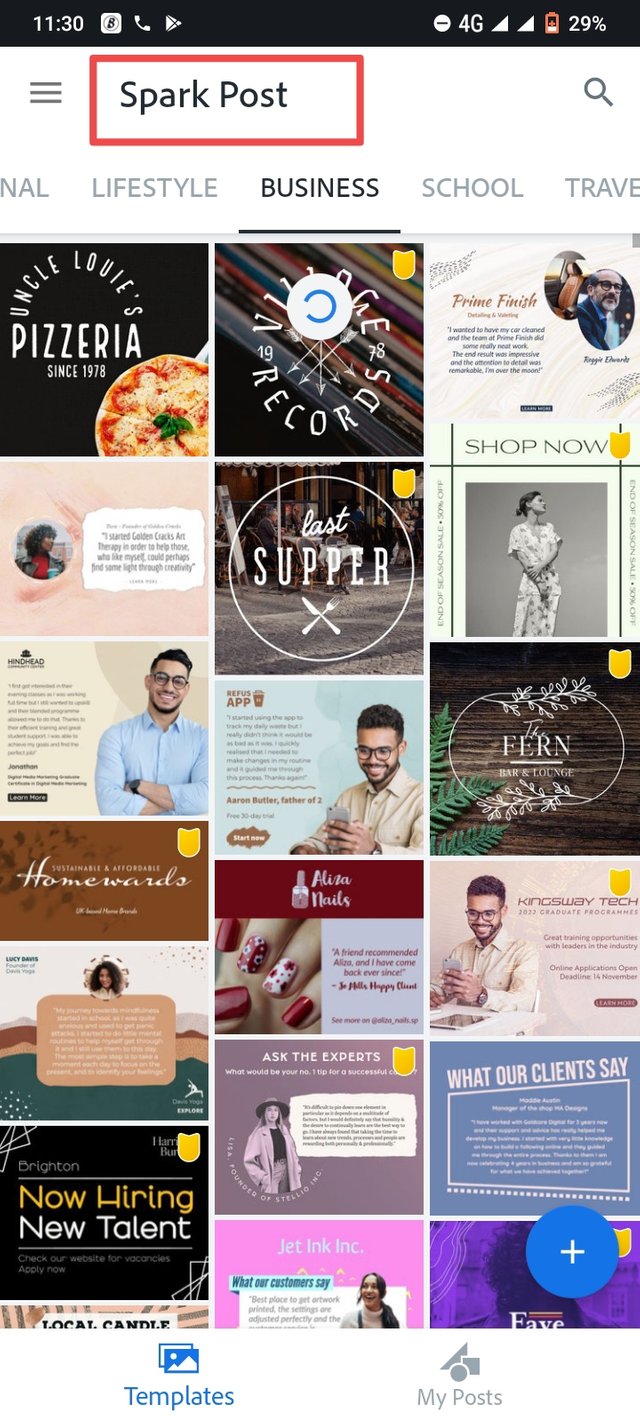
On the homepage, there are already-made templates you can choose and start editing.
There are different categories of templates you can choose from, depending on the type of design you want to create.

So I chooses a random template for this design. But if you don't need a template, you can always create a design from scratch by clicking on the blue + button in the screenshot above, then follow the guidelines that follow.
Back to business!
After clicking the Remix this Template button, you'll be welcomed to the main workspace, just like the image below...
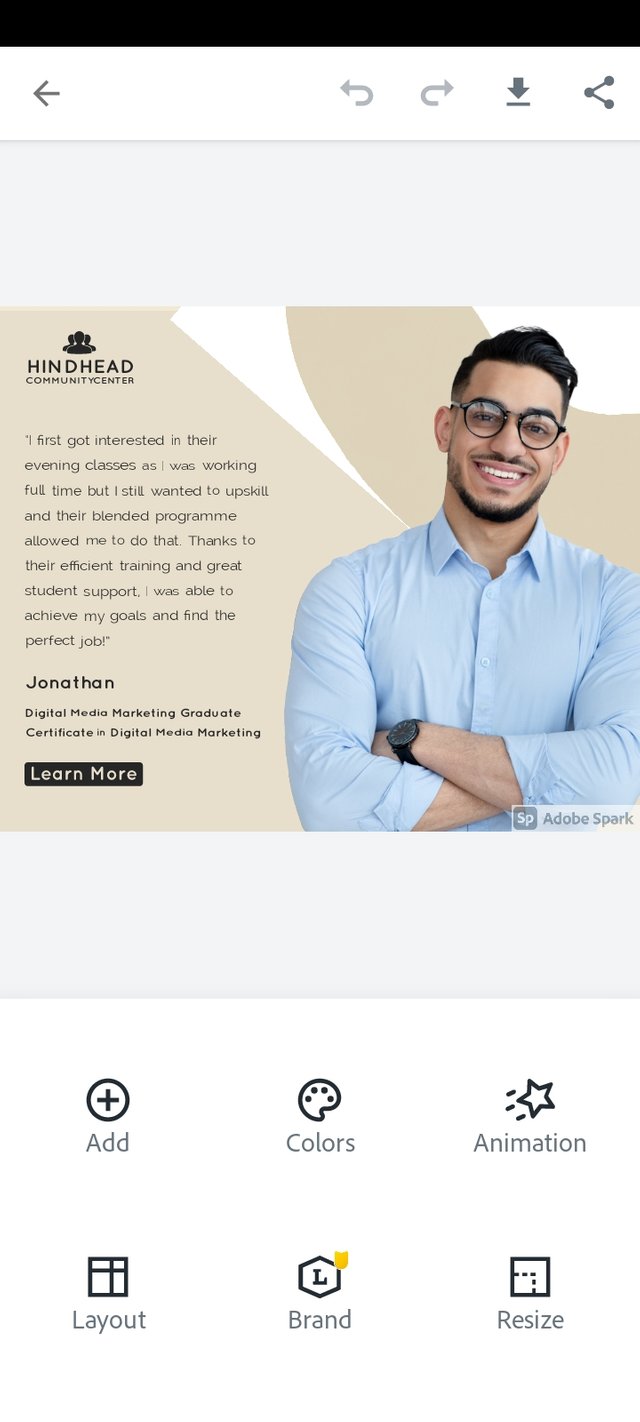
After that, you can easily edit any element on the page or add an element.
To edit an element, simply click on the element, and you'll have the tools to edit it below the page layout.
For example;
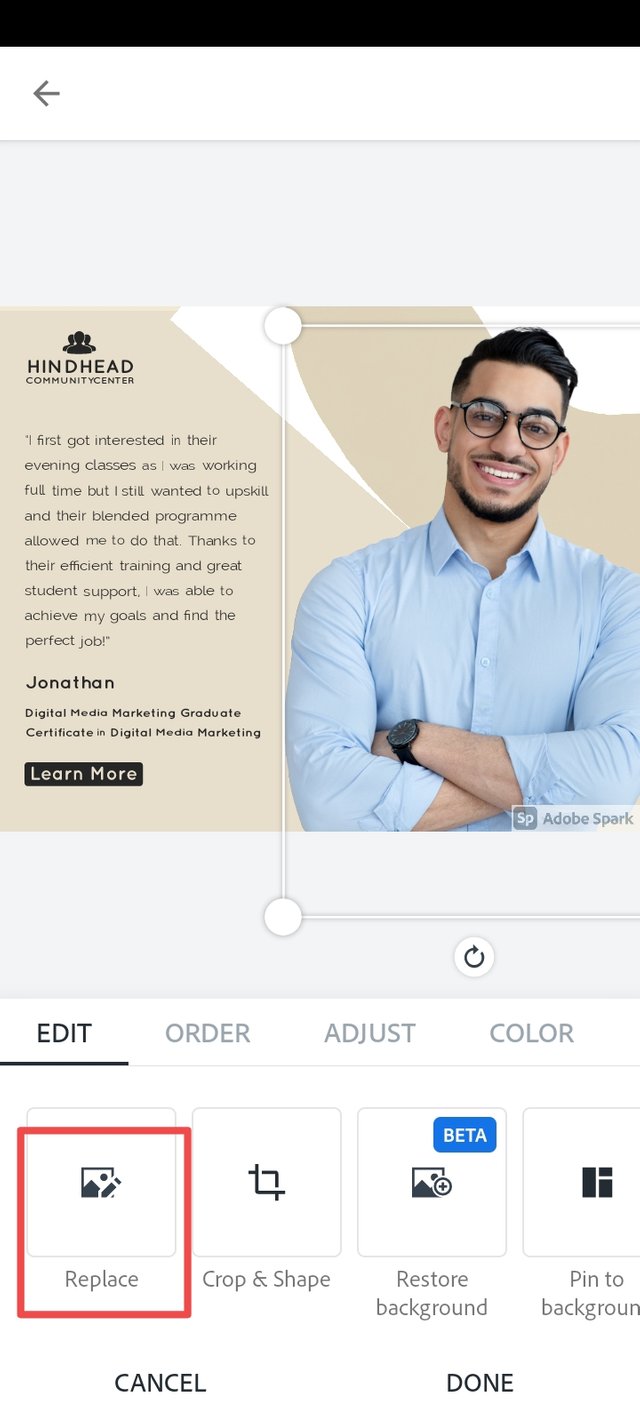
I clicked on the picture, then clicked in replace, I was taken to a new page to select the image I want use and replace the original image.
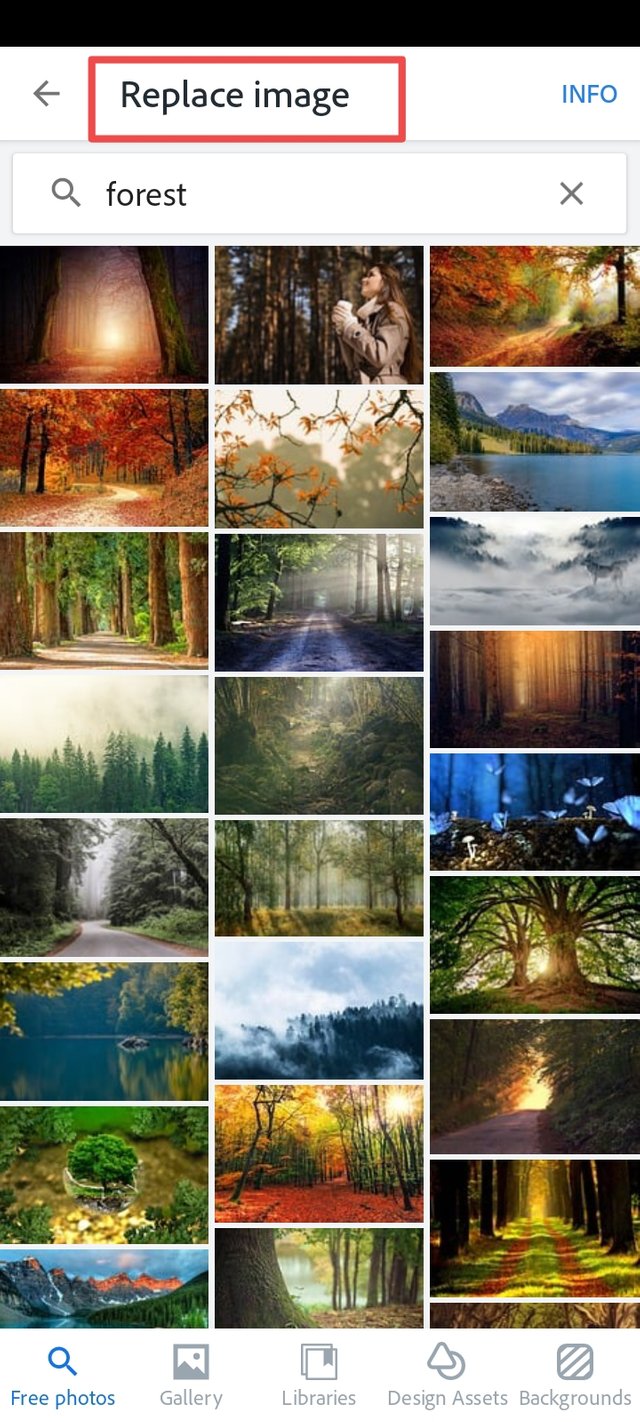
In this page, you can simply search for images using the search bar. And on the bottom page, there are other sources you can select an image from, like your phone's gallery:
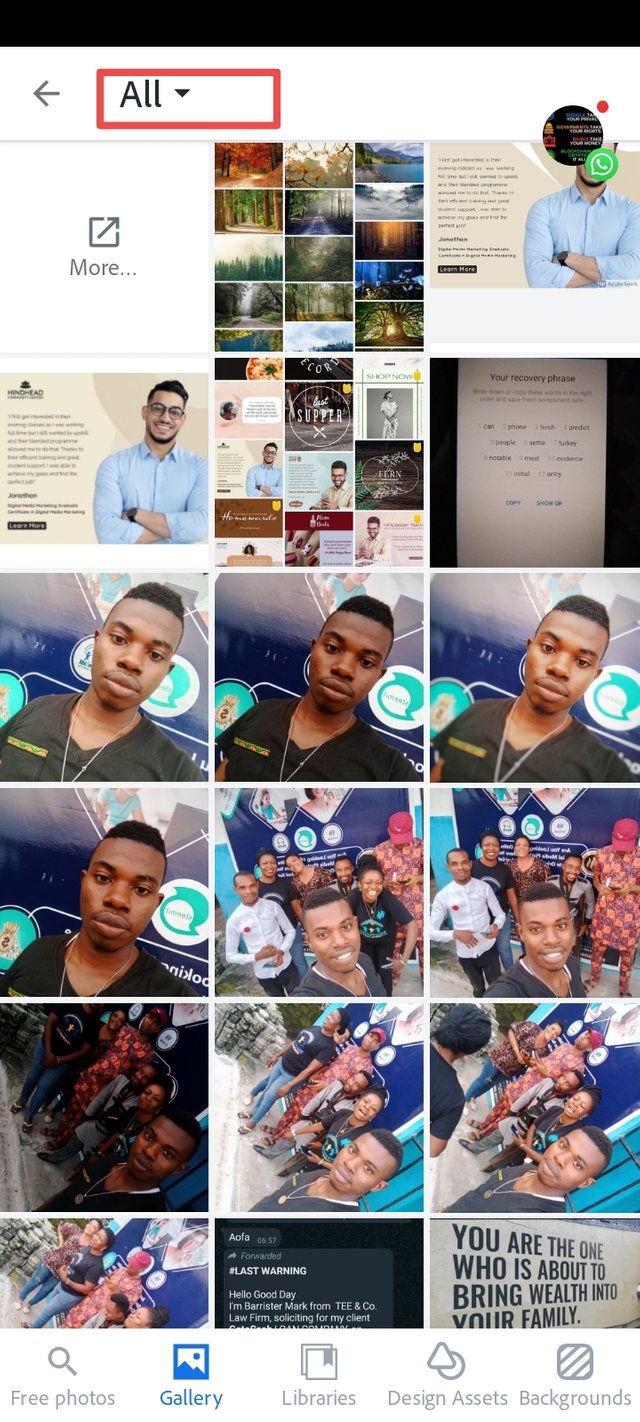
After that, go the folder where the image you want to use is and select it, then click on add at the top right and the image will be automatically replaced.
You can also delete any element you don't need in your design project or change it. Like I changed my background colour to white.
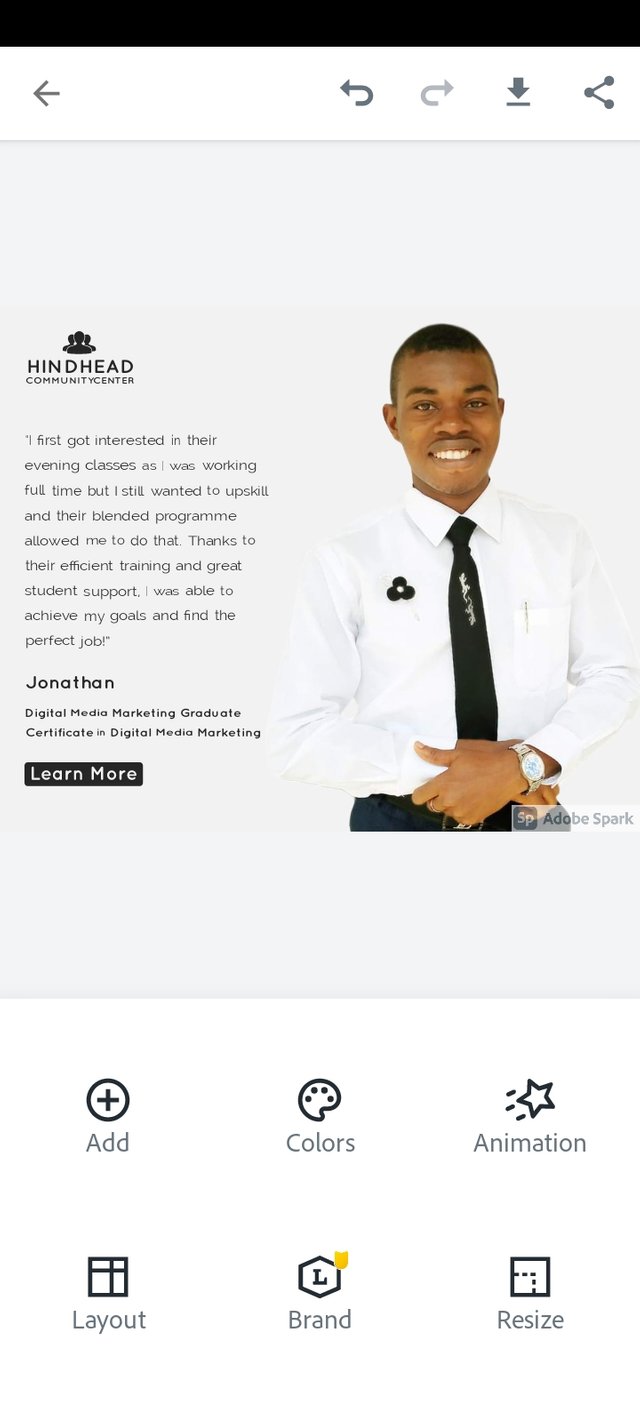
To add elements to your design, simply click on the add button and you can a lot of things to your project.
Like;
Images
Icons
Text
Design assets
Logo, etc.
Just explore the app and you'll be amazed by the things you can achieve with this app.
I call it the Canva alternative!
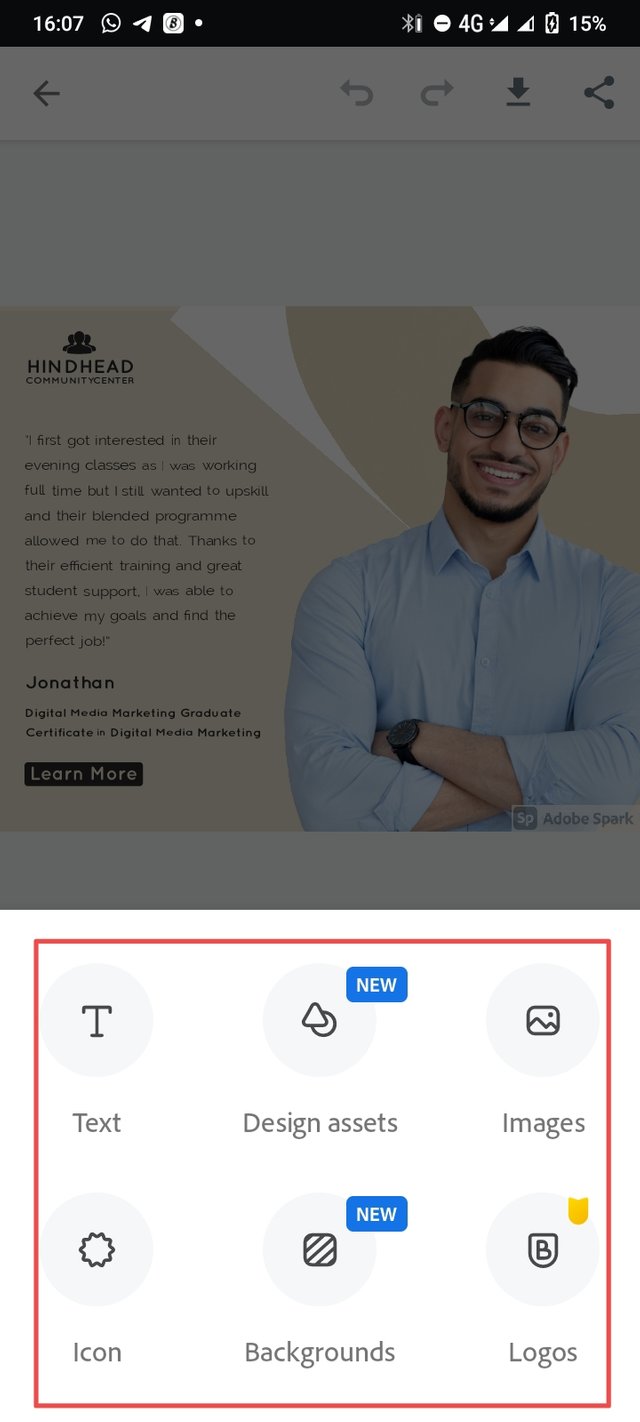
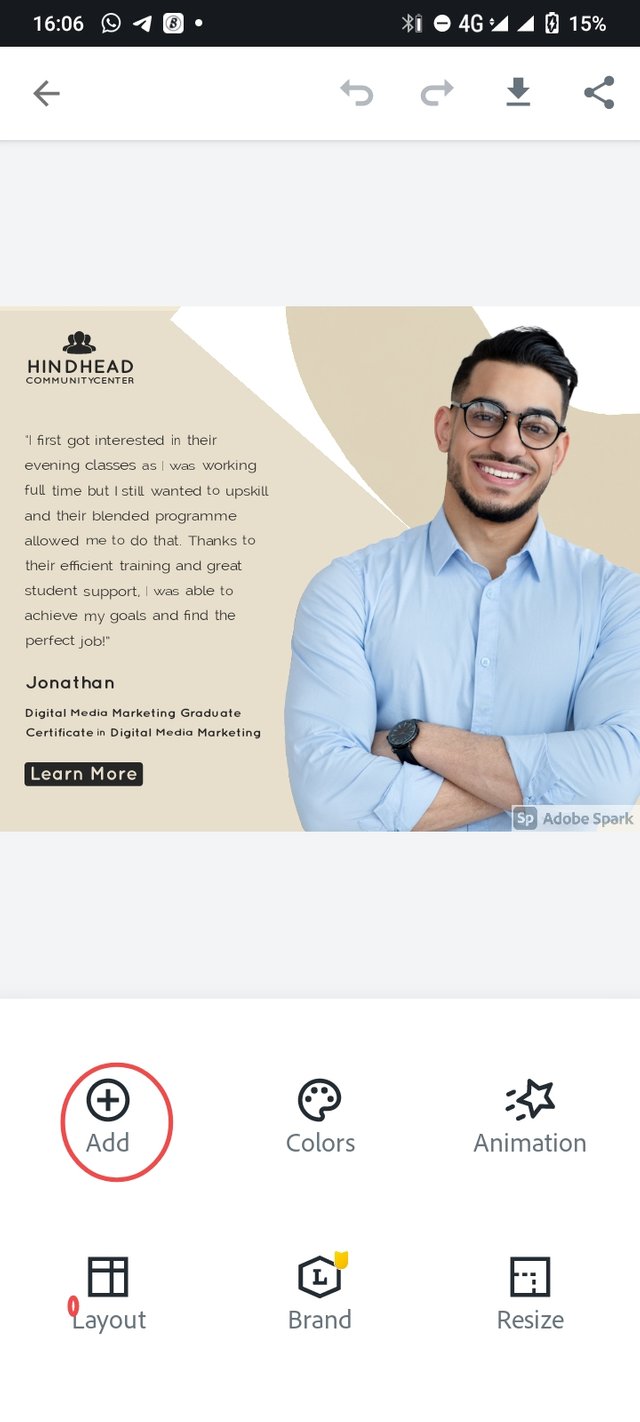
In order to get everything working perfectly, make sure your mobile data or WiFi is ON
I won't be able to explain the whole process here because it will be too long. But with the tips I shared, you can easily create this flyer with your smartphone and Adobe Spark Post!

Coupled with your creativity and knowledge of design. So I encourage you today to go get this app for your design project if you don't have it already.
I forgot to mention that I posted this flyer in my WhatsApp status and I believe it will generate lots of views.

Conclusion
Thank you for taking your time to read this post and also engaging.
Best regards to @gorllara for organising this contest and sir @stephenkendal for your support to graphic designers and the promotion of Steemit.
I'll continue using my skill as a graphic designer to promote steemit.
I'm inviting @chimeroselam, @prudent85 and @lazbless to participate in this contest.
Final Design!


Design Elements!

Really good work brother. Well done.
Downvoting a post can decrease pending rewards and make it less visible. Common reasons:
Submit