How is everyone? Hope everybody is doing well. We who are associated with steemit all have our relationship with cryptocurrency and with different coins. Since we are users of steemit. We earn steemit to steemit coin, SBD and Trx coin through our posts, comments and votes. So we all have to have an idea about the rising and falling of the price of coin. For which we all need a watchlist through which we can watch live chats of various coins. And we know when we need to buy or sell a coin. But many of us don't know how to create this watch list. So for everyone's convenience I will show you through this tutorial how you can create your own watchlist on https://www.worldcoinindex.com website to get an idea about the rise and fall of your coins.

First we have to go to Google and search www.worldcoinindex.com. Then you have to click on the part that will come first. I have marked it below.
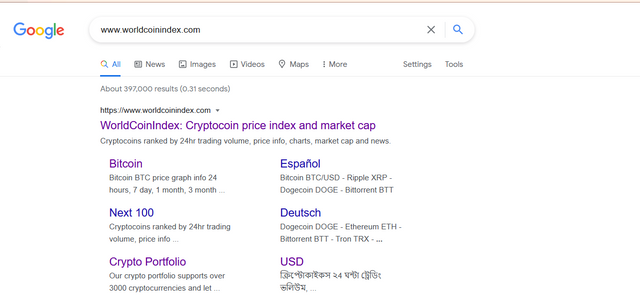
Then click on the marked part on the right side of the page. To login to the website.
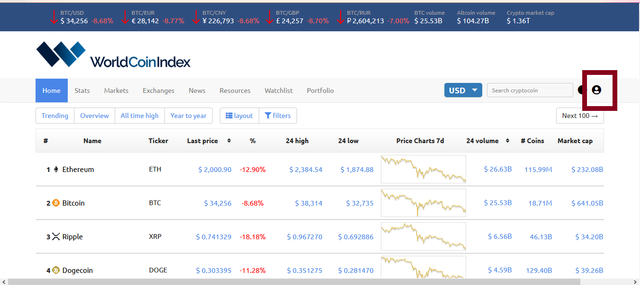
Then you can login to the website in any one way. There are many ways given here. You can login to any one of them. I'm logged in here using Gmail account.
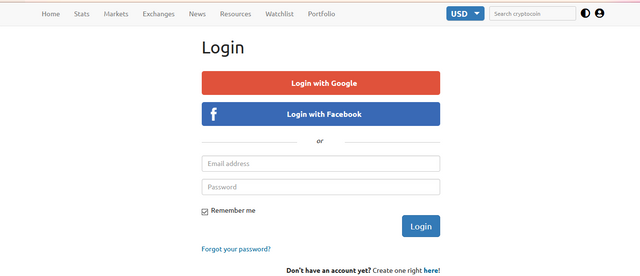
Click on the marked watchlist section.
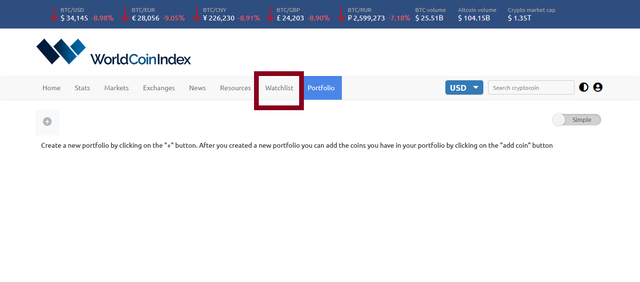
Then you have to click on the Add coin option. We will always add the information of the coins that we want to see through this add coin option.
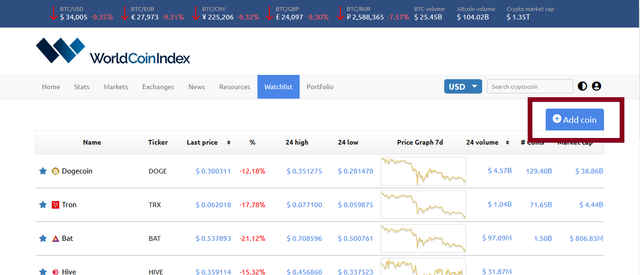
You have to write the name of the coin there. After clicking Add to watchlist, the watch list of coins will be created.
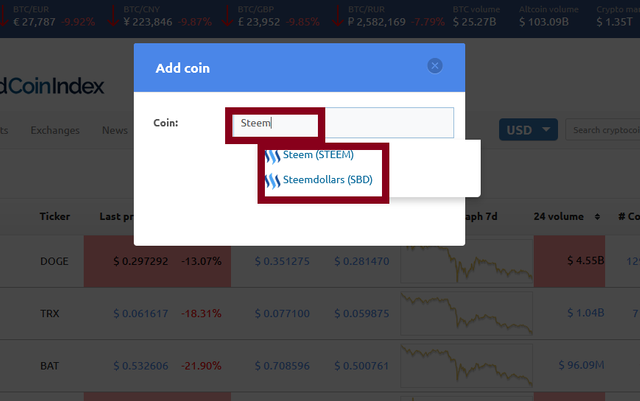
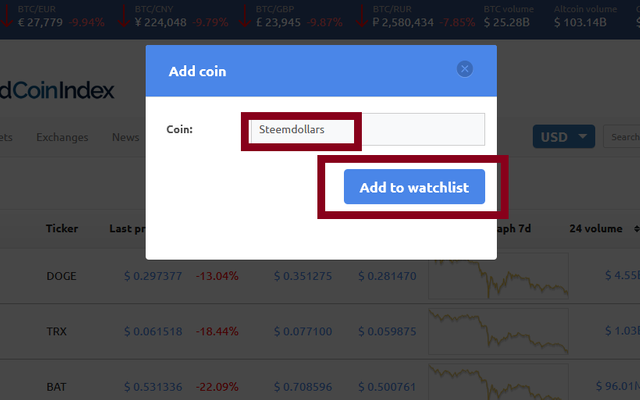
Once the watch list of coins is created, it will look like the picture given below. There you can easily see all the information on the points. Everything can be seen whether the price is increasing or decreasing.
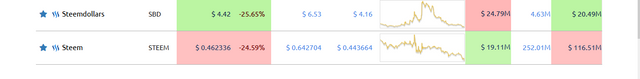
Then if anyone wants to know more details, if he clicks on that coin then he will be taken to this page like the picture given below. And there will be more detailed information about the coin. There will also be information on many more websites.
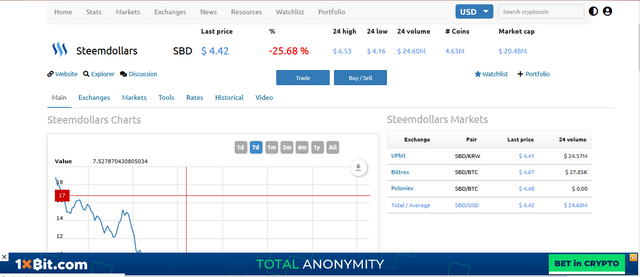
We hope you enjoy read this tutorial on how to create a watch list. However, if anyone has any kind of problem, please let me know. I will try my best to give you a solution.
I believe that @steemcurator01 and @steemcurator02 will definitely support this small endeavor of mine and will encourage me to share better tutorials with everyone in the future.
Best Regards
@msharif

Great post dear @msharif 🥀
I have learned many things from the post.
This is really helpful to me 👍.
Downvoting a post can decrease pending rewards and make it less visible. Common reasons:
Submit
Thank you 😊
Downvoting a post can decrease pending rewards and make it less visible. Common reasons:
Submit
Good job.
Downvoting a post can decrease pending rewards and make it less visible. Common reasons:
Submit
Thanks 😊
Downvoting a post can decrease pending rewards and make it less visible. Common reasons:
Submit
Thanks for sharing a good tutorial.
Downvoting a post can decrease pending rewards and make it less visible. Common reasons:
Submit