I was surfing the Github, then found an interesting project; Rumps. It's a framework to develop OSX status bar applications with ease. Of course, my first experiment was implementing a STEEM price ticker. 🤓
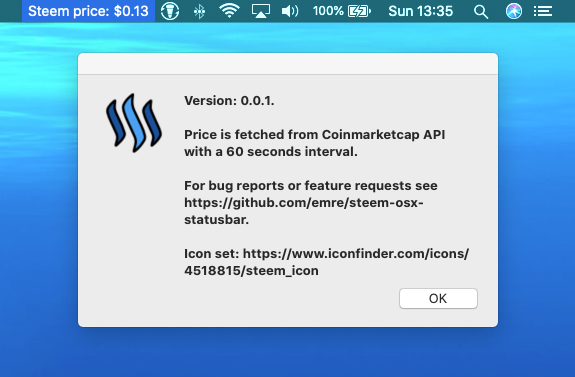
It's a really simple Python script, compiles into a MacOS APP, and updates the STEEM price in every five minutes. Having it at the status bar saves a lot of time if you check the price via a website like @coingecko or CMC, normally.
Installation
$ python3 -m venv steem-statusbar
$ source steem-statusbar/bin/activate
$ git clone https://github.com/emre/steem-osx-statusbar
$ cd steem-osx-statusbar/
$ pip install py2app rumps requests
$ python setup.py py2app
$ open dist/steem_statusbar.app
I didn't package the app as a distributable app, so you'll need to do these all steps and Python3 to run it. However, in the next versions, I'll also ship a "Download & Run" kind of executable. (I have plans to add VP/DP and more information there at the end.)
Repository: https://github.com/emre/steem-osx-statusbar
This is originally posted on Python community in Steemit Beta. Check it out and subscribe if you're interested in Python related content.
Have you got a MBP? I wrote about using the touchbar here: https://steempeak.com/steemdev/@contrabourdon/taking-my-tipu-curator-role-to-the-next-level and https://steempeak.com/stem/@contrabourdon/steem-stats-on-my-macbook-pro-touch-bar-or-four-simple-scripts-with-justyy-s-api
Downvoting a post can decrease pending rewards and make it less visible. Common reasons:
Submit
Nice! Mine doesnt have a touch bar, though :)
Downvoting a post can decrease pending rewards and make it less visible. Common reasons:
Submit
Great Steem Moves @emrebeyler
Downvoting a post can decrease pending rewards and make it less visible. Common reasons:
Submit
Thanks @streetstyle, long time no see. :)
Downvoting a post can decrease pending rewards and make it less visible. Common reasons:
Submit
Yeah, sorry about that but the holidays, work, #SPUD and just life have got me spinning... Glad to see you still adding value to this amazing platform, thanks for doing all your amazing work.
Downvoting a post can decrease pending rewards and make it less visible. Common reasons:
Submit
Statusbar for !BEER ;)
Posted using Partiko Android
Downvoting a post can decrease pending rewards and make it less visible. Common reasons:
Submit
View or trade
BEER.Hey @emrebeyler, here is a little bit of
BEERfrom @bluerobo for you. Enjoy it!Learn how to earn FREE BEER each day by staking.
Downvoting a post can decrease pending rewards and make it less visible. Common reasons:
Submit