If you want to start programming just with one click, try google Colab! For saving your codes and notes you better off signing through your Gmail/Google account. When signed, your files are saved in your Google Drive automatically.
You only need to click the +Code to insert a block for coding. This is a Python Notebook but is run on Google machines for free, without upgrade to their commercial Pro version. Try this if you are new to Python:
print ('Hello World!')
Then click on the Run/Play button. Or write your advanced code including plots, using pylab module, for example:
import pylab as pyl
x = []
y = []
for i in range (1,10):
x.append(i)
y.append(i)
dp = pyl.plot ( x , y )
pyl.show ( )
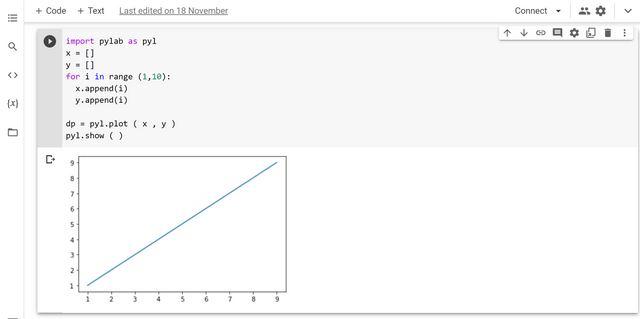
We will work on many python notebooks, both for new and advanced programmers.