Hello, steemians! Hope you guys doing great!
Today I come up with a different, but valuable tutorial.
For most of us, English is not the mother tongue. So, mistakes in English writing is a normal thing. Even for an English expert, sometimes these things happen. It may be spelling, grammar, punctuation error, or anything. But there is an easy and simple method to minimize this problem.
It's Grammarly extension.
What's so great about this?
- It automatically detects your mistakes using artificial intelligence.
So like this when it finds an error, automatically a red line will be drawn under the word.
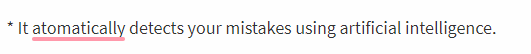
When the cursor is pointed on that red line, it will suggest the correct one.
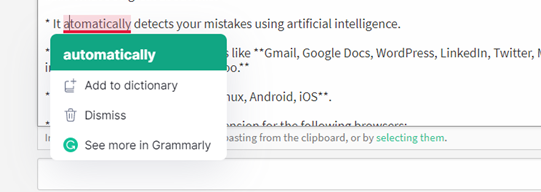
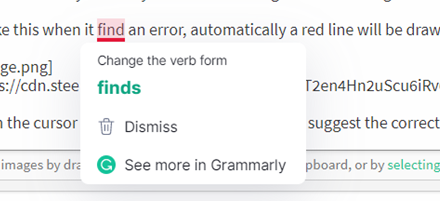
It works with almost all the apps like Gmail, Google Docs, WordPress, LinkedIn, Twitter, Microsoft 365, and importantly in steemit platform too.
Works in Windows, macOS, Linux, Android, iOS.
Grammarly offers a browser extension for the following browsers:
Chrome (version 51 and newer)
Safari (version 12 and newer)
Firefox (version 54 and newer)
Microsoft Edge (version 14 and newer)But not yet in Opera or Brave.
So, are you interested in this? Well, you should be.
So, I'll present the step for Chrome. For the other browsers also, the procedure will be the same.
Step 01: Go to the site Grammarly for Chrome in Chrome web store.
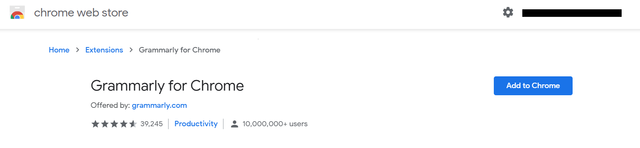
Step 02: Click the button 'Add to Chrome there'.
Then it will be downloaded. Once the extension is downloaded it will be automatically added to chrome.Step 03: Then you will be automatically directed to this interface.
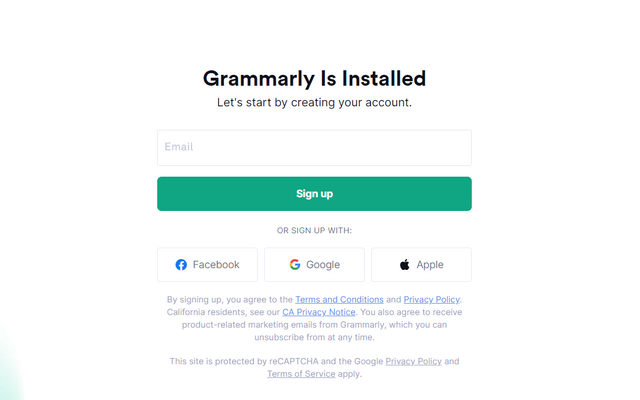
You can either signup by Gmail/ Facebook.
Step 04: They will ask some simple questions. You just have to select them and continue.
- About your use of work
- What has to be done?
Sometimes they will ask about your language. Give that also.
Now you are good to go! You can see the Grammarly logo in the Chrome tab like this/ under extensions in the settings.

- There is a free version and a paid version as well. I recommend you to get the premium one, if you can afford.
Edge browser
Go to the Microsoft Store and select the Grammarly browser extension, click 'Get the app' to start the download. When added the extension to your browser, click 'Turn it on' to enable the checking
Firefox browser
Go to the Firefox Add-ons page to install the Grammarly browser extension. Click Add to Firefox to start the download.
So, that's it for today. Hope this will be helpful! You can get more details from Grammarly.com
If anyone still finds any problem, please join the comment section.
cc: @steemcurator01
@steemcurator02Thank you.
Best Regards!

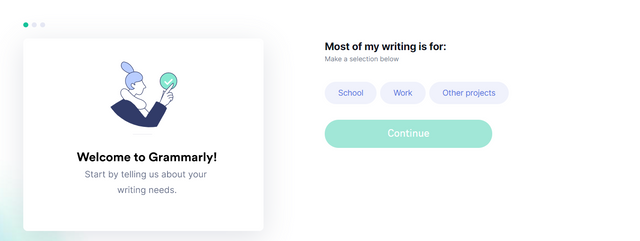
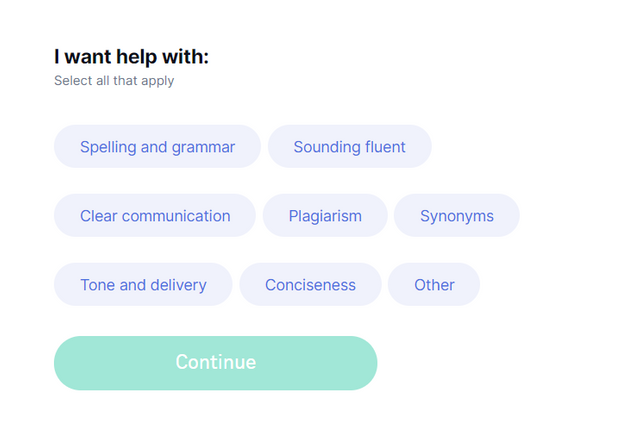
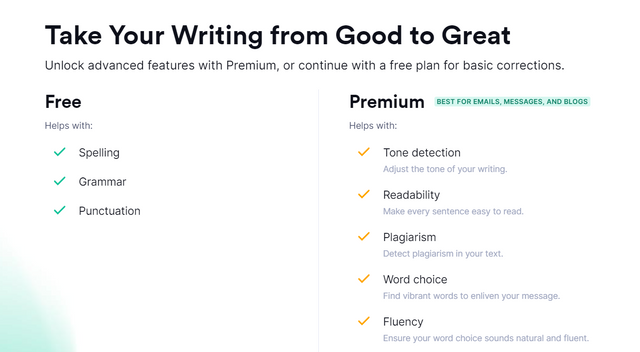
Great! Very useful. We can add this to @steem-sri.lanka tutorial collection too. ♥️ It is good that you have explained the way to setup chrome extension. I'll add this to list in the morning.
Don't forget to add #ssltutorial next time. Don't need to update now✌️
Downvoting a post can decrease pending rewards and make it less visible. Common reasons:
Submit
Thank you very much, friend! I already added the tag. Think this will be useful
Downvoting a post can decrease pending rewards and make it less visible. Common reasons:
Submit
Your post has been upvoted by Steem Sri Lanka community curator.
Downvoting a post can decrease pending rewards and make it less visible. Common reasons:
Submit
I this this is very helpful for moost of the people. It's a good writing 🤗
Downvoting a post can decrease pending rewards and make it less visible. Common reasons:
Submit
Yeah, try this. It will be very helpful
Downvoting a post can decrease pending rewards and make it less visible. Common reasons:
Submit
I've seen Youtube adds of Grammarly.
Would like to try but
Subscription is the problem 😅
Downvoting a post can decrease pending rewards and make it less visible. Common reasons:
Submit
You can just sign un through Facebook or Gmail, it's not irritating with adds or anything. Simple and easy, but very useful
Downvoting a post can decrease pending rewards and make it less visible. Common reasons:
Submit
Superb! ❤️
Thank you for sharing this nice tutorial with us. I think this will be help to check and eliminate our grammar or other kind of simple mistakes when writing any text. I wanna try it!
Downvoting a post can decrease pending rewards and make it less visible. Common reasons:
Submit
of course, just has to add the extension. The beauty is, it automatically detects the grammar and spellings. Meanwhile, it's just like an English learning chance for us too....
Downvoting a post can decrease pending rewards and make it less visible. Common reasons:
Submit
You have been upvoted by @besticofinder,A Country Representative from SRI LANKA. we are voting with the Steemit Community Curator @steemcurator07 account to support the newcomers coming into steemit.
Follow @steemitblog for the latest update on Steem Community and check the ongoing contests : Check here
Downvoting a post can decrease pending rewards and make it less visible. Common reasons:
Submit
Great article!
Actually grammerly extension really helps to avoid grammer and spelling mistakes!
I think you have spend a big time on developing this content?
Downvoting a post can decrease pending rewards and make it less visible. Common reasons:
Submit
V. useful article for Beginners like me.Thanx a lot.
Downvoting a post can decrease pending rewards and make it less visible. Common reasons:
Submit
Thank you for this your great thing you have share with us, it will really help me alot
Downvoting a post can decrease pending rewards and make it less visible. Common reasons:
Submit