Hello Everyone.
I hope that you all are doing great.
This is the very first time I am writing on this Wednesday Educational Theme and besides this I am also posting after a long time but this time I promise I will stay active In Sha Allah.
So I was thinking to post on this theme something which helps you in getting some knowledge which helps my steemit family so I come up with an idea that as I am Computer Science Undergraduate student so why not I use my some programming skills to teach my steemit family some basic concepts regarding PROGRAMMING.
I contacted my country representative @haidermehdi and asked him that I am willing to start a course on C Programming language.
My fellows from now onwards In Sha Allah I will going to post a lecture on every Wednesday regarding C Programming Language and it is my promise that at the end of this course you guys will have a enough knowledge about Programming and specially What is C Programming Language and how to write short and easy Programs using C Programming Language.
In Sha Allah.

Lecture 01
What is Programming Language?
As from the word Language it is clear that it is something which will going to help in communicating. So as we all know that we uses languages to communicate with each other and can give instructions to each other. The problem which arise was that it is not possible for a computer to understand our language and vise versa.
That is why Programming Languages was created so that we can give computer instructions in the language which humans can easily understand that is English.
Now the problem was that it is not possible for the computer to translate the instructions we have provided to the language computer understands.
Let me take an example to help you understand more clearly.
Their are two people 1 is A and the other is B. A only understands English and B only understands Korean and they wanted to communicate with each other so they want a Translator which will going to help both the persons to understand each others languages.
In this case IDE which is also known as Integrated Development Environment helps both Computer and User to translate each other languages to provide easiness to both.
How to Install IDE......
Now we will going to see that how we can install IDE for C Language step by step. So without wasting any further lets start....
1
Search for Download Dev C++ on google and click on the first link from the page.
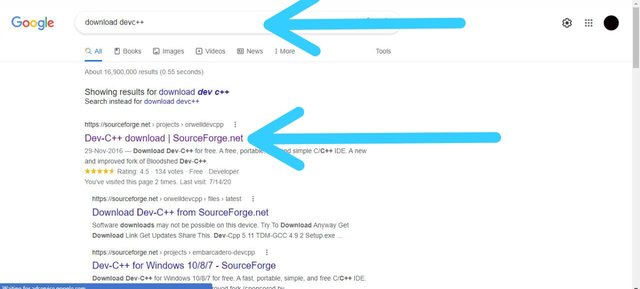
2
Click on the Download button to download you have to wait for some seconds your downloading will automatically going to start.
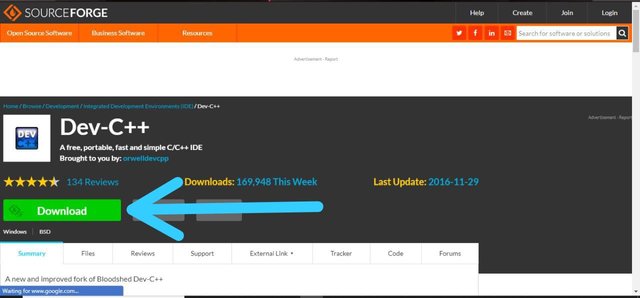
3
Have something to eat till the setup of your IDE is getting download.
Once it is downloaded open it and select the language your desired language here I have chosen English and Click OK
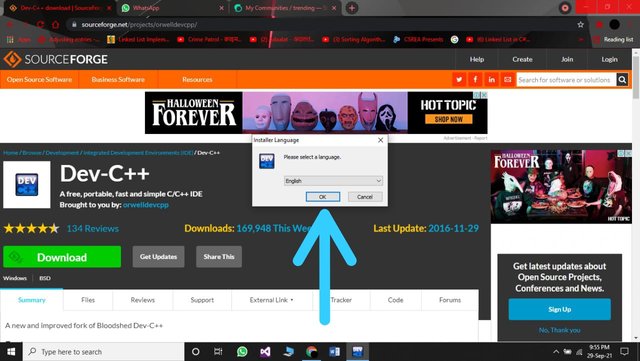
4
After this a new tab will going to open 0f License Agreement Read it and select I Agree
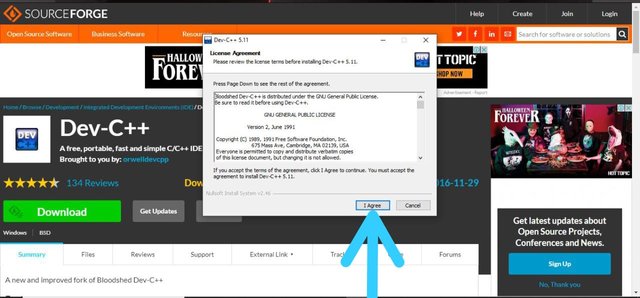
5
After this tab in the next tab just select Next as it has already ticked all the components and files you needed to write a C language Program.
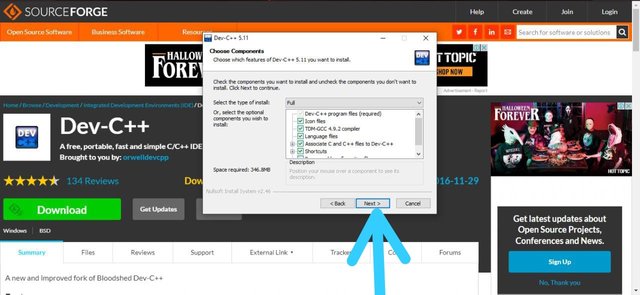
6
In the next tab select the folder you wanted to install your IDE in and select Install
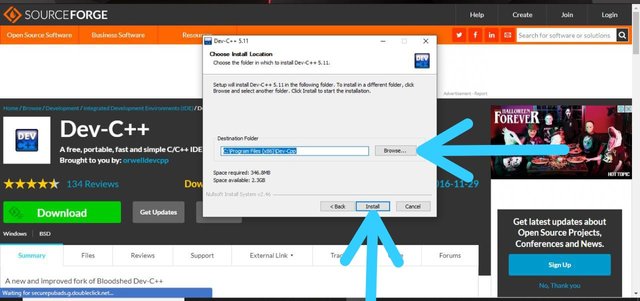
7
Wait for few minutes till your IDE is getting installed.
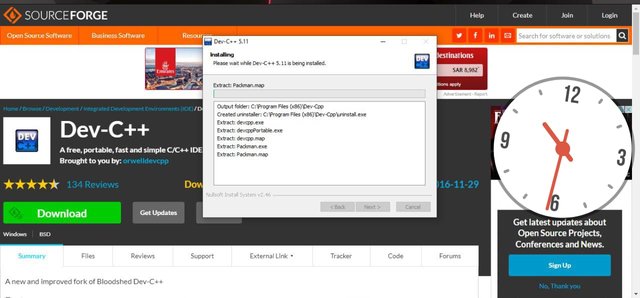
8
Once it is done click on Finish
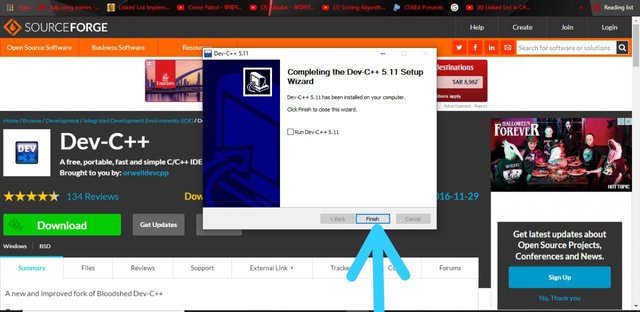
CONGRATULATIONS
You have successfully installed the IDE for C Programming Language
This is for today's lecture. In the next lecture which is lecture 2 we will going to have Introduction about C language and we will also going to make see how we can write our name using C Language.
That is all for today I hope you guys like it if you do let me know in the comment section.


| 50 SP | 100 SP | 200 SP | 300 SP | 400 SP | 500 SP |
|---|
| 1000 SP | 1500 SP | 2000 SP | 3000 SP | 4000 SP | 5000 SP |
|---|
If you are reading this till the end lots of love and well wishes for you
Have A Nice Day
KNOW MORE ABOUT ME HERE
Regards
@abdullah.tahir