Assalam o Alaikum:
| How are you every one. I Hope every one Well as Well in happy Life. I am also Fine Alhamdulillah. |
|---|
Specially Thanks for @steemit-pak Community.
|| 20% Pay Out To @steemit-pak ||
This is @arslanaj, Verified Newcomers of the community #SteemitPakistan with another Skills of Steemit Education Series and Diary Part Of Life.
This is 1st Tutorial of #steeemitPakistan, Steemit Education Series showing everyone step-by-step process on How to Delegate Steem Power (SP).
I Am Delegate (SP) For #SteemitPakistan:
Tutorial Outcomes:
After reading and going through this tutorial, You will be able to understand and do the following;
1- What is steem power Delegation?
2- Delegate Steem power Using steemworld.org?
Let's Start:
What is Steem Power Delegation.
- Steem Power Delegation in simple words is allocating your steem power to other users.
- It increases the Steem Power of the User who receives the delegation and ultimately their upvote worth increases.
- Delegations can be done by any user to anyone but mostly big whales do this delegation to community accounts for supporting their efforts.
- Delegated steem power belong to the original account owner and users cannot power down delegate SP.
- Delegated steem power is down below actual steem power with + sign in users wallet.
Delegate Steem Power.
- There are many ways to delegate Steem Power but we will use steemworld.org because It is easier to understand.
- Go to www.steemworld.org and click the Sign in button at top right corner.
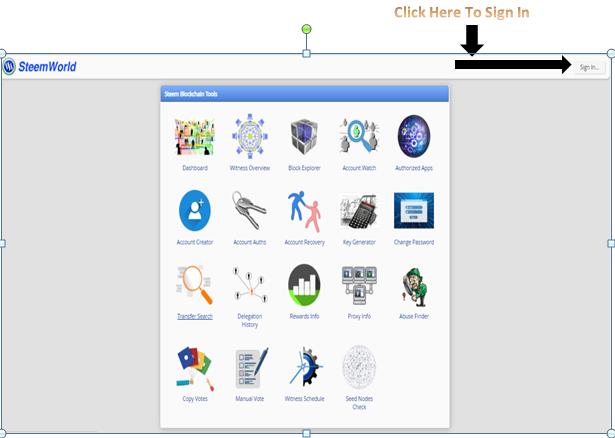
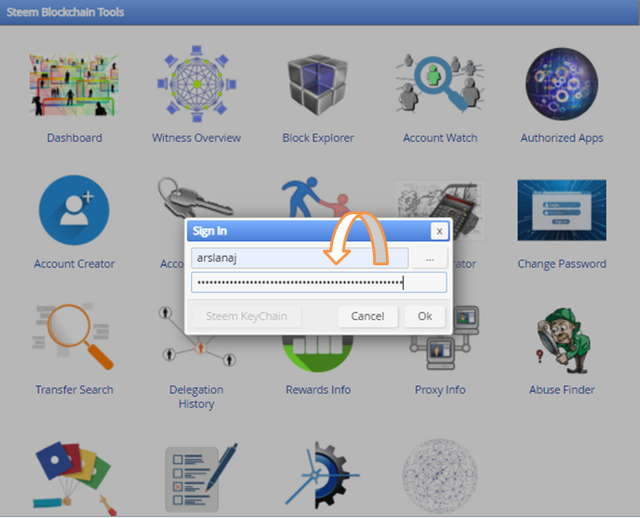
- After Signing In, Click on the Dashboard icons as down below:
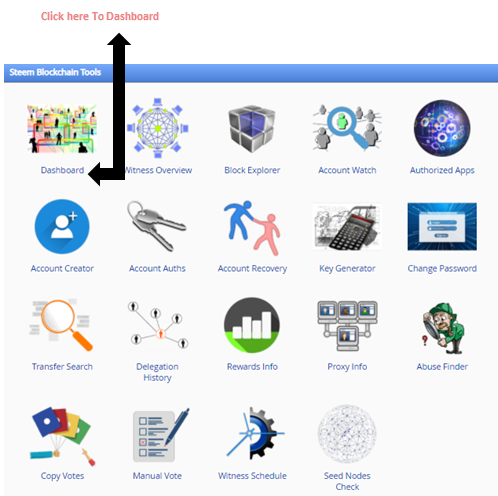

- On the dashboard page, Click on Delegations button and you will be taken to delegations setting.
- You can see your Incoming Outgoing and Expiring delegations.
- To make a new Delegation, Click on the Delegate button on the right side shown as below.
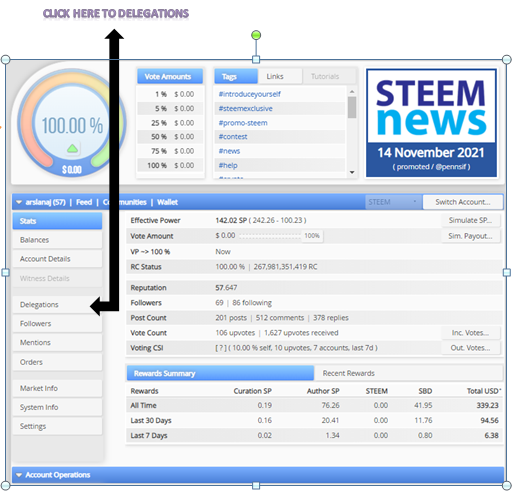
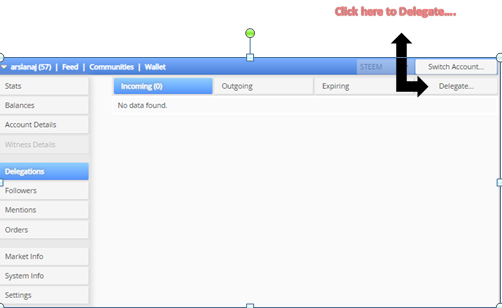
- On the next screen, you will be asked to write username to whom you want to delegate the amount of SP you want to delegation. I am delegating 30 SP To @steemit-pak in this case.
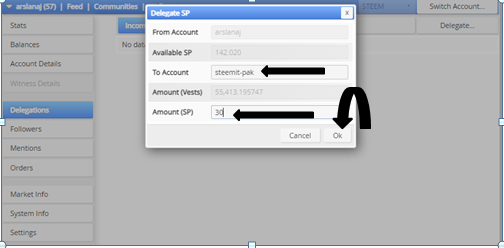
- On the next screen, you will be asked for confimation to Delegate.
- You Will be asked to provide you Private active key to perform the delegation operation.
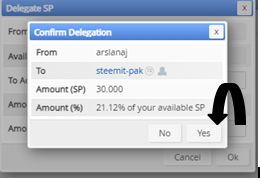

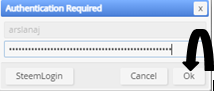
- Congratulations, you have Sucessfully delegated Steem Power (SP) to your desired account #SteemitPakistan.
- In this case, I have delegated 30 SP To @steemit-pak Community account #SteemitPakistan.
- You can checked delegations by going to the delegations page and clicking on the outgoing button as shown below.
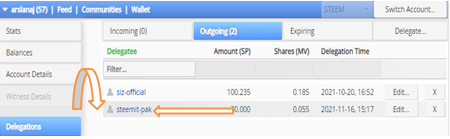

Now my post is going to be end. I hope that you like my first Delegations post and appreciate me. And I will grow more.

A proud member of STEEMIT PAKISTAN community ❤️

Butt I Am Also Eligible To #CLUB5050.

Join STEEMIT PAKISTAN
THE OFFICIAL STEEMIT PAKISTAN COMMUNITY
ITS OUR PLEASURE TO HAVE YOU HERE
FEEL AT HOME

Special Thanks:
| Best | Leadership |
|---|---|
| @haidermehdi | ADMIN CR⭐/D-6900⭐/Pu-L3⭐/C5050⭐ |
| @salmanwains | MOD Moderator / Gold Partner / PU-2 |
| @steemit-pak | MOD Community Account / PU level 3 |
| @hassanabid | MOD CR⭐/D-6852⭐/Pu-L3⭐/C5050⭐ |
| @vvarishayy | MOD CR⭐/D-2003⭐/Pu-L3⭐/C5050⭐ |
| @event-horizon | MOD D-2003⭐/Pu-L3⭐/C5050⭐ |

Specially Mention: @steemit-pak


| 50 SP | 100 SP | 200 SP | 300 SP | 400 SP | 500 SP |
|---|
| 1000 SP | 1500 SP | 2000 SP | 3000 SP | 4000 SP | 5000 SP |
|---|
