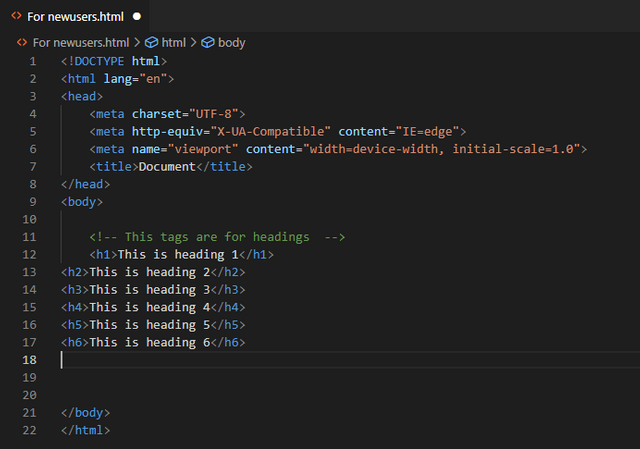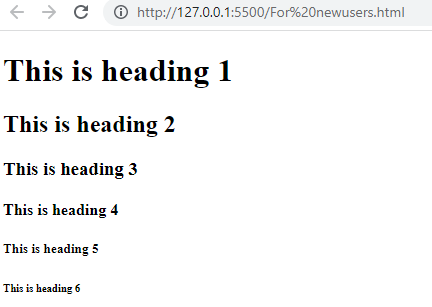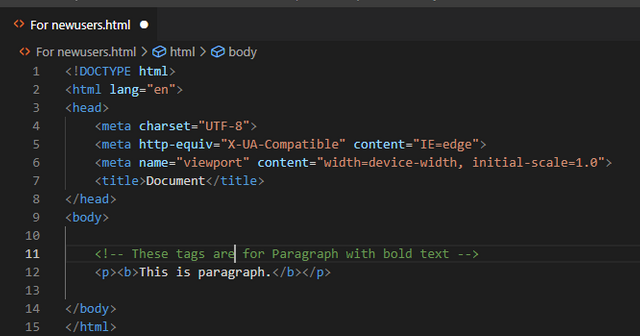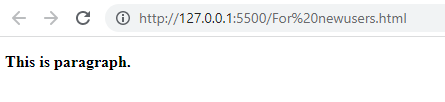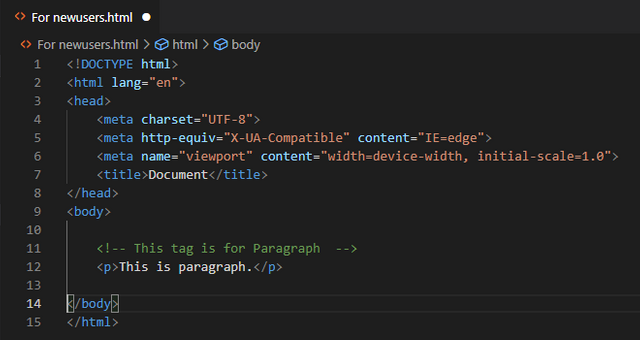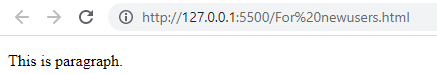Hello guys i am back with lesson 3. I Hope you all liked get my lesson 2 .
In lesson 2 we covered what are the features of Visual code nd i want you all to explore more about visual studio code there and i will give you more info about visual code in Next topic.In this topic we are actually covering HTML5.
I told you in previous lecture that we will discuss what is attribute ? why it is used for? and we use all these tags in Body elements But first let me tell you that it has elements which is also known as tags in which we give attribute value.
What are the Elements(Tags):
How many HTML5 elements are there?
There are approximately 110 tags in HTML5. There are 32 tags which are newly introduced in HTML5.
we have so many elements as i told you before we write tags like shown in the picture.The tag without / means your tag is open and in the end after your content you write finished you can end it by using the closing tag which we write .we put slash in / it . If you are are using any tag then you have to close that tag too.
Let me give you some knowledge of tag .
1.Heading:
If you want to write headings you have 6 heading tags. Each time you change heading number to its lowest it will decrease the size of your heading font.
2.Bold:
If you want to make any font in Bold character then you can simply write your content in between tag.
3.Paragrhaph:
To write anything in normal text/ default text you can write
tag and write anything you want in between paragrah tag.
the second google images are the outputs, after writting your code in VS Code you simply use alt+l alt+o to open the document in live server in your google . Its the feature of Vscode.