Hello friends! How are you? I hope that all of you are well. This is a tutorial post that helps you a lot . Today i will show you that how to block outgoing calls from your phone and again how to block it. So lets start....
Sometimes our friends and any relatives request us to a call from our phone. And we give our phone to him for a call. But their call goes so long and we irritates from this. So here is the solution of this.
HOW TO BLOCK OUTGOING CALLS IN YOUR PHONE :
(1) First of all when someone ask you to a call you have to simply go to your dialpad of your phone.
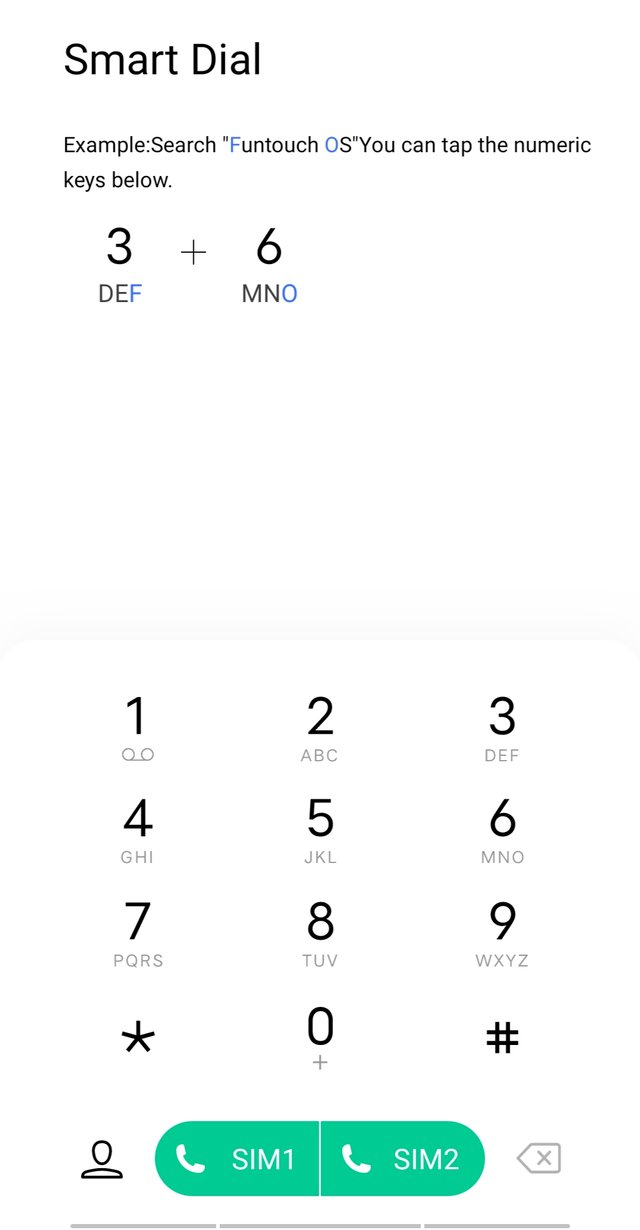
(2) Now simply dial *#31# in your phones dialpad and press the call button.
When you press the call button your outgoing calls will be restricted. And no calls goes from your phone to another.
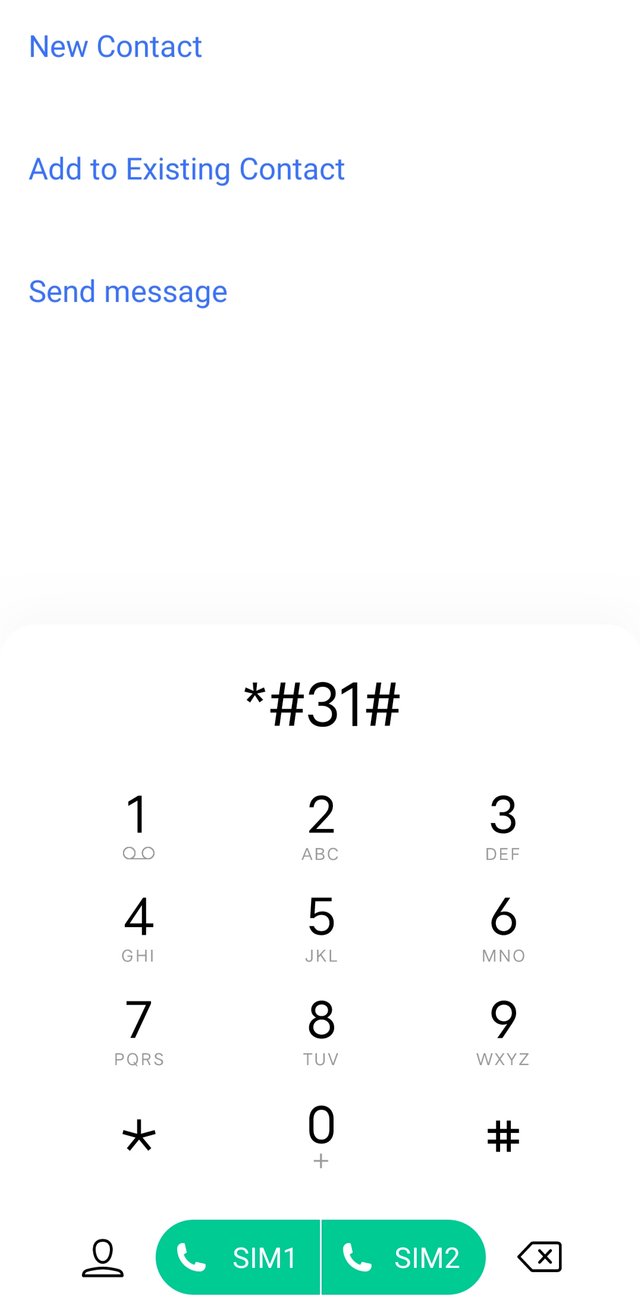
(3) Now give your phone to anyone and he will not be able to call someone and he will returned your phone to you. Now simply again go to your phones dialpad and dial #31# .
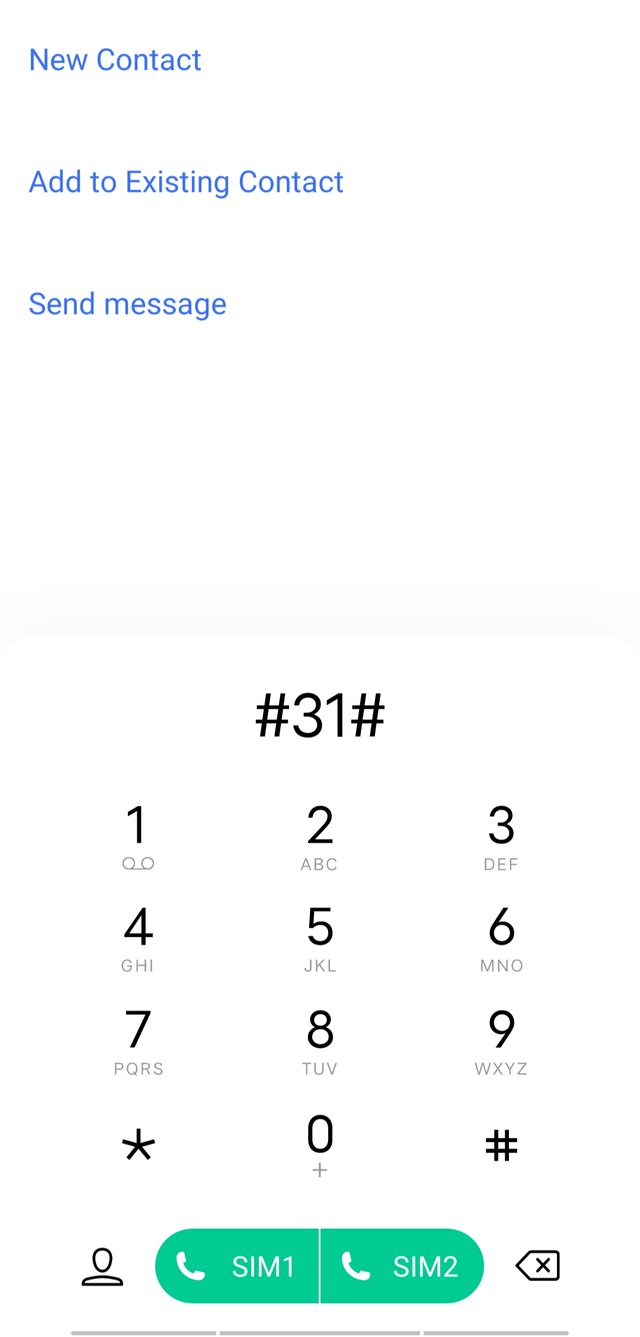
(4) After dialing this your outgoing calls will be unrestricted and will be unblocked.
And you will be able to call anyone at any time.
This is the simplest way to ignore someone to call from your phone. I hope you like my post. Plz like it and support me. Thanks 🥰
good bro keep it up
Downvoting a post can decrease pending rewards and make it less visible. Common reasons:
Submit
Great information
Downvoting a post can decrease pending rewards and make it less visible. Common reasons:
Submit
You have created a very informative post. I have learned a lot from it
Downvoting a post can decrease pending rewards and make it less visible. Common reasons:
Submit