Hello everybody welcome to my this post. Hopefully all of you will be good . Today I am going to power up my Steem for working in the Steemit Crypto Academy. So lets follow these steps that I opted to power up.
Step 01:
- First of all, go to your Steem Wallet and click on the Steem option.
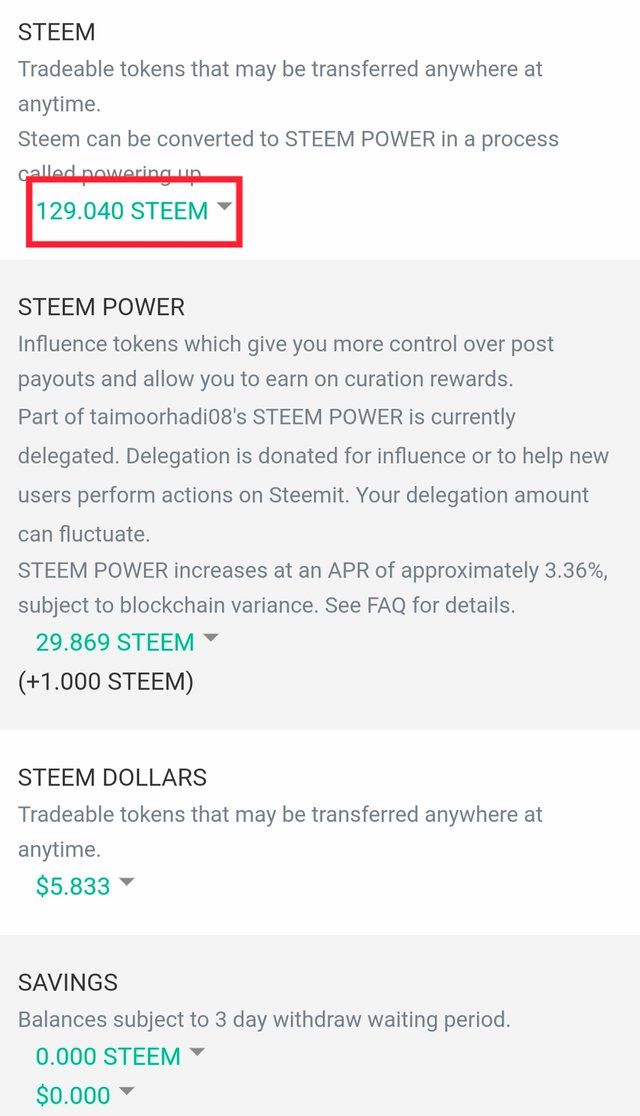
Step 02:
- Now click on the Power Up option appears in the pop down .
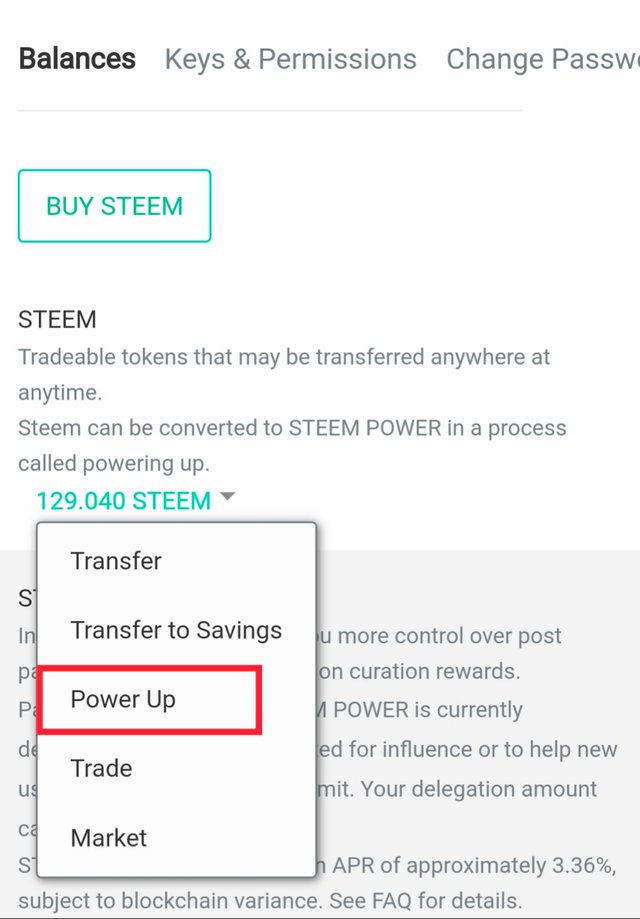
Step 03:
- Now enter the amount of the steem you want to power up.
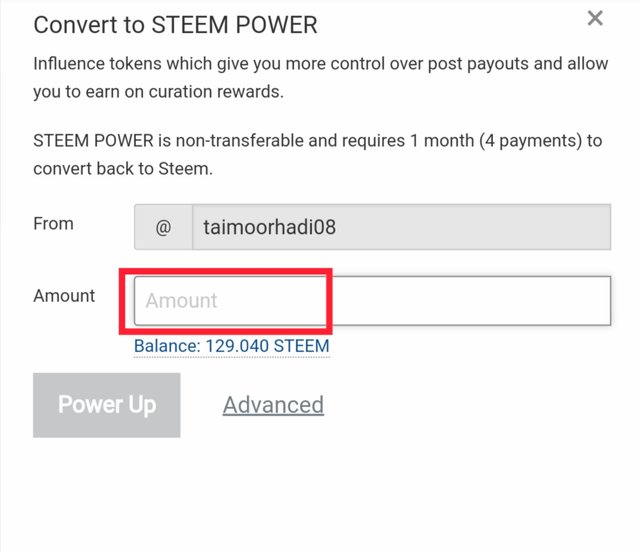
Step 04:
- Click on the Power Up of option.
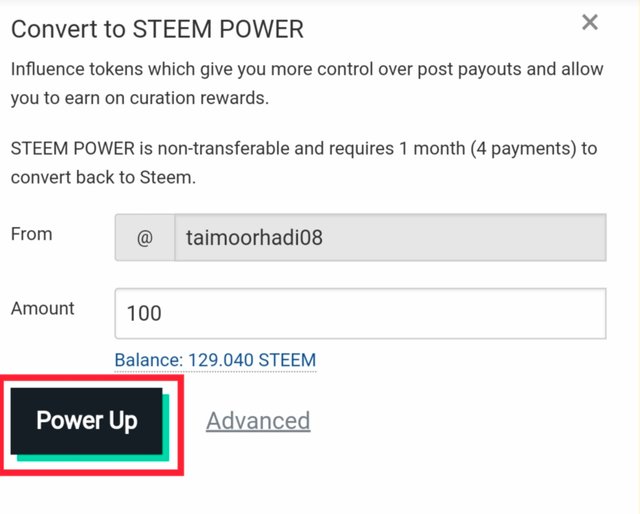
Step 05:
- Click on the OK option as mentioned in the below screenshot.
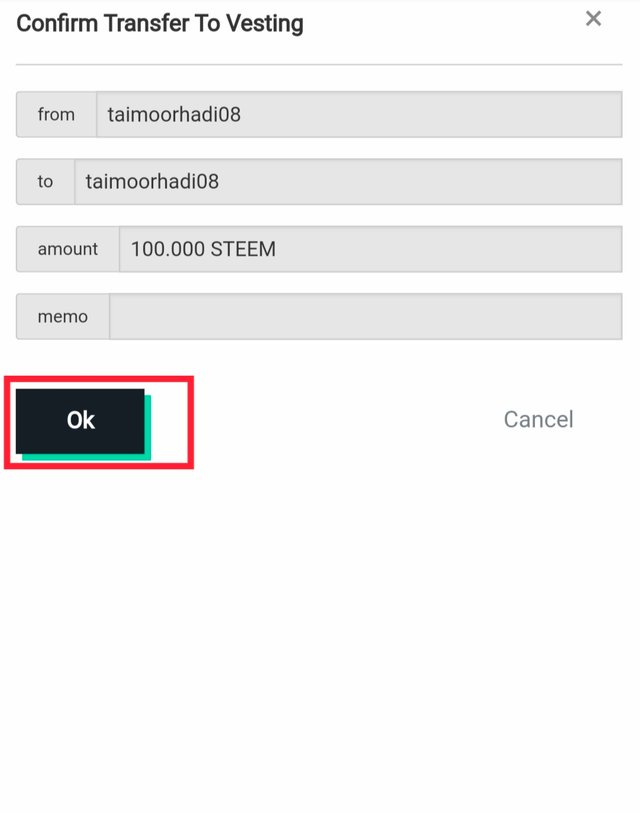
- You can see that my Steem are powered up and become 129 from 29.
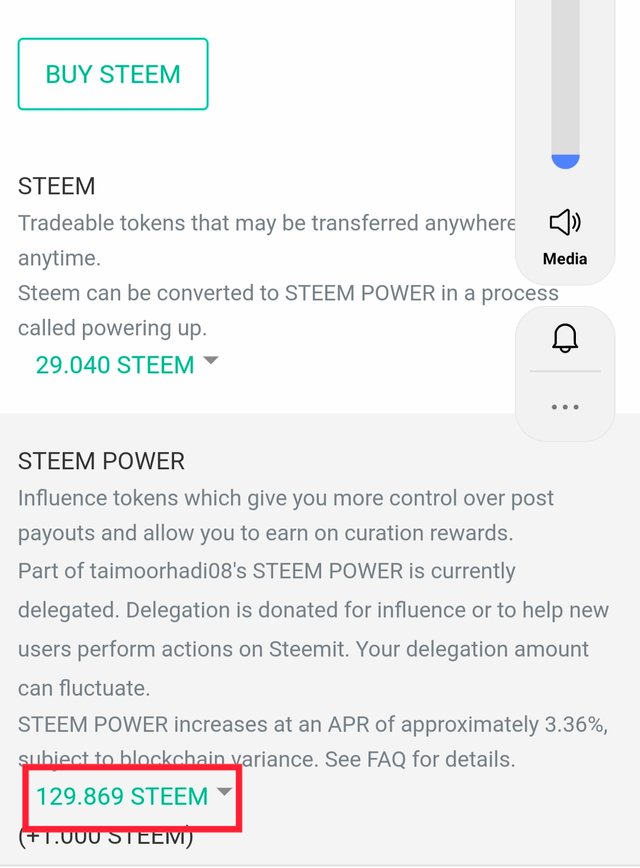
Thanks all of you to manage your time to read my post. As powering up Steem is a good option the the Steemit world.