Communities are here now, but you may not know where to find and how to join them. Here's a quick tutorial for you on how to find them on Steemit.com.
Start by making sure you're on the home page and not on your own blog. You can get there quickly by clicking on the Steemit logo on the top left.
Once there, you will find the option "Explore communities" on the left. (Once you have joined some, your communities will also appear on the left as you can see.)
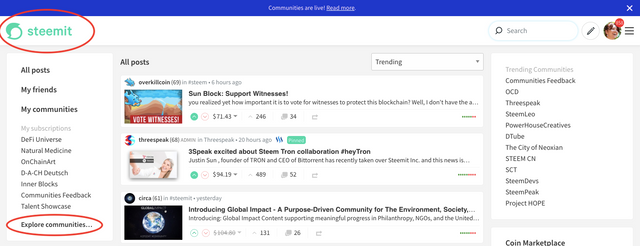
On the next page you will see a list of all existing communities.
Simply click the "SUBSCRIBE" button next to a community description in order to join them. (This will make that community show up in the left panel on your home page.)
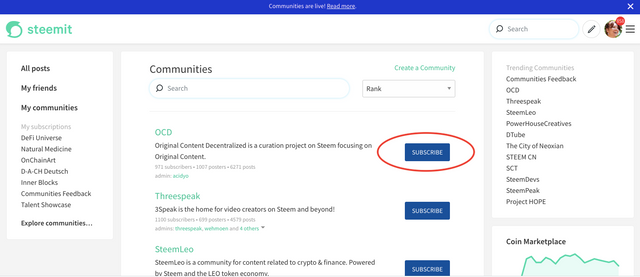
You can also click on the name of a community in order to open it.
Once inside, you will then see the "SUBSCRIBE" button on the right. If you are already a community member, this blue button will change into a white "JOINED" button.
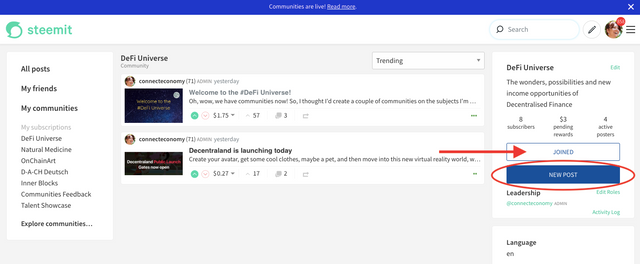
You can now upvote and comment as you're used to.
You can even resteem community posts. It seems that resteeming would share them on your blog and therefore make them appear outside of the community. I'm not 100% clear on that yet.
How to make a new post
In order to make a new post in this community, click on the "NEW POST" button right below the "JOINED" button on the right.
Now here's where you have to pay attention.
When I did this, my community post ended up on my blog. So make sure it says "Posting to Community" above your post. If it says "Posting to blog" then click on the link on the right to switch from blog to community.
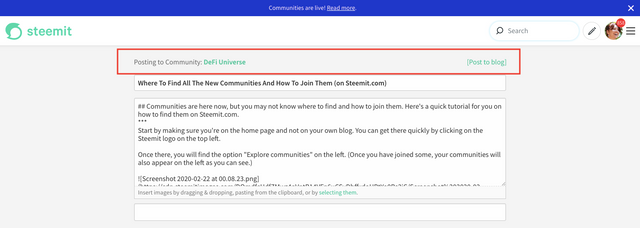
Just play with it and test it before you make your first post. It's very simple to click back and forth :)

Where do the posts appear?
I have only tested Steemit.com and the @Partiko app so far.
On Steemit.com - if you selected the right option above, your community posts will only appear in the community - not on your own blog.
On Partiko, however, your community posts will also appear on your blog. So it really depends on the interface or app you're using.
Hopefully, once all the apps have caught up, community posts will just appear in the communities they belong to.
Wanna join my community?
If you're interested in exploring and sharing all things DeFi, join us HERE.
Wanna create your own community?
Maybe you missed it, but on that second screenshot above (the list of communities) there's a tiny link "Create a Community". It costs 3 STEEM and it's pretty straight forward.
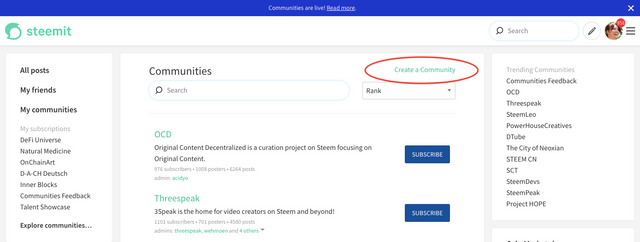
Another way to view your existing communities
When you're on your own blog/profile, you can simply navigate to "Communities" in the menu in order to see all the groups you're either a member of or running yourself.
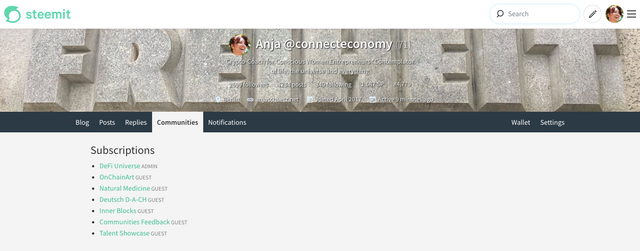
What's next?
Well, resteem this post if you found it useful :) and then go forth and start engaging in some communities! :)

About the author:
| Anja Schuetz helps absolute beginners to become confident crypto investors. She is the author of How To Stay Safe in the Crypto Space and offers Free Bitcoin Education For Beginners on her website. |  |
|---|
Resteemed.
Downvoting a post can decrease pending rewards and make it less visible. Common reasons:
Submit
See this is what I meant, when I said "here's where you have to pay attention"...
... I didn't! I went back and forth between "posting to community" and "posting on blog" in order to take those screenshots, and in the end I forgot to set it back to "post on blog", so this post ended up in my #DeFi community...
But that gave me a chance to test the RESTEEM feature. And voilá, now it appears on my blog as well.
Now, how all this will affect the rewards - I have no idea! :D
Downvoting a post can decrease pending rewards and make it less visible. Common reasons:
Submit