Hey dear steemians. Today I am going to show you how to power up and how to delegate steem power.
Recently I have posted for Power up. You can see the steps of power-up by converting your SBD to steem. Here is the Link- 145 STEEM = 12 SBD POWER UP | #WELOVEPOWERUP
Now I am showing you the steps of Delegation.
Step1: First visit https://steemworld.org/ and click on sign in. Then enter your account name and private posting key to sign in. After sign in click on Dashboard.
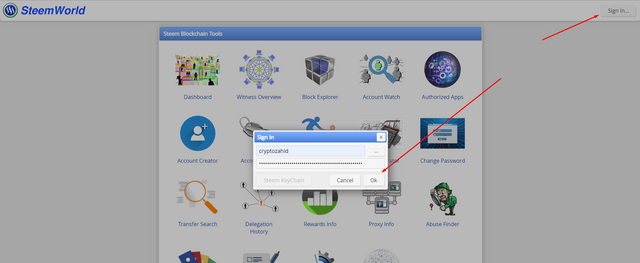
Step2: Now click on Delegations. Then click on Delegate and fill up the pop up box. As I am delegating 100 SP to @steem-bangladesh. Then click ok.
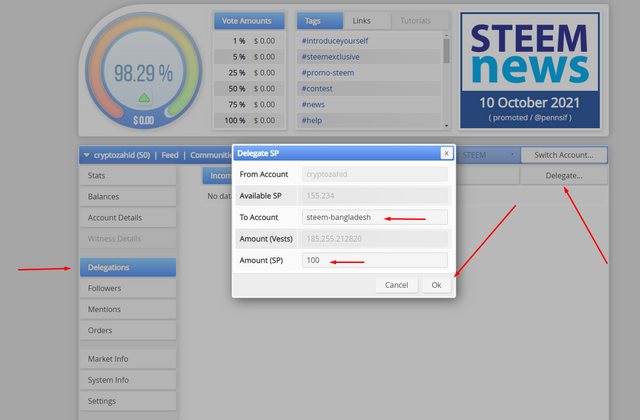
Step3: Now check details & click yes.
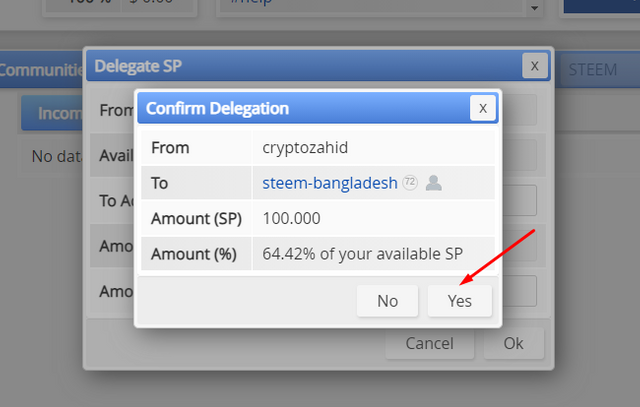
Step4: Now enter your private active key to confirm Delegation.
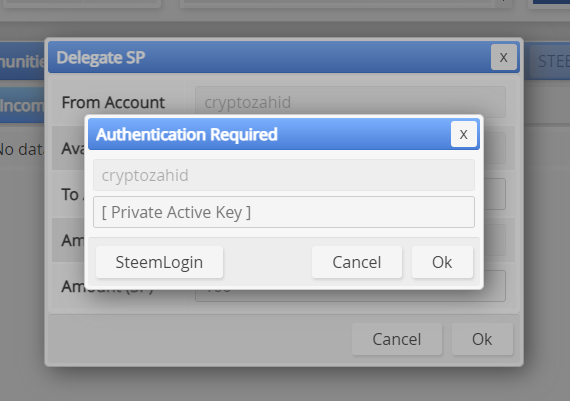
Step5: At last, you can check your delegation status by clicking on Outgoing like the below screenshot.
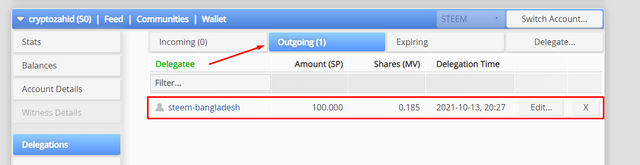
This is how you can delegate your SP. I have delegated 64% of my Steem Power to @steem-bangladesh.
Thanks for reading the post. I hope this post will be helpful for other steemians. Thanks to all.