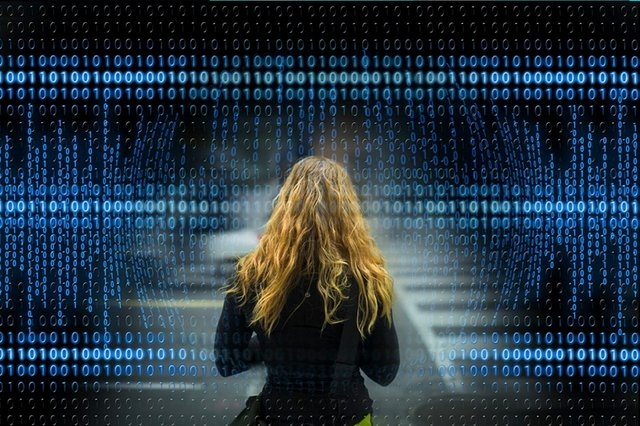
CryptoSmarts 5
MintDice is proud to bring you the fifth part of the CryptoSmarts series, a 100% unbiased/non-affiliate paid article set that will focus on relatively simple ways you can boost your privacy, take power away from overbearing governments and corporations while also doing relative good for society all at the same time with minimal effort. Rest assured that anything suggested here is solely for your own benefit.
In this article, we're going to go over a number of various applications that you may or may not be interested to improve your privacy online. Unlike the previous CryptoSmarts articles that focused on application staples of the web that applied to virtually everyone, these are more elective-type options that better suite the more hardcore privacy overachievers. Let's get started.
Cloud Storage
It's become all too common for everyone to rely on the major cloud storage providers to back-up their phone's data and more so, their computer's or entire business' data. This is most commonly done with services like DropBox, Google Drive and Apple's iCloud. However, this leaves your personal data exposed and at risk due to their poor encryption methods used, lack of open sourced software and lack of respect for your overall privacy in a few regards.
The optimal solution, if you are technically savvy, is to set up your own private server and to run Nextcloud. The benefit of choosing a platform like this, outside of the obvious features like it being open-sourced and privacy centric, is that it is completely free to use and operate. It's only constrained by the server provider that you end up choosing which will then dictate the number of features used therein.
So this is ultimately a low-cost and high performing tool for anyone in need of cloud storage solutions. It comes at the cost of requiring you to set up and manage your own private hosting and pay for this individual service. Overall, this elective add-on is worth it for anyone interested in really taking things to the next level or depending on their overall data needs and requirements.
NotePads
Initially the note-type devices were constructed as a novelty and device only feature. However, as the internet of things proliferates, many note type devices have expanded to incorporate themselves across a web of devices to keep your note taking up to date. Of course, with the added benefits comes added risks and security measures. Many of you may be familiar with the more common notepads that go under the names of Apple's Stickies, Evernote, Google's Keep and Microsoft's OneNote. As with everything else, these applications may secretly spy on you, may not use encryption best practices or a whole host of other vulnerabilities that almost exclusively keep you worse off relative to safer alternatives.
There are a few better choices to pick from as far as applications go. Our personal and long standing favorite of the bunch is Standard Notes. Standard Notes is a relatively basic platform, mostly for note taking, that can be synced across a wide variety of platforms from your desktop to your mobile devices of all operating systems. Standard Notes should be sufficient for the majority of use cases as far as most people are concerned.
If you are looking for slightly fancier alternatives, consider Joplin and Turtl. Joplin tries to be a more all inclusive application and also syncs through other privacy softwares such as Nextcloud that we had just mentioned from earlier as the best cloud service platform. Turtl, on the other hand, gives you multiple functionalities that let you store bookmarks, passwords and even documents for sensitive projects which makes it a pretty good all around application for more corporate type entities as well as more broad individual use cases.
File Encryption
There's many reasons why you may be interested in file encryption. This could be as basic as needing to ensure that your hard drive is encrypted so that if in the unfortunate event your device is lost or stolen, any adversary won't also get your life's work on top of the haul. But it may also have to do with securing sensitive projects on USB drives, e-mails, keeping projects contained on your open desktop or any other number of reasons. I would suggest that at a minimum that everyone keep their hard drive encrypted, and beyond that, the elective choices are up to them depending on what type of data they keep and how sensitive it is to them or the wider public.
The most popular project is known as VeraCrypt. This has been a long standing project as a forked project from the initial TrueCrypt that was abandoned in 2013. Veracrypt is good for general encryption use cases and it's continued development has allowed for a lot of features and long standing issues/bugs to have been resolved since it's fork. As an all around project, this is one of the top choices for normal use cases.
When it comes to securing your e-mails, look no further than Gnu's Privacy Guard. Also known has GnuPG, it is compliant with RFC 4880 and is run off of the free software foundation. It's specs are also matched with OpenPGP. Currently, this project is so well received that it is currently funded in part by the German government.
Finally, for larger scale file archiving, we would like to recommend you over to 7-Zip. This will encrypt large files and put them into compressed containers so that they can remain safe but then also not clog up too much of your overall disk space. This makes it convenient for the large scale stuff we mentioned earlier. 7-Zip is functional with all major operating systems and devices.
Office Tools & Document Sharing
Our last security suggestions will revolve around general office type tools. Online, these can be platforms such as Google Docs and offline they can take the more commonly known Microsoft Word among other platforms. As we've stated in the past, information published on these platforms can and will be used against you. It's been publicly stated that Google does read all of it's content for metadata to produce advertising and demographic assumptions about it's authors. By switching over to more robust, open-sourced and secure platforms, you'll be doing everyone a favor, except for the monopolistic corporate giants.
For online tools, we will start with CryptPad. This website is truly your bread and butter for a Google docs replacement alternative. They have most or all of the tools that you would need from documents to spreadsheets with the notable feature that all data is End-To-End Encrypted (E2EE). To make matters even better, no registration is needed, so you can do anything on the fly or anonymously, as you so please. You can also create an account to save your data that way if you prefer.
For the more technical people that prefer a higher degree of autonomy and control over their online documentation, I would recommend that you take a look at Etherpad. This website contains open sourced online editing software that you can bootstrap onto any project that you are currently working on. This would enable you then, in theory, to host everything yourself in addition to running already secure software in the first place giving you full control of everything.
Finally, for the more public facing side of the equation, there's blogging, which still counts as a form of document sharing. Perhaps the best platform at the moment is WriteAs. They offer a beautiful suite of tools depending on your blogging needs and also offer both free and paid versions of their online app. Furthermore, since it is open sourced software, they do allow anonymous post creation. You can get on the website and start typing up an article nearly instantly. You will need to further expand your account or pay for services to maintain the blog though or else anonymous articles may not be held indefinitely because that could tie up unnecessary services on their end.
And before we leave this section, quite simply put, if you are interested in offline tools, look no further than OpenOffice for your free offline office tool needs.
Final Note
Broadly speaking, the use of both local and online applications is a frequent occurrence for virtually everyone these days as our lives are completely intertwined with the world wide web. To maintain a proper sense of dignity online, you should always ask yourself if applications that you use frequently could be improved with some sort of alternative. For the more commonly used items which can deal with messaging or writing in general, there often are examples of this. One website that lists many alternatives of a wide array of applications is AlternativeTo, and it is worth checking out if you have questions about things you are using and if better alternatives exist.
The issue at hand is complex in nature as always, but it will come down to a large equation of how much do you value privacy, how much effort do you care to protect yourself and how frequently do you use certain types of applications. The dependency on each variable should really dictate how much energy you put into your privacy bubble.
If you enjoyed this CryptoSmarts 5 article, please check out our other articles featured on e-mail privacy, secure messengers, secure web browsers & add-ons and our latest on the best free password managers.
This article was brought to you by the MintDice Bitcoin Casino Games, 100% provably fair. Originally posted on MintDice.com.


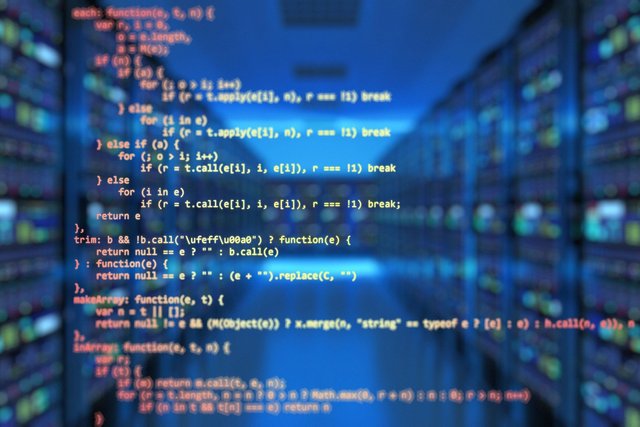
As a follower of @followforupvotes this post has been randomly selected and upvoted! Enjoy your upvote and have a great day!
Downvoting a post can decrease pending rewards and make it less visible. Common reasons:
Submit
Trade on all cryptocurrency exchanges from one interface! - https://kintum.io/

Downvoting a post can decrease pending rewards and make it less visible. Common reasons:
Submit
If you enjoyed this article and learned something, consider checking out our sponsor, MIntDice, and playing some free Bitcoin slots!
Downvoting a post can decrease pending rewards and make it less visible. Common reasons:
Submit
Trade on all cryptocurrency exchanges from one interface! - https://kintum.io/
Trade on all cryptocurrency exchanges from one interface! - https://kintum.io/
Trade on all cryptocurrency exchanges from one interface! - https://kintum.io/
Downvoting a post can decrease pending rewards and make it less visible. Common reasons:
Submit
Trade on all cryptocurrency exchanges from one interface! - https://kintum.io/
Trade on all cryptocurrency exchanges from one interface! - https://kintum.io/
Downvoting a post can decrease pending rewards and make it less visible. Common reasons:
Submit
Best signals, and trade bot! - https://jamm.to/
Best signals, and trade bot! - https://jamm.to/
Best signals, and trade bot! - https://jamm.to/
Best signals, and trade bot! - https://jamm.to/
Best signals, and trade bot! - https://jamm.to/
Downvoting a post can decrease pending rewards and make it less visible. Common reasons:
Submit