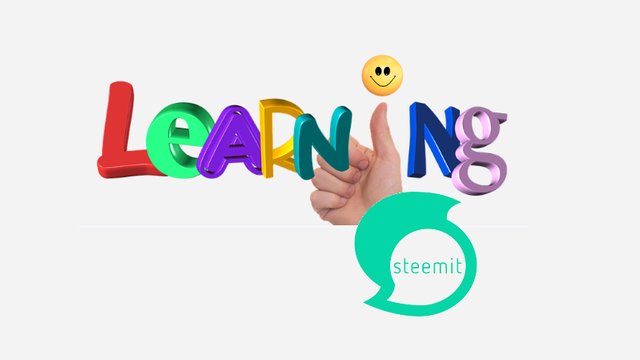

Introduction
I have been onboarding friends since I came back fully to Steemit last week. And a good number of them, almost all are active, so questions keep on coming about how to do what. I have to explain the platform features and how to work around here. Just this afternoon, I got a question. One of the newbies is struggling to set up their blog page profile and put all the information that should appear on top of their page. So I decided to do this tutorial.

A note to our new friends
After you created your Steemit account, the top of your blog page will have a black background with basic elements on such as your followers, date you joined, the people you are following, etc. Your page will look like this image below:
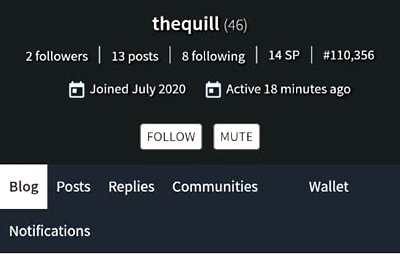
But then, you want to customize your page so that it will display information about you, including your name and profile image. So this tutorial will show you how to add that personal touch to make your blog look unique and stand out.

Steps to setting up your complete profile
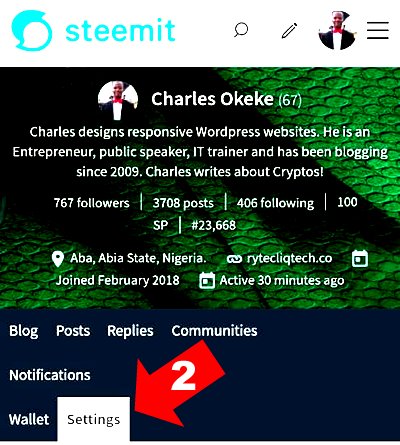
Step 1. Sign in to your blog using your posting key.
Step 2. Click Settings. (Check the illustration above)
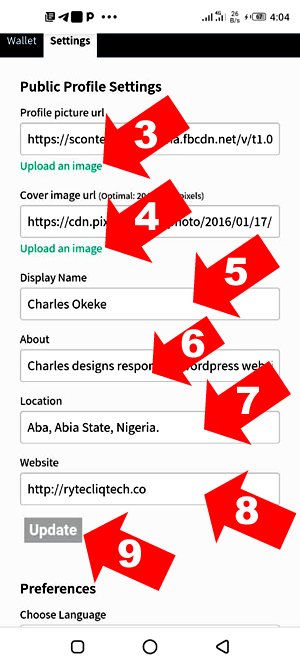
Step 3. Click here to upload your profile image. (Check the illustration above)
Step 4. Click here to upload a cover image for your blog,
Step 5. This is where you will enter your full name or any names you want to be identified with.
Step 6. This is where you will type a brief bio about you. first-time visitors will use this info to know your niche.
Step 7. Type in your location here.
Step 8. This is where you will put your website address or your social media handles
Step 9. Click this button to save your information.
Congratulations, you have successfully updated your page. After few minutes, refresh your blog page to see the new changes take effect. Now your blog page looks nice and unique.

Thanks
It was helpful
Downvoting a post can decrease pending rewards and make it less visible. Common reasons:
Submit
Ya ben olayı pek anlayamadım :))
Downvoting a post can decrease pending rewards and make it less visible. Common reasons:
Submit
thanks for the guide
Downvoting a post can decrease pending rewards and make it less visible. Common reasons:
Submit
Muchas gracias :)
Downvoting a post can decrease pending rewards and make it less visible. Common reasons:
Submit
Saludos. Muchas gracias por esta guía. Está excelente, clara, precisa y sencilla. Saludos
Downvoting a post can decrease pending rewards and make it less visible. Common reasons:
Submit
me funsiono muy bien este post gracias
Downvoting a post can decrease pending rewards and make it less visible. Common reasons:
Submit
Gracias amigo Charles por la guía, soy novata y la necesitaba :)
Downvoting a post can decrease pending rewards and make it less visible. Common reasons:
Submit
i wonder why i cannot update my profile. can anyone help me please? greatly appreciated! :)
Downvoting a post can decrease pending rewards and make it less visible. Common reasons:
Submit
https://www.rauhane.net/
https://www.elso9.com
https://www.s3udy.org
https://www.eljnoub.com
https://www.q8yat.org
Downvoting a post can decrease pending rewards and make it less visible. Common reasons:
Submit
Thank You Very Much!
Downvoting a post can decrease pending rewards and make it less visible. Common reasons:
Submit
Thank you for this. Very helpful indeed
Downvoting a post can decrease pending rewards and make it less visible. Common reasons:
Submit
Your post Helped me thanks
Downvoting a post can decrease pending rewards and make it less visible. Common reasons:
Submit
Thanks for the information now i can easily update my profile.
Downvoting a post can decrease pending rewards and make it less visible. Common reasons:
Submit
This is brilliant! I've only just begun with STEEMIT. To have this information at the beginning of set up is most helpful and encouraging. Thank you.
Downvoting a post can decrease pending rewards and make it less visible. Common reasons:
Submit
Thanks for this quick tutorial for us newbies!
Downvoting a post can decrease pending rewards and make it less visible. Common reasons:
Submit
Thanks for such a helpful briefing..
Really appreciate
Downvoting a post can decrease pending rewards and make it less visible. Common reasons:
Submit
I could not do it.
When I Click on settings on my profile, I don't have the part of
" Public Profile Settings" . I don't understand this so much
Downvoting a post can decrease pending rewards and make it less visible. Common reasons:
Submit
Es interesante porque estoy aprendiendo mas Dios te siga dando inteligencia y paciencia para enseñar
Downvoting a post can decrease pending rewards and make it less visible. Common reasons:
Submit
Accurate and to the point. Thank you
Downvoting a post can decrease pending rewards and make it less visible. Common reasons:
Submit
Awesome post man, only took me a few minutes to get my profile the way I like it. Keep up the good work, cant wait to brimg you all awesome content related to contemporary agriculture, photography and 3d printing. Much love #steemitnewbie
Downvoting a post can decrease pending rewards and make it less visible. Common reasons:
Submit
@focusnow Thank you very much ! It is really cool to have this kind of little articles to begin !
Downvoting a post can decrease pending rewards and make it less visible. Common reasons:
Submit
Hello friend, in my configuration the options to load my image do not appear. Is it a mistake I made when creating my account?
If you have any comments. regards
Downvoting a post can decrease pending rewards and make it less visible. Common reasons:
Submit
Thanks. it was taking me forever to find 'settings' till I went through this.
Downvoting a post can decrease pending rewards and make it less visible. Common reasons:
Submit
I keep getting this message followed by an error that I am missing keys after click 'agree' but there's no area to enter keys. Any thoughts?
Create a TRON account and claim rewards
Steemit will distribute extra TRX to you as rewards. This account is for receiving such rewards.
The system will automatically create a TRON account for you for free.
Do you agree to create a TRON account and download the PDF with your TRON public and private keys?
Agree
missing translation: en.tron_err_msg.need_active_or_owner_key
Downvoting a post can decrease pending rewards and make it less visible. Common reasons:
Submit
Excelente aporte, Saludos!
Downvoting a post can decrease pending rewards and make it less visible. Common reasons:
Submit
@focusnow this is good. Success to all the newbies that will find this tutirial.
Downvoting a post can decrease pending rewards and make it less visible. Common reasons:
Submit
It will be helpful. I will make more of those tutorials to help our group. @talktofaith.
Downvoting a post can decrease pending rewards and make it less visible. Common reasons:
Submit
Thank you, the information was very helpful)))
Downvoting a post can decrease pending rewards and make it less visible. Common reasons:
Submit
That was really helpful.
Downvoting a post can decrease pending rewards and make it less visible. Common reasons:
Submit
My profile looks professional after this article. Thanks for the information @focusnow
Downvoting a post can decrease pending rewards and make it less visible. Common reasons:
Submit
Thanks for the guide. It was helpful.
Downvoting a post can decrease pending rewards and make it less visible. Common reasons:
Submit
Большое спасибо, очень полезная информация!)
Downvoting a post can decrease pending rewards and make it less visible. Common reasons:
Submit
Thank you for this post. Question to all though. When i go to settings all i see is 3 fields about preferences: 1. Not safe for work (NSFW) content, 2. Blog post rewards and 3. Comment post rewards. Am i the only one? where on earth is the upload a photo field? :'D
Downvoting a post can decrease pending rewards and make it less visible. Common reasons:
Submit
Hi @demi-mour the fields you mentioned are called preferences and are located below the fields this post refers to..you need to upload your photos in the "public profile settings" fields located above the preferences section.
I hope that i was able to help you with your issue
Downvoting a post can decrease pending rewards and make it less visible. Common reasons:
Submit
Hello, thanks for your response. I'm afraid i still don't see it. All i see when i click on settings is this.
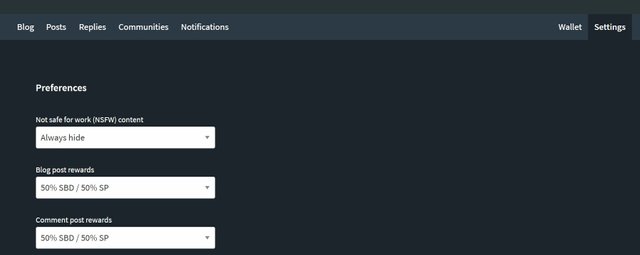
Downvoting a post can decrease pending rewards and make it less visible. Common reasons:
Submit
That's weird... i've found this article that maybe could help you out..you could give it a try and see if it works
https://steemit.com/steemit/@ranman09/no-profile-settings-on-steemit-settings
Downvoting a post can decrease pending rewards and make it less visible. Common reasons:
Submit
To anyone interested in the future: the problem was solved by clearing browser cookies! Thanks again for your help @grecoloco
Downvoting a post can decrease pending rewards and make it less visible. Common reasons:
Submit
glad to help :)
Downvoting a post can decrease pending rewards and make it less visible. Common reasons:
Submit
me to thats the same thing im seeing as well
Downvoting a post can decrease pending rewards and make it less visible. Common reasons:
Submit
Really informative and helpful, just completed my profile following the above-mentioned guidelines. Very excited to be a member of steemit family.
Downvoting a post can decrease pending rewards and make it less visible. Common reasons:
Submit
Thank you very much for this tutorial. It would be of great help.
Downvoting a post can decrease pending rewards and make it less visible. Common reasons:
Submit
Your post Helped me thanks!
Downvoting a post can decrease pending rewards and make it less visible. Common reasons:
Submit
Hello, It has been 10 months since you wrote this post and 3 years since I open my Steemit account. I couldn't find my keys before. The first thing I wanted to do was update my profile but alas! There is a "Settings tab" but it doesn't show the fields for changing a picture or the brief bio...none of that. See image:
Do you know what may be going on? Any assistance will be much appreciated. Thank you.
Downvoting a post can decrease pending rewards and make it less visible. Common reasons:
Submit
It's so useful! Thank you!
Downvoting a post can decrease pending rewards and make it less visible. Common reasons:
Submit
muy bueno esta informacion
Downvoting a post can decrease pending rewards and make it less visible. Common reasons:
Submit
Pls, edit a new article for the Profile setting. the above mentioned is not working. I am new, pls guide me.
Downvoting a post can decrease pending rewards and make it less visible. Common reasons:
Submit
Very helpful. Thank you!
Downvoting a post can decrease pending rewards and make it less visible. Common reasons:
Submit
Thanks for the guidance of this article.
Downvoting a post can decrease pending rewards and make it less visible. Common reasons:
Submit
I was able to update my profile following your advice. Thanks for this guide!
Downvoting a post can decrease pending rewards and make it less visible. Common reasons:
Submit
this is really informative post with correct tutorials. it helped me alot .
thanks
Downvoting a post can decrease pending rewards and make it less visible. Common reasons:
Submit
Very helpful, thank you! Steemit is so different than other sites that I have many questions as a newbie. Thanks again!
Downvoting a post can decrease pending rewards and make it less visible. Common reasons:
Submit
@breezybreport. Welcome to Steemit. It's a very nice place for content creators. I will help you to figure out what you need to do and other things about Steemit. I have been here since 2018. Will be checking your blog. Welcome
Downvoting a post can decrease pending rewards and make it less visible. Common reasons:
Submit
Thank you so much! I really appreciate it ❤
Downvoting a post can decrease pending rewards and make it less visible. Common reasons:
Submit
Hola @steemitblog. Te saludo desde Venezuela.
He llegado a Steemit debido a mi curiosidad y ganas de expresar contenidos.
Estoy leyendo esta guía que me parece genial, pero me encontré con un problemita que no logro solucionar.
Como nuevo en la plataforma y siguiendo las sugerencias de esta guía, intenté colocar mi imagen en el blog pero no logro conseguir el sitio donde se hace eso.
Voy a configuración y no me da la opción tal como la muestra la guía.
Por favor, le pido ayuda para superar este desafío y así poder publicar lo más rápido posible.
Gracias por su atención.
Downvoting a post can decrease pending rewards and make it less visible. Common reasons:
Submit
Hola feliz día, gracias por tu aporte. Muy claro y sencillo
Downvoting a post can decrease pending rewards and make it less visible. Common reasons:
Submit
Hola feliz dia. Gracias por tu aporte, super claro y sencillo
Downvoting a post can decrease pending rewards and make it less visible. Common reasons:
Submit
Hi,
I'm new on steemit.
I couldn't find any option to change my profile settings (profile picture, cover image, display name, about, etc.) via my laptop. Is this something that needs to do via a mobile app? If yes, may I know what will be the recommended app to download on android?
Thank you!
Downvoting a post can decrease pending rewards and make it less visible. Common reasons:
Submit
Did you get this resolved?
Downvoting a post can decrease pending rewards and make it less visible. Common reasons:
Submit
Hi @ray.algar ,
Unfortunately, I could not resolve it if I login to Steemit via laptop.
Downvoting a post can decrease pending rewards and make it less visible. Common reasons:
Submit
You have been upvoted by Steem Greeters from STEEM POD Project and we are voting with the Steemit Community Curator @steemcurator03 account to support the newcomers coming into steemit.
Please follow @steemitblog for the latest update and news on steem and @steemingcurators for Steem Community contest and challenges.
Downvoting a post can decrease pending rewards and make it less visible. Common reasons:
Submit
I found this article so helpfule
Downvoting a post can decrease pending rewards and make it less visible. Common reasons:
Submit
Thank you - good article - I used it to set up my own account
Downvoting a post can decrease pending rewards and make it less visible. Common reasons:
Submit
Very helpful thank you
Downvoting a post can decrease pending rewards and make it less visible. Common reasons:
Submit
Saludos, muchas gracias por la orientación, pero aún no he podido crear mi perfil, porque no me aparece habilitado esos campos para hacerlo. Agradezco mucho sus comentarios.
Downvoting a post can decrease pending rewards and make it less visible. Common reasons:
Submit
Thank you
Downvoting a post can decrease pending rewards and make it less visible. Common reasons:
Submit
Thanks, really helpful.
Downvoting a post can decrease pending rewards and make it less visible. Common reasons:
Submit
Cheers mate, This is very helpful!
Downvoting a post can decrease pending rewards and make it less visible. Common reasons:
Submit
Thanks for this. Would you happen to know what the profile picture file size limit is?
Downvoting a post can decrease pending rewards and make it less visible. Common reasons:
Submit
Thanks so much. I found this tutorial helpful
Downvoting a post can decrease pending rewards and make it less visible. Common reasons:
Submit
Thank you for this information. I can't find 'public profile' settings. Would you know why is this? Do I need to sign to with Master Key?
Downvoting a post can decrease pending rewards and make it less visible. Common reasons:
Submit
@focusnow Thanks for posting this, as a newbie I, appreciate the detail in this post.
Downvoting a post can decrease pending rewards and make it less visible. Common reasons:
Submit
Thank you so much, this is really helpful.
Downvoting a post can decrease pending rewards and make it less visible. Common reasons:
Submit
good morning
I have a problem. if I try to access my profile settings it does not show me the menu for editing images.
it just makes me set the payment type of the posts.
I signed up in November 2021 and only now have I started moving on steem. could this have been the problem?
I thank anyone who can help me. #help
@focusnow @cryptokannon @steemitblog
@gidien
Downvoting a post can decrease pending rewards and make it less visible. Common reasons:
Submit
Saludos. Muchas gracias excelente me resulto muy útil
Downvoting a post can decrease pending rewards and make it less visible. Common reasons:
Submit
Thank you so much. This is really helpful
Downvoting a post can decrease pending rewards and make it less visible. Common reasons:
Submit
This was helpful
Downvoting a post can decrease pending rewards and make it less visible. Common reasons:
Submit
Very Helpful
Downvoting a post can decrease pending rewards and make it less visible. Common reasons:
Submit
This was helpful
Downvoting a post can decrease pending rewards and make it less visible. Common reasons:
Submit
Thank you so much, this is really helpful.
Downvoting a post can decrease pending rewards and make it less visible. Common reasons:
Submit
Thanks for creating this post. You could have elaborated a little more, like the ideal profile picture size, the ideal size for the cover image, and the exact meaning of the preferences! I would highly appreciate if you could elaborate on these! Thanks!
Downvoting a post can decrease pending rewards and make it less visible. Common reasons:
Submit
Thank you very much for this post. Very very helpful!!!
Downvoting a post can decrease pending rewards and make it less visible. Common reasons:
Submit
I just replied the same, but you made a more elegant one by including the screenshot. Thanks! Hopefully she or someone will let us know. One more thing: I see that your comment is two months old. By now you must have figured it out, so can you help?
Downvoting a post can decrease pending rewards and make it less visible. Common reasons:
Submit
Hola, estoy tratando de configurar mi imagen de perfil y me sale igual que la imagen que posteaste, observo que ya tienes tu foto de perfil. Podrias ayudarme por favor, te lo agradeceria.
Downvoting a post can decrease pending rewards and make it less visible. Common reasons:
Submit
Hi there, Would you please explain the last three, not-so-obvious entry points? Not safe for work (NSFW) content What is this as a preference? Blog post rewards: Need to know more to make an informed decision here! ??? Comment post rewards: Same here, need to know more! Thanks
Downvoting a post can decrease pending rewards and make it less visible. Common reasons:
Submit
Grateful thing.
Downvoting a post can decrease pending rewards and make it less visible. Common reasons:
Submit
Thank You Very Very Much!
Downvoting a post can decrease pending rewards and make it less visible. Common reasons:
Submit
Its a useful information. Thanks.
Downvoting a post can decrease pending rewards and make it less visible. Common reasons:
Submit
it is helpful for me to create my profile.
Downvoting a post can decrease pending rewards and make it less visible. Common reasons:
Submit
Thank you, the only missing information is the last few settings:
"Preferences
Not safe for work (NSFW) content
...
Blog post rewards
...
Comment post rewards
..."
Not sure what these settings mean or how I should set them?
Downvoting a post can decrease pending rewards and make it less visible. Common reasons:
Submit
Thank you for this tutorial
Downvoting a post can decrease pending rewards and make it less visible. Common reasons:
Submit
Thank you
Downvoting a post can decrease pending rewards and make it less visible. Common reasons:
Submit
Thanks for the information
Downvoting a post can decrease pending rewards and make it less visible. Common reasons:
Submit
Thanks for information.
Downvoting a post can decrease pending rewards and make it less visible. Common reasons:
Submit
Nice one that was awesome explaination. Thanks Alot.
Downvoting a post can decrease pending rewards and make it less visible. Common reasons:
Submit
感谢,我是一位刚来的新人,你的贴子对我很有帮助
Downvoting a post can decrease pending rewards and make it less visible. Common reasons:
Submit
非常感谢
Downvoting a post can decrease pending rewards and make it less visible. Common reasons:
Submit
感谢分享
Downvoting a post can decrease pending rewards and make it less visible. Common reasons:
Submit
Thanks for these helpful tips
Downvoting a post can decrease pending rewards and make it less visible. Common reasons:
Submit
Heyy, does anyone know how i can verify may profile here? Tanks in advance :D
Downvoting a post can decrease pending rewards and make it less visible. Common reasons:
Submit
thanks
Downvoting a post can decrease pending rewards and make it less visible. Common reasons:
Submit
Thanks, man. This helps.
Downvoting a post can decrease pending rewards and make it less visible. Common reasons:
Submit
really helpful
Downvoting a post can decrease pending rewards and make it less visible. Common reasons:
Submit
Thanks
Downvoting a post can decrease pending rewards and make it less visible. Common reasons:
Submit
Helped alot thank you.
Downvoting a post can decrease pending rewards and make it less visible. Common reasons:
Submit
Awesome post, very good article, thanks bro
Downvoting a post can decrease pending rewards and make it less visible. Common reasons:
Submit
very helpfull, Thank you for load this content
Downvoting a post can decrease pending rewards and make it less visible. Common reasons:
Submit
Maybe this website can help you. Paito China adalah sebuah situs yang menyediakan hasil keluaran angka china pools sebelumnya terbaru saat ini. Paito China
Downvoting a post can decrease pending rewards and make it less visible. Common reasons:
Submit